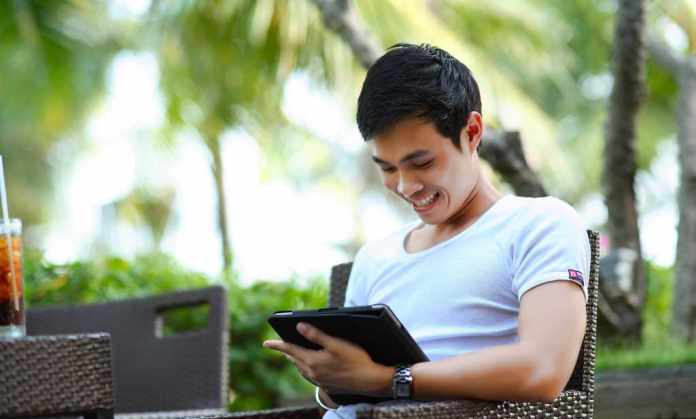The identity theft and fraud industry are thriving. In 2016, the number of victims in the United States increased by two million from the previous year, reaching 6.15% of all consumers. That’s 15.4 million of people who suffered, in total, $16 billion in damages from identity theft or fraud. And even though we’re still far away from seeing the damages rise to the levels they were in 2012 — $21.8 billion were stolen that year using identity fraud — the increase in the number of victims is worrying.
Statistics also show that the people who are active online have a higher chance of being targeted than those who don’t have a digital presence. The more you shop online and use social media, the more likely is you’ll come across a scam that will leave you with a dent in your bank account balance. The good news is that, if you want to be safer, you don’t have to give up your Facebook account, your favorite online store, or the online banking service you use. But you need to be much more careful with how you use them. Having strong passwords and using anti-virus and anti-malware tools will not suffice.
Share Your Personal Information Cautiously
It’s common sense that you should give away your personal information only when it’s absolutely necessary. You need to give your credit card number if want to shop online, for example. Your employer will need your social security number to be able to perform an SSN search, among other reasons. These are the instances when it’s acceptable to share your personal information.
The channel you’ll use to share them can greatly affect your risk of identity theft. Sharing personal information via social media, chat apps, or even email, is rarely a good idea. Most of the people who need your information will never ask you do it that way. But you have to make sure you remove any casual or reckless mentioning of your information from your everyday online communications as well.
Enable Two-Factor Authentication
People often choose not to use two-factor authentication when they have the chance. And no one could argue that it’s convenient, fun, or time-saving. But no one could say that it isn’t useful, either.
Wherever you get the opportunity to enable two-factor authentication, you should do it. If the worst happens and hackers get your login information for your email account, for example, they won’t be able to access it if you have two-factor authentication enabled. Or they would, but the level of protection two-factor authentication provides makes it impractical to try.
Learn to Detect Fraud or Theft Attempts
More than a half of emails sent out every day in the world are spam. More worrying, however, is the fact that we’re seeing an increase of spam emails containing malware. In fact, email, in general, is the most effective malware-delivery tools — two-thirds of malware infections happen by email.
Phishing emails can seem harmless. They can arrive from people who present as support staff from your ISP, for example, or another service you use. They can even come from friends, family, or coworkers whose accounts were compromised. Usually, they’ll contain a link that will take you to a page where you should enter your account information or other personal information. Or they’ll contain files that will infect your computer or cell phone with malware once you open them. You need to learn how to recognize scam emails, as well as scam websites, and any other method that’s commonly used to steal information.
Choose Carefully How You Connect
One of the advice you’ll get from many institutions that require your personal information, such as banks that offer online services, is that you should stay away from public Wi-Fi. And it’s not without a reason — public networks are far from safe for anything more than simple surfing.
There’s a reason why we protect our home Wi-Fi networks with passwords. A network that’s open to everyone is a network where data can and often is, stolen. If you log into your account using a connection to an unsecured network, someone might be able to steal your login data from you.
Update Your Software Regularly
There’s no such thing as a perfectly secure piece of software. And even if there were, you would have to suppose that it has hidden vulnerabilities. Sometimes, it might take years before a weak point in software is detected. Most respectable software developers publish updates or patches to address security issues quickly after finding them, and you should grab these updates as soon as possible. For best effects, however, you should update your software regularly, even if you’re not aware of any potential security threats.
More and more businesses and services you’re accustomed to seeing in the physical world are moving online. It’s inevitable that most of the interactions you have with businesses, banks, and even government services will happen in the digital world. It’s getting increasingly important to be aware of common security threats and ways to prevent them. You have a whole security industry on your side. But you should also know that you are the best ally hackers can have if you don’t learn how to be safe online.