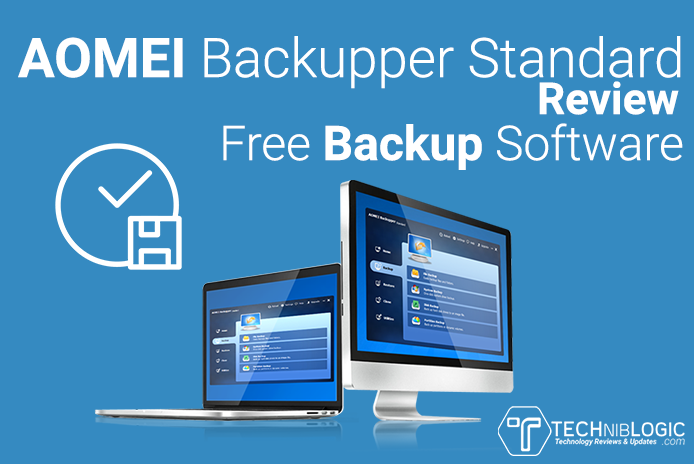One of the most horrible issues to happen to any computer user would be losing all information.AOMEI Backupper Standard 3.2 is an all-in-one backup and recovery software which is easiest and faster for users, even you aren’t an IT expert. This is a simplest FREE Backup Software Protect System & Data of Your PC.It allows you to backup files/disks and restore them at any time.
What is AOMEI Backupper Standard ?
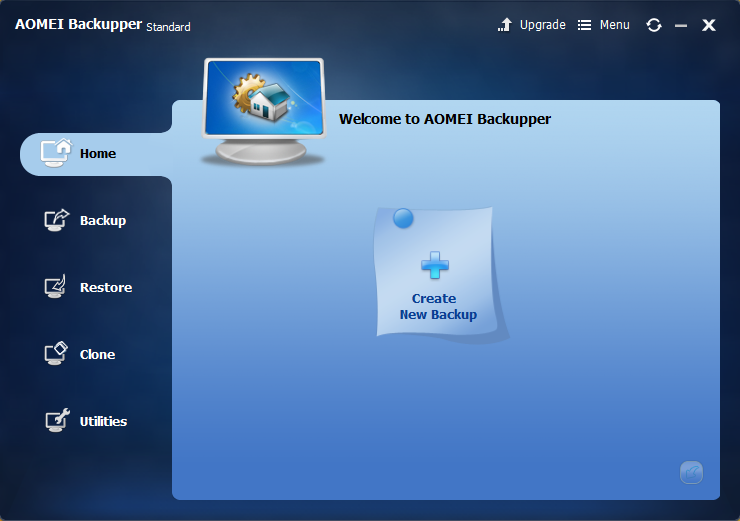
Top Features

- System Backup/Restore
- File Backup/Restore
- Disk Backup/Restore
- Partition/Volume Backup
- Automatic/Schedule Backup
- Incremental & Differential Backup
- Dissimilar Hardware Restore
- System & Disk Clone
- Explore and Check Image
- Create Bootable Rescue Media
- PXE Boot Tool
- File Sync etc.
What’s new in Version 3.2 ?
- Added multiple languages: support English, French (Français), German (Deutsch), Japanese (日本語), 简体中文 (Simplified Chinese) and 繁體中文 (Traditional Chinese).
- Fixed issue: random crash caused by frequently backup.
- Support large window display mode to suit high resolution computer.
What does Standard version support ?
- Operating Systems: Windows 10/8.1/8/7/XP/Vista
- File Systems: NTFS, FAT32, FAT16, EXT2, EXT3 and other file systems
- Storage Devices: Internal hard disks, External hard disks, Solid-state drive (SSD), USB flash drives, Thumb Drives, Network-attached storage (NAS), Hardware RAID, Dynamic Disk and Virtual machine system, etc.