AOMEI PE Builder is a powerful Windows PE creation tool. Relying on Windows software environment (Windows Pre-installation Environment), it can create a Windows PE system which carrying a Desktop and Explorer and furthermore can burn Windows PE system to USB flash drive or CD/DVD. The function of the Windows PE system created by PE Builder is similar to that of Windows system. Besides, the PE system has many common tools (backup and recovery tool and partition tool, free partition software etc) and also gives users the right to add tools or drivers as they want.
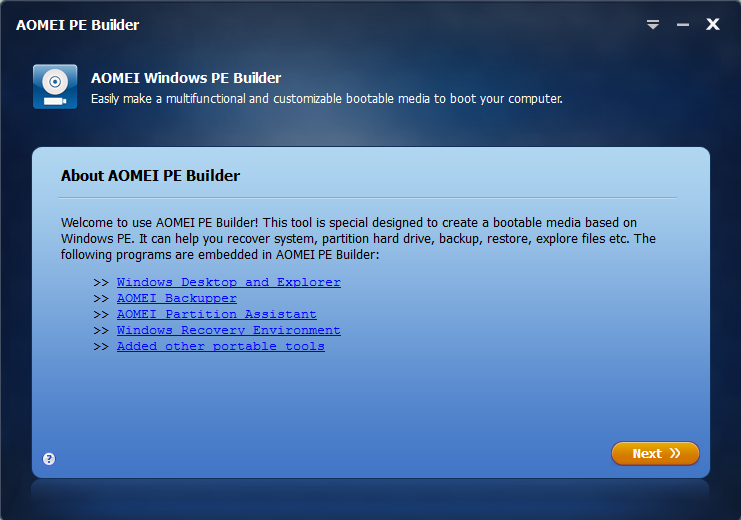 AOMEI PE Builder helps you to FREE create a bootable environment based on Windows PE without installing AIK/WAIK, which integrates a set of tools that enables you to boot up your computer for easy maintenance and fast recovery tasks when the native system is corrupted or cannot be used
AOMEI PE Builder helps you to FREE create a bootable environment based on Windows PE without installing AIK/WAIK, which integrates a set of tools that enables you to boot up your computer for easy maintenance and fast recovery tasks when the native system is corrupted or cannot be used
What’s PE?
The PE is a simplified operating system based on a version of the Windows kernel that helps you install, deploy or repair Windows without having to install Windows Automated Installation Kit (WAIK).
 Since PE builder is based on Windows PE, it includes Start Menu, a Windows Explorer and a taskbar as seen in all the versions of windows. Using it, one can create a system repair disc. In addition, it can be used for saving all the contents inside an ISO document and store it on your machine.
Since PE builder is based on Windows PE, it includes Start Menu, a Windows Explorer and a taskbar as seen in all the versions of windows. Using it, one can create a system repair disc. In addition, it can be used for saving all the contents inside an ISO document and store it on your machine.
 Unlike traditional WinPE environment, it brings you a user-friendly graphical interface and a familiar Windows environment, including desktop, Windows explorer, start menu, taskbar, etc. It is easy to use just like using Windows 7. The Windows PE bootable media can be a CD/DVD disc, USB flash drive, or ISO image file, so you can choose the most convenient one according to your preference.
Unlike traditional WinPE environment, it brings you a user-friendly graphical interface and a familiar Windows environment, including desktop, Windows explorer, start menu, taskbar, etc. It is easy to use just like using Windows 7. The Windows PE bootable media can be a CD/DVD disc, USB flash drive, or ISO image file, so you can choose the most convenient one according to your preference.
Key Features of AOMEI PE builder:
Familiar Windows Interface
 When creating bootable media based on Windows PE, AOMEI integrates desktop, Windows explorer, start menu, and taskbar into the WinPE environment. This makes it easy and effortless for you to manage files and documents, just like using Windows operating system.
When creating bootable media based on Windows PE, AOMEI integrates desktop, Windows explorer, start menu, and taskbar into the WinPE environment. This makes it easy and effortless for you to manage files and documents, just like using Windows operating system.
No Need to Install AIK/WAIK
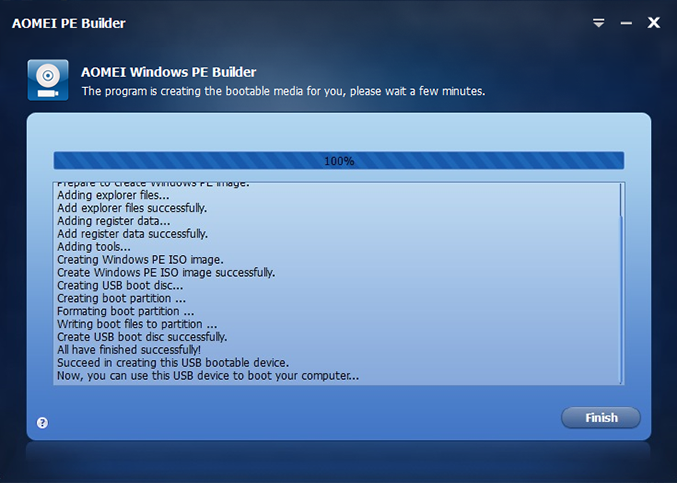 To create a Windows PE media, typically you have to pre-install Windows AIK or WAIK, or prepare a Windows installation disc. Luckily, AOMEI PE Builder allows you to create a WinPE media without installing AIK/WAIK. It will save you valuable time and energy!
To create a Windows PE media, typically you have to pre-install Windows AIK or WAIK, or prepare a Windows installation disc. Luckily, AOMEI PE Builder allows you to create a WinPE media without installing AIK/WAIK. It will save you valuable time and energy!
Pack Portable Tools and Drivers into Windows PE
Except many built-in tools in AOMEI PE Builder, you can still specialized your own Windows PE through the following two functions.
- Add Files: It supports including more portable tools you like into Windows PE bootable media.
- Add Drivers: In order to make Windows PE recognize more hardware, it enables to add drivers to Windows PE bootable media
Network Supported
In most cases, the Windows PE created by AOMEI PE Builder can be connected to network; through the network, you can:
- Off-line antivirus: How to do when the computer is locked and can’t remove viruses/Trojans due to viruses attack? Off-line antivirus is a good solution. Downloading directly the off-line version of anti-virus software in the Windows PE system created by AOMEI PE Builder, you can antivirus off-line.
- Maintain system with convenience: If you are system administrator, through Windows PE which supports network connection you can easily maintain systems of computers which have different hardware. For example, you can easily backup system to NAS or network shared directory.

