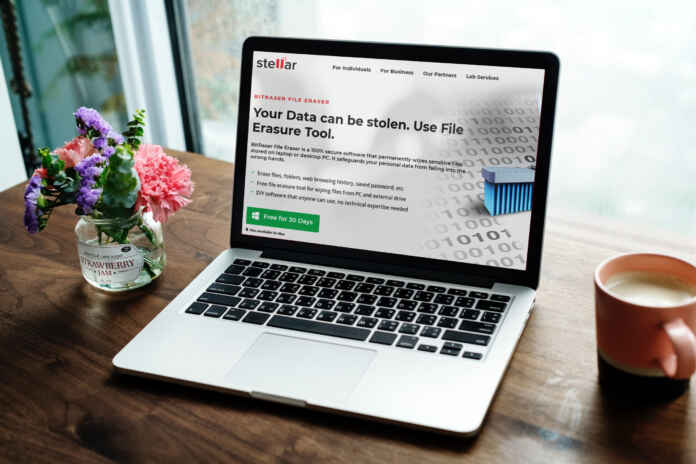In the age of information warfare, data has turned out to be the currency of the 21st century. We all are creating and consuming more and more data every day. A report published by Ericsson Mobility states that an average Indian uses around 12 GB of data per month; this figure is rapidly increasing. Another report says that by 2025 Indian will be adding close to 400 million more active internet users, which will boost up data usage to a new summit.
Most people don’t realise this, but intensive data consumption doesn’t always turn out to be beneficial; the more data we generate, the more we are at constant risk of data theft, fraud and intellectual property theft. Using connectivity options like public WiFi, browsing the web without erasing cache files or handing over your laptop to a person, decades ago, this might sound like a very generous act, but today it can turn out to be a case of identity theft; if not cautious.
There is a solution to this problem: Use a robust antivirus protection system. However, you can take up to the notch by using a data cleaning solution. These top in the line software are specially designed to cater for your data protection needs. Data cleaning solutions help erase all kinds of files from your internal or external hard drive without leaving any traces. A once such software is BitRaser File Eraser from Stellar data recovery solutions, a well-known brand for its robust data recovery software.
[toc]
What is BitRaser File Eraser?
It is a data cleaning solution aiming to provide complete data wiping solutions to all kinds of internal and external storage devices. E.g. hard drive, USB drive, SD card, SSD, Mini SD, Flash storage and Server files etc. The software can erase all kinds of files, including photos, videos, documents, clear browsing history from different browsers, online financial details, passwords, emails, remove app traces and cookies. All these features make it the Best File Eraser Software in the market.
Features that we like
Although the software has many features, some make it stand out from the conventional file erasing software.
Wipe all internet activity traces:
BitRaser File Eraser doesn’t just clean your browser history; it is fully capable of cleaning sensitive traces of internet activity, which includes cookies, temp files and passwords. The software supports multiple browsers like Chrome, Mozilla, Safari, Edge, IE, Opera and SeaMonkey.
Remove Application Traces
Every other application in your laptop or computer records a form of activity log apart from stored data. Apps like News, Zoom, Skype, email, photos, music, peer to peer apps, messengers etc., have sensitive information of users. BitRaser’s intricate file erasing system removes those app traces in a jiffy.
Erase deleted data
Even if you delete a particular file from your system, some traces of the file are left on the hard drive. These traces are further traced back and used to recover the file; BitRrase promises to delete even those traces so that your file is permanently deleted from your computer. The fact that BitRaser capable of destroying even permanently deleted files makes it out of the line Filer Erasing Solution.
Schedule Erasure Tasks
You can schedule file erasing task from time to time; the system will automatically run the software at the provided time and make sure your sensitive information is wiped out of the system. You can track the scheduled task and see Status, State, Algorithm, frequency, mode etc. The software also has functionality that allows users to add files to an ‘Ignore list’, which will be left untouched during any file cleaning activity.
Wipe Assurance
The software is also packed with industry-leading data wiping technology and uses erasure standards defined by the US Department of Defense. This makes the software capable of wiping out data that cannot be recovered using any software tool.
How to install and use the software?
Installing BitRaser File Eraser is an easy task; just download the software from the Stellar website, you’ll initially get 30 days of the free trial period. However, you can always upgrade and use the premium version for better security.
Step 1: Click here to open the website and download the software to your computer. Do the registration process and complete the installation.
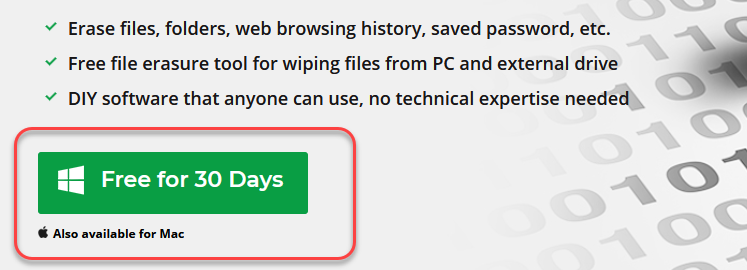
Step 2: Once installed, click on Erase Files & Folder to select the folder you want to wipe out. You can drag and drop the folder directly here.
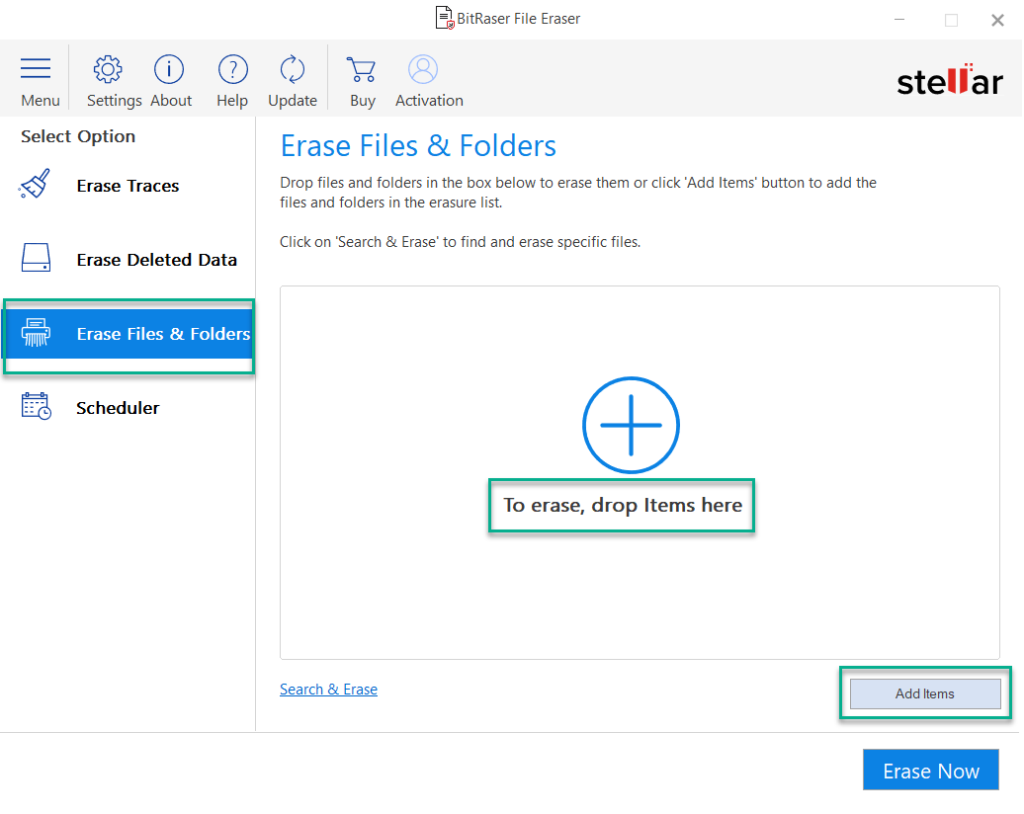
Step 3: Now, click on the Erase Now button to begin the process.

Step 4: You’ll get a BitRaser File Eraser pop up box to approve the request to wipe out data. Click on the Proceed button.
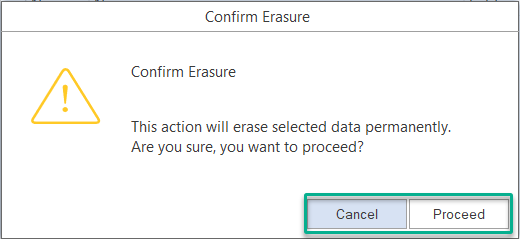
Step 5: The moment you’ll click Proceed, the cleaning process will begin in a jiffy. Once completed, you’ll get an Erasure Complete screen, where you’ll be able to see the details of the file removed. Click on Ok to proceed ahead.
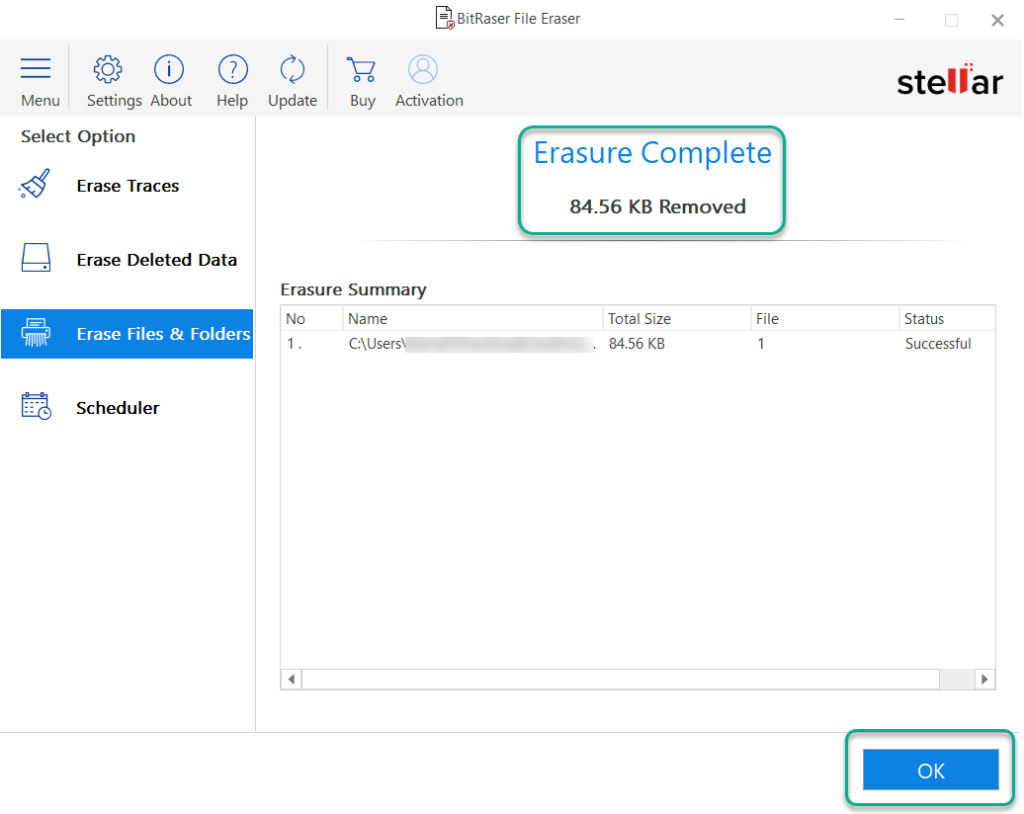
Erasing browsing history and cookies:
Most of the time, people’s data are compromised because of their browsing history and cookies left in the system. You can always avoid that problem by permanently deleting the data from your computer. Follow these simple steps to clean your browsing history.
Step 1: Open the BitRaser File Eraser app and click on the Erase Traces tab. Here, you need to click on the Scan button to scan temporary file traces on your computer.
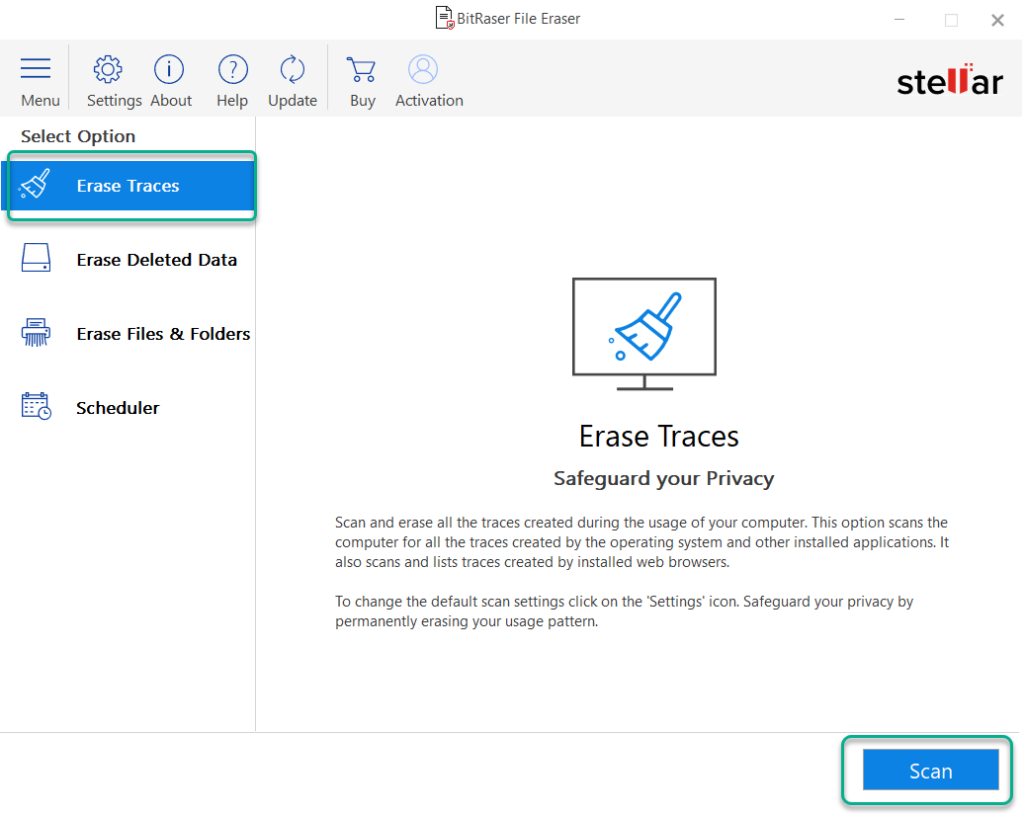
Step 2: Once the scan is completed, you’ll be able to see a Scan Complete pop-up box. Here, click on the OK button to continue.
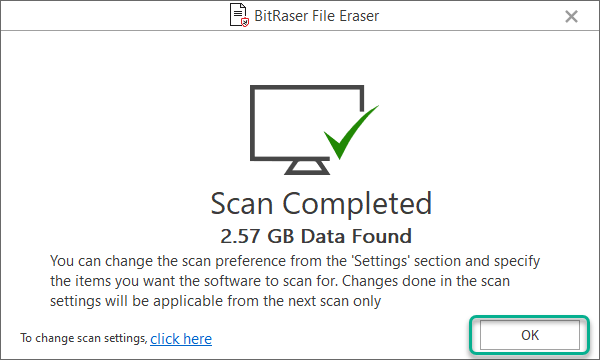
Step 3: In the next screen, you’ll be able to see different browsers listed down; click on the one whose data you want to clean and then click on Erase Now button.
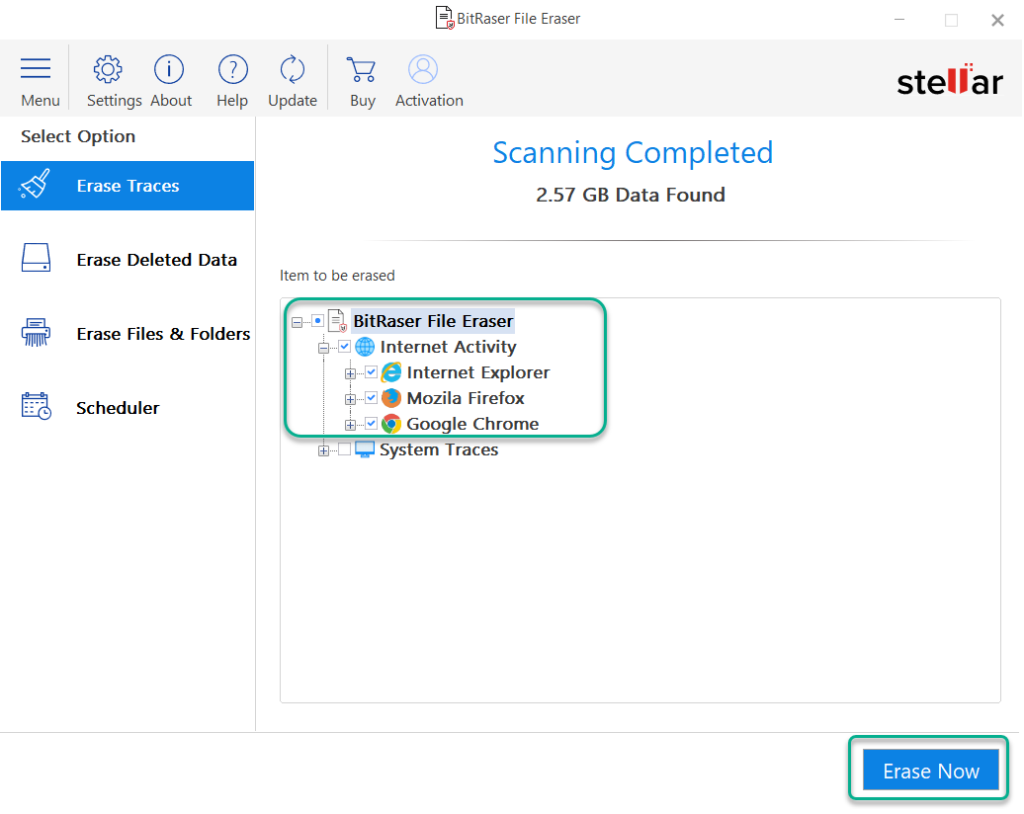
Step 4: Once completed, you’ll get an Erasure Complete screen. Here you would be able to see the file details, path, size and status.
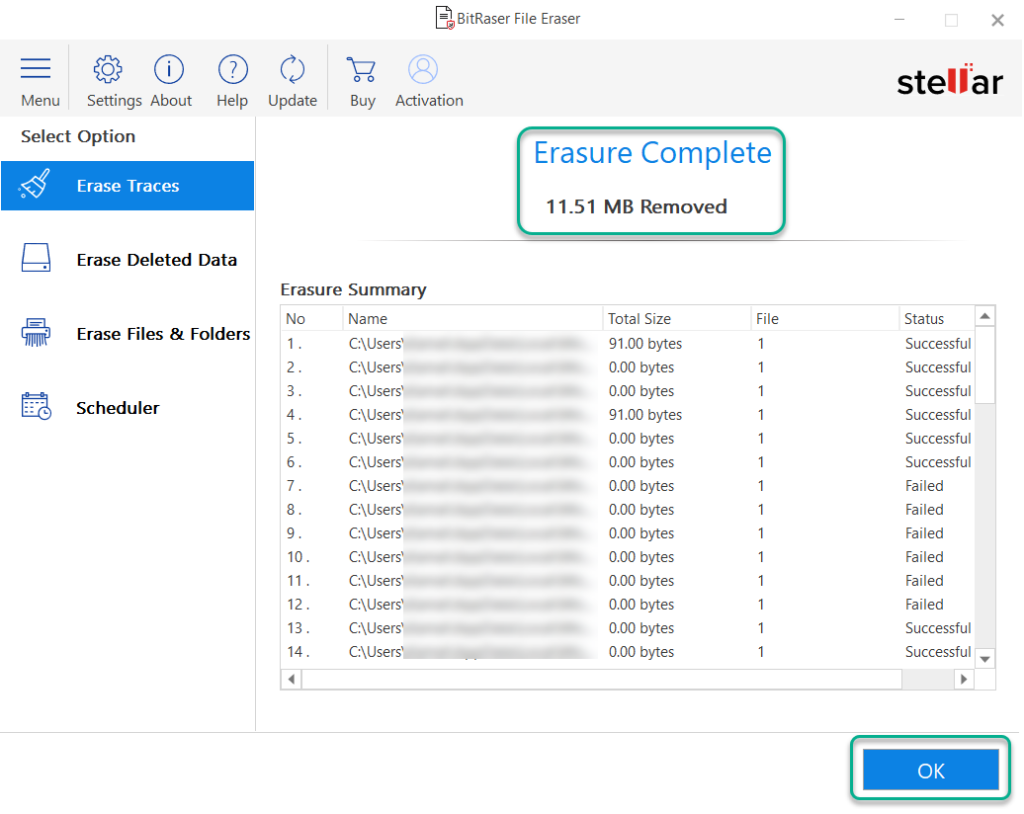
Step 5: Once you click on the Ok button. You’ll get an Automate this task pop up box to schedule the cleanup task. Click on the Schedule Now button to proceed ahead or the Close button to complete the cleaning task.
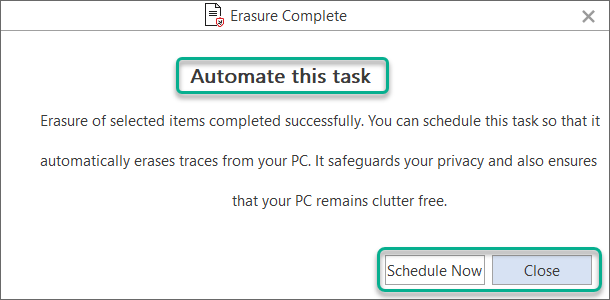
Final Thoughts:
Though it may sound like another File Erasing tool, Stellar’s BitRaser File Eraser may turn some head and convince people to use it for better data protection. It is with no doubt a feature-packed software with a very user-friendly design. Some of their top-line features, such as Schedule Erasure and parament deletion, is worth noting down. In this world of information, data is the new currency, software like this that promises to entirely wipe out the data and its traces is vital for optimum protection. What looks like an erasing tool may come out to be an essential tool for data protection.