Microsoft Word program is without any doubt one of the most used software in the world for a very long time, and its use ranges for an incredibly large number of different businesses, and also students, educators and many more. We shouldn’t spend too much time advocating the use of Word and its practicality, because that entire subject is pretty much obvious. We will focus on another important theme that is utterly connected to Word and its users, and that is the necessity of converting Word files to PDF, and the consequential complications that emerge from that conversion.
Why turn a Word file into PDF in the first place?
In case you want to send a Word file to someone else, on another computer or some other kind of device (tablet, smartphone), there is a grand possibility if the other person has an operating system that differs from yours, that the file that he receives will not be shown correctly on his computer/device, because of the formatting differences between your devices. It will most likely have severe issues, which will render the file useless for viewing or any other additional use.
Turning to PDF
The main tactics that’s been used for a long time to fight this problem is to turn (or convert) the file in question into a PDF file. The PDF format (Portable Document Format), is perfect for sending because every operating system and device is able to read it, and thus show it properly.
Because of this many programs, including the entire MS Office suite have the option to save the project made in them in PDF form.
The PDFs main problem
The only thing that can be attributed to the PDF format as a negative, is that once the PDF is created out of another file, this PDF version of the file is now read-only, and no changes can be made to it, except without specially designed software tools which can extract all the data from the read-only file and return the PDF back to its original state, in this particular case a Word file.
We will suggest to you a free online tool that can overcome this problem with quickness and ease, leaving you with more time to tackle life’s other business challenges.

PDF Converter’s Free PDF to Word Converter functions in a couple of straightforward steps, with the first one being the selection of the PDF file you wish to convert back to Word.
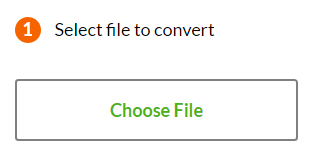
Once that is completed, the following phase is to enter a valid email address, where the link to the download page will appear once the conversion reaches its end. The usual time span needed to convert a Word document is around a minute, but the overall speed depends on the size of the file (which is unlimited), and the number of people who are using the tool in that particular moment.
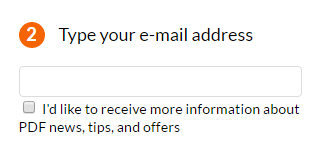
The last remaining thing to do is to start the conversion process itself, and that is achieved by clicking on the “Start” button.

There are also several other conversion options available, ranging from PDF to Excel, PowerPoint and the creation of PDF from any type of file.
As we previously said, when the tool finishes the process, you will find a link to the download page in your inbox . The given email address will never be used for any kind of unlawful or unethical operation, with the privacy heavily protected and guaranteed by the company.

