We make mistakes, after all, we are humans. Even the most experienced professionals make mistakes. But what, separates them from others is learning from their mistakes and never ever repeating them. To makes mistakes, learning from it and proceeding further is how the process is defined but most of us struggle not to keep repeating those same mistakes.
All the successful business you see today have not been put up and running fortnight. Starting a business is not difficult but running it is as you’re not alone in the race but there are thousands of business ahead and behind you. Even if you decide not to be a part of the race or don’t have the willing to race, others will leave you behind and soon you’ll find yourself at the bottom of the race. Make mistakes learn from them and never repeat them.
In this blog post, you’ll find the recipe to creating a perfect website and roadmaps that pinpoint the hazards. Since day one, web development services, All the development practices, patterns and platforms are prone to web development issues. However, we have dwindled down the list of common mistakes that you should avoid at any cost.
With that being said, let’s have a look at the list.
Poor Readability & Legibility:
There’s no use in developing a website if users find it has poor readability and users find it difficult to comprehend it. Readability and good interface are the major aspects of web development and if done right would definitely draw user attention. But to grab more eyeballs, users should be able to grasp the information they are looking for. Some websites conventional method of font styles and size that hinder the readability of the site.
There are simple ways that you can implement to improve user’s reading experience. Keep it simple yet powerful. Compare different color schemes and see what suits the site best. Think from the user perspective. You can try different color schemes here.
Improper Authentication and Authorization:
Let’s get familiar with the two terms.
Authentication: Verifying a person’s credential to specifically check if the details(answers to security questions, passwords, fingerprint scan etc.) filled in by that person is correct
Authorization: Confirming that a particular user has access to a specific resource or is granted permission to perform a particular action.
Sometimes browsers save currently logged-in user’s details, therefore, it’s necessary to validate the process and can request for a change preventing any security breach. This is important to verify that the details logged-in are same for the user executing the action. Any information stored on the browser can be tampered with any advanced user and use it in any way.
It is advisable to take care of Authentication making sure that the user provides the correct credentials. Update username and Administrator without using anything else but built in browser tools. You need to verify each and every request for changing the details and implement proper authorization of the request.
Unorganized Content Layout:
Content drives traffic to websites and that’s what they are used for. But you need to understand that there’s a difference between organized and an unorganized content. A well-structured content will drive more traffic as compared with unorganized one. Users don not read unless they get what they are looking for highlighting things that interest them. Some designers just put a blank text on the web page and neglect headings, titles, meta description, sub-headings, keywords etc.
Use an appropriate page title for each web page so users know exactly where they are. Some designers even forget to name the web page. Also, the content must coincide with the overall theme of the website. Organize content using CSS and HTML while creating the design of your pages. Create enough white space between your text and images by using margins and maintain consistency throughout the site.
Missing SEO:
SEO ranks your site higher on search engines making it stay on top of other websites. Many people believe that they don’t need to focus on the site’s SEO. It is often overlooked as developers think that it’s quite complex but that’s not true. SEO mastery requires significant time spent researching best practices and the ever-changing rules about how search engines index your site.
SEO is not just related to setting good content, keywords, metadata, tags, image alt tags, sitemap etc. It also includes eliminating redundancy, efficient load times, site architecture, back linking, removing duplicate content etc.
Like with scalability, you should think about SEO from the moment you start building your web application, or you might find that completing your SEO implementation project means rewriting your whole system.
Poor Navigation:
It’s always good to let users travel freely through your website without any difficulty. The moment they face hindrance in browsing through the site, they’d leave the moment after landing on it. Stop everything and review your site’s performance and check if is it prone to poor navigation or not. Although there are different ways of solving these issues. You can include one-page layouts, parallelism, sliders, semi-flat design etc. The availability of different filters simplifies the process making it more customer oriented.
Bad Use Of Color and Contrast:
It might be a possibility that the color combination you have chosen is making it difficult for users to clearly read and grasp the information. As a designer, you should apply a perfect color combination with god contrast for the optimal match.
Using Heavy Images:
Get this fact, the heavier your site is slower it gets. You can image optimization tools or online resources for optimizing the image size making your site lighter, faster and smoother.
Broken Links:
You don’t your site to greet users with a “404” error message. You don’t even know that your site contains some broken hyperlinks, therefore, timely checking the site is the key. Test your site often to ensure that all the plugins all the links are functioning properly. You can include “Contact the Webmaster” link in your site;s footer so that users can quickly let you know if they face any broken link or any other issues so that you can fix them immediately.
Wrapping Up:
Following these steps, you can ensure that, that you don’t make the same mistakes again and again. Also, this blog not only guides you through the various pitfalls but also makes you know all the mistakes beforehand, therefore, saving you a great deal of time and efforts. The main idea is to always be careful before initializing any step in the web development process. You cannot just assume everything or be casual, else be ready to deal with the issues.

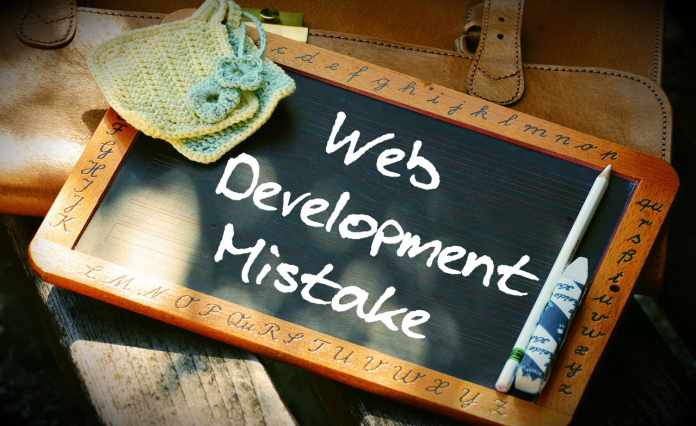
All we should review this checklist before live a website. I just want to add that we should place
Call-To-Action on the right place. At shirsendu.com we make a strategy to create and place appropriate Call-To-Action.