For an amazingly large number of business people from all around the world, the use of Microsoft’s Excel is more than a daily requirement, it’s one of the most important programs that they have in their arsenal. Ranging from accounting, bookkeeping, marketing, business analysts, investment bankers, and also many kinds of consultants and management, Excel with its versatile Spreadsheets, functions and operations is a perfect tool for all of them.
The difficulties with Excel first appear when we desire to share our file with someone else, and especially if the person in question has an operating system that is different from ours, for instance when we’re sending a file from a Mac to a computer that uses Windows. The way that the computers read the formatting of the file will not be the same, therefore the file will not appear correctly, while most likely having some severe issues and glitches.
The way to avoid this entire problem is to save your Excel file in PDF form prior to sending (which can be done from Excel itself), because PDF files have the ability to be viewed on every device and operating system exactly as they were created. The only problem that this situation creates is that if the person who received the file wants to make any kinds of changes to it, he won’t be able to do it. This is because all PDFs are read only files, and they require special tools or programs to convert them back to their original state, in this case MS Excel.
The free online tool we are going to introduce today is designed for this task alone, and the entire process is facilitated by not having any registration, nor any kind of email login whatsoever.

PDF to Excel functions in a few easy steps, and the first one of them is selecting the PDF file you wish to convert, using the upload button.

The user can also upload the file directly from three trusted cloud services Dropbox, Google Drive and OneDrive, which can be quite handy if you share your files with your colleagues within the company.

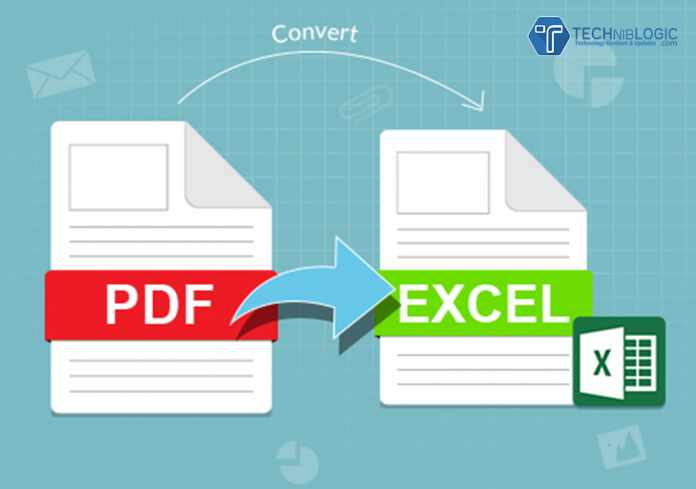
I think these free conversion tools are great, but I always have a concern about sending sensitive data through them. I actually really like PDF2XL (you can find it at cogniview.com) since I can install the software locally and never have to worry about security. Yes, you need to pay a little for it, but if it’s a tool you use regularly it’s worth the price.