Looking at the movie posters, we often think about how they are made. No doubt that the most attractive posters require more time, effort, and patience. Usually, such posters are designed using special graphics programs by professional graphic designers. But if an average person is willing to do something like that, it is very time consuming and difficult. But Don’t Worry! This article will show you one of the best online tools to create professional posters, banner, or any campaign in a few minutes. Isn’t it Great! This tool helps you to speed up your creative process to make awesome graphic designs for your business, event, or your social media posts.
What is DesignCap?
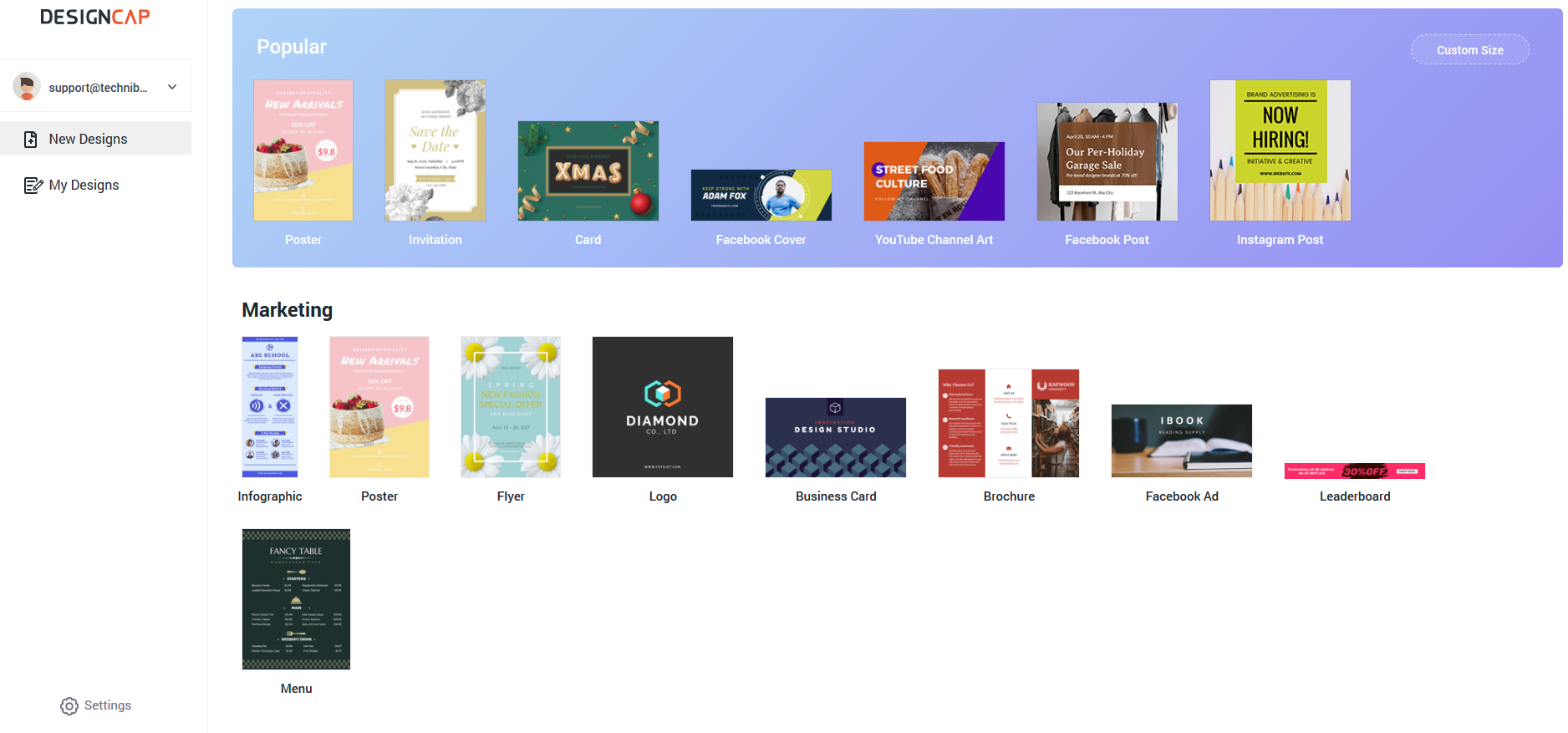
DesignCap is an online program designed for people who do not have any prior graphics experience. It is used to create a professional poster for an event or any social media posts. Design Cap is a sort of tool available on the web, with an intuitive, easy-to-use, and user-friendly interface.
DesignCap is a perfect tool for anyone who is not an expert in the fields of graphics and has zero experience with software like Photoshop and InDesign. The Best part is, you can create your design anywhere, and all your templates will be safe online. You don’t need high performance computers to run it as compared to Adobe Photoshop and InDesign.
Best Features of DesignCap
- It features Ready-to-use templates that help users create their poster design.
- It offers easy customization with simple drag and drop functionality.
- It is easy to upload your photo directly from your device, and you can edit them with your desired size, position, rotation, and filter.
- It offers various fonts and many text styles for users to use. It also gives the chance to customize the text in whichever way the user wants.
- There is an option to download your creation in png or jpg formats.
- You can easily share your design through social networks.
- Creating Long Infographics are very simple and quick.
How to use the DesignCap?
- Open the https://www.designcap.com/ DesignCap site on your browser.
- Users who need to save the work for further editing needs to register online. However, for first-time users, the registration is not required.
- Click on “Make a free poster/flyer” button on the homepage to start your design.
- You can customize your design with the drag and drop features. The drag and drop feature has various categories, such as food, sports, education, nature, business, and much more.
- And Download it. That Simple!
Pricing & Plans
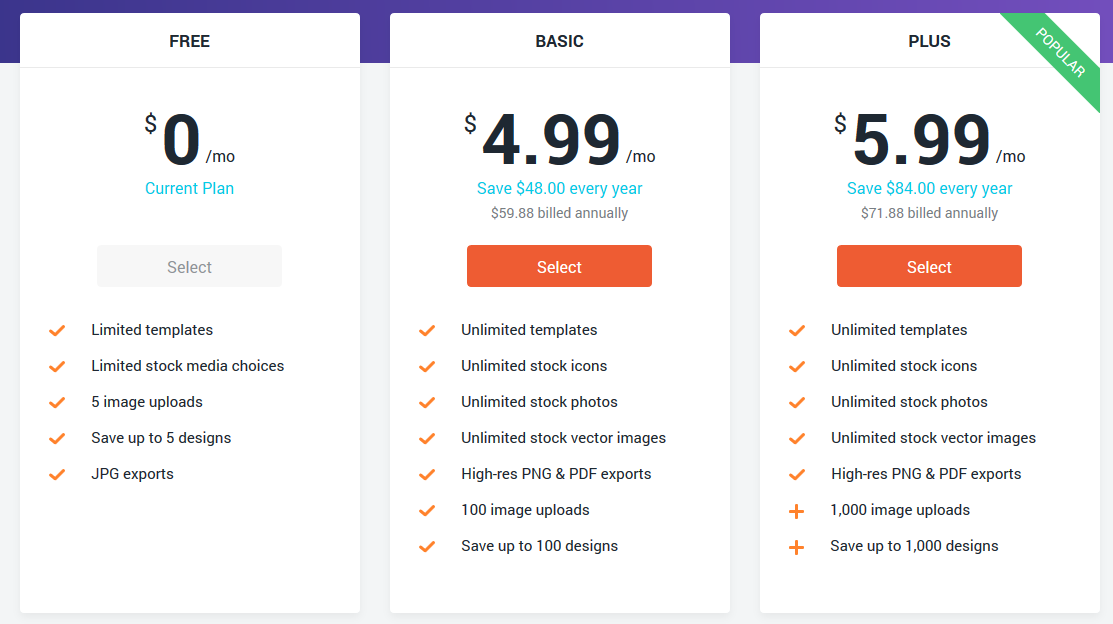
You can use DesignCap for Free of Cost but if you are serious about your business. You should try atleast BASIC plan for using this tool at its full potential.
Conclusion
DesignCap is the most popular and reliable online tool to create posters and creative graphics. It is free to use and can be accessed directly from any browser and if you want to unlock more features you can upgrade your plan to BASIC or PLUS where you will get Unlimited templates & Save up to 1,000 designs. It helps to create a unique and professional posters online without demanding any advanced knowledge in graphic design.
Try it YourSelf
Pros:
- Clean User Interface
- Pre-Defined Templates
- Quick Export
- Affordable Pricing
Cons:
- No Mobile App
- No Developer API
DesignCap Infographic


