You are sitting in your office and you open your laptop and BOOM. The hard-drive is not visible, somehow the system files got corrupted and the partition got deleted. Sounds like a nightmare isn’t it? Yeah, it is a nightmare losing all the files in one second but doesn’t worry, we got your back. We might have something that could help you recover your data in a go.
What happens usually, when a partition gets deleted or you can no longer access the particular hard-drive, the internal system files go with some error and corrupted data that alters the boot process and in the outcome, some of the content goes missing. The data and files are still in the systems and if hurry you might get it back as it is.
And then you come to the Best partition recovery software, and yes there are plenty of them. An endless list of software and you have to pick one. Oh, that’s another nightmare. Well, we have found something that’ll surely help you in getting your data back.
The Disk Drill Data free partition recovery software, the software has several powerful tools to help you out with your Lost Partition Recovery. If you are a Mac User, you can also perform deleted partition recovery on Mac OS X and recover deleted the partition on Mac in few minutes with this Software. Let’s break them down one by one.
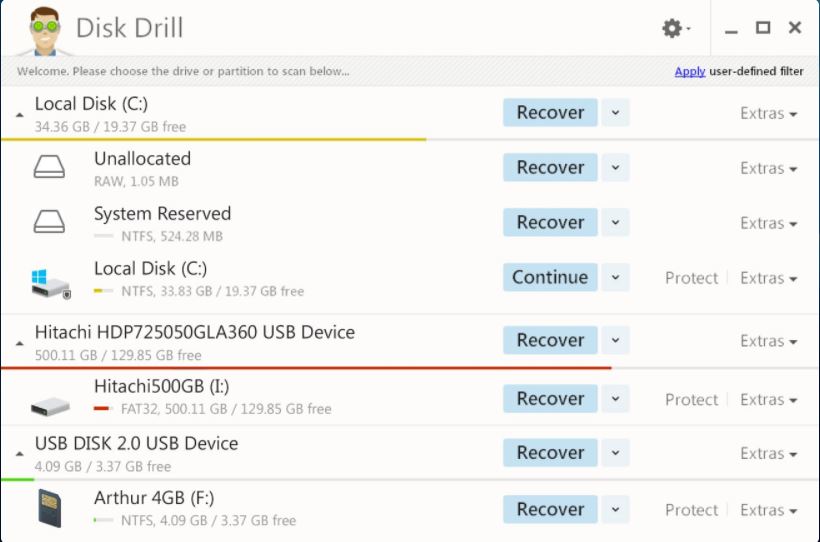
Features we loved:
Universal partition search: This amazing tool is the one, who is responsible for recovering a deleted partition. Let it be Mac HFS+ volumes or PC’s FAT or NTFS volumes. This tool will create a virtual partition for any of those that are found in the hard-drive.
Scanning tool: The scanning tool actually finds the lost HFS+ partition from your hard-drive. Even if you accidentally formatted your hard-drive the tool’s algorithm will be able to detect it.
Rebuilding the HFS+ catalog file: The software comes at huge help in rebuilding the HFS+ partition, especially those hard drives that can’t mount correctly.
Mac partition feasibility: The Disk Drive works amazingly with Mac hard-drive partitions. That makes it way easier and much viable in likening to other conventional recovery software for Mac.
Installation walkthrough:
Now, obviously there are various steps in installation and a half hour of instructions, I’m just kidding. The Installations is as simple as pudding. See for yourself.
Step 1: Download the file (Disk Drill for Windows / Disk Drill for Mac OS X)
Step 2: Install Disk Drill.
Step 3: Launch Disk Drill.
Step 4: Select the drive or if you’re recovering from an external hard drive, just connect it to the computer.
Step 5: Select the desired disk/partition.
Step 6: Click on “Recover/Rebuild”.
Step 7: Select unpartitioned space for storage.
Step 8: Scan (It may take some time).
Step 9: Review the files, select it and click on “Recover”.
And that’s it, you’re good to go. All your lost data will be back in a minute. The Disk Drill Partition recovery software will take care of the rest. It doesn’t matter what kind of hard-drive type you’re trying to recover because the software recognizes the hard-drives from their binary signature and from that, it builds up the entire file structure back together.
Verdict:
Although we very much like the software for its preliminary role, we keep getting a little paradoxical of its necessity. And then we grasped that a recovery software is much needed in the digital world where we are always encircled by pictures, videos, songs, work files and etc. An amiable user interface, improved recovery algorithms, and tools, that’s much for getting your files back from the dead. The folks at Disk Drive also offers the premium feature, with a miniature charge. So, if you want to use it to recover your precious data then Disk Drive is a must.
Thanks for hanging out with us guys. Please do drop your suggestion and ideas in the comment section below. Feel free to share your thoughts and questions, I would be glee to answer them. If you want to keep tabs on a more software like this, subscribe to our website and don’t forget to give your reaction.

