Launched in 2018, Fontmoji – the font sticker app – enables users to express their words more visually when sending a text or posting on social media. Once downloaded, the user chooses from a collection of unique ‘fontmojis’ to change their boring text into a fun sticker.
Fontmoji is one of many applications that has recognized the limitations of the standard set of emoji that come with the iPhone keyboard. Though instead of focusing on avatar-based emojis like Bitmoji or Genies, Fontmoji has opted to make one’s own words more expressive. There are fontmojis to cheer for different World Cup teams to fontmojis resembling popular emojis.
How does it work?
Fontmoji is a custom sticker app, which means users don’t just select from available stickers, but can actually customize them before sending to friends. Instead of sending a generic ‘Happy Birthday!’ sticker one can now personalize a sticker message to say ‘Happy Birthday Jessica!’ all in letters that look like birthday balloons.
Walk me through sharing.
- Install the app
- Select a fontmoji you want to use
- Type your message in a fun font
- Choose which social platform for sharing
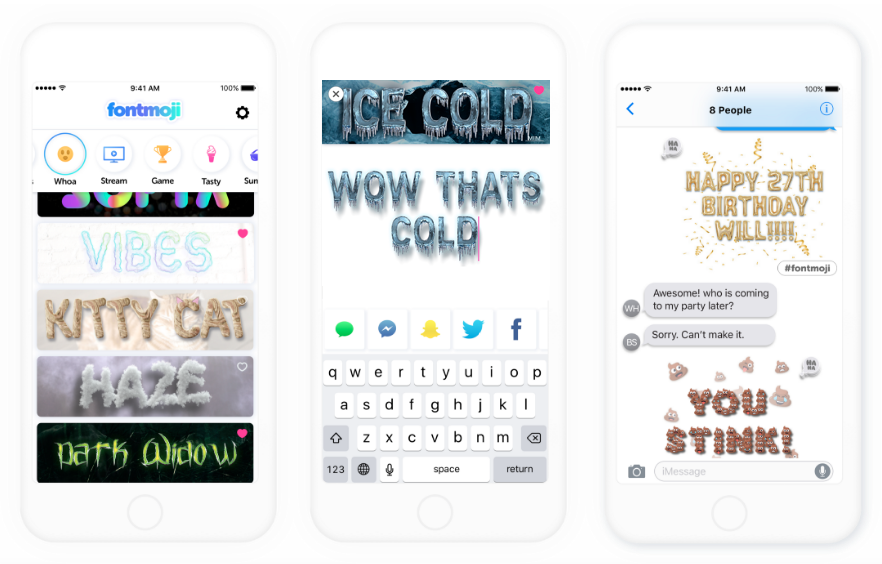
Availability
As for now, the app is currently only available for iOS, which you can download from the App Store. The developers of Fontmoji are currently working on the Fontmoji Android app, and are taking Android waitlist signups on their website.
Verdict
So far, I like the application. It has a friendly UI, which makes it very easy to use. The app offers custom editing, which is what gives it more personalization than other sticker apps. The developers are building a larger database of 3D fonts, new content should keep the app interesting. It is also the only sticker app I’ve seen to offer 3D and multi-colored fonts, which is indeed a bonus. What lacks in this app is that it isn’t cross-platform (iOS only), but apart from that, the app works just fine.
Thanks for hanging out with us guys. Please do drop your suggestion and ideas in the comment section below. Feel free to share your thoughts and questions, I would be a glee to answer them. If you want to keep tabs on a more software like this, subscribe to our website and don’t forget to give your reaction.
Learn more about the app via its website and download it to your iPhone here.

