Hey guys finally 2015, Beast is here for Nexus 6p Review & UN-boxing ,So Are You Ready for this. Starting with opening the box which reveals the device in all its glory and form, as well as the other essentials you’ll need with the device.
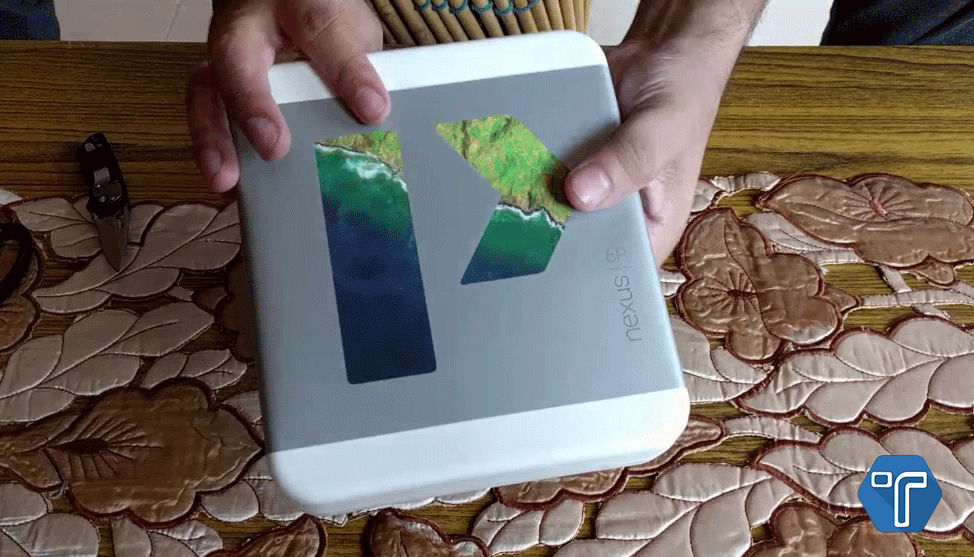

It includes the USB Type-C cord which has same plug on both ends, making it reversible, but the point is the wall plug adapter that you have to use to take advantage of fast charging as it takes the USB Type-C only, which means if you’re looking for some some fast charging on the go, you have to carry these particular accessories with you.

Luckily, there is a two version of the USB Type-C cable in the box where one end of it is of the regular USB plug also which can be used as a normal data cable also and can also use as normal charger with regular charging adapters.

Apart from the usual legal, warranty, and Quick Start documentation, there is also a 90-day free trial of Google Play Music. As long as you are a new customer to them.

First Impressions

Moving first on to the device itself, the Nexus 6P features a full metal unibody construction, and it does make for a very nice and premium feel while holding in the hand. when we come to the Nexus Logo it is in landscape orientation on the back of the device, but there are some of new additions which includes the fingerprint scanner, which uses a new software called Nexus Imprint, that was just newly introduced with Android 6.0 Marshmallow. Finally, there is the black bar up top, on which there is primary camera, the flash, and finally a laser auto focus, and that too are covered by a glass panel. After taking the Device in the Hand it actually looked really good and unique.
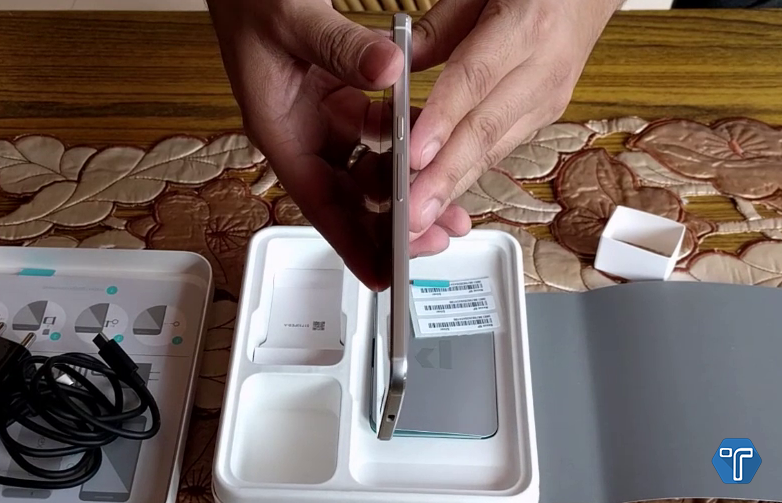
On the right side is the full button layout, and the sides are also pretty flat the Lock key has some kind of pattern on it which make it easy to find while using one handed, which makes this smartphone much easier to grip. The front is dominated by the large 5.7-inch display, with dual front-facing speaker which is just great. While the handling can take a bit time to get used to.
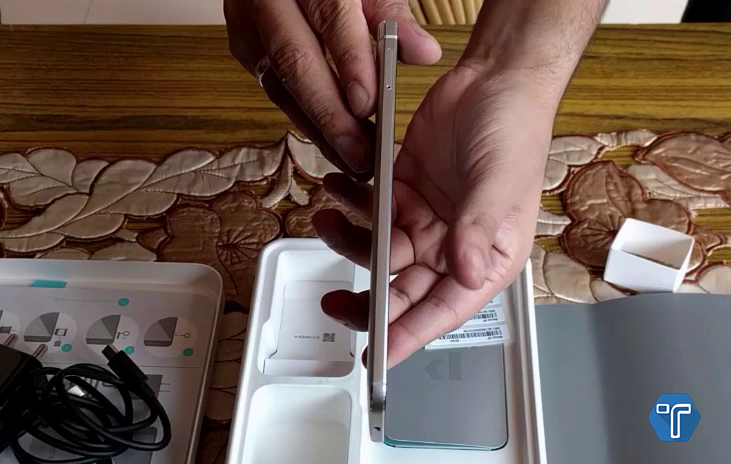
On the left side of the device there is a sim ejector tray which comes out by using the sim ejector tool which comes the device box itself with a awesome finish on it too. there are also two white lines which are actually the network antennas for the device, like we see on i-phones and other HTC devices.
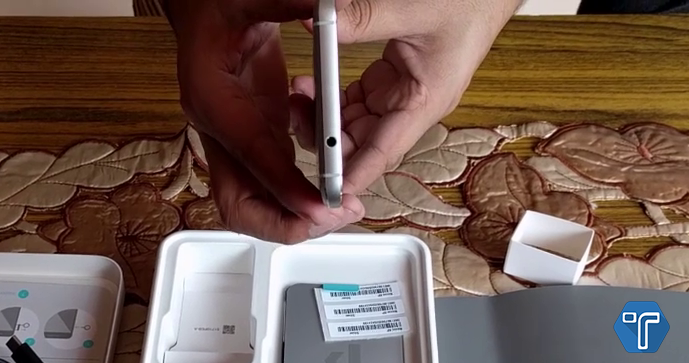
At top of the device it comes with a 3.5mm Audio Jack like other devices, but has just awesome sound output which we cannot even compare till now with any of the other device.
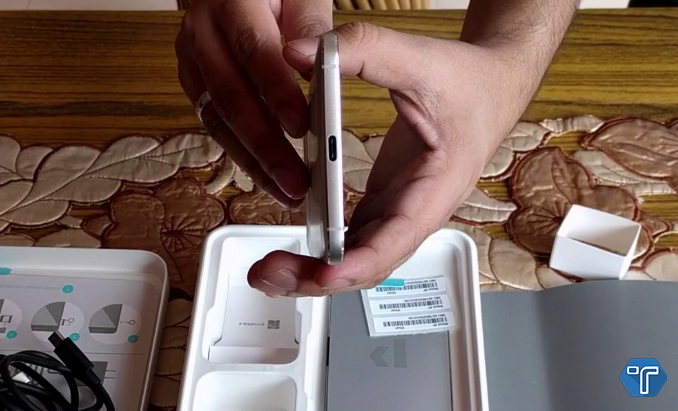
At bottom of the device it has USB Type – C Port with high speed charging which support up-to 3 Amp Charging Speed.
Full Nexus 6P Video
Conclusion
Therefore, the Nexus 6P is a very attractive and premium with luxury aluminium Finish, and we are just very happy with the way it looks and feels. It is just the butter in the hand, it is so smooth that if you gonna use it one time you wont be able to use any of the other device. This is Huawei has taken the responsibility of creating the premium Nexus smartphone this year.


Thank you for sharing the best review about the phone to purchase…