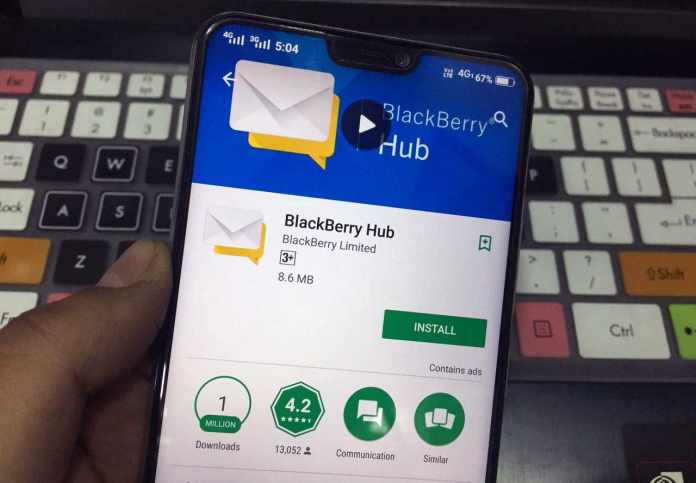The internet access and thousands of applications must be on the top of your list among the number of ways to distract you from work. But, honestly, would you blame only smartphones for distracting you or keeping you from your work? Because, if you look objectively, smartphones serve as one of the key devices to help increase your productivity. You can schedule appointments, manage tasks, set reminders and do a lot more through your smartphone, on the go. One great example is BlackBerry Hub that gives the phone a productivity boost, whether it’s integrating all your email, text and social messages into one place or giving you a really smart Calendar. It makes sure that doing stuff on your smartphone is effortless and really smart, therefore, increasing your productivity dramatically.
Here are five useful tips to help you tap into your smartphone’s productivity power:
Note down that idea now:
Keep track of your to-do lists or your bucket list, make notes for a presentation or action items from a meeting, all on your smartphone, anytime, anywhere. Suddenly hit up with that great idea? Just note it down on your phone. Some phones also offer features that synchronize your notes with Microsoft Exchange and Microsoft Outlook. So you can shoot these ideas when you believe you are ready to.
Smoothen the process:
Make use of applications such as launcher that turn multi-step actions like sending an email or calling a friend into a one-click task. It lets you organize apps, widgets, and shortcuts on customized home screen panels for instant access. You can view any application widget by simply swiping up or down across the icon on your home screen, giving you fast access to the information you need, whenever you need it. BlackBerry Hub is another great feature that BlackBerry devices offer, it integrates all your email, text and social messages into one place. This unified inbox is an irreplaceable tool for consolidating all of your messages in one place – whether it’s email, calendar, social or phone calls.
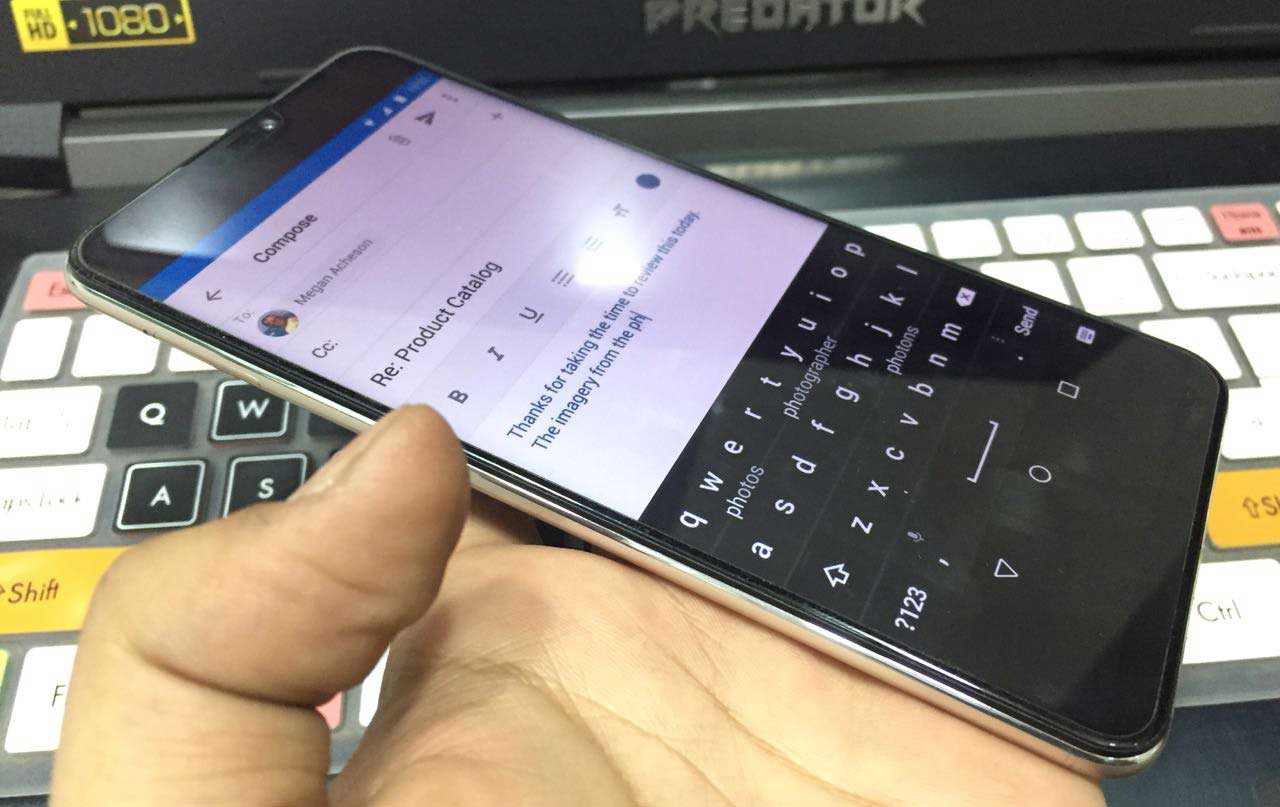
Collaborate without worrying about Security and Privacy:
Handing memos to co-workers is a thing of the past and should stay there. We live in a hyper-connected world, with a propensity for instant access to information and things. Smartphones come in handy for sending texts, voice, video or having a group chat. However, this also imposes severe privacy and security vulnerabilities on the individuals and the organization. Therefore, security-conscious individuals and organizations consider BBM, which is complete instant messaging platform and meets regulatory compliance standards, protecting data with a high level of encryption from end-to-end (in transit and at rest) across Android™, iOS, Windows®, and macOS.
Meetings and Calendar:
Your smartphone can help you schedule a meeting and also act as a reminder. Moreover, for example, when you use a calendar on your Blackberry phone, you don’t have to worry about double booking. When you create or change events, you can avoid double bookings by viewing if you’re busy. Using the Join Now feature, you can instantly dial into your meetings directly from your event reminder. Isn’t that like having a personal assistant on the go?
Stay Focused:
Sometimes, all you need is to give deadlines to yourself and set reminders to get the work done. And what could act as a better reminder than your smartphones that stays with you almost 24*7. Blackberry Task is an interesting feature that will increase your efficiency at work by creating tasks, and setting due dates and reminders to help you stay focused and meet your deadlines. You will receive notifications for upcoming tasks. It also syncs recurring tasks, due dates, and reminders. So go on and get the work done.
You can either blame all evil in the world on smartphones, new technologies, and internet or you can make use of these to enhance your productivity and simplify your work-life and beyond. The options are available and the choice is yours!