Guys, you all must be thinking how we can do it without using any kind of additional specs like the gunner one which are available in the market and save our eyes from the strain we have from the computer screen. So, finally there is no more watery eyes, while working in front of a screen, you can work as much as time you want to because your eye savior, f.lux is here which is a software which is available for all the operating system platforms and you can download it from the following link below.
So, we begin with the first thing that
Why do we need F.lux on our system?
Always decreasing the brightness of the display of your PC is not a good and comfortable option, because the blue light which comes from the display is still harmful enough to strain up your eyes with water and completely ruin up your sleepy state. It is proven that exposure to blue light significantly aids in keeping you awake for a longer time in the night.
Now, we come to
What is F.lux? and why do we need it?
f.lux is a desktop software for Windows, Linux, Mac, iPhone, iPad and iPod touch which limits the glow of the screen by replacing it with a warm tone. After that there will be no problem for your eyes, as you will feel comfortable on the screen in the morning too.
f.lux makes the color of your computer’s display adapt to the time of day, warm at night and like sunlight during the day. It changes accordingly. f.lux makes your computer screen look like the room you’re in, all the time. When the sun sets, it makes your computer look like your indoor lights. In the morning, it makes things look like sunlight again.
Tell f.lux what kind of lighting you have, and where you live. Then forget about it. f.lux will do the rest, automatically.
How to Use F.lux?
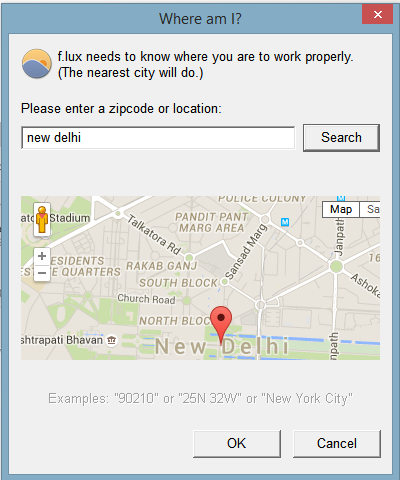
In the setting panel, you can set your preferred night-time color temperature and see a preview, as well as seeing the current color temperature.
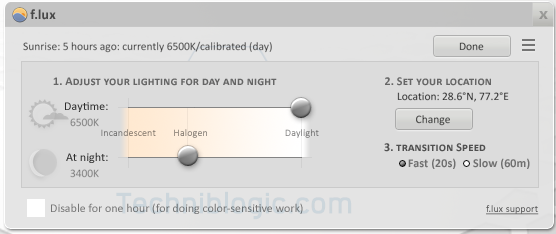
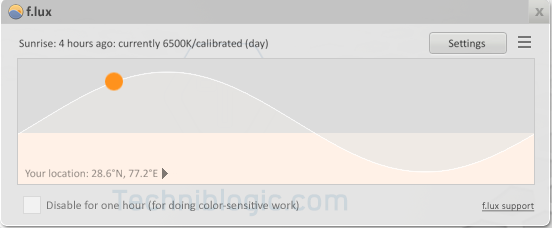
You can download f.lux for windows here and for Mac here.
For iPhone, iPad and iPod Touch you need to jailbreak your device in order to install it. You can follow the instructions here.
So, guys do test this software and share your views in the comment below.

