New generations handle modern technology much better than their parents especially concerning personalized gadgets like laptops. Many young adults can call themselves proficient users but when it comes to the device employment as a studying auxiliary remedy, they can show surprising ignorance.
Advertising and world trends stimulate us to use initially for work meant equipment as an entertainment platform. This fact not only provides us with another environment for procrastination but also makes us concentrate only on the device recreational purpose and disregard the variety of possibilities to support your educational process and the improvement of your time-management skills.
A laptop beats its digital rivals in the best student assistant category. It’s portable unlike desktop computers; it’s more productive in comparison with tablets; its size is more appropriate for studying objectives in opposite to smartphones. It doesn’t mean that you don’t need other handy devices.
Thanks to various services synchronization options you can execute material presentation tasks on your laptop and use smaller gadgets as flash memory with file browsing features. Some of them can even run simplified program versions or software extensions that allow making content modifications. Raise the efficiency of your laptop employment by following mentioned-below simple steps to improve your academic performance, organization attainments and overall computer and Internet skills.
Know your associate
Whether you have one already or buying a new one, get a glimpse under the device shell. Find out what assignments can be implemented with its help and what productivity its hardware can ensure. Weigh these attributes higher than the gadget appearance. Even if you’re buying online test a laptop personally in some land-based store to assure that it fits your dimensions, materials quality and feelings expectations. If you like to work outside, prefer matte displays to glance ones.
Procure operating conditions
Laptops usually come only with chargers. For the comfortable and autonomous work and overall device durability, you should take care of your device by maintaining properly digital and outside environment. To accomplish that consider and apply the following suggestions.
Accessories. Purchase a wireless mouse, optionally an extra battery, a bag for safe transportation, etc. Employ only appropriate add-ons and if affordable same-branded ones. Establish the Internet access with acceptable speed and security or employ available free network options in public spaces.
Exterior. Clean your device with special remedies and avoid moisture, dust or petty trash ingress through its keyboard and sockets. Secure the screen and its mounting mechanism by closing the lid and not opening a laptop wider than it’s allowed. Escape gadget drops and contacts with heating or generating strong magnetic field appliances.
Hardware. Avoid frequent multi-tasking, and consequently, the gadget overheat. If your laptop already suffers from high temperatures, obtain a cooling stand or appeal to a service center for a thermal grease changing purpose. They can also advise you if replacements for some components like coolers are required.
System. Don’t overload the memory by performing regular personal content revisions, redundant cache and trash deleting. To simplify the process establish some kind of organizational system and consider applying cleaning apps that will ensure more thorough cleanup. Install only suitable verified software and don’t miss out operating system updates.
Customize the working space

Since built-in applications usually disappoint with their operation browse the Web and install the best software available your laptop will be able to meet the requirements for. It should help you implement the successive tasks.
Processing. To perform all assignments properly especially those that have audio and visual attributes obtain the remained drivers that weren’t by default installed by your OS.
Editing. Opt for the latest version of the market leaders’ products and set up required content creating, polishing and formatting instruments. Consider also applying online implementation of text editors for the teamwork.
Revising. Save time with various writing attributes checkers that carry out spelling, semantic, plagiarism, etc. assessment.
Viewing. Publications, images, and videos require particular apps for perusal. Use the ones with additional functions that concern organizing and assistance. For instance, some players allow adding any subtitles for series or movies.
Web browsing. Choose the instrument for Internet surfing that will ensure the quickest and smoothest process. Explore its features to assure the required security level.
Connection. Find the appropriate and reliable applications for different forms of communication and set up accounts. Provide the instant access to them via your cell phone.
Storage. Employ trustworthy online repositories including OS default ones and compressing tools to keep the sufficient space on your hard disk for the comfortable work. Backup your content to avoid frustrations in the less opportune moment.
Security. Enable built-in ones or install efficient antivirus and ad blockers. Tune all software settings that require Internet access to ensure your personal data security. Set a strong password for your OS profile.
Entertainment.If you absolutely must have this type of apps on your PC opt for the less distracting ones. Consider such games that will help your mind to focus or recharge.
Time-management.Discover the services that will help you to maintain the appropriate for your education schedule by organizing your assignments, reminding about the deadlines, limiting distractions, etc.
Special tools. Find out what software you’ll need for each course and install it. If it’s a subscription required one, ascertain if your college offers any discounts for it.
Explore the studying assistance services
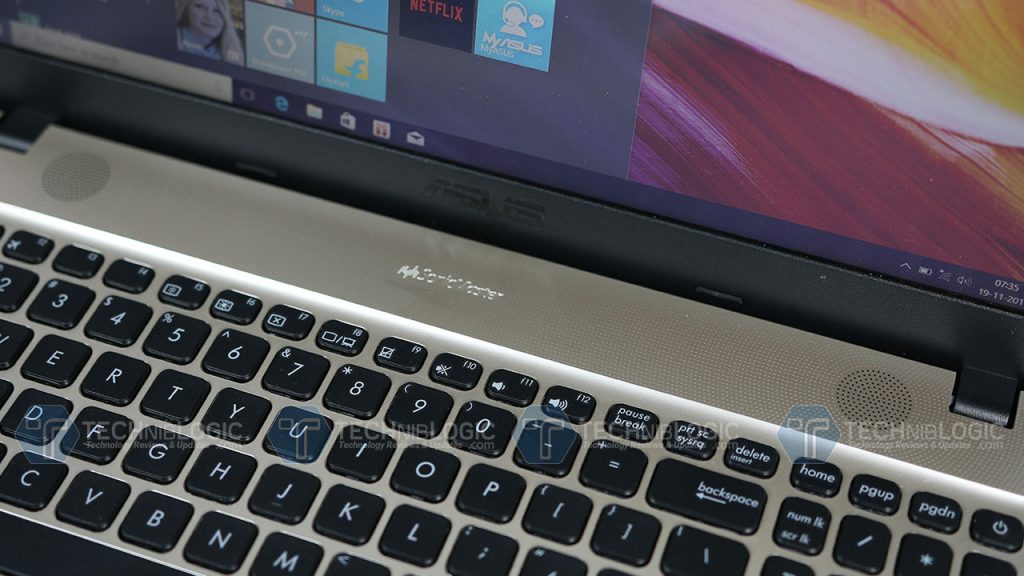
The Web is filled with online libraries and educational material repositories, testing instruments and tutoring videos, blogs running by communities of various interests, etc. Use the quality ones to the fullest in combination with offline remedies for the best result. Extend your skills range outside the curriculum demands to become a competitive player in the future labor market. Find online courses or a mentor for new knowledge explorations.
Earn with the device
Employ communication, selling or freelance platforms to start a small enterprise and make some extra money. Help other students, vend no more needed stuff or handmade and gain some work experience by completing time-limited projects.
Take advantage of laptop portability
Change the working surroundings from your dorm to libraries or co-workings to increase your concentration and ergo productivity. Bring the device along even to your travels but never leave it alone to avoid irreplaceable data loss and excessive expenses.
Limit operating periods
Your device is getting tired from your studying as well as you. That’s why periodically give rest your eyes and laptop hardware by turning it off. If you notice that your gadget starts running slow, but deadlines don’t allow you make a break, restart OS to clear RAM and relaunch stuck processes. Don’t leave it turned on. Even if some operation can be completed without your supervision assure that the device will switch off or go to the sleep mode after its ending.
Responsible usage
Don’t waste your time and your laptop powers for pointless actions like endless reading of news and browsing social networks. Avoid unsafe or taboo websites and copyright violations. Even if you use an incognito mode, your IP can still be tracked and Web pages history is accessible by your provider. Set secure passwords for the services you use and regularly update them. Keep the most important ones like for a banking account only in your mind. Periodically clear the cache and cookies.
Log out after the usage if you share your PC with someone. On this occasion, consider using separate OS profiles. Any laptop type even netbooks have a lot of benefits for students and all their occupations. During the last twenty years, the learning process with digital remedies employment became so diversified and simple so not taking advantage of present times opportunities is a crime against your future.
If you still don’t own a laptop don’t hesitate. If you choose wisely, it will be an investment in your education that will definitely pay off.

