Today we are going to talk about how to install apk on android apps (APK’s) on any android devices.The Play Store holds more than one million apps in its giant library.But there are times you want to install applications from external locations. The Play Store is not the only place to find Android apps.
Some of the new comers for the android devices don’t know how to install apps on their devices from external sources .There are two different ways to install application/apps .
Method 1 : Google Play
- Using PLAY STORE (in play store both kinds of apps paid/free apps are available to download).
- The 2nd method is to download the android apps in the form a .APK form and install it on the device by putting it in your device
- Installing App from Google Play let you get updates of the App.
The steps which are required to install from .APK are :
Method 2 : External Sources
1. Download the APK from the internet which ever you want to install in the android device.
2. Copy the APK file to your Android device it may be in memory card of it can be in phone memory.
3. Now in the android device go to Menu< Setting< Security and tick on UNKNOWN SOURCES
So that you can able to install third party APK on your device.
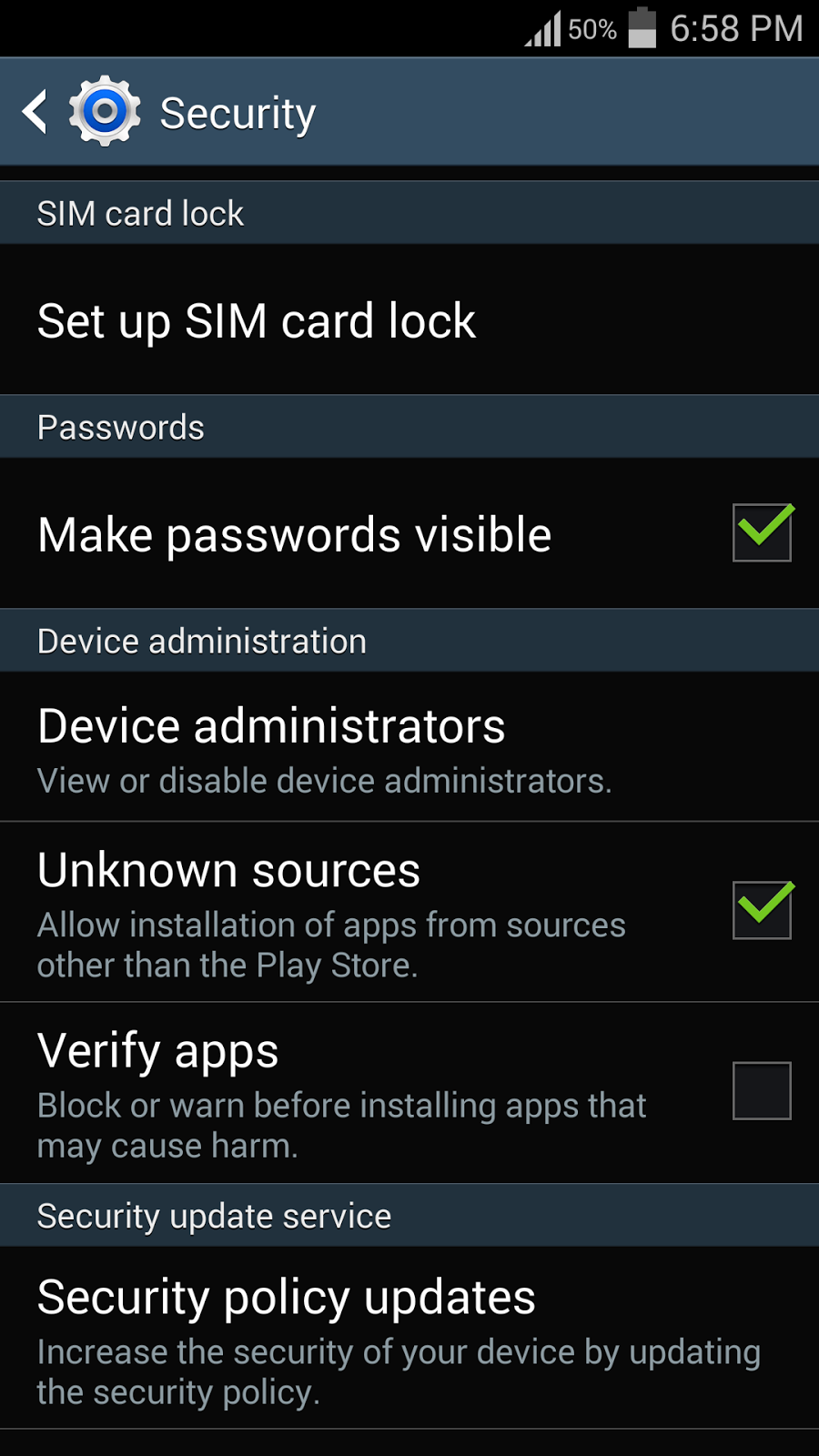
5. Install It.
6. Enjoy the Application
If you downloaded the APK file on your computer, the process is slightly different. You must connect your Android device to the PC and enable USB mass-storage mode. The next step is to drag and drop the file onto your device. Then, using a file manager, such as Astro or ES File Explorer, you can locate the file on your device and install it.
Note: You will have to be very careful while downloading apk files and installing them. Get them from the correct sources. Some of them might be harmful to your device.

