iSkySoft is a premium software made for people who wants to edit and create pdf files. The iSkysoft PDF Editor Pro for Mac has vast editing tools, which not only allows you to align and allocate texts fields to edit texts in your PDF, but also helps you add, delete, extract, replace or crop images on PDF files just in few clicks. The software gives you with multiple markup and annotation tools, which comes very handy while making up the pdf file. You can also show or hide the annotation in your PDF documents.
The software also allows you to create PDF files from existing files like, webpages, images, EPUB etc. On the other hand, you can also convert a PDF file to numerous formats such as; Word, PowerPoint, Excel, HTML, EPUB, Rich Text, and images while recollecting its original layout. The exciting feature of the software is the fast and accurate OCR (Optical Character Recognition) technology, which lets you copy, edit and search scanned PDF files. From this feature, you can also change numbers and symbols to texts format. The software supports multiple OCR languages such as; English, Spanish, German, Turkish, Bulgarian, French, Portuguese, Polish, Italian, Swedish, Finnish, Danish Norwegian.
With iSkysoft PDF Editor Pro for Mac, you can have multiple ways to enhance the security of your PDF files. Such as adding password and permission to pdf file, you can also place custom stamps and e-signatures onto your documents, and redact PDF files.
Features:
1) Edit PDF
Edit texts:
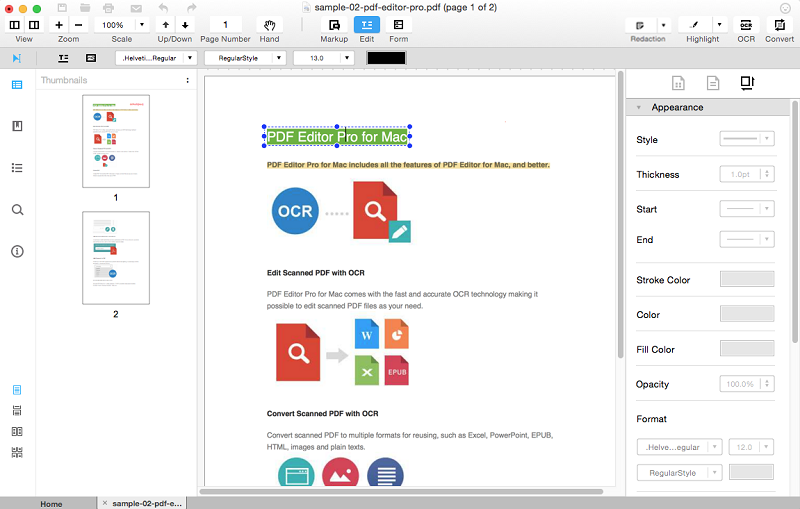
Edit Images:
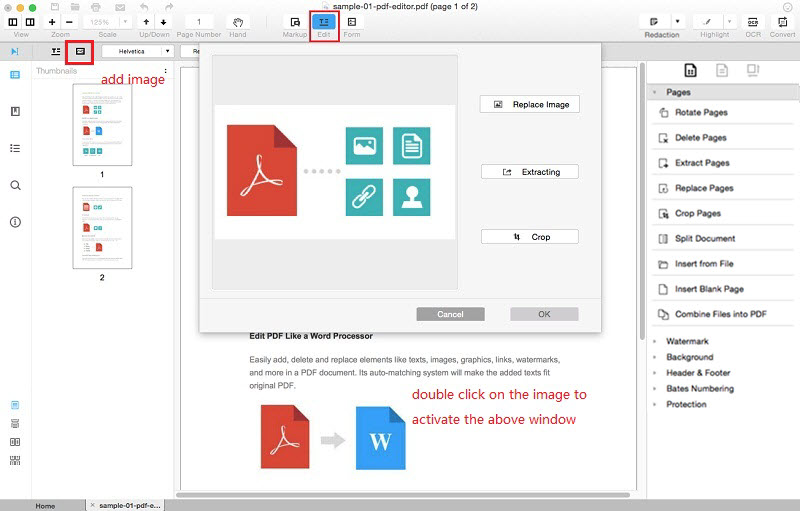
Edit Pages:

Combine, Compress and Split PDF:

2) Mark up and annotate PDF:
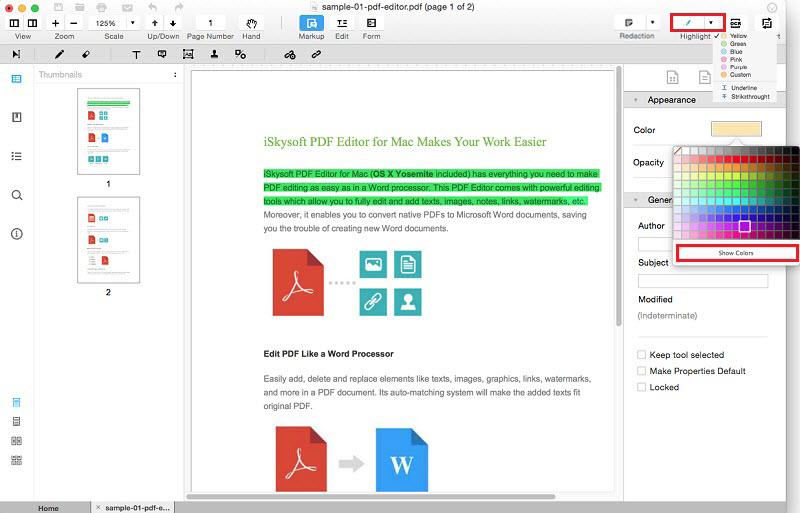
3) Convert and create PDF:
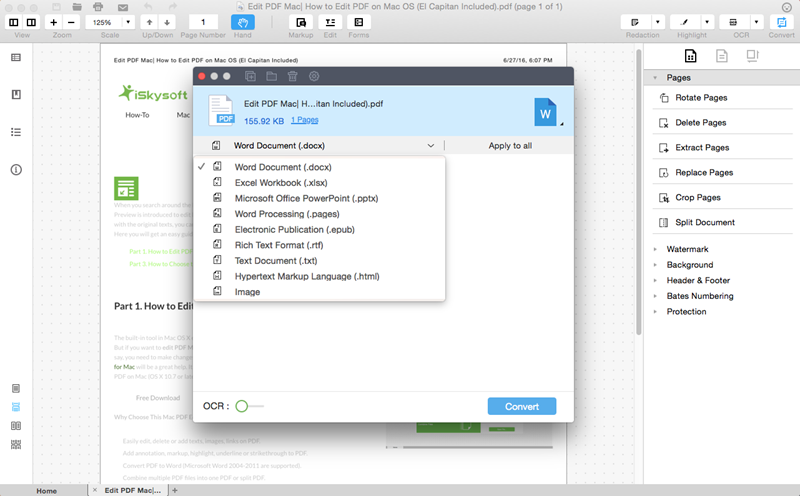
4) Secure PDF: with password, with watermark, with signature
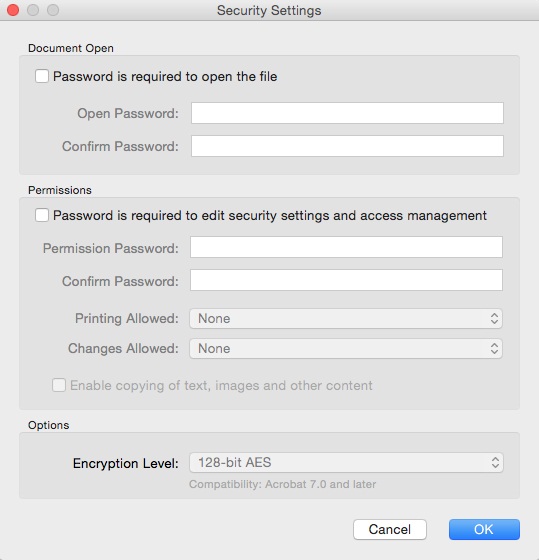
5) Fill out and create PDF forms:
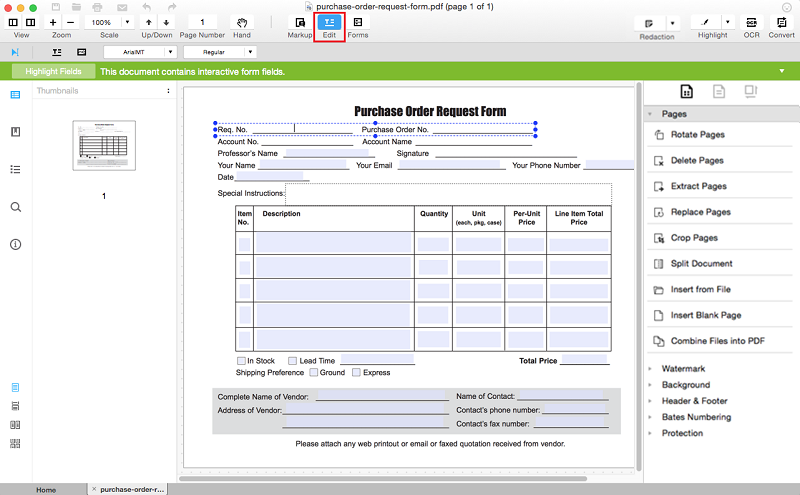
6) Share PDF:
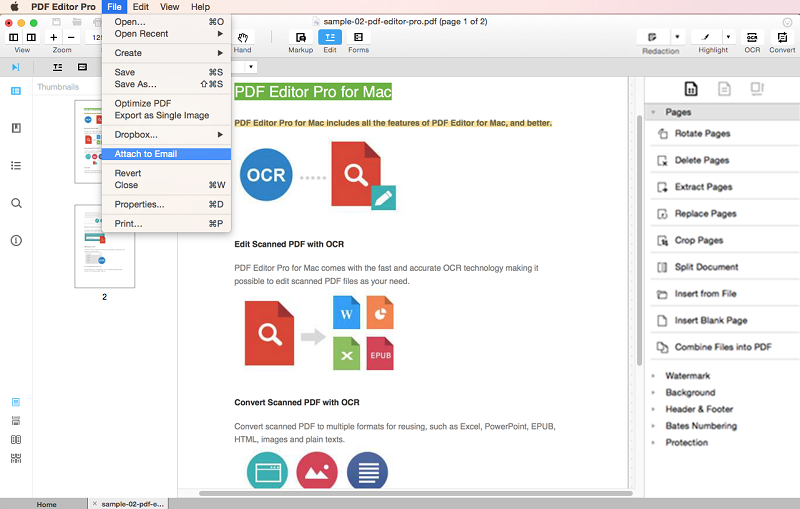
Conclusion
So, over this, it is the all-in-one software for all your queries regarding any text or any text conversion. Using iSkysoft PDF Editor Pro for Mac, You can do anything that you want in any format. The best feature that I like is making PDF Forms and scanning images using OCR to get editable text out of them.
You can always try a Free trial, and if you like it, you can get one for yourself permanently for unlimited use.

