There are billions of users operating Microsoft Windows across the globe. It has been ruling the computing world from decades by providing user desired solution consistently. It is a trendsetter and has always offered innovative and user-centric solutions that turn hectic business activities simplistic. The simple database storage environment of MS Windows enables user to store every type of data on one platform.
However, this advantage becomes a nightmare for users when Windows data become inaccessible. Inaccessibility of MS Windows data can cost a fortune to businessperson, techies, and various other entities in few hours. To liberate user from such drastic losses, Kernel data recovery has developed Kernel for Windows Data Recovery software, which recovers corrupted Windows data instantly. The intuitive nature of the software lets user resume all the former activities within few minutes without any complications. The software offers comprehensive MS Windows data recovery solution. Its latest edition possesses the following functionalities:
Scanning Modes:
Kernel for Windows Data Recovery software provides three different data scanning modes that inspect the corrupted database thoroughly to trace and eradicate data corruption issues then reinstate data in original format and constitution. The three scanning modes are Quick Scan, File Trace, and Extensive Scan mode. The user can opt any of these modes depending on the intensity of the damage.
Detailed data scrutiny:
The software produces fresh FAT and NTFS files after resolving corruption issues from the corrupted files. After recovering required files, user can make use of file preview functionality for verifying the credibility of the recovered data. The preview function enables user to select and view each Windows data items in detail.
Inbuilt file tracker:
Kernel for Windows Data Recovery software is integrated with comprehensive file trace functionality that enables user to trace required NTFS and FAT files among huge amount of data files from the selected drive. The software also avails file filters function to obtain filtered data files to be only recovered.
Advanced recovery operation:
Kernel for Windows Data Recovery software’s advance recovery mechanism avails instant outcomes. It formidably recovers FAT and NTFS partitions damaged due to abrupt formatting or virus intrusion. It also supports various types of drives such as EIDE, DATA, SCSI, PEN, USB, ZIP and IDE to carry out recovery process. This software enables user to recover all types file formats such as graphics file format, archive file formats, email file formats etc.
Understanding Interface and working methodology of the software:
The software interface is simple and self-explanatory. It doesn’t require any additional assistance to operate this software. The user can follow few simple steps to recover their corrupted Windows data through this software. These steps are explained briefly as follows:
Step 1: Analyze the level of data corruption then select the recovery mode accordingly:
- Quick Scan: For recovering recently affected files.
- Extensive Scan: For recovering corrupted hard drives.
- File Trace: For recovering both recently affected files and hard drives.

Step 2: After choosing the recovery mode, select the drive to be repaired to initiate the recovery procedure. The software will automatically display the selected drive’s information. Click next to proceed ahead

Step 3: The software will prompt a please select dialog box asking user to select partition to be recovered. Select existing partition info to recover data form an existing partition else select Search partition to trace the required partition. Click OK button to proceed.
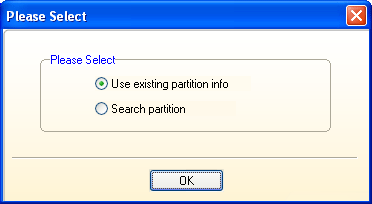
Step 4: The software will display hard disk partitions in the left pane and its detailed information in the right pane. Select the required partition and click next to continue.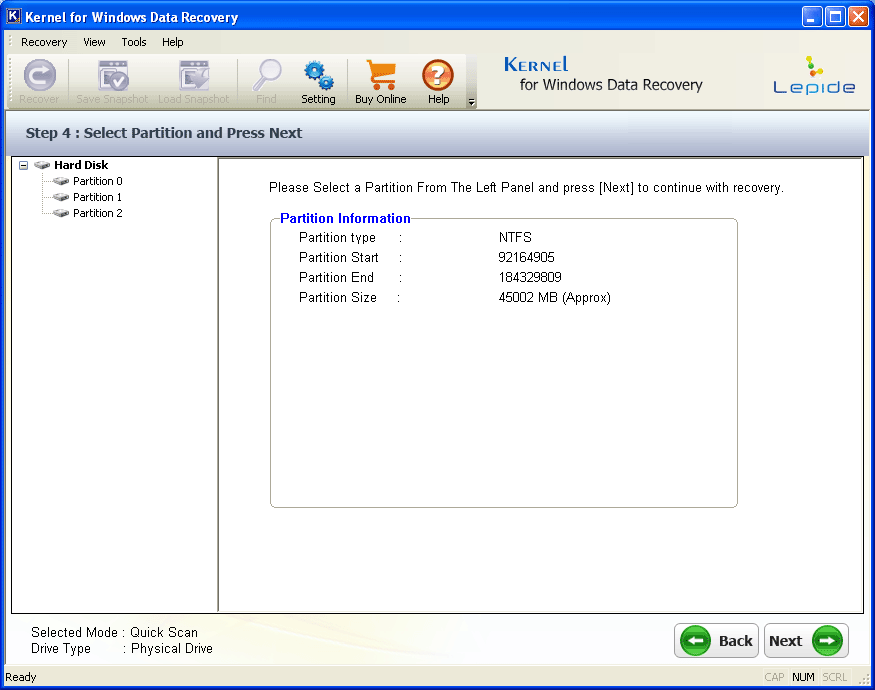
Step 5: The software will start recovering the data from the selected partition. User can see the recovery in progress.
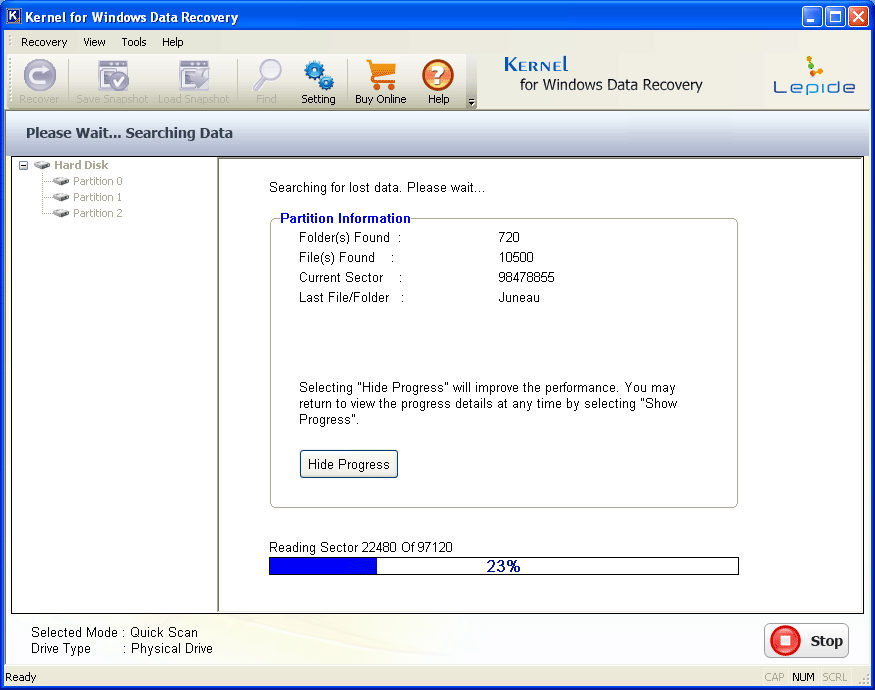
Step 6: After completing the recovery of selected partition, the software will display the recovered data in hierarchical manner in the left pane. User can select any of the enlisted file to preview it in detail. The preview of the selected data item will be displayed in the lower right pane of the software. Upon verifying the files, select Recover button to restore the data files on desired location.
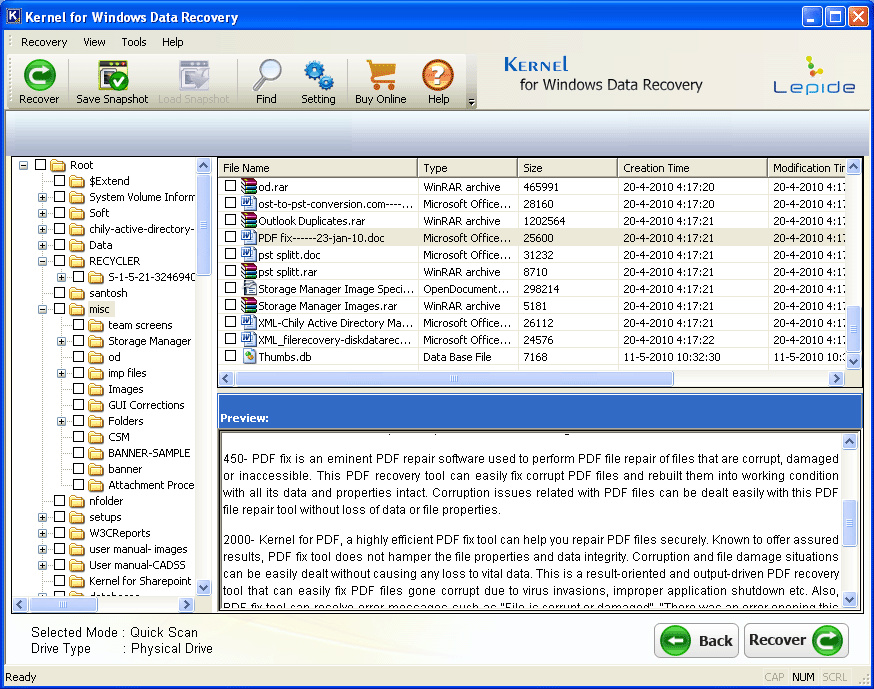
Step 7: The software will prompt Browse for folder dialog box. Select the required destination and click OK.
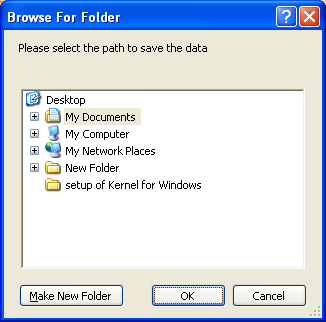
Step 8: The software will start restoring the required files at desired location, then display a successful file restoration message promptly.
Software Specification:
| Supported File Systems | Operating System | Windows Server | Hardware Requirement |
|
FAT16 FAT32 NTFS NTFS5
|
Windows 10 Windows 8.1 and 8 Windows 7 Windows vista Windows XP Windows 2000 Windows 98 and 95 |
Windows Server 2012 Windows Server 2008 R2 Windows Server 2008 Windows Server 2003 R2 Windows Server 2003 |
Atleast 64MB of RAM
|
Conclusion:
Kernel for Windows Data Recovery software is a cost effective product that succeeds in recovering corrupted windows data in every sort of condition. It helps in resolving all the errors without affecting original data and let user obtain all the files in intact form. The software comprehensively supports all the associated software. The user can download the free demo version of the software to testify all the above-discussed features and credibility. The technical team is just a click away to resolve any query of novice or non-technical users. The team can be contacted round the clock through live chat, phone or email. Live demo of the software is also available on request

