MailOptin is specialized lead generation WordPress plugin that helps internet marketers build a profitable email list. The plugin can be set up within two minutes, but if you need to some heavy customization so it can fit into your site and content, you could take some extra time.
Over the years, it’s been increasingly difficult to build a profitable email list because there was no effective all-in-one tool that can make it happen. While MailOptin isn’t the first WordPress plugin that attempts to turn readers and visitors into subscribers, the plugin came at a time when list builders are in search of innovative ways to grow their list.
MailOptin doesn’t just give you the ability to create optin forms, because doing so would set you up for a journey without a clear-cut direction. Thanks to its rich feature set, you will be able to access a lot of tools to enhance and simplify your list building strategy. Top rated features like exit intent, after conversion and optin schedule, will give an edge when building your list.
We will talk about some of the important features in list building that’s available within the plugin that has earned it some kind of bragging rights among the competition.
Get Rid of That Annoying Popup?
Most online businesses suffer because of the annoying popups that appear on their site every time. Visitors see such repeated action as annoying and could make them blacklist the site, this isn’t entirely bad, because a lot of folks have abused this handy popup approach of collecting email addresses.
Despite the backlash on popups, they are still the most effective way of capturing email addresses. A collection of popup case studies indicates that optin rates increased to over 1000% in sites where popups are enabled.
Also See: Top 7 Best Live TV App For Android
Since this approach is still effective in collecting email address why not evolve it? That’s where MailOptin comes in. It doesn’t only improve popups; the plugin provides insights into other ways to grow your mailing list.
It is important to know that MailOptin doesn’t only allow you to create popups, it is also home to several optin form types and they include:
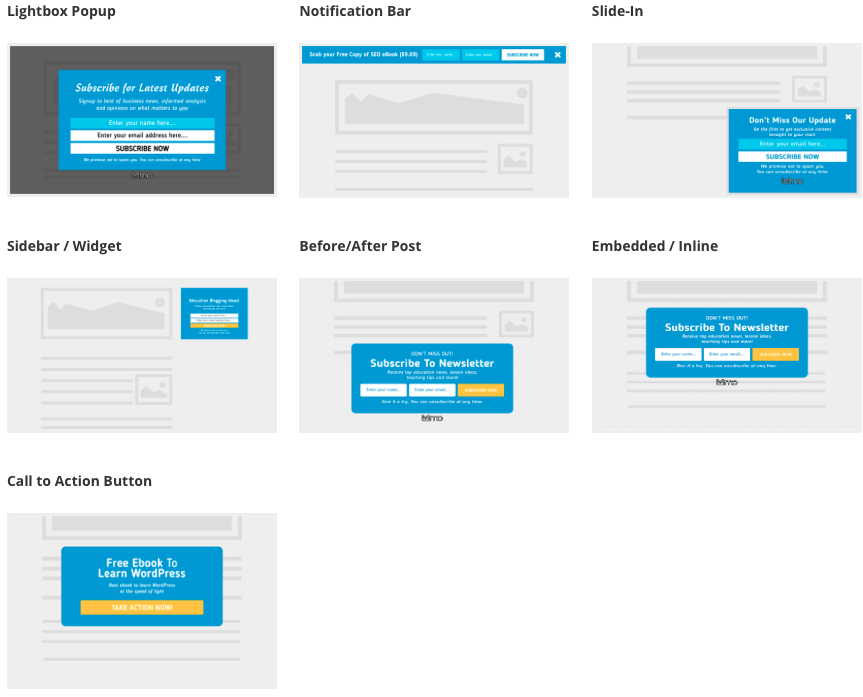
- In-Post optin forms
- Notification Bar optins
- Slide-In
- Sidebar/Widget optins
- Call to Actions
Feature List
The plugin features are spread across three different pricing plans which we will talk about later in this review. However, here is a quick overview of some features that are available in MailOptin:
- Create unlimited forms you can use in different areas of your life.
- Built-in analytics and reporting, inclusive of A/B split test engine.
- Page level targeting: this allows you to display certain optin forms on specific pages.
- Easy integration with all the popular email marketing services.
- Exit intent: determine when and how to trigger your optin forms.
Perhaps, one of the most important features of the plugin and what separates it from the competition is the exit intent technology which changes the whole idea of popups and how it works. The study shows that 70% of visitors who abandon sites with popups will never return because they either blacklisted the sites or vowed never to access them.
This idea changes with the exit intent feature in MailOptin, the plugin smartly monitors the mouse behavior of your visitors, when it detects that your visitor is about to leave your site, it will trigger your optin form.
Guys who are enjoying your content can just keep on enjoying it without any disruptions, only when they want to leave your site, will they get the pop-up treatment. This is a great feature to have because it doesn’t hamper user experience.
Other Trigger Options
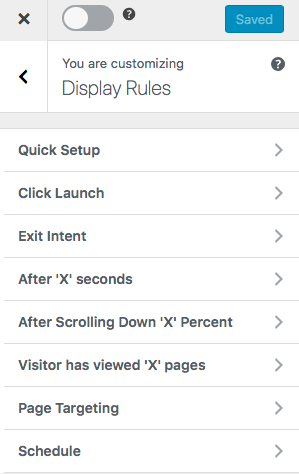
MailOptin houses a lot of trigger options, they are called “display rules.” You can configure these options within the dashboard of the plugin.
Here are some of the trigger settings available in the plugin:
- Click Launch
- After X seconds
- After scrolling down X percent
- The visitor has viewed X pages
- Schedule
- Page targeting
- User targeting
- Referrer detection
These trigger options will happen live on your site, based on the response of your visitors.
One other key strength of the plugin is that you can set up multiple display rules for each campaign. Nevertheless, all campaigns do not have the same kind of display rules because of their design approach. For example, exit intent will only work with lightbox (popup) and would be of no use to optin forms that are displayed below posts.
MailOptin Setup
Setting up the plugin is relatively easy. Everything you need to start your list building journey is built-in the plugin. The layout is not complicated, you have seven tabs that reveals every setting and functionality available for your use. The tabs include:
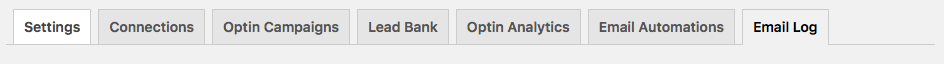
- Settings: global settings of the plugin
- Connections: configure email marketing service integration.
- Optin Campaign: create several types of optin forms
- Lead Bank: information like conversion page, subscriber emails are gotten from this page.
- Optin Analytics: view campaign statistics and reporting insight.
- Email Automation: create newsletters and displays existing ones.
- Email Log: collect log data.
Everything is neatly arranged to get you started into your list building journey without stress.
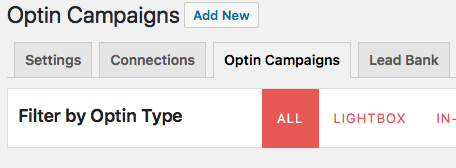
To get started with MailOptin, the first thing is to create a new optin campaign. From there, you can start configuring your form to suit your site’s design.
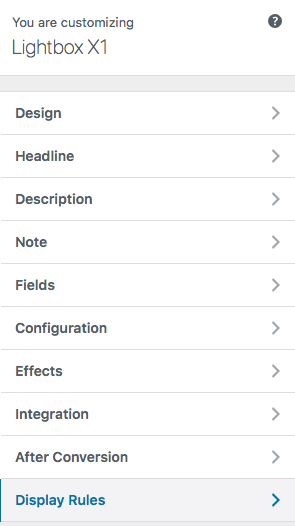
There are several configuration options available in the plugin. The next thing you would want to do is customize your optin form.
Customization
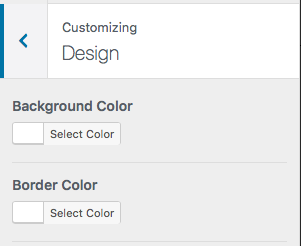
Customize eventually every element on your optin form. You can tweak things like the message, the image, the image orientations, borders, effect, colors and lots more.
Targeting Your Optin Forms

Sending random emails no longer produces a good result, hence the reason why MailOptin lets you target your optin forms so you can build profitable segmented email lists.
Also See: Top 10 Best Premium Video Streaming Apps
To generate targeted email leads, navigate to “Display Rules” > “Page Targeting.” Here, you can set up how you want your optin forms to be displayed. So, if you want to display your optin forms only when a user has visited “X” number of pages or if a user has scroll down a certain percentage of your content.
There are a lot of targeting options, including the exit intent features we talked about extensively in the early part of this review can be configured using the display rules.
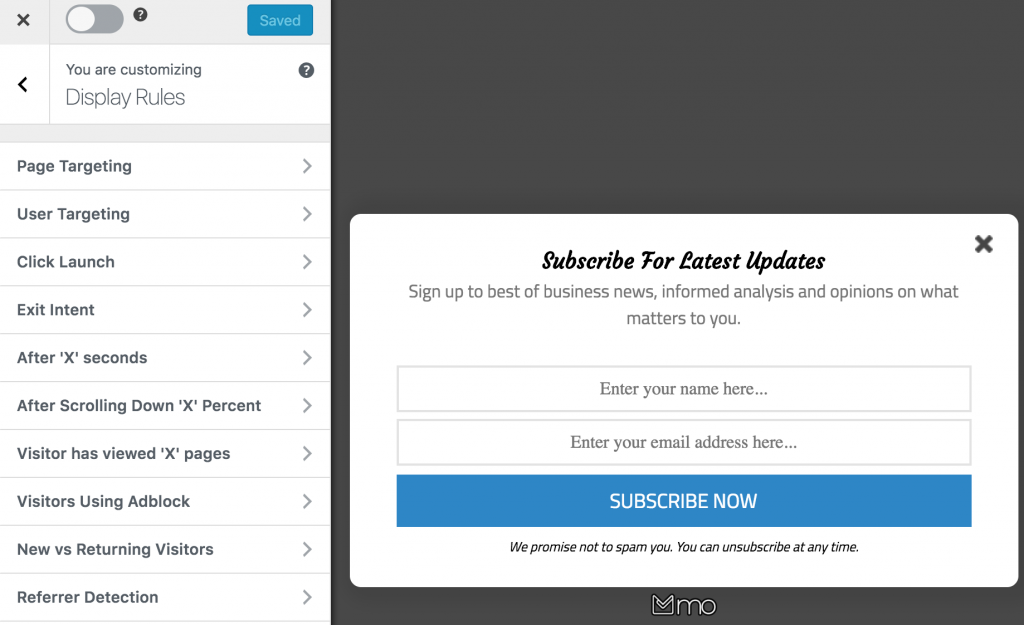
After a while using the plugin, you begin to realize that you can actually build a system that helps you send relevant emails to your target audience. This will naturally increase your click-through-rate, turning your effort into a profitable list that can re-targeted, over and over again.

Now, you need to integrate you email marketing service provider with the plugin. Within the “Connections” page, you would be guided through the process to obtain the API of your preferred service and connect it with MailOptin.
MailOptin supports all popular email marketing services including MailChimp, Sendy, Constant Contact, Campaign Monitor, Drip, GetResponse, ConvertKit, AWeber
Moving on…
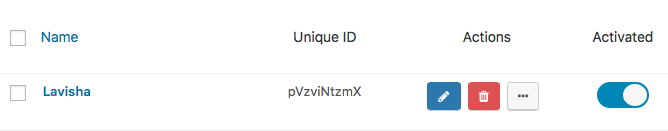
It’s time to enable your optin. On the “Optin Campaign” tab, toggle on/off your optin campaign to enable or disable it. When it turns blue, it indicates that your optin form is live but a grey color would mean your optin campaign has been disabled.
Easy A/B split test engine and analytical data
Creating a split test on MailOptin is crazy easy. You can create multiple variations of your existing optin campaigns while you let the split engine determine the best performing variation by data collected from your visitors.
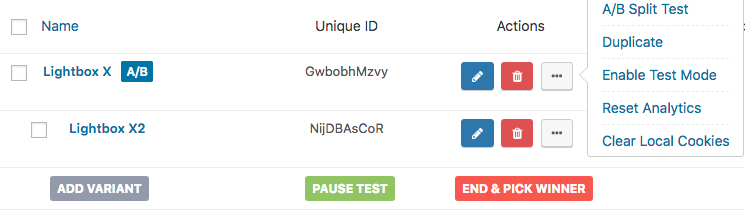
In terms of reporting, there is a wide range of data available in the plugin. You can track data like:
- Top converting optins
- Top converting pages
- Top displayed optins
- Number of impressions
- Number of subscribers
- Conversion Rate
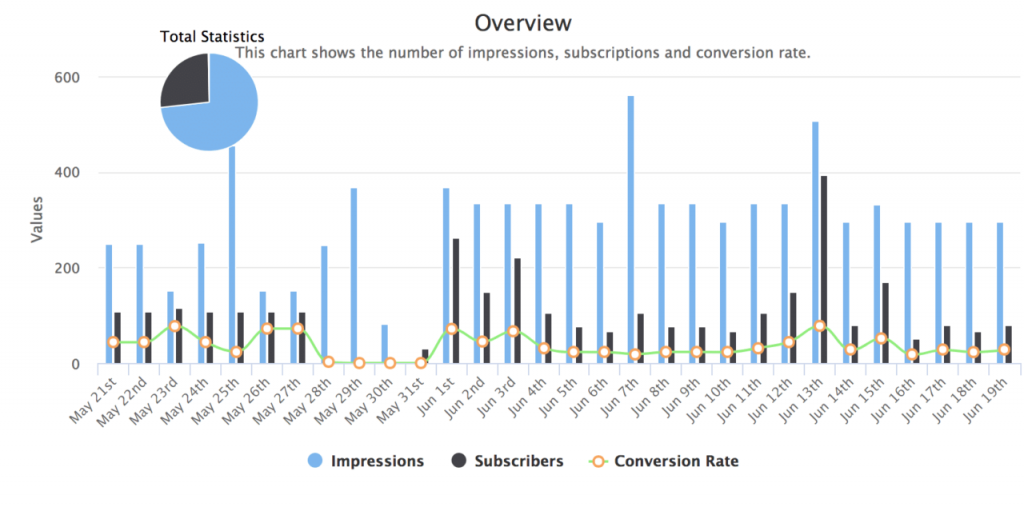
Other Worthy Features of MailOptin
Here’s a summary of some other useful features available in the plugin:
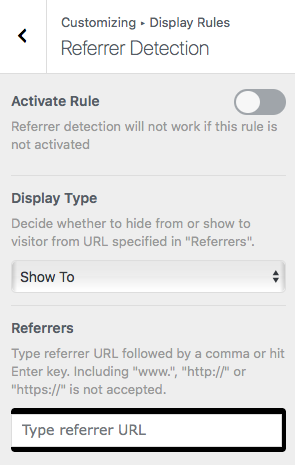
- Email Automation – If you just published a new post on your blog, you can let MailOptin automatically send out newsletters to your mailing list.
- Referrer Detection – Hide or show your optins to visitors from the referrer URL. All you need to do is type the referrer URL in the plugin and activate the rule.
- Schedule – Control the time or period you want your optin form to be triggered.
- Click launch – Lure your visitors into subscribing to your email list by giving them incentives.
- Cookies – Either global or campaign-specific cookies can be set. This would determine if you want to display the optin form.
- New vs Returning Visitors – This is a handy feature that lets you trigger your optin forms to only new visitors or returning visitors.
- Visitors Using Adblock – It doesn’t matter if your visitors are hiding behind an Adblock, you can still force your optin forms to them. This can be easily activated in the plugin’s display rules.
- After Conversion – Determine what happens after a user successfully subscribes to your email list. You can close the optin, redirect the user to another URL or display a success message.
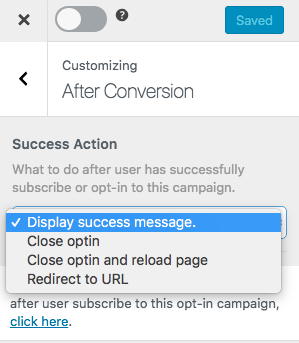
Documentation and Support
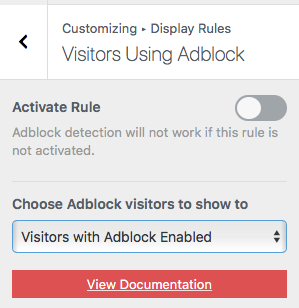
The plugin’s documentation is rich; contains a lot of information and guides about setting up the plugin should you ever come across any problem. While the plugin is very easy to set up, no stone is left unturned, perhaps someone has never used WordPress and needs a hand in getting things right. With the docs, all aspects of the plugin are given a detailed explanatory treatment.
Also, for every option in the plugin, you can easily view the documentation of that particular option; it will explain the feature and guide you through the setup.
How much does MailOptin cost?
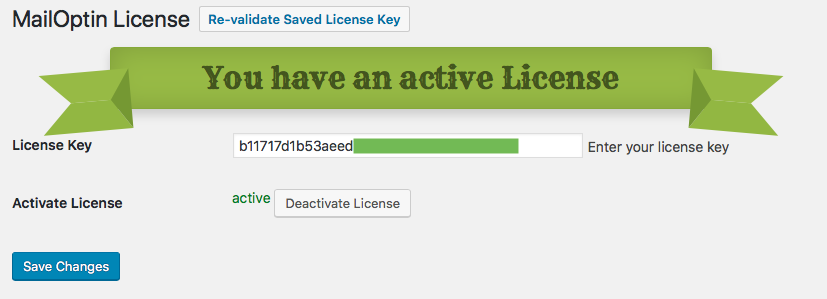
There are three pricing options for MailOptin, they include:
- Standard plan: $69 – 1Site, $99 – 3Sites (unlimited optin campaigns, exit-intent, click launch trigger and one-year support).
- Pro plan: $199 (access to everything on the standard plan, including access to Adblock detection, optin scheduling, WooCommerce integration).
- Agency plan: $269 (advanced WooCommerce integration, advance EDD integration, third-party app integrations, priority support).
All pricing options, comes with one-year support and updates, after that you can continue to use the plugin but you are on your own. For full details of the plans visit the MailOptin website or try the plugin for free.
Wrapping up
MailOptin is for everyone; if you are a blogger, own an e-commerce store, or do anything online that requires you pushing out newsletters, and believe in investing in the right technology to get maximum ROI. This plugin is for you; with minimal effort, you can start growing your mailing list.
If you are looking to aggressively build your email list with a popup, MailOptin will let you do that in a less intrusive way. Thanks to its exit intent technology that gives your site a new level of artificial intelligence, where it can detect when a visitor is about to exit your site and trigger your optin form.
Also See: What is DNS? Top 5 Fastest DNS Servers
The advanced A/B split test engine is essential for optimizing your optin forms and maximizing the result. You will no longer run your list building strategy without necessary data, the reporting analytics of the plugin ensures you make the right decisions.
When it comes to ease of use, support and overall quality of build; even looking at the layout of the plugin for the first time, it’s hard not to love its simplicity, paired with quality features that match every penny spent in purchasing a license.
What else can I say? If you love the quality, smart technology, a great user experience and overall, you’re serious about building a profitable email list, then MailOptin is an investment worth making.
Click here buy MailOptin and become a pro email list builder in next to no time.

