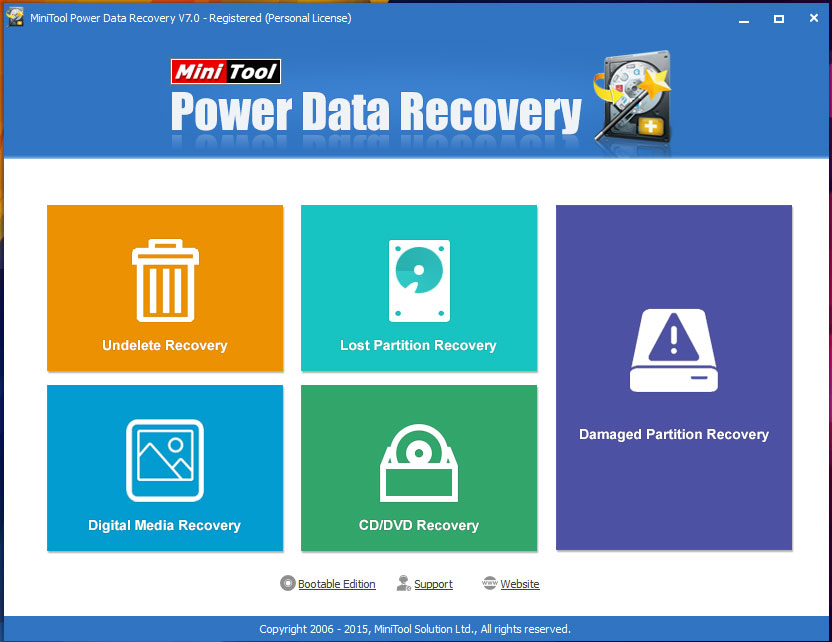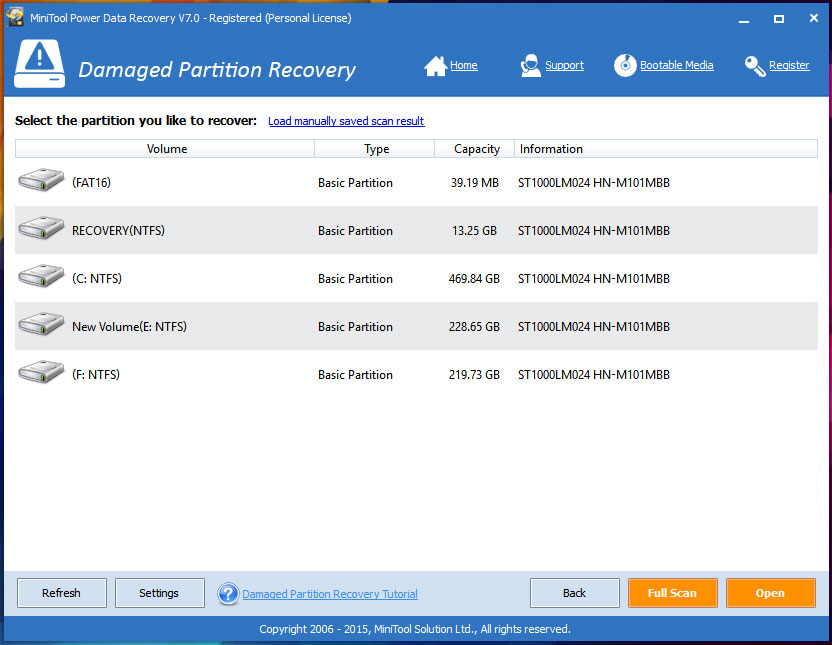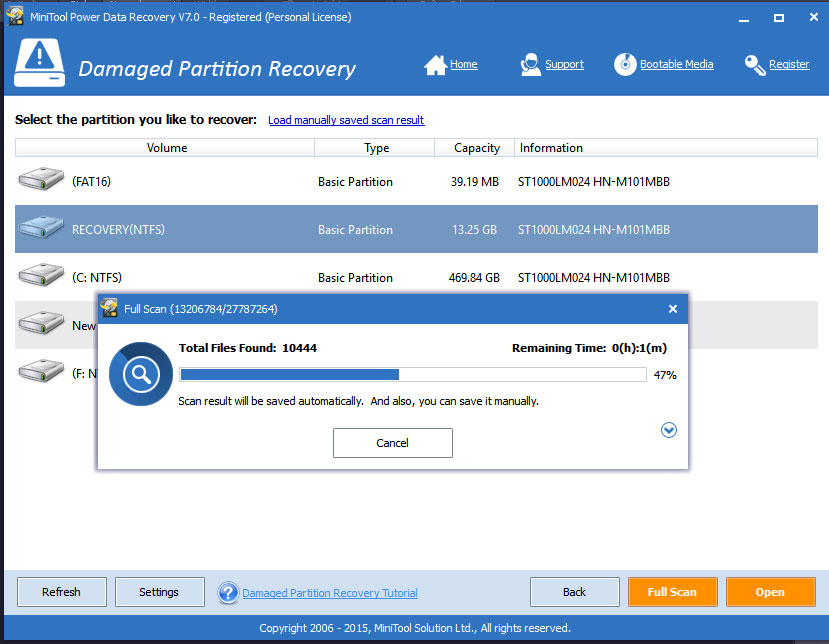Hello guys your computer system, sometimes due to miscellaneous crashes and hardware failure don’t boot, which may cause a problem which means if you have never take up a system backup, you will lose a large amount of critical data or a Windows re-installation. Most of the companies ship there system with one or another system recovery applications like:
- Lenovo One-Key Recovery
- Dell Backup and Recovery Manager
- HP Recovery Manager
and so on. But some of them are really very complicated to use for new users, or do not work on the latest operating systems like Windows 8.1 or any of the new version which is newly available in the market. Besides, different brands of computer have different backup and recovery tools. What’s the solution? If you have your own system by assembling it youself or any of the company charging a lot for a particular application, so for those there is a free application which is available online to Create a Custom Windows Recovery Partition Using MiniTool Power Data Recovery.
MiniTool Power Data Recovery is free if there’s no physical damage to your hard drive and you don’t need to recover more than 1GB of data. If your loss amounts to more than that, you’ll have the plop down $69 for the pay version which is for the personal Licence version.
MiniTool Power Data Recovery’s interface is clean and Simple. If you know what a partition is, it will be good and easy to move on it. The program offers a simple file undeleter, lost and damaged partition recovery, as well as recovery of files from digital media (SD Cards, etc.) and CD/DVD. It can recover a large variety of file types (word processing documents, images, video, etc.), but has no sector editor for recovering snippets or pulling off raw data.
The Main drawback i was able to find was, Power Data Recovery provides no way to delegate to start and end locations of a scan or to skip bad sectors. Bad sectors often cause recovery programs to hang.
Other recovery programs hang on this particular drive as well, but can be set to scan around the damaged sectors.
Another minor issue which was there in there earlier version 6 of Power Data Recovery, was it can’t be minimized while it’s in operation. Scan operations can take a long time, and working around the Power Data Recovery window and dialog is annoying, but now in new version it can be minimized easily but the CPU usage is a bit high.
For free, it’s well worth a shot if the files you need to recover total less than 1GB. You have to pay different amount of money for different versions Power Data Recovery is providing. The $69 Personal Licence, $119 for Commercial License, $299 for Enterprise License and $499 for Technician License.
MiniTool Power Data Recovery’s is one of the most powerful data recovery software& is a risk-free and READ ONLY data recovery utility that helps you in recovering your all important data lost after accidental format, virus problems, software malfunction, file/directory deletion, or even a sabotage! It is an easy to use data recovery utility that examines your inaccessible hard drivesfor damages and corruptions and recovers the data back. Recovery Ability Recover deleted files even if emptied from the Recycle Bin. Recover formatted partition. Recover your files after a hard disk crash. Get data back after a partitioning error. Recover from hard drive, camera card, USB, Zip, floppy disk or other media.
So therefore it depends on you which one you really want to use, it depends on your usage and how you want to handle all such things.
PROS
- Recovers up to 1GB of data for free
- Easy to use
- Recovers from flash memory cards and optical media