Android phones are very popular nowadays, especially among teenagers. They use it for communicating as well as for storing their favorite photos, music, and videos. In fact, an Android phone serves multi-functionality. However, there are many occasions the user can lose their valuable data from the mobile for various reasons. Of course, the user must be panic if he doesn’t know the ways to retrieve the lost data. There are different methods to recover lost or deleted data from your Android phone. If you are an Android phone user, you must know a few methods for Android data recovery.
What Can Mobiledic Android Data Recovery do?
It is the mission and strong suit of Mobiledic Android Data Recovery to meet your basic need to retrieve deleted data from Android phone including contacts, text messages, and call history from Android handsets. The program will extract the deleted data, restore from Android mobile and store them on the computer. Retrieved contacts containing the name, phone numbers, and email address will be saved as VCF/CSV/HTML.
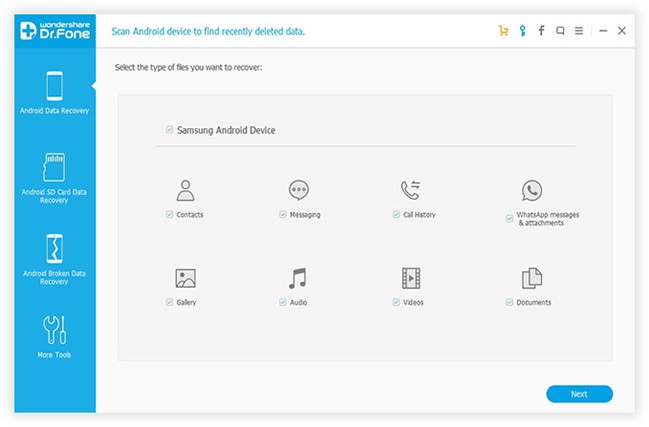
Why Mobiledic Android Data Recovery?
Many unexpected incidents can lead to data loss on your Android mobile, such as accidental deletion, error operations, etc. In this info era, losing some important files is a great suffer. For instance, you may miss a big deal if you lose your business partner’s phone number. Under such circumstances, Mobiledic Android Data Recovery comes into play. The program is a life saver for those who lose Android data in their Samsung mobiles, HTC phones, LG, Sony, Google Nexus, etc. Deleted/crashed files can be retrieved in one click.
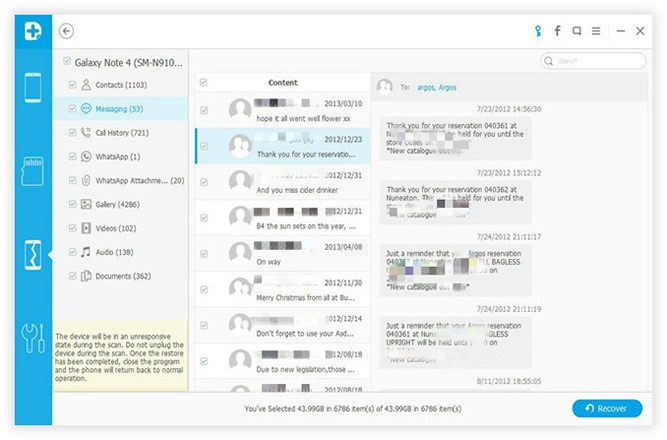
How It Works – Connect, Scan, and Recover
Without any perplexing steps, Mobiledic Data Recovery for Android completes its mission in just three steps – connect, scan, and recover. Once you connect your Android phone to the computer, the software will instantly detect and analyze the device. After that, you can choose file types to scan, for example, contacts, messages, and call logs. When the scan completes, you can mark all the items you want and click “Recover.” Go to your PC. You will surprisingly find that all the deleted data now lies there.
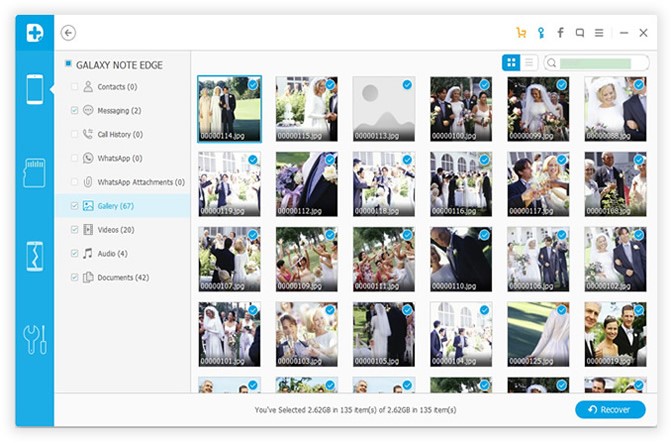
If you have deleted or lost data from your Android phone unintentionally due to reasons like formatting or resetting of its factory, now there is no need to worry as there are solutions to recover all those precious data with a few mouse clicks.
With the help of using Mobiledic Data Recovery for Android, one can get back all those data like photos, messages and media easily and more efficiently. You can use Android data recovery software for getting back all the information which is very competent to recover all the data in almost every form including audios and videos.

