Now a days cell phone is a very integral part of life without which we can not even imagine our self. while your is on sleep or on stand by mode it is working on different task as on its back hand. so here are some of the things you should know about android.
1. Auto Backup Images to Google+
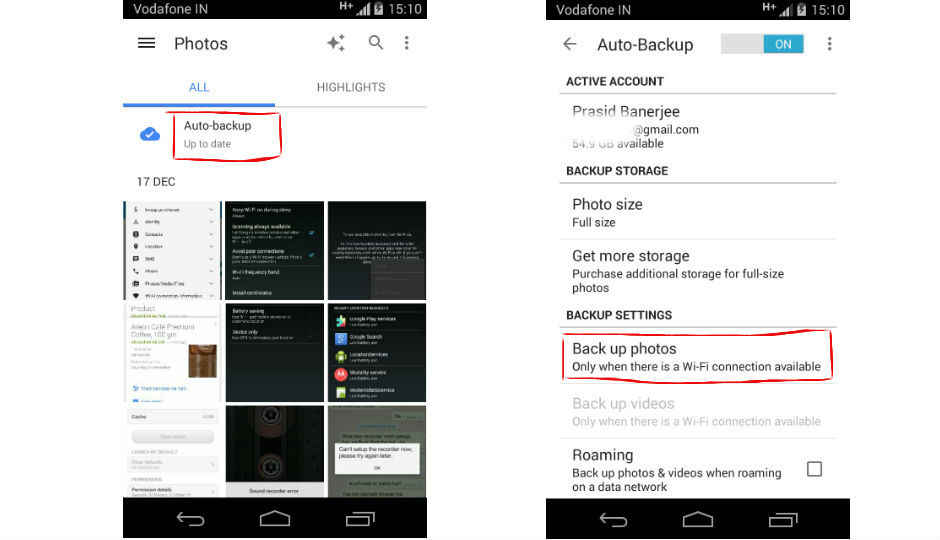
The Auto Backup option allows your phone to backup images from your phone to Google+ whenever you’ve allow it. This usually happens when users are on WiFi, but you can also change the setting to backup only when WiFi is available and the phone is charging as well.
How to stop it: Switch off the Auto-Backup option from the Photos app.
2. Auto Update apps on WiFi
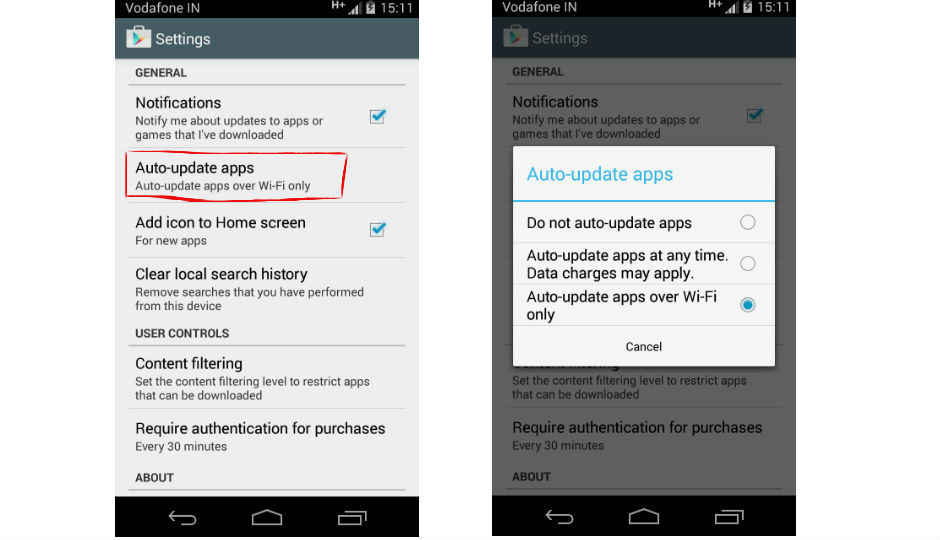
The same similar activity is activated in play store in which all your apps get updated automatically as it connects to the wifi network. This can be risky for those with limited data on their WiFi connections. In addition, your office may block your phone if it happens on the office WiFi.
How to stop it: You can go into the Play Store’s settings and turn off Auto-Update apps.
3. Accessing contacts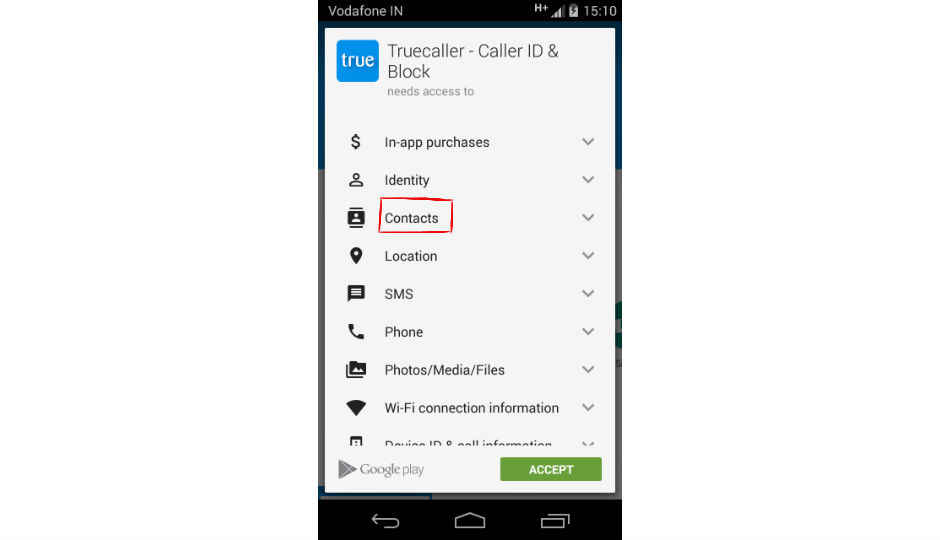
There are many applications in play store who need to scan the contacts which are available in the device which is not safe sometime & many games too access the contacts sometime to ask your friend for some kind of gift or something like that only. E.g. Truecaller access the whole phone directory to add the whole database to there own server.
4. Looking for WiFi even when WiFi is off
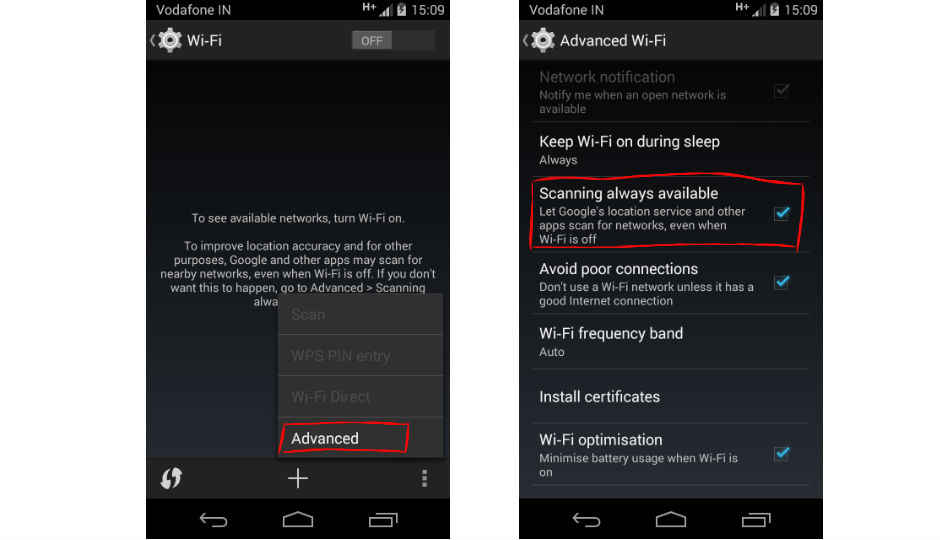
Sometimes unknowingly, Google asks users to let it look for WiFi connections even when it is off. It allows Google to better assess your location and is also less battery intensive than using GPS all the time. so you guys should always know which application is accessing your device and at what level.
How to stop it: Go into WiFi settings, click Advanced in the menu and turn off the ‘Scanning always available’ option.
5. Sending data to servers
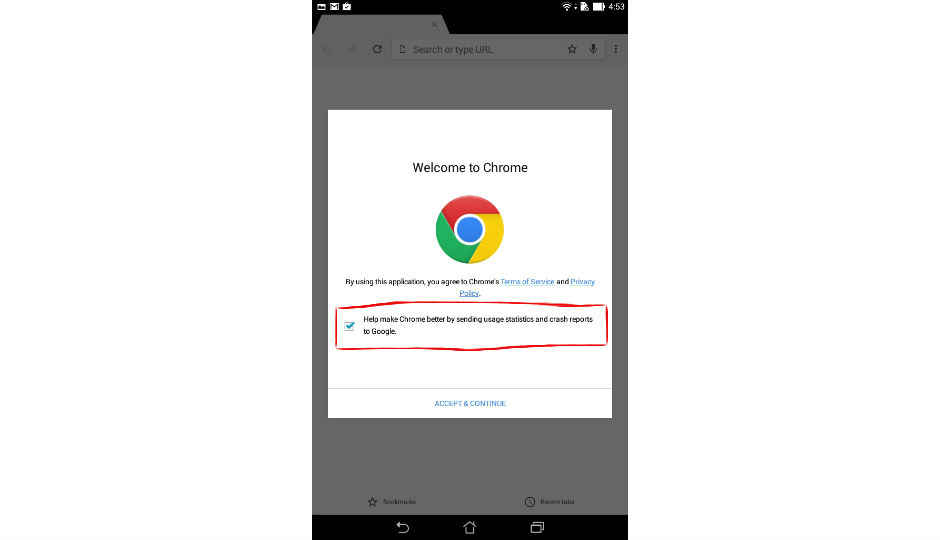
Sometimes there are so may application, they simply ask the user that if there is any problem to send the data to the service provider, E.g. when we open up the Google chrome it asks you whether you want to send usage statistics and crash reports to data. While this data is sent anonymously, its still sent from your phone whenever needed. Many system and Google apps do the same.
How to stop it: Deep dive into the settings of most system and Google apps. You should see a checkbox to opt-out of sending the data.
6. Google Now reads e-mails
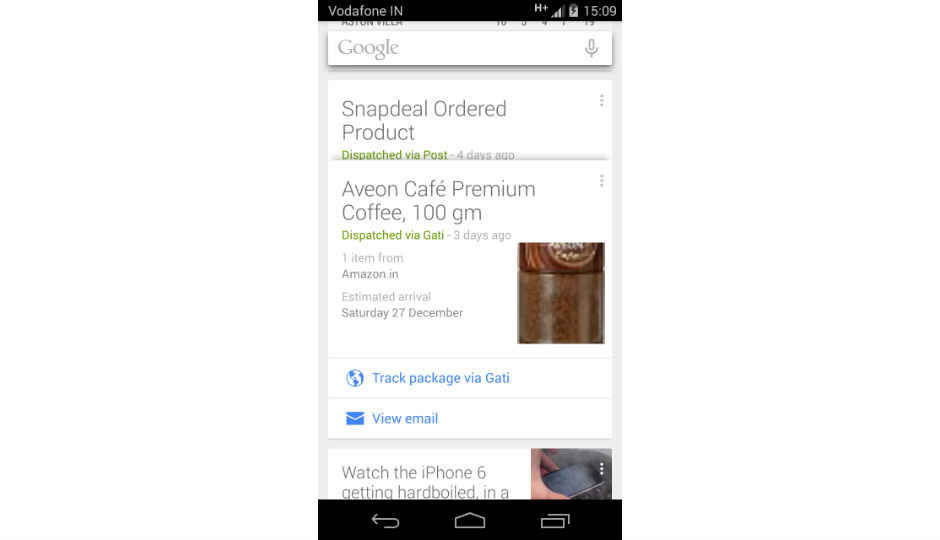
Google Now will show you cards about flight timings, products ordered on e-commerce websites, events etc. It does so by reading the emails that those services sent you. While it is very useful, it may risk some privacy conscious users sometimes which someone not like.
How to stop it: Turn off Google Now by heading to Settings (inside Now)> Turn Off.

