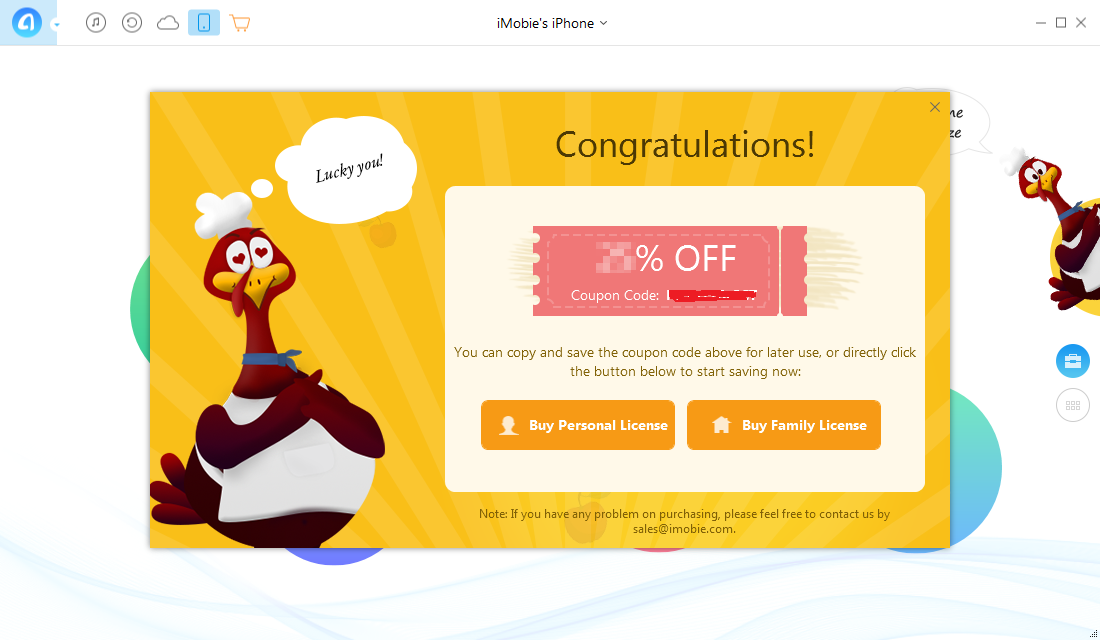What is AnyTrans?
AnyTrans is an all-in-one iOS content manager which combines the feature of transfer and manage data from your iPhone, iPad, iPod, even those data in iTunes library and iTunes & iCloud backup. It allows you to take full control over all your iPhone data, which includes 34+ types of iOS content covering all your daily use.
Key features of AnyTrans 5
- Transfer music, pictures and more between devices and computer
- Manage iTunes library, playlists, albums, personal data & more
- Flash-sync with lightning data transfer speed
- Clone entire content from your old devices into new iPhone
- Merge data between devices of different Apple IDs
- Support 34+ types of iOS data covering all daily use
- Video-converter to transcode all incompatible video formats automatically
- Ringtone maker-use your favorite music as your exclusive Ringtone without jailbreak.
- Extract your photos and essential personal data from iTunes & iCloud backup
- More than white, two more appearances available -space black and Rose pink

Run AnyTrans 5 and connect your iPhone to computer you will see this page. It provides you 6 shortcuts to manage your iOS files in a quick and intuitive way.
Merge Device and Clone Device: As your new iPhone arrives, the 1-to-1 copy feature of the two shortcuts help migrate your entire content from old iPhone into your new one, even Messages can be copied between two iPhones.
Content to Mac/PC: This feature allows you to transfer data from any iPhone to your computer as backup, and in readable format.
Content to iTunes: This will be quite helpful especially for those who just suffered a hard drive failure and want to rebuild iTunes Library urgently.
Content to Device: Directly transfer data from one iDevice to another without backingup and restore, which is quick and easy.
Add Content: Import content to an iDevice from computer without wiping the existing content.
How to save as high as $36 to buy Anytrans as low as $3.99
Step one: Free download AnyTrans at its Thanksgiving Sale page.
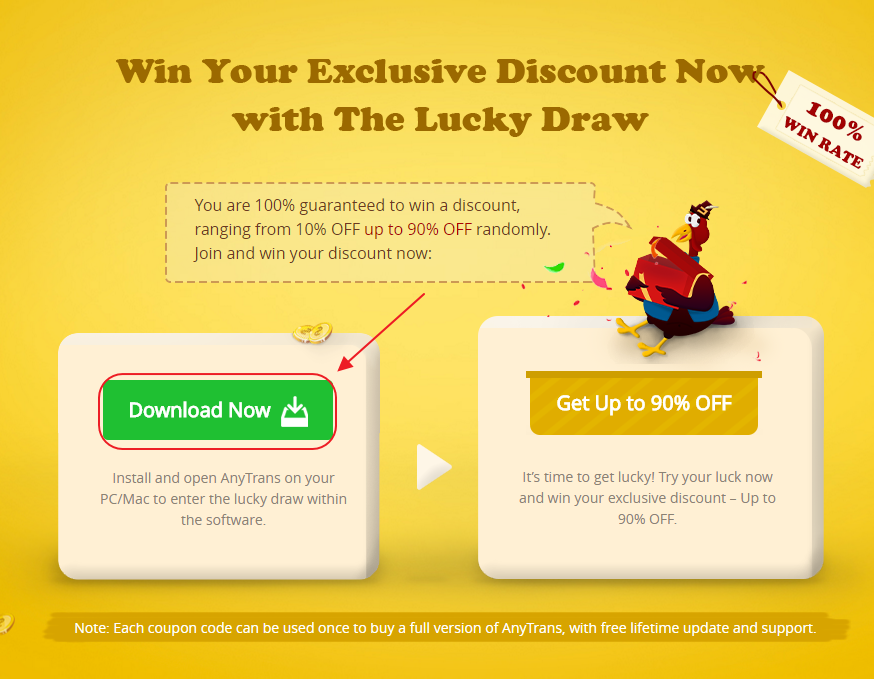
Step two: Install and open AnyTrans.
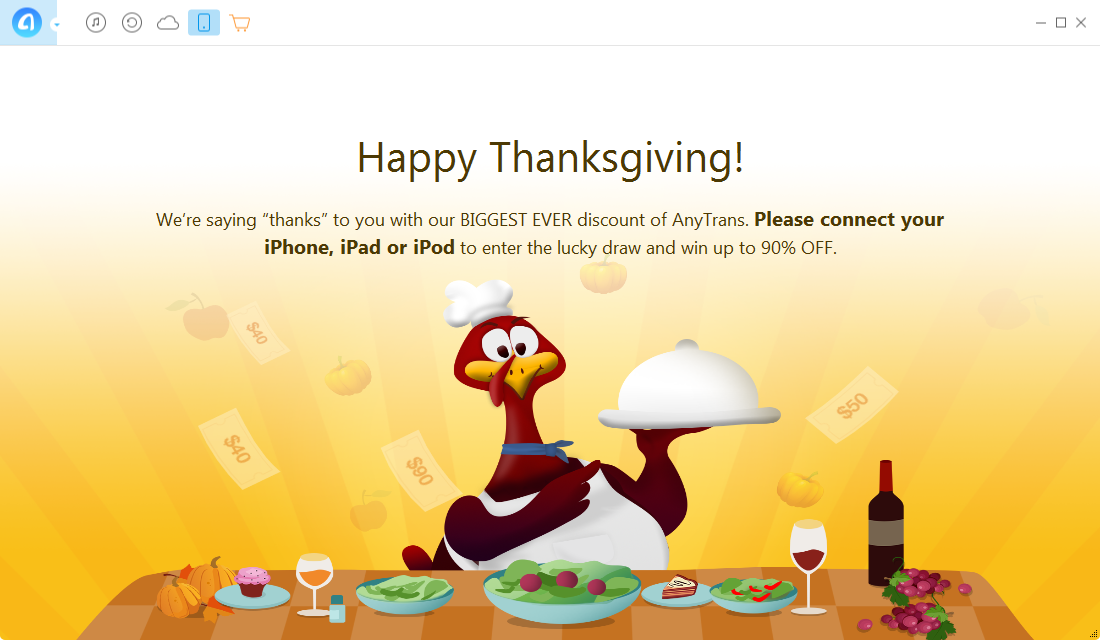
Step three: Connect your iDevice with AnyTrans and enter the lucky draw within the software to win your exclusive discount.
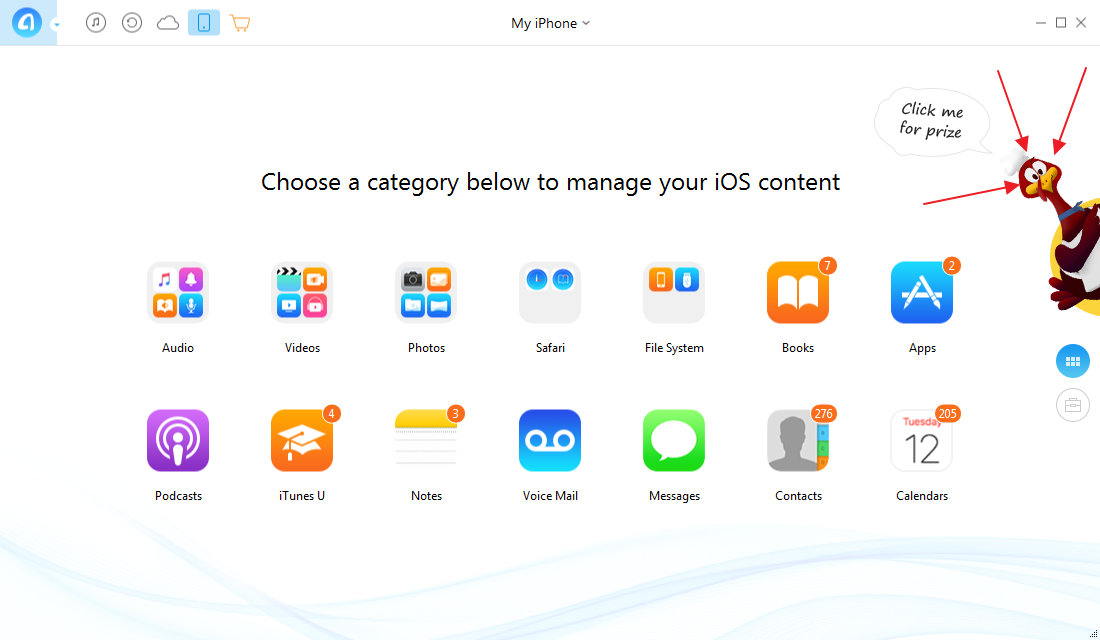
Step four: Copy and save your coupon code for later use or directly click the purchase link below to buy AnyTrans with your exclusive discount.