iOS is the operating system made by Apple. This system supports various devices such as iPhone, iPad, and iPod. There is a quite striking difference when compared to Android. The iOS system is more difficult to engineer. Besides, the applications available for the iPhone, even if they have their Android version, are designed more specifically. For most people, iOS devices offer a better user experience. But behind its advantages, iOS devices are more difficult to handle if a problem occurs.
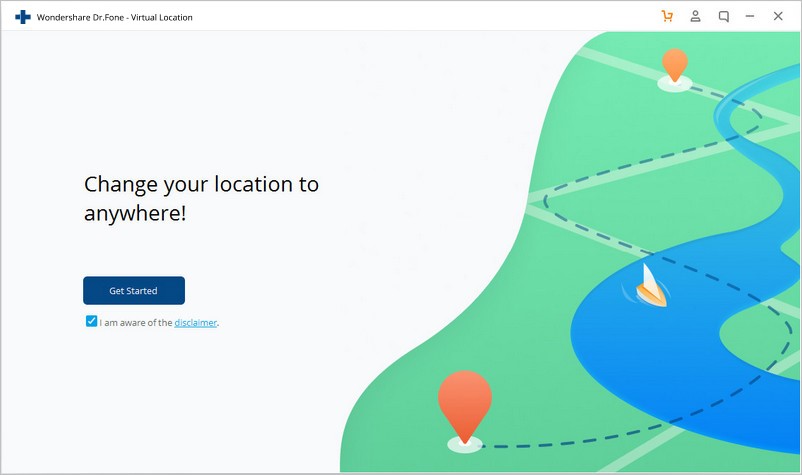
Dr.Fone is known as the best software for iOS devices recovery. This software is compatible with Windows and Mac platforms. There are various functions that Dr. Fone can perform. Here are some of them:
– Data recovery
– Phone transfer
– System improvement
– Screen unlock
– Phone backup
– Virtual location
In this article we will talk about Dr.Fone – Virtual Location, a great tool to fake location on iOS. This tool is very useful in many situations, for example when someone is using an online dating app like Tinder. Tinder limits each user to finding new people. And the boundary is related to geographic range. This means that someone in Los Angeles can’t find dates in London, for example.
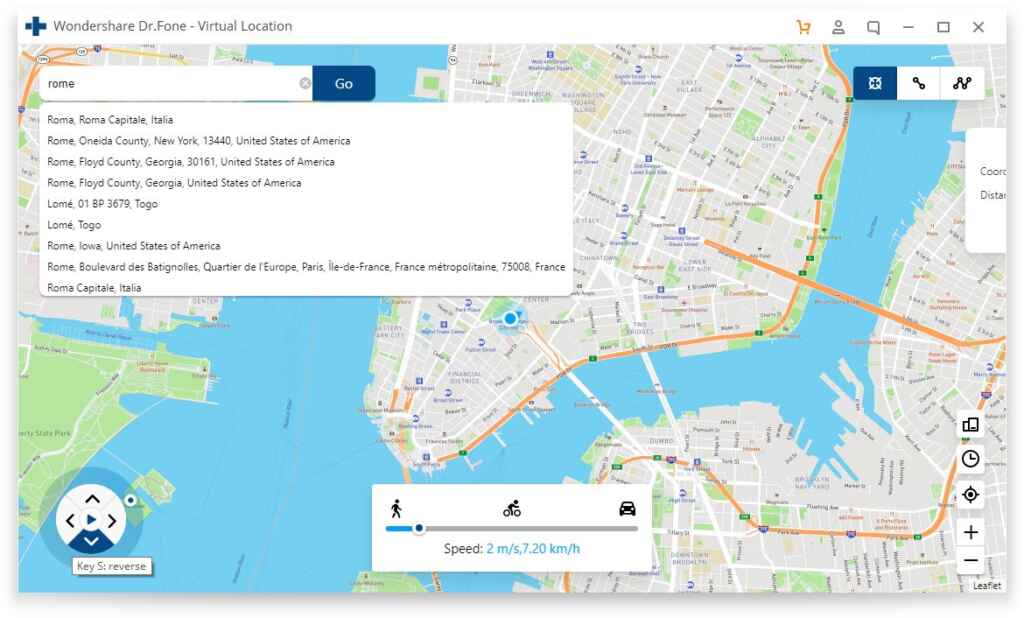
Or maybe a PokemonGO fan can’t go outside looking for Pokemon because the weather condition isn’t favorable. Dr.Fone – Virtual Location solves this problem. With this tool, a Pokemon GO fan can simulate fake movements so that it appears to the system that he is moving, despite the fact that he is relaxing on his comfortable bed.
Dr.Fone – Virtual Location, in general, is an iOS GPS Spoofing tool, useful to make fake location. It is a tool capable of engineering “geographic surveillance by location based applications”.
With Dr.Fone – Virtual Location, one can:
– Change the GPS location of the iOS device to any new location. This function is very important if someone wants to outsmart Tinder, for example. He can find a lot of people in London even though he is in Los Angeles at that time.
– Simulate fake movements that resemble real individual movements. This is very useful if a PokemonGO player wants to be seen (by the system) moving around even though in reality he is relaxing on a comfortable soft sofa. Movement route can be set and changed at any time. There are walking, cycling and driving modes available.
– Change the GPS location for privacy reasons. Not everyone doesn’t mind to always be tracked where exactly he is.
This is a practical and safe tool. Faking location on iPhone by using this tool does not mean jailbreaking an iOS device. For many iPhone owners, jailbreaking is something to avoid because it can erase various important data and applications on the device.
Additional description: To create fake movements, this tool provides two modes; automatic and manual. Manual mode can be operated easily via the keyboard. For movements that resemble the original ones (making them difficult to track), manual mode is recommended.

