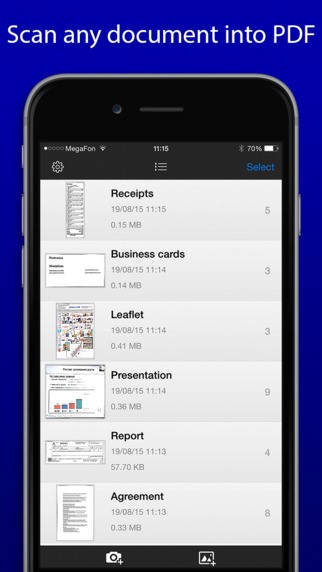It’s easy to manage documents on a computer when you know all the right tricks, or you can always ask Mr. Google for help. However, do you have the same skills when it comes to manipulating documents on mobile devices? If you aren’t so confident about it, then you should read this article and learn how these apps can help you with document management on iPhone or iPad.
Also See: Top 15 Best Live TV App For Android in India
Best Apps That Office Users
1. Document Manager
This app is a must-have if you need to manipulate your documents. Apart from supporting MS Office and the most common document formats, it enables you to convert them to PDF files. Very convenient, given that PDF is the most used file format because of its unchangeable nature. Also, a great perk is that you can zip and unzip files. Say goodbye to frustration when you cannot open a file on your iPhone or iPad. Just download Document Manager and manage your documents without a hitch.

2. SmartOffice 2
When it comes to editing MS Office documents, SmartOffice is the app you need. Modify, create, share and save documents quickly and easily. Plus, it’s possible to use documents from Google Drive, Dropbox and Box. One more feature that will make you love this app – it’s possible to email files without leaving the app. Now you can get your job done on your mobile device, as if you were working on a computer. How handy!
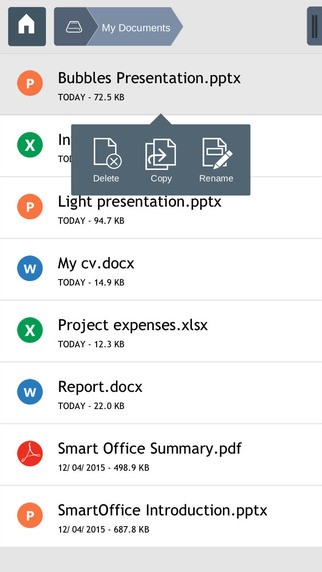
3. PDF to Word
Given that today we all deal with different file formats, it’s always useful to have good converters at hand. Since PDF and Word are among the most common document formats, a PDF to Word is a must-have app on your mobile device. Thanks to the prominent OCR technology, it converts scanned files as well. Besides, it is integrated with your files from Google Drive, DropBox, OneDrive and Box. Exactly what you need.

4. PDF to Excel
It’s not fair to mention PDF to Word converter and to leave out PDF to Excel app, an essential app for accountants, bookkeepers and all professionals who manipulate tables and figures. It will become your best friend because of its excellent conversion quality. You don’t need to worry, rows and columns will turn out perfectly. Likewise, it’s possible to convert Gmail attachments and documents from Google Drive, Dropbox, Box and OneDrive. Save your time with PDF to Excel and manage your data like a pro!
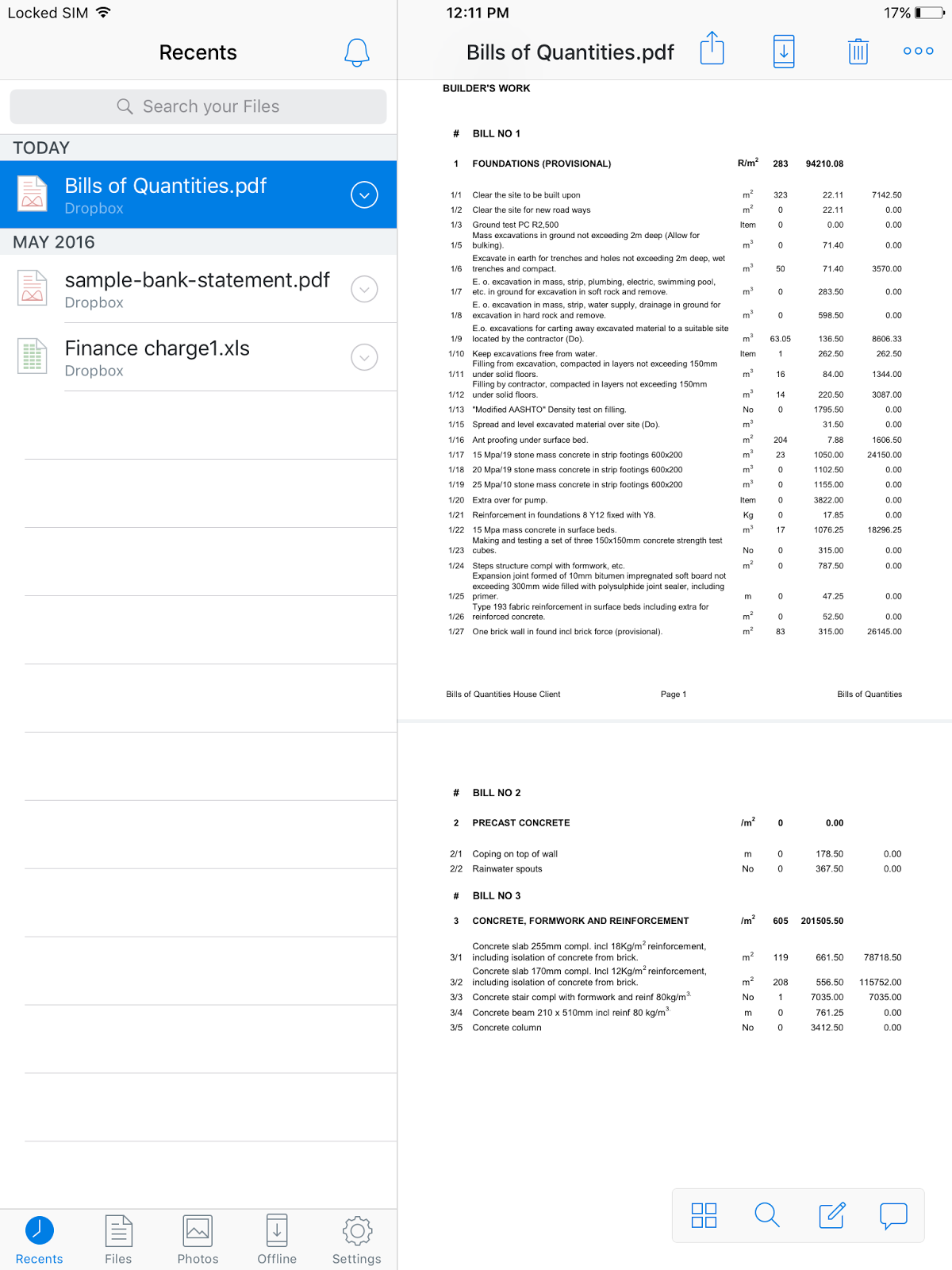
5. SharpScan Pro
Would it be nice to have a portable scanner and carry it with you wherever you go? Actually, there is an app that can be helpful – SharpScan Pro. It creates clear and legible PDFs from any photo like a flash. Whether you urgently need to send a receipt, report or business card to a colleague or manager, this app will be your sidekick. What are you waiting for, get your portable scanner right away!