If you own an Android TV box, or are planning to purchase one, but are unsure of what apps to install to make your experience much simpler and smoother, then congratulations! You are at the right place. In case you are not aware of what an Android TV box is, then you should know that it is a device to transform you standard LCD cable TV into a smart TV, wherein you can watch Netflix, Amazon Prime, Hotstar, Youtube, etc. content by downloading certain apps on your Television.
In this article, we have come up with the Best Android TV Apps that would surely give you the best experience of Android TV. So, if you are struggling with streaming your mobile content, cloud storage content etc. on your Television, these apps will guide you in a much simpler way and would be very useful in the monger run. These apps will surely give you a whole new experience of live streaming, and you will most likely enjoy using them.
Best Android TV App [2024]
[toc]
1. Kodi
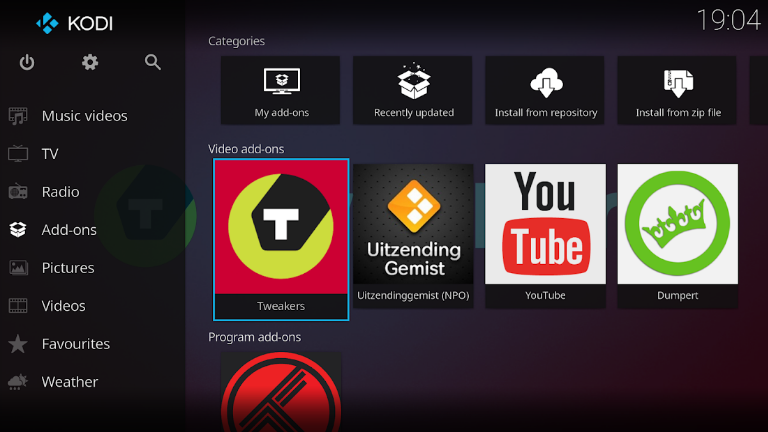
Kodi is one of the best online streaming apps for Android TV. It is an HTPC UI, i.e. Home Theatre PC. Kodi is an open-source media player app, and it makes it possible for you to easily stream movies, TV shows, videos, music etc. The best part about Kodi is that it is absolutely free. However, you are required to install some add-ons and plug-ins to be able to stream content through Kodi, they also help in improving its functionality. If you have local content enlisted to stream on your Android TV, then Kodi is the best app that you should consider.
Install: Android
2. Sling
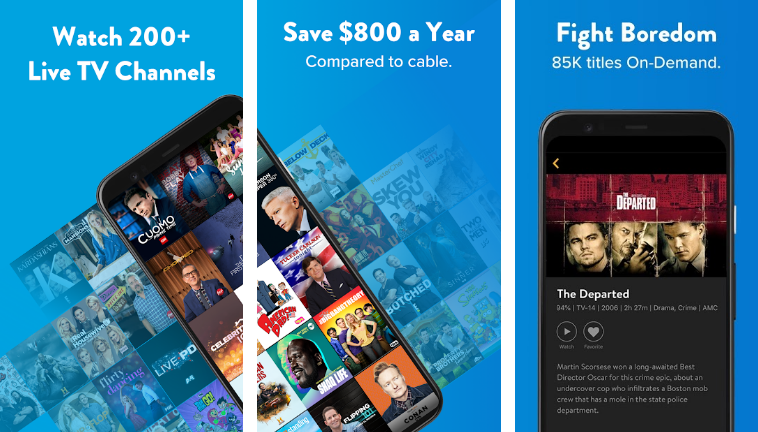
Sling can be considered the best Android TV app as it gives you the best live TV-like experience. With over 200 channels, you can stream content both paid and unpaid. Sling offers a decent channel selection with excellent quality. It can serve as a perfect cable alternative if you want to watch top cable channels with options to add a few of your own to the list. So, if you are looking for a less expensive live TV option, then Sling is your go-to option.
Install: Android
3. Plex
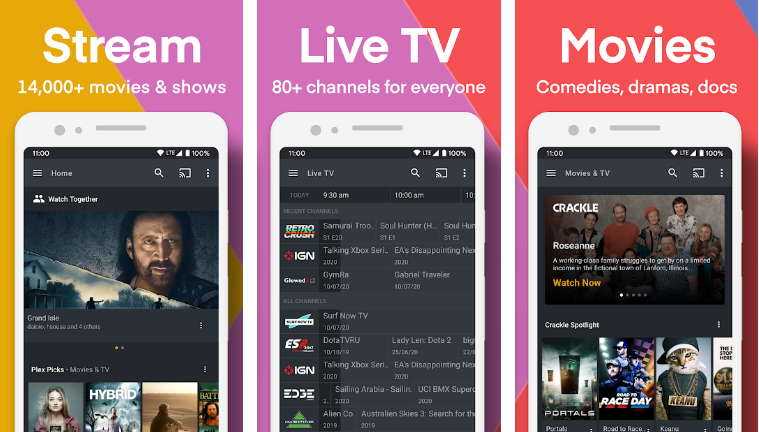
Plex is for people having huge local media content and wanting to stream that content on multiple devices like their tv, computer, mobile etc. but is unable to do so due to space unavailability. Plex solves that problem by allowing you to share your personal libraries containing your local media and making it possible for you to stream them on your devices. Just like Kodi, you may install plug-ins to improve its functionality. So, if you are in search of customisable media streaming options, then it is safe to say that Plex shall be a good option for you to opt for.
4. MX Player
MX player is a top-rated video player for Android, and those of you who have been Android users for a while might have certainly heard about MX Player. It can handle any file format, including codec, bitrate, or subtitle extension. MX Player also has a TV streaming service in India. The user interface is pretty smooth and easy for one to use. The best thing about MX Player is that it can also read media files played from your external devices like through the USB portals in your Android TV. It can also read your locally saved files.This app is in the list of best android tv app
Install: Android
5. AirScreen

Android TV comes with an inbuilt Chrome Cast, which makes it easy for Android smartphone users to cast content from their mobile phones. However, that feature is not supported for iPhone users since Apple’s Airplay is not supported in the Android TV. AirScreen is the best option for such users who own an iPhone and an Android TV. You can use your local network connection for screen sharing, video sharing etc.
Install: Android
6. Haystack
If you like\habitual watching new coverages on TV, then here is another app in the list of best android tv app . Haystack is the best android tv app that will continue serving you quality news both local and international. It is not always a fun idea to watch news debates which sound more like fish markets and difficult for a viewer to actually take real inputs from such shows. So, Haystack would give you news from different perspectives, that too in a much shorter time. The best part is that it allows you to customise the news content according to your preferences, thereby making it easy for you to skip the content that you do not wish to watch.
Install: Android
7. Send Files To TV
If you wish to transfer your local files from your personal computer or mobile phone to your TV, without having to use the internet, then congratulations, my friend! There is an app that makes it possible for you to do so. You can transfer files from your local network and is faster than Bluetooth. All you need to do is install the app in your TV and the device from which you need to transfer your data, after that, you are good to go. It is really easy to use app interface.
Install: Android
8. Solid Explorer
If you have privacy concerns for your files and data that are accessible from your Android TV, then Solid Explorer is for your rescue. It allows you to set passwords to be able to maintain the privacy of your mobile phone while giving your TV access to your phone. If your mobile has fingerprint sensors, then you can even unlock your encrypted files using your fingerprint. You can also set passwords on your cloud storage. You can also customise your stored data using various themes, colour schemes that the app has to offer. It is the perfect files manager that you may be looking for.
Install: Android
9. Stream Link

Wanting to stream games on your TV or smartphone? If yes, then be ready to get introduced to another app in the list of best android tv app. Stream Link to make that job more manageable. It is now possible to stream your favourite computer games on your mobile phones or Android TV. All you need to do is install Steam Link on both devices, connect up a Bluetooth controller and that’s it, you are good to go. The app interface is simple and easy to use. For all the gaming enthusiasts, Stream Link is an app for you.
Install: Android
10. Photo Gallery and Screen Saver
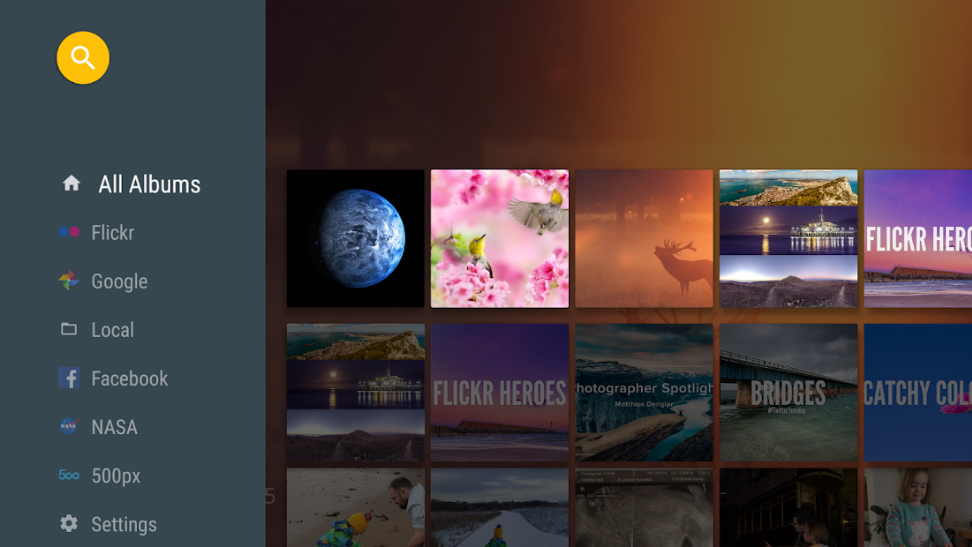
It is always fun to watch your funny moments with friends and family on a big screen, Photo Gallery and Screen Saver is an app specially designed for viewing your pictures on your big screen. You can display photographs using slideshows. The app requires just one-time customisation after which it will display new and old pictures of yours all by itself from your collection.
Install: Android
My Thoughts
All the above listed best android tv app are easy to use and have a simple user interface. The personal recommendation would be Kodi. It is the best in what it does and is also free to use. It is one of the best extensive and flexible media streaming apps that are available in the market. If you own a piece of giant music, video, movie collection, then Kodi is the best app to help you manage those and stream easily. Kodi allows its users to customise the app as per their needs and requirements.
If you have any Best Android TV App suggestions that you think we should add to our list of Best Android TV Apps, please feel free to drop a comment, we are always open to new ideas and suggestions. If you like our content, please do bookmark our website and stay tuned to techniblogic
What are the best Android TV app?
Some of the best android tv apps are Netflix,sling,amazon,jioCinema and etc.
What is the number 1 streaming?
Netflix is the biggest streaming service in the world.
Which OTT is cheaper?
Zee5 is the cheaper OTT available currently.

