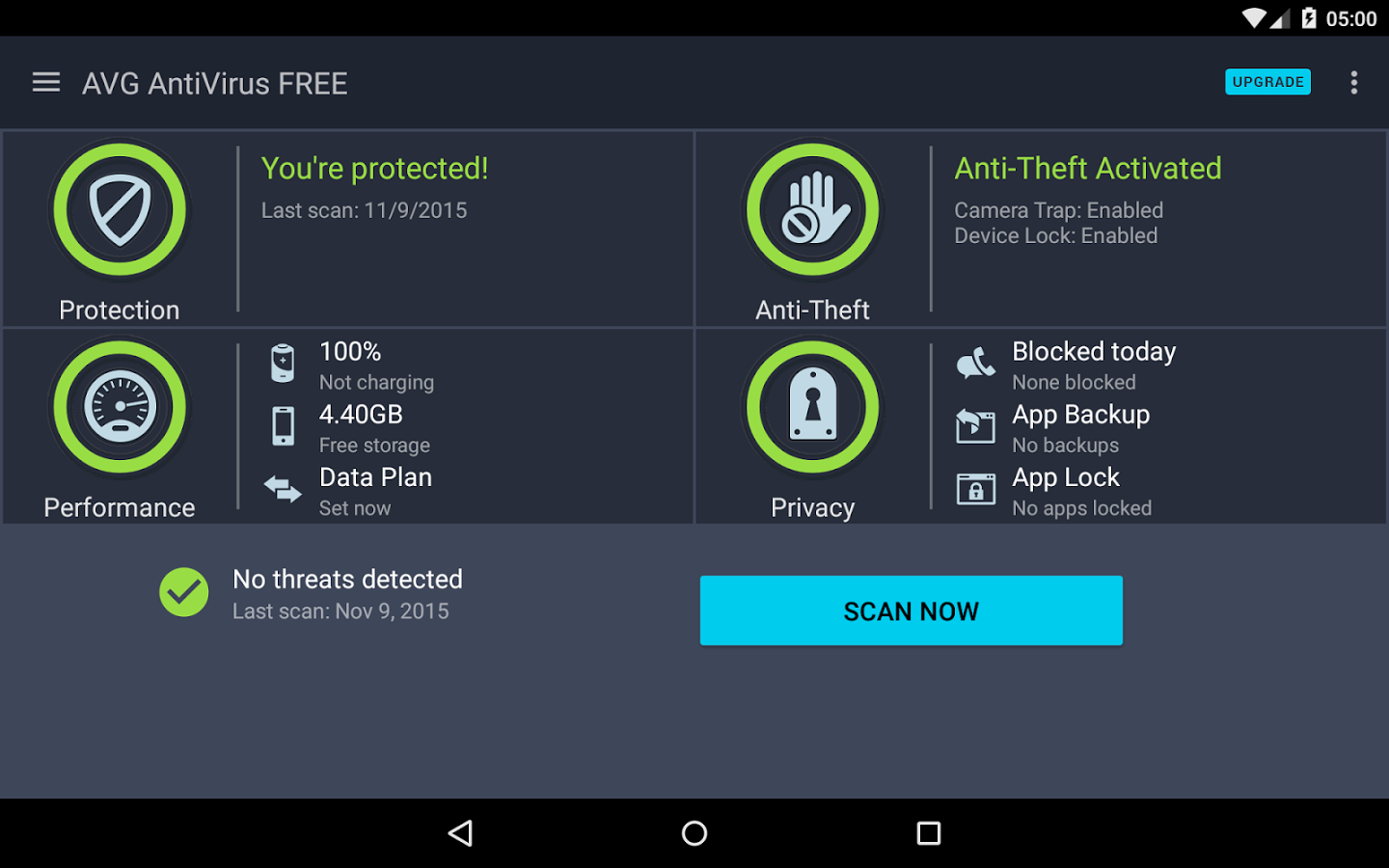Most of the people worldwide have been having been victims of cybercrime. Every link clicked, email opened, app downloaded, and network joined is an opportunity for hackers to invade our privacy and get the information related to your personal data. There are various threats like ransomware and crypto-jacking, and hence, it is important that our privacy is not invaded and our data is protected. Most of the activities like shopping, banking, and financial planning continue to migrate to the web, cybersecurity stakes continue to rise. We need to have good antivirus software to protect our devices from cyber threats.
We cannot iterate more on the importance of good antivirus software and having said that we would like to introduce the best antivirus for Windows 10.
[toc]
Best Antivirus for Windows 10
1. Kaspersky Anti-Virus for Windows
It offers highly configurable virus scans, self-protection defence, and system watcher module. It is a highly accurate, user-friendly, and works fantastic antivirus engine that works quite well against ransomware. It features some useful bits and boobs like a vulnerability scanner and privacy cleaner. The system watcher module allows Kaspersky to pick up on undiscovered threats like new ransomware. Overall, a right antivirus product that delivers reliable anti-malware protection but doesn’t expect much from this product.
Download it here.
2. Quick heal antivirus
It offers IT security solutions for your PC, Mac, Mobile, and Tablet. It comes with both automatic and customizable scanning modes. It comes with a rich selection of scanning options, and it even features an anti-keylogger tool, automatic scan scheduler, and a parental control system. The parental control feature is well designed, and it directly gets integrated with your system accounts, which makes it easy to block specific categories of websites. It is easy to use and provides a comprehensive support program through the telephone icon on the bottom of the dashboard.
Also Read: WhatsApp’s New Security Measures: Are You Safe from Hackers?
Download it here.
3. Bitdefender Antivirus Plus
This antivirus delivers excellent protection, and it is one of the best antiviruses in the list when it comes to blocking malicious websites. It features Safepay. Safepay is a secure browser that can be used to carry out sensitive tasks like online banking. Some of the other features are a password manager, vulnerability scanner, and a Wi-Fi Security Advisor. It is easy to use and comes with some nifty more in-depth settings, like being able to set up profiles to, for example, keep any background activity to a minimum when you’re on a laptop using battery power. Overall, it is a great antivirus system that is loaded with a bunch of unique features.
Download it here.
4. Norton AntiVirus Plus
This antivirus product is best suited to provide the core malware protection, and it offers a novel touch for more tech-savvy types in the form of the Norton Insight tool. Moreover, this antivirus product offers robust defences at an extremely minimal cost to your system resources. It does a brilliant job by blocking malicious sites on the web. It even comes with an ‘intelligent’ firewall which keeps you well-informed regarding any potential risks to your computer. It offers many useful tools beyond offering simple antivirus protection. It features a backup option and covers a single device.
Download it here.
5. Avira Antivirus Pro
This antivirus product has few highlighting features such as anti-ransomware, banking and shopping protection, and file repair tool. It is relatively easy to install Avira Antivirus Pro and simple to use. However, Avira’s entry-level plan certainly isn’t as feature-fuelled as the likes of Bitdefender and Norton. But, if you are looking for something super easy to use, offers robust virus detection and affordable, then you must give it a try.
Download it here.
6. Trend Micro Antivirus+ Security
With features like ransomware monitoring, Pay Guard banking protection, and high-quality URL filtering, Trend Micro Antivirus+ Security offers adequate web surfing protection. It is easy to use, and you can simply install this antivirus application, and it will work in the background, and it will keep your computer safe. It is a great choice for less tech-savvy users. However, more demanding users will choose to ignore this antivirus product because of the lack of configurability and options available. The interface of this program is user-friendly, and with this, you even get a good quality antivirus engine. Overall it is a high-quality antivirus package, and while it’s not loaded with more number of features, it does come with a basic feature that is being mentioned in the first line of its description.
Download it here.
7. McAfee AntiVirus Plus
It is a premium antivirus that offers safe web browsing experience and comes with a password manager and VPN. It defends your system against the latest virus, malware, spyware and ransomware. Moreover, while you are connected to public Wi-Fi, it keeps your browsing habits and data safe from prying eyes. The multi-faced privacy protection offers gives you the upper hand against digital identity thieves by protecting or shredding sensitive files, deleting cookies, and more. Overall, it is a good antivirus product that offers total protection and is a combination of antivirus, privacy and identity tools and features. It offers multi-device protection.
Also Read: Hackers Targeting Healthcare Data in Droves: What You Need to Know
Download it here.
8. Webroot antivirus
It offers a full-scale antivirus program at an affordable price. You can secure up to 3PCs or Macs and protects you from identity theft. Webroot offers complete protection from viruses and identity theft for all your devices, and the best part is that it doesn’t slow down your device. It takes 20 seconds to check your computer, and it is 60 times faster than the average scan time of tested competitor products. This antivirus product doesn’t take up a lot of storage, and hence you have plenty of room for your music, documents, photos, and movies.
Download it here.
9. Sophos Home Premium
It comes with a very good malicious URL blocking score and helps you protect your device against ransomware, key loggers, and exploits. It even features remote management for up to 10 PCs or Macs. It is affordable, and if you are a person with technical skills, you can install its protection for your friends or family and manage it remotely. It even comes with a free edition that does not include all the advance features and helps you protect three computers, but even the premium edition isn’t expensive, so, it is better to go for the paid edition to get the maximum benefit. It is very basic, but it offers decent protection at a genuine price.
Download it here.
Conclusion
This sums up the list of best antivirus software. Though our device comes with preloaded windows defender that claims to protect your system from threats. But, additional Security won’t harm. All the mentioned software are worth their price. You can choose any of them as per your convenience.
If you have any antivirus suggestions that you think we should add to our list of Best Antivirus for Windows list, please feel free to drop a comment, we are always open to new ideas and suggestions. If you like our content, please do bookmark our website and stay tuned.