Kodi was earlier known as XBMC. It is one of the most well-built, free and open source media player that works with most of the devices like Windows PC, Linux, Mac, Android, Amazon Fire TV etc. Kodi not only lets you enjoy your favourite music, movies or TV shows but also lets you record LIVE TV. You can also intensify Kodi’s look with the help of various freely available skins. Here is the list of 10 best Kodi skins which are available free for use.
Here are the 10 Best Kodi Skins:
- Nebula
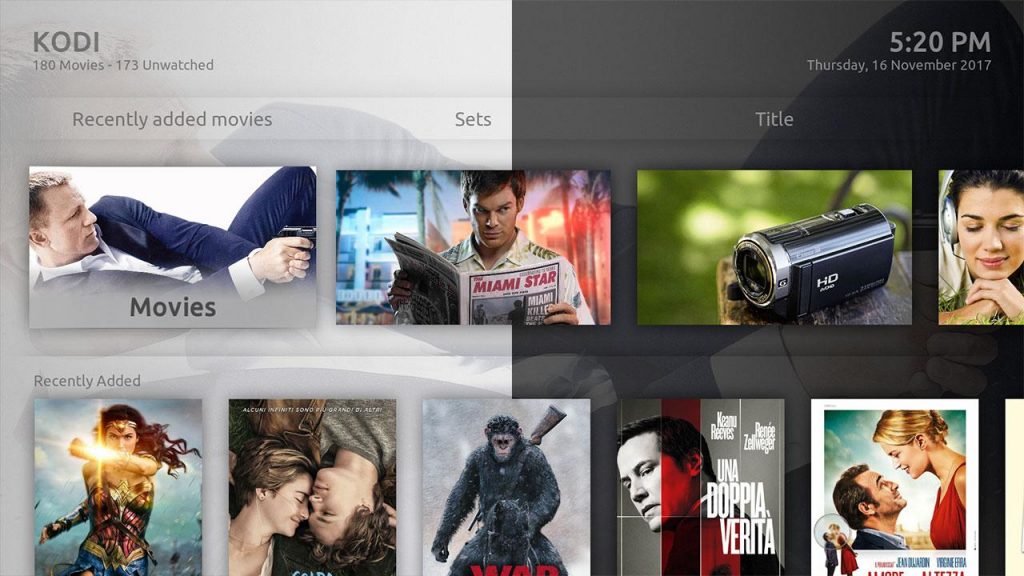
It is one of the simplest and best Kodi skins available. When it comes to design, Nebula is a classic, and this skin has the capability of doing all the work with great efficiency. It presents thousands of customization and works well with the full HD TV screens. It supports Extra fan art, Live TV/PVR, Touch support, cinema experience, skin widgets etc.
Click here to download.
- Metropolis
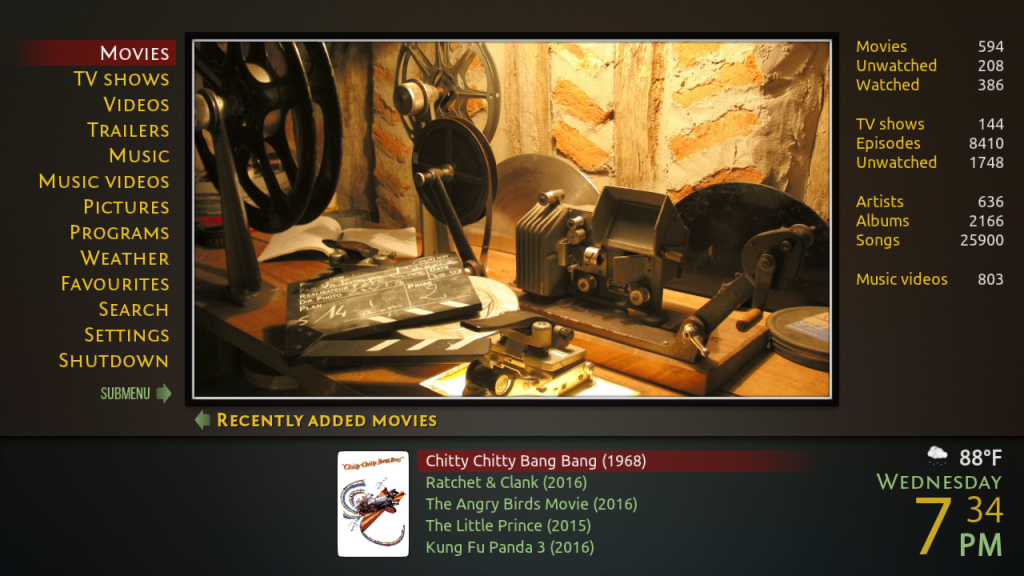
With the release of Metropolis, Frodo support is now available in the media player. This best kodi skins also offers advance media filter and you can fix recently added music video labels on the home screen, reduce the background fanart fade time from 400ms to 200ms. It supports IMDb MPAA certification media flags and allows Clear Art in Logo view type, displays Music Video thumbnail in OSD and various other things.
Click here to download.
- Titan Media Browser
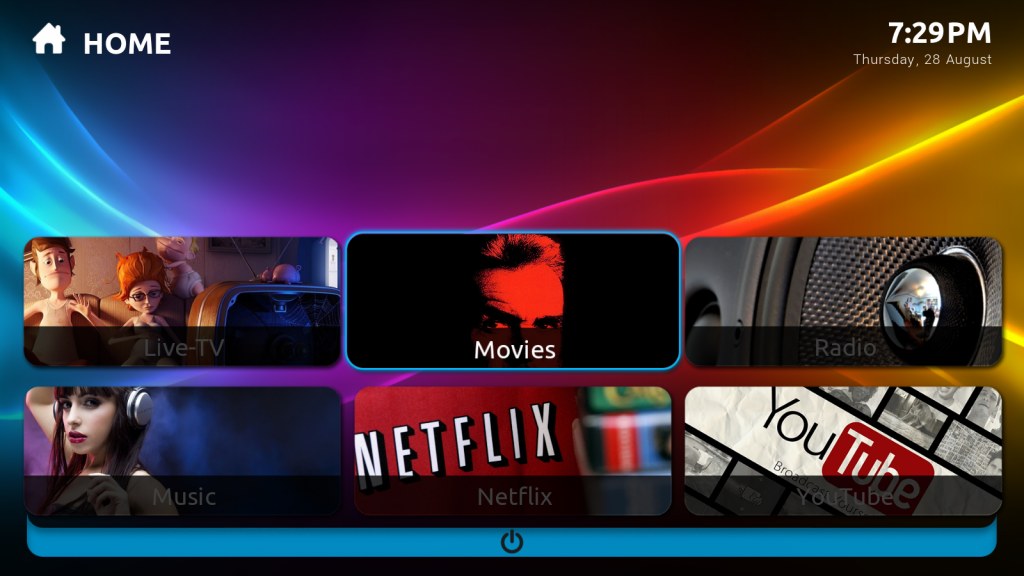
This is one of the best Kodi skins that has a good user interface. The main key features of this skin are, it is compatible with XBMC 13 Gotham and Kodi Helix, supports the “switch” from XBMC library to third-party add-on like Media Browser, Plex or Netflix, support for video extras, provides support for TV shows, which are going to be aired next, custom and predefined widgets and it is optimized for speed while retaining nice looking graphics and nice looking artwork everywhere in the theme. Here is the DOWNLOAD Link.
- Amber
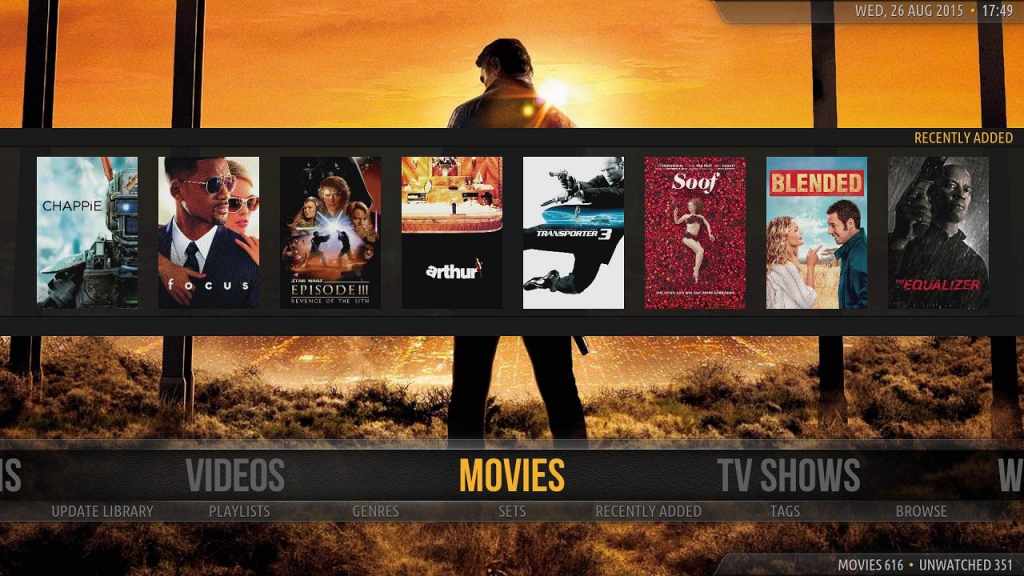
Just like Nebula, Amber is also a lightweight skin, which offers a maximum number of features and runs efficiently on all devices. With the help of Amber, one can customize home shelf either horizontally or vertically as per the requirement. Other main features include, custom home menu, custom home shelf and add a custom background. This is one of the best Kodi skins. Here is the DOWNLOAD Link.
- Bello Skin 6
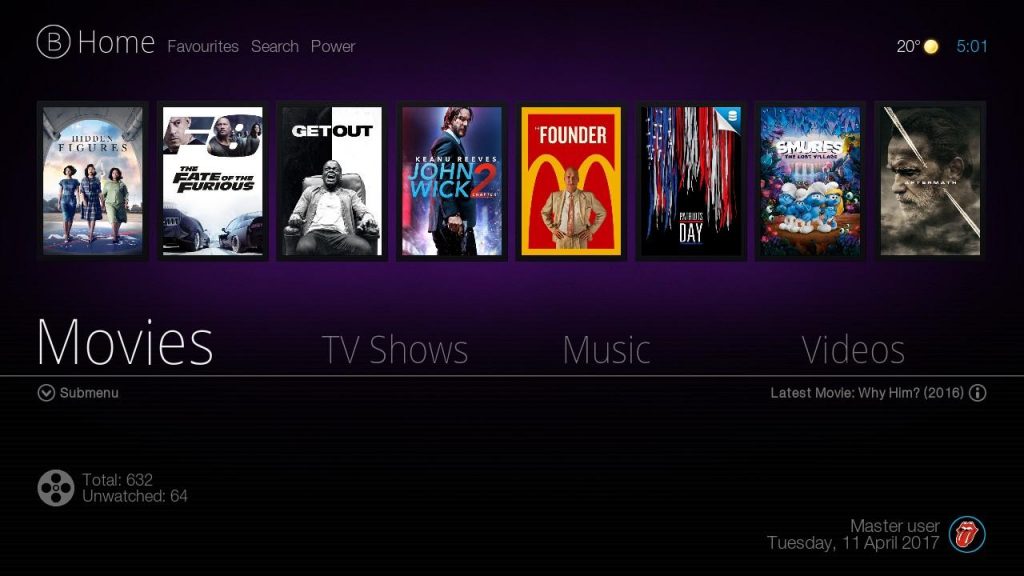
This skin has been well known over the years, which is the 6th generation of Bello, and improves your Kodi entertainment. Every year, it adds a new structure to provide its users with the best streaming service. It also ensures a high customization level along with various features. Here is the DOWNLOAD Link.
- Eunique

Just like its name, Eunique is definitely one of the unique and best Kodi skins because of its bright and vivid colours. You can easily access different media content with the help of Kodi’s main menu. Apart from all this, it has a simple to use interface. Here is the DOWNLOAD Link.
- Pellucid
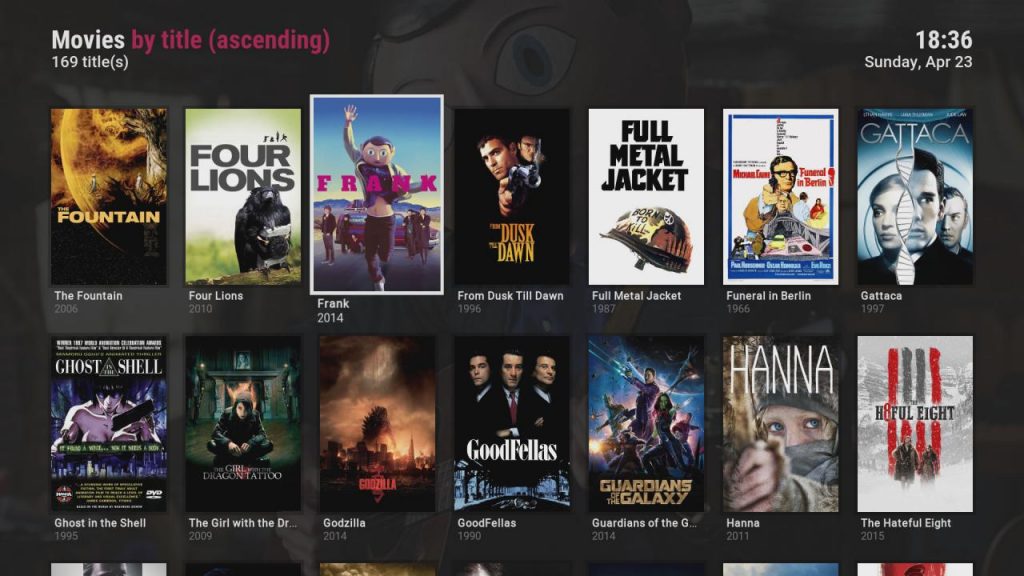
Pellucid has been designed for the living room, and it also provides a simple Kodi experience. Its main feature includes Skin shortcuts addon support that’s available for full menu customization. Pellucid has been created for maximum usability. This is one of the best Kodi Skins. Here is the DOWNLOAD Link.
- Black Glass Nova
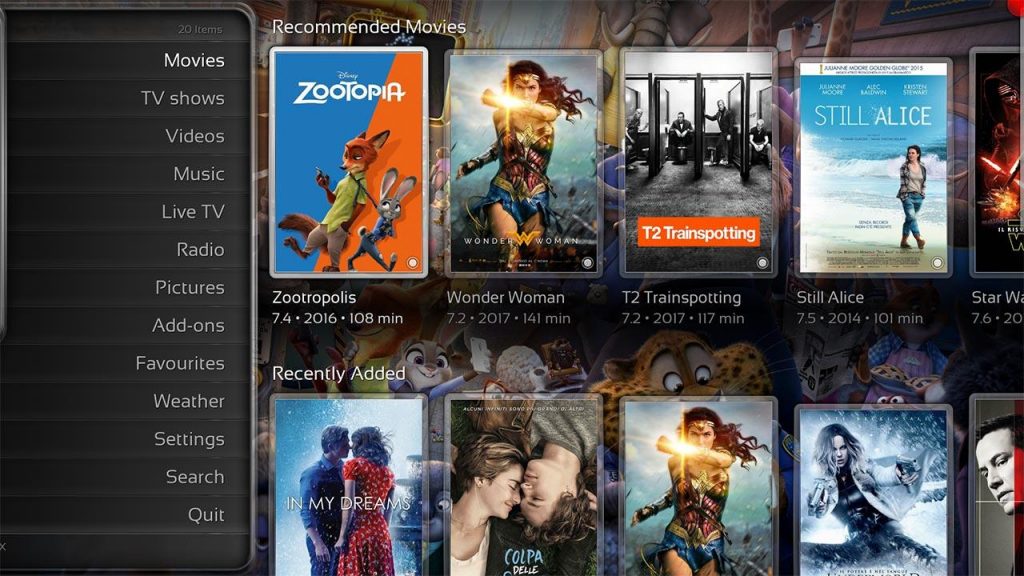
It is one of the easy-to-use and best Kodi skins and offers a lot of features. Its key features comprise of the following, customizing home items, Artwork downloader, skin widgets, clear art and clear logo, etc. It looks best on the full HD TV screens. Black Glass Nova has been ported from Media Portal. Here is the DOWNLOAD Link.
- Mimic
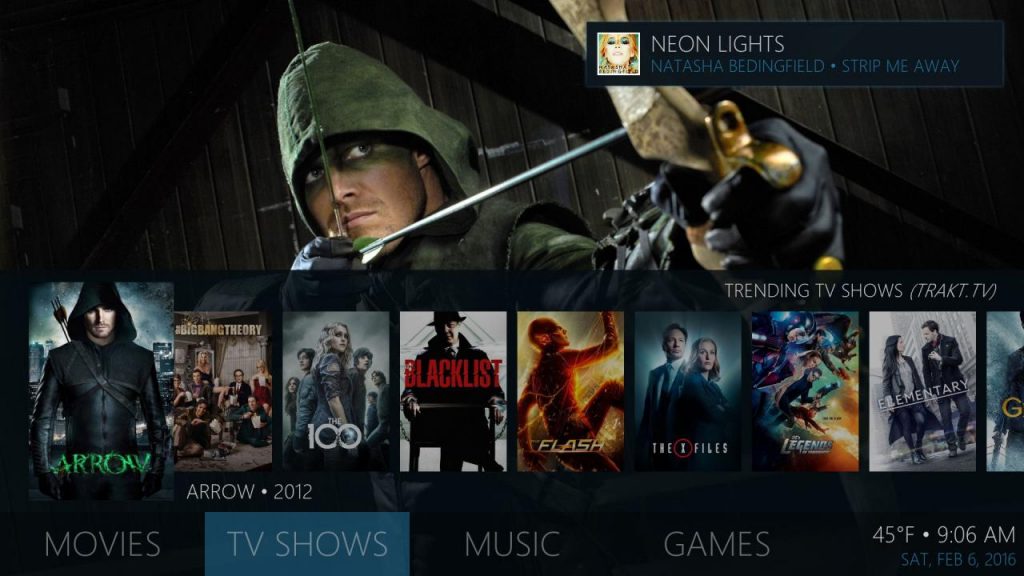
Mimic generally means to imitate or to resemble with something. While using this skin you can clearly notice that mimic Kodi skin is the resemblance of two other Kodi skins i.e. Aeon Nox and Refocus. It is the combination of both the best Kodi skins and offers features of both Aeon Nox and Refocuses. Mimic borrows great views from Refocus such as Gallery and BigList and feature set and clear navigation from the Aeon Nox. This Kodi skin is now available in a wide range of colours and it allows users to personalize their home items, has touch support, extra fanart and TV shows logos. Here is the DOWNLOAD Link.
- Xperience 1080
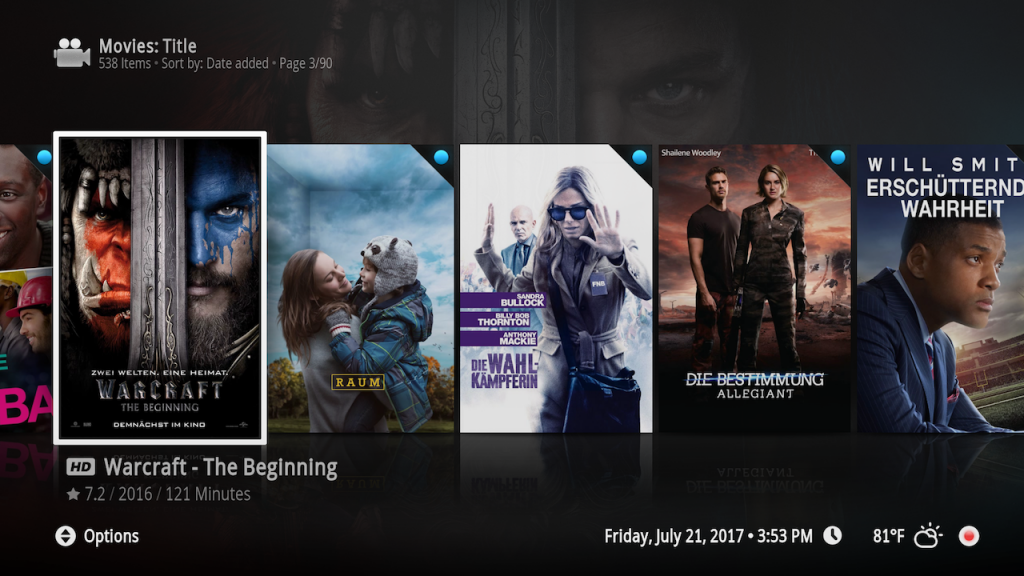
Xperience 1080 is one of the best Kodi skins with a width of 1920*1080 and only supports partial touch. Its major key features include custom home items, horizontal home menu, TV shows logos, etc. Its basic aim is to provide its user with decent graphics quality and smooth animations. Here is the DOWNLOAD Link.
Verdict
In the above mentioned Kodi skins, the best Kodi skin which I personally recommend is; Metropolis. The reason for choosing Metropolis is because in this Frodo support is available and it also provides some advance media filters. Apart from Metropolis, Mimic is the one to go for because of its colour scheme that produces a cold techno-oriented feel. Apart from this, Mimic features the attributes of Aeon Nox and Refocus. Bello 6 provides simplicity and ease of use to Kodi users.
Feel free to add your valuable suggestions and opinions in the comments. for more such reads, visit Techniblogic.
Where do I find Kodi Skins?
Kodi skins once installed are located in the userdata addons folder.
What is the default Kodi skin?
As default, Kodi comes with the excellent skin Estuary, but there are plenty more to choose from.
How do I add a theme to Kodi?
In the Settings / System / Interface / Regional / Unit formats menu section you should be able to set up the time factor correctly.

