The remote desktop program is an operating system feature, which enables users to view a computer’s desktop and control it remotely. It is a great way to keep in touch with the files and manage them from anywhere. Team Viewer is a tool for you to start on the remote desktop. Even though Team Viewer has many functionalities it still keeps you away from some premium feature. Security is one of the major issues that cause many users to go for an alternative and also it charges a hefty fee for the business version. Besides TeamViewer, there are several free and better remote desktop software alternatives that are available for Windows, Mac, Linux, Android and browser-based to help with your remote desktop access needs.
Best Teamviewer Alternatives You Can Download
Supremo
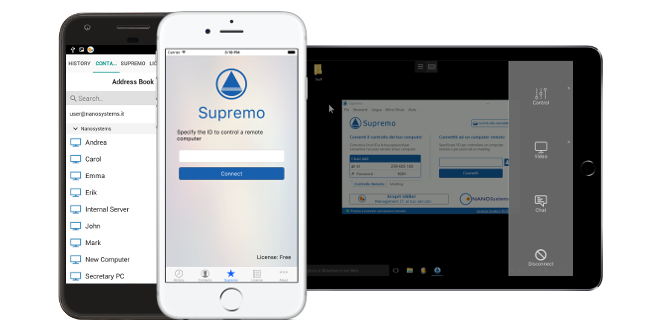
Supremo is one of the best alternative of teamviewer out in the market. Supremo is easy to use software which designed for users who wants remote desktop control like functionalities. It is a very light weight software which means your desktop doesn’t have to be high end to get such functionalities. And the another great thing is that Supremo is completely free for personal use while you have to select a plan for commercial purposes. But again if you are not using it for commercial purposes you are Free to experience all the functionalities with no lag. You can Download it from HERE.
Any desk
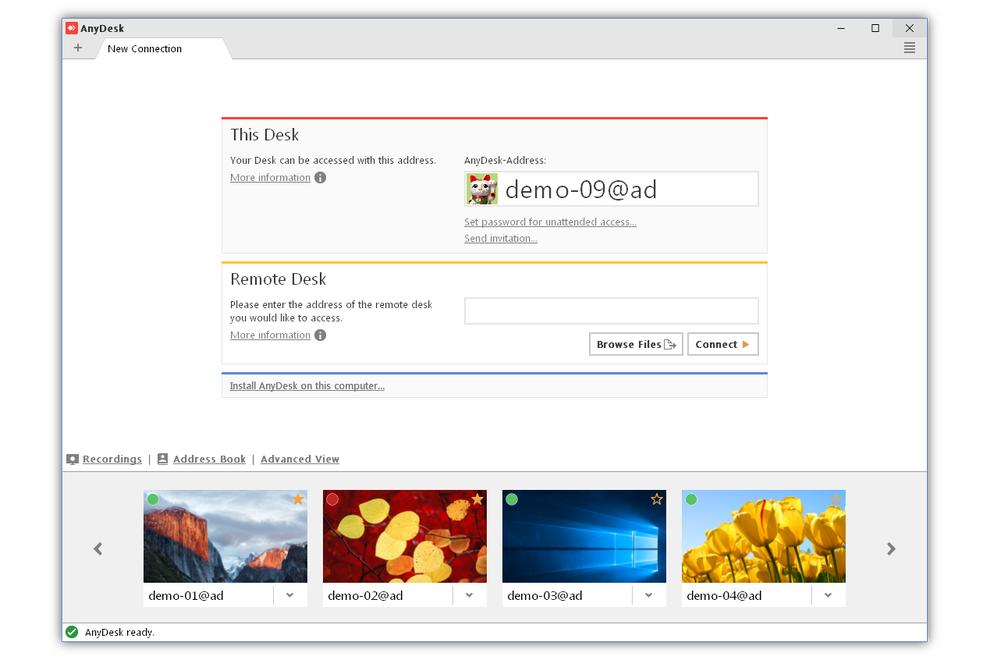 Any desk is a faster remote desktop program possible. It ensures secure and reliable remote desktop connections for the users. It has low latency, fast data transmissions, frame rates of 60 fps. It ensures low lag even at high screen resolutions or bandwidths of 100 kbps. It works across multiple platforms and operating systems. It provides bidirectional remote access and works on TLS 1.2 banking standard technology to make sure that your computer is protected from third party access and RSA 2048 asymmetric encryption to confirm every connection. It is the totally free solution for private users who need efficient, fast and reliable remote access. You can Download it from HERE.
Any desk is a faster remote desktop program possible. It ensures secure and reliable remote desktop connections for the users. It has low latency, fast data transmissions, frame rates of 60 fps. It ensures low lag even at high screen resolutions or bandwidths of 100 kbps. It works across multiple platforms and operating systems. It provides bidirectional remote access and works on TLS 1.2 banking standard technology to make sure that your computer is protected from third party access and RSA 2048 asymmetric encryption to confirm every connection. It is the totally free solution for private users who need efficient, fast and reliable remote access. You can Download it from HERE.
Real VNC
Real VNC is a software that consists of a server and client application for the virtual network computing protocol to control another computer remotely. For desktop-to-desktop connection, real VNC runs on Windows, Mac OS and on many Unix-like operating systems. Moreover, the Real VNC client also runs on the Java platform and on your Mac, Windows, Linux and Google Android devices. It uses RFB protocol and defaults to TCP port 5900. The VNC protocol is pixel based which leads to great flexibility. You can Download it from HERE.
Chrome Remote Desktop
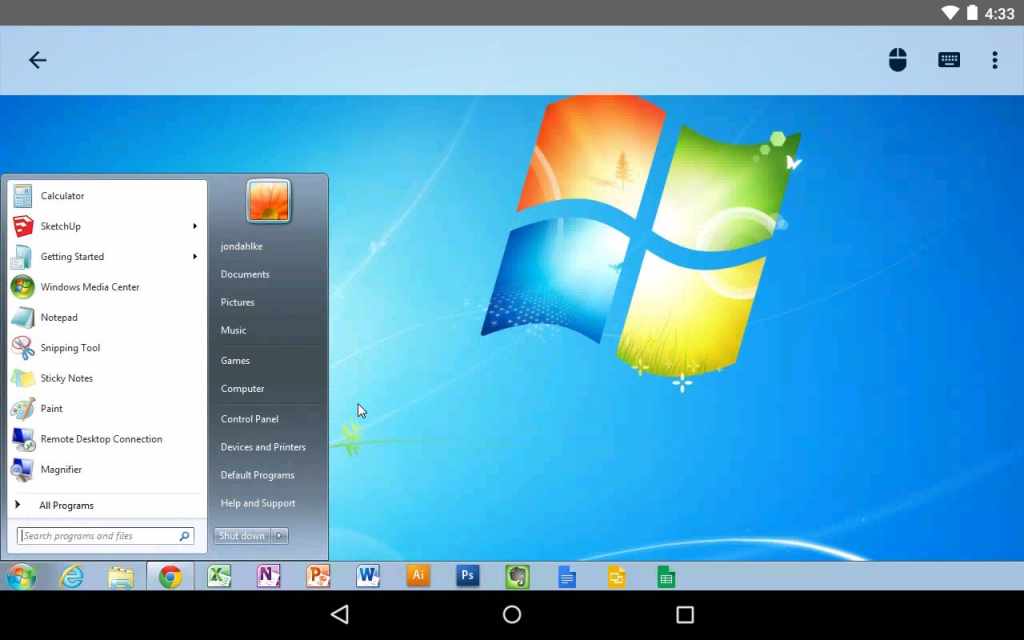 If you want to have a remote access to another computer, chrome remote desktop will provide you with the connection through chrome browser or a Chromebook. It is fully cross-platform that provides access to Windows, Mac and Linux users all from chrome browser. It has support for both remote assistance mode and remote desktop mode that allows the user to remotely control another computer through a proprietary protocol developed by Google. It transfers the keyboard and mouse events from one computer to another computer and also helps in broadcasting the graphical screen updates back in the other direction over a network. You can Download it from HERE.
If you want to have a remote access to another computer, chrome remote desktop will provide you with the connection through chrome browser or a Chromebook. It is fully cross-platform that provides access to Windows, Mac and Linux users all from chrome browser. It has support for both remote assistance mode and remote desktop mode that allows the user to remotely control another computer through a proprietary protocol developed by Google. It transfers the keyboard and mouse events from one computer to another computer and also helps in broadcasting the graphical screen updates back in the other direction over a network. You can Download it from HERE.
Ammyy Admin
 Ammyy admin is one of the best solutions for remote desktop software, which is fast and reliable. You can do remote desktop sharing and distance education from any place in the world using Ammyy admin. There is a high standard of data transfer security and it is very easy to use. It is very much affordable for a broad range of users. It supports HTTPs proxy with 100% secure connection. You can even communicate with your partners, who are at the remote desktop using Ammyy admin voice chat feature. You can Download it from HERE.
Ammyy admin is one of the best solutions for remote desktop software, which is fast and reliable. You can do remote desktop sharing and distance education from any place in the world using Ammyy admin. There is a high standard of data transfer security and it is very easy to use. It is very much affordable for a broad range of users. It supports HTTPs proxy with 100% secure connection. You can even communicate with your partners, who are at the remote desktop using Ammyy admin voice chat feature. You can Download it from HERE.
WebEx meeting
 WebEx meeting provides on-demand online meeting, Web conferencing and video conferencing and collaboration. All WebEx applications are constructed on the basis of media tone platform and supported by the WebEx MediaTone Network which is a global network intended for use with on-demand programs. All WebEx products are part of the Cisco Systems collaboration portfolio. You can Download it from HERE.
WebEx meeting provides on-demand online meeting, Web conferencing and video conferencing and collaboration. All WebEx applications are constructed on the basis of media tone platform and supported by the WebEx MediaTone Network which is a global network intended for use with on-demand programs. All WebEx products are part of the Cisco Systems collaboration portfolio. You can Download it from HERE.
LogMeIn Pro
 LogMeIn Pro is a software that can connect to any device in seconds. You can use it from any location and can access your computer from any device. You can store, share and collaborate on files which makes it easy to access and manage computers. It has all its sessions protected with TLS 1.2 transport security with AES-256-bit encryption. You can Download it from HERE.
LogMeIn Pro is a software that can connect to any device in seconds. You can use it from any location and can access your computer from any device. You can store, share and collaborate on files which makes it easy to access and manage computers. It has all its sessions protected with TLS 1.2 transport security with AES-256-bit encryption. You can Download it from HERE.
Join.me
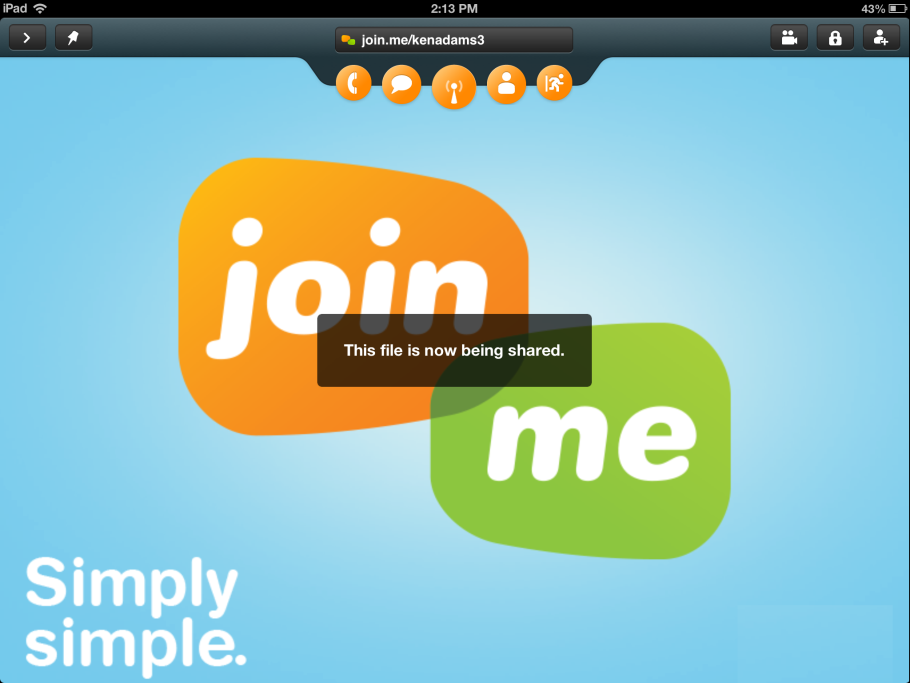 Join.me offer a top video conferencing pick for Small businesses as it has a modern interface that’s very easy to use. It displays up to 10 video streams at once. It includes scalable options and is cost effective. Its user interface is friendly and modern. It offers many affordable plans. The paid plans include VoIP and Dial-in conference calls, screen sharing and video chats. You can Download it from HERE.
Join.me offer a top video conferencing pick for Small businesses as it has a modern interface that’s very easy to use. It displays up to 10 video streams at once. It includes scalable options and is cost effective. Its user interface is friendly and modern. It offers many affordable plans. The paid plans include VoIP and Dial-in conference calls, screen sharing and video chats. You can Download it from HERE.
Splashtop Personal
 Splashtop personal is one of the easiest, fastest, secure remote desktop app for accessing your computer with your phone. It is free on the local network to access your home computer. You can get full access to all your applications, documents, emails, Java support and games. You can also get full access to your entire media library. Also, it has remote camera feature that allows you to keep a check on people, places and things with the live video streaming from your computer’s webcam remotely. You can Download it from HERE.
Splashtop personal is one of the easiest, fastest, secure remote desktop app for accessing your computer with your phone. It is free on the local network to access your home computer. You can get full access to all your applications, documents, emails, Java support and games. You can also get full access to your entire media library. Also, it has remote camera feature that allows you to keep a check on people, places and things with the live video streaming from your computer’s webcam remotely. You can Download it from HERE.
Verdict
These are some of the best Teamviewer Alternatives applications. All these applications are quite good in their perspective field but what I personally recommend is AnyDesk, because it gives you the fastest possible connection and also boasts the impressive quality of images. It has been designed to provide you with unbeatable services. If you want to save money and want high performance, you can go for AnyDesk or Supremo. Although you can try any one of these, they will definitely not disappoint you.


I use Screens, a terrific app for iOS and Mac. It can connect to Windows and Linux PCs as well!