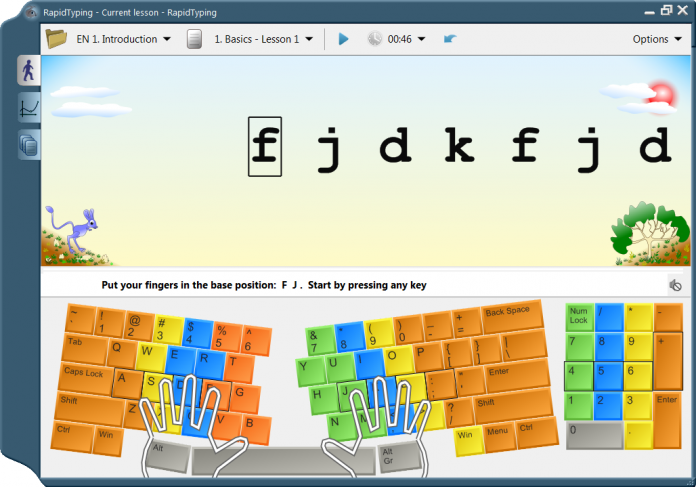Typing software helps users to learn to type and improves typing speed and accuracy. They polish your typing skills with quick exercises. The software uses an implicit technique that you have already used in your life. There are several typing software available online to help you become a fast typing. But we have short-listed Best Typing Software for Windows that will really help you.
Also See: Top 10 Best WebCam Software for Windows
Best Typing Software for Windows
[toc]
Here is the list of 10 Best Typing Software for Windows that you can download.
1. Typesy
Typesy is the typing software made by eReflect. It is one of the top-rated typing software that will help you to be more productive at work by increasing the speed of typing by 70%. It is created by the world’s typing experts which is useful for typists of all ages. It consistently monitors your progress and adjusts your typing lessons based on your current skill level. It’s like having a personal typing coach online. This is one of the best typing Software for Windows.
2. Ultrakey 6
Ultrakey holds one of the top ranks among typing software choices which is designed for Windows and MacOS. It comes with valuable reporting tools for educators. It uses different techniques to teach you to touch typing well. It teaches touch typing using voice, 3D, animation, video, and virtual reality which is more effective with students as it has been sequenced in a way that promotes learning and success. This is one of the best typing Software for Windows.
You can download it from here.
3. Keyblaze
Keyblaze is a free typing software designed to speed up your typing and assist you with learning to touch type. It is a highly interactive program that starts with basic lessons on the home keys and neighboring keys. It also works on punctuation and numbers. It checks your progress by practice lessons and diagnostic tests until you reach mastery level.
You can download it from here.
4. Typing.com
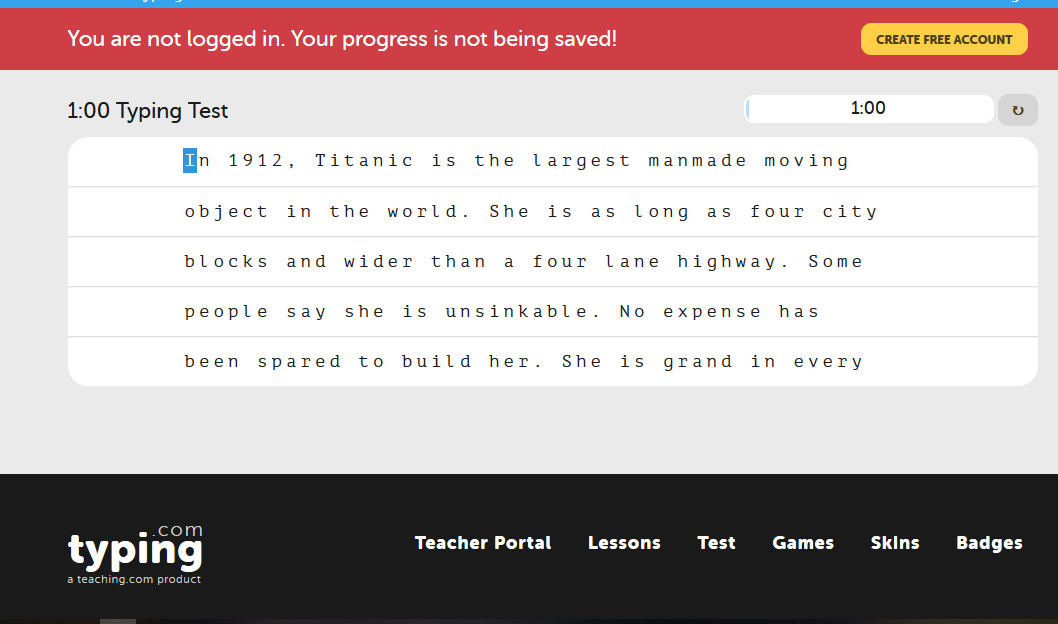
Typing.com is a great typing software for teachers with clear, extensive instructions and practice and easily trackable metrics through which teachers can make sure students are staying active or not. It comes with detailed statistics and fun encouragement. Kids can improve by systematically working through practice exercises and lessons. This is one of the best typing Software for Windows.
You can download it from here.
5. Rapid Typing Tutor
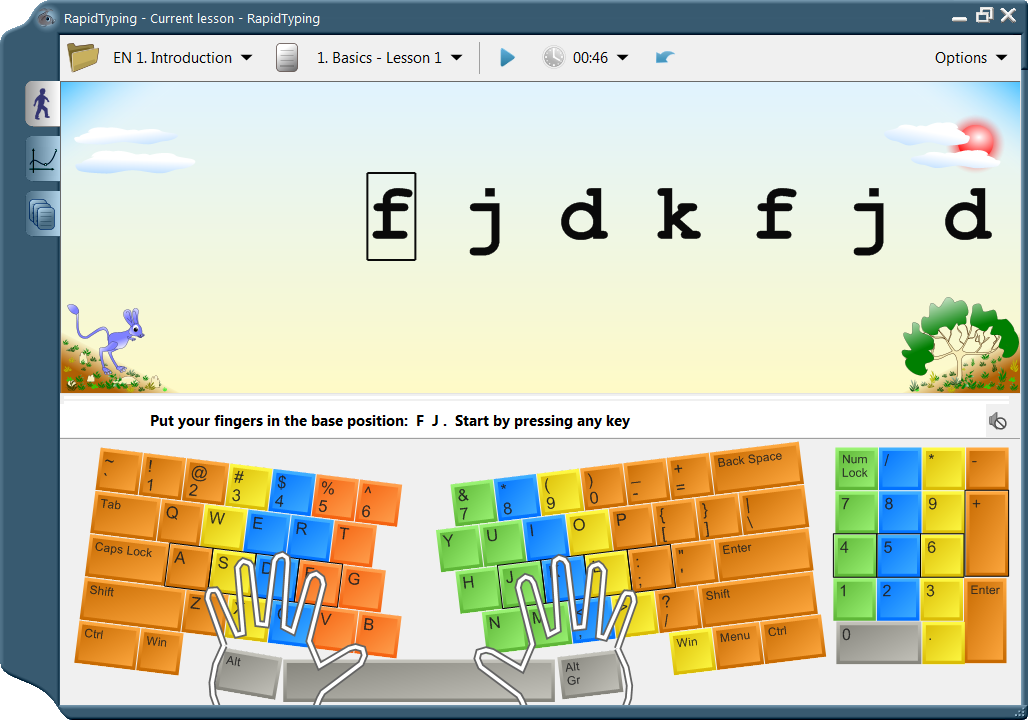
Rapid Typing Tutor is a fun way to advance your typing speed and accuracy. It can be a good software to help noobs by offering multiple visual aids to learn the computer keyboard. It provides full courses for beginners and uses a simple and colorful interface for fun. It has a keyboard hand display feature which will provide you with moving hands. It is perfect for classroom use.
You can download it from here.
6. 10fastfinger.com
10fastfinger.com is a typing software that enhances your typing skills with free typing games. You can play and compare your results with your friends. It is 100% safe and easy to use. You can see your speed and accuracy improvements in real-time as you type. It comes with an interactive map with your keyboard accuracy by letter and can also work offline.
You can download it from here.
7. Typing master

Typing master is a good program to learn to type on a keyboard with a real-time analysis widget. It supports a variety of keyboard statistics on speed and accuracy. It offers a great range of typing games that help you to learn and improve. It is best for those seeking to learn and have fun by having a game-like environment.
You can download it from here.
8. GS Typing Tutor
GS Typing Tutor is an educational and feature-rich typing software to improve your typing skills. It has special one-hand typing courses and helps you to acquire professional touch-typing skills. It comes with several comprehensive typing lessons and amusing learning processes. You can also track your progress and figure out problems.
You can download it from here.
9. Max typing pro
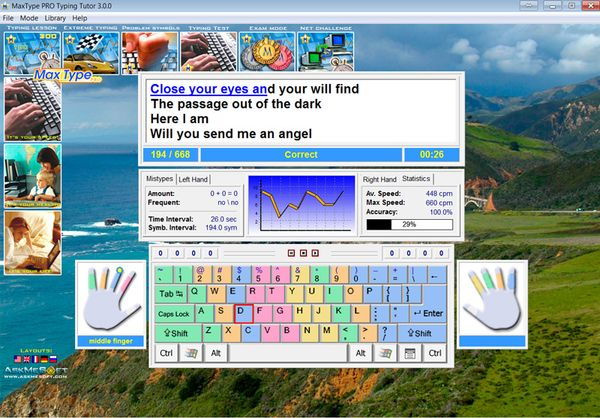
Max typing pro is a fast and fun way to learn to type. It is a very useful program, that will help you to improve the productivity of your work. It supports a multi-user interface and each user can protect their account through passwords and can customize his own settings. You can practice more as it has multiple practice modes to improve your typing. This is one of the best typing Software for Windows.
You can download it from here.
10. Goodtpying.com
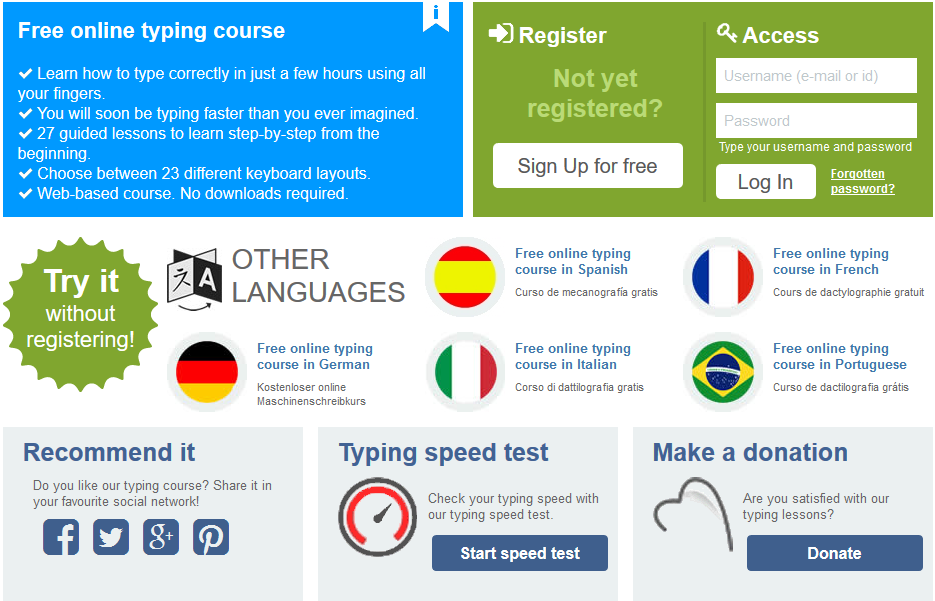
Good Typing.com is the fastest t way to learn to type. The typing course will guide you step by step from the beginning. It comes with 27 guided lessons and 20 different keyboard layouts. It supports many languages and keyboard formats. It requires registration so that you can keep track of your progress.
You can download it from here.
11. Animal Typing – Lite

Animal Typing sounds like a fun and effective way to learn touch typing! With its playful approach and animated fingers guiding users through proper typing technique, it creates an engaging learning experience. Offering various keyboard layouts caters to different preferences and needs, while the login system enables multiple users to track their progress separately. Bringing such a tool to iOS ensures accessibility across devices, making it convenient for users to practice typing on the go.
12. The Typing Cat

Typing Cat is the best typing software for windows aimed at enhancing users’ typing speed and accuracy. Beyond just improving typing skills, it also contributes to overall computer proficiency. With its range of keyboard layouts, including options like Dvorak, Colemak, and Workman, users have the opportunity to expand their typing repertoire. By offering a platform for learning computer keys online, Typing Cat provides users with a comprehensive tool to develop essential typing skills and bolster their efficiency in using computers.
13. RataType

Ratatype is an online typing tutorial website designed to emphasize the importance of each finger’s designated area on the keyboard. With an easy interface, it ensures that the users remain focused on learning the keyboard layout without unnecessary distractions. The color-coded keyboard displayed under the lesson input field guides users on which finger should press each key, facilitating effective touch typing learning. Additionally, it offers the functionality to conduct typing tests to assess typing speed. Available on both Windows and web platforms, Ratatype provides users with a necessary and accessible tool for improving typing skills and efficiency. RataType is one of the best typing software for windows.
14. Rapid Typing

The Rapid Typing Tutor is a free and one of the best typing software for windows that offers numerous sessions and games to enhance typing skills. With extensive training statistics and customized lessons, users can track their learning progress and view results at any time. The software includes a virtual keyboard feature to assist in finger placement and displays moving hands over the keyboard for visual guidance. Additionally, it provides a multi-language interface for broader accessibility. Compatible with Windows, the Rapid Typing Tutor provides a comprehensive platform for improving typing proficiency in an engaging manner.
15. TypeLift

TypeLift is a free touch-typing courseware accessible directly in your browser, offering efficient practice to enhance keyboard skills and significantly boost typing speed. Its features include typing tests for skill assessment, the ability to create personalized typing lessons, and viewing comprehensive overviews calculated from previous exercises. Additionally, users can instantly track their writing progress, providing real-time feedback on skill improvement. TypeLift provides a convenient and effective platform for users to develop and refine their typing abilities. TypeLift is is one of the best typing software for windows.
Verdict
The above-mentioned typing software is the Best Typing Software for Windows to fulfill your needs. It is difficult to choose anyone but if you have some cash to invest, I would suggest you go for Types, as it is an all-in-one tutor and offers more advanced features. Each lesson is accompanied by a training video to provide you better learning. You can also opt for Keyblaze or Typing tutor, they are free to use.
Which is the Best Typing Software fow windows?
Some of the best typing software for windows are Typesy, Ultra Key 2, Keyblaze, and others.
Which typing is faster?
Touch-typing is also generally faster than hunting and pecking.
Which typing master is free for PC?
TypingMaster 11 for Windows is a complete touch typing tutor application with a real-time analysis widget.