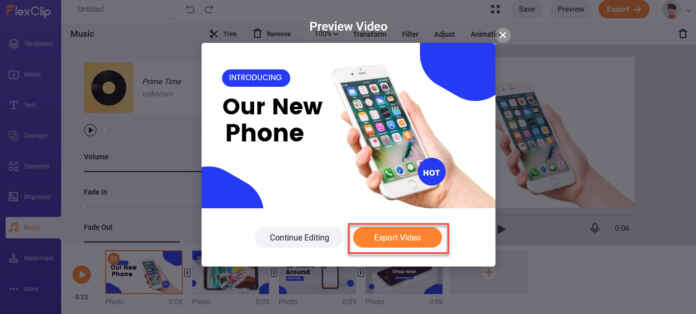Video editing is a time taking process. First, you take a clip and start building a story around it, adding transitions, secondary clips, captions, music, images, voiceover and animation. Every step you take, you get a more precise idea of what you want and implement those changes. But to be honest, no matter what you think, it takes time to perfect a video. However, in this age of AI and Machine learning, it has become a piece of cake. As a result, cloud video editing software is taking over the world by storm.
One such application is FlexClip. It is a premium video editing platform that offers various video templates, stock footage, and content creation tool that can help you create a compelling video in a jiffy. Developed by PearlMountain Limited, FlexClip offers a one-stop solution to all your video editing problems. The platforms have more than 1,000,000 million stock video footages, music and photos for your video editing requirement. Here is the FlexClip Review that will help you make intro videos in few clicks.
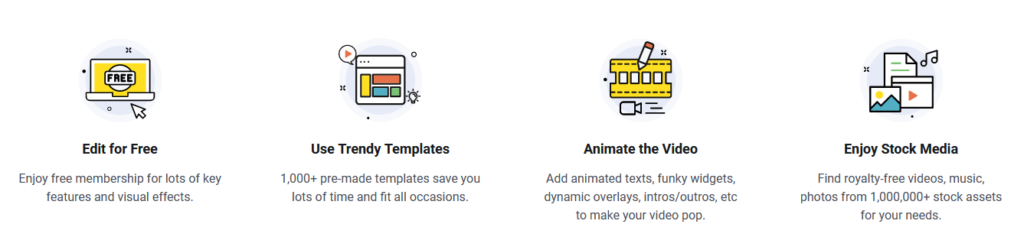
Amazing FlexClip Features:
Royalty-free videos: FlexClip has millions of stock videos that anyone can use for video editing. It reduces the hassle to find the footage and makes it easy for a video editor to perform their task.
Royalty-free music: For any video to look good, you need great audio. FlexClip has an extensive collection of royalty-free music that you can add to your video files. It also supports multiple audio formats such as AAC, FLAC, M4A, MP3, OGG, and WAV format.
Comprehensive Video Editing Feature: Any video editing requires various skills and tools to hone those skills. FlexClip eases the burden to edit videos by providing multiple features such as video trimming, effects, voiceover, watermark and logs. It also supports various video formats, including MOV, WEBM, M4V, and MP4.
Animated elements: No matter what you believe but animations are sweet. They engage the audience and help give a premium touch to a video project. FlexClip has many animation elements to explore, such as dynamic text, overlays, widgets, logo etc.
Screen Recorder: FlexClip also provides an in-built screen recorder that allows users to capture the screen. It helps them identify and make a product how-to video quickly.
How to use FlexClip?
Like any Cloud Video Editor, FlexClip can be easily accessible from your laptop or computer. You don’t need to meet the specific hardware required to create a video project. Just log in to your account and start working on your project. Below is a small guide that may assist you in creating a small video.
Step 1: Select a template that you want to work on.
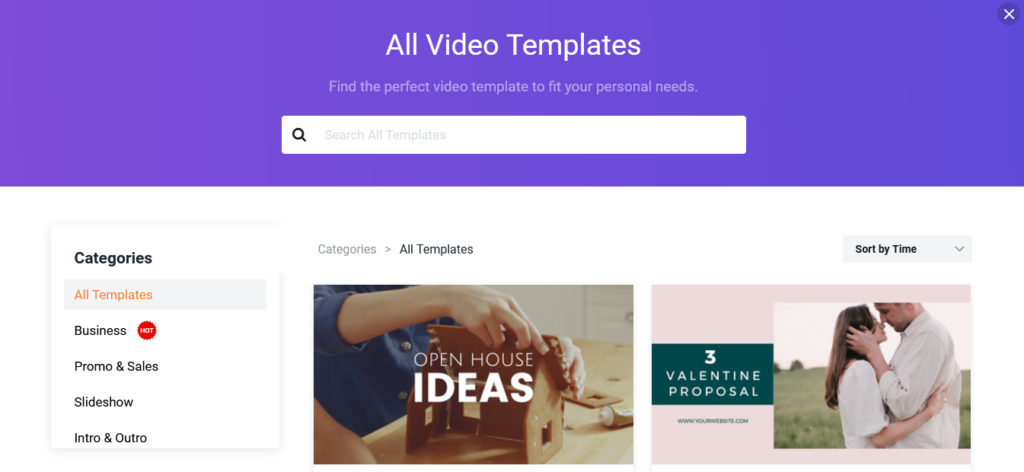
Step 2: Once the FlexClip video editor opens, go to the Media section and go to the Stock media section to select the stock media you wish to add to the video project.
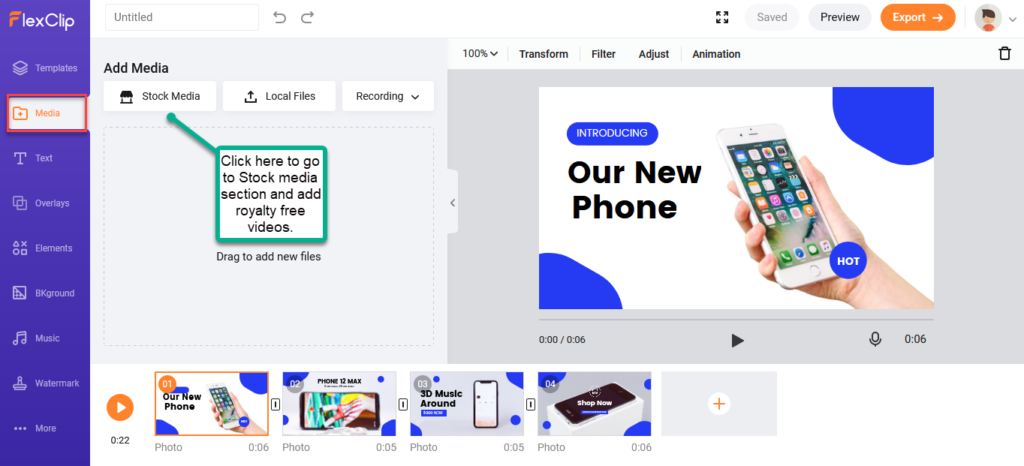
Step 3: Choose your desired transition, change the text, and build a narrative around your story. You can also pick up background music to complement the video footage and your product.
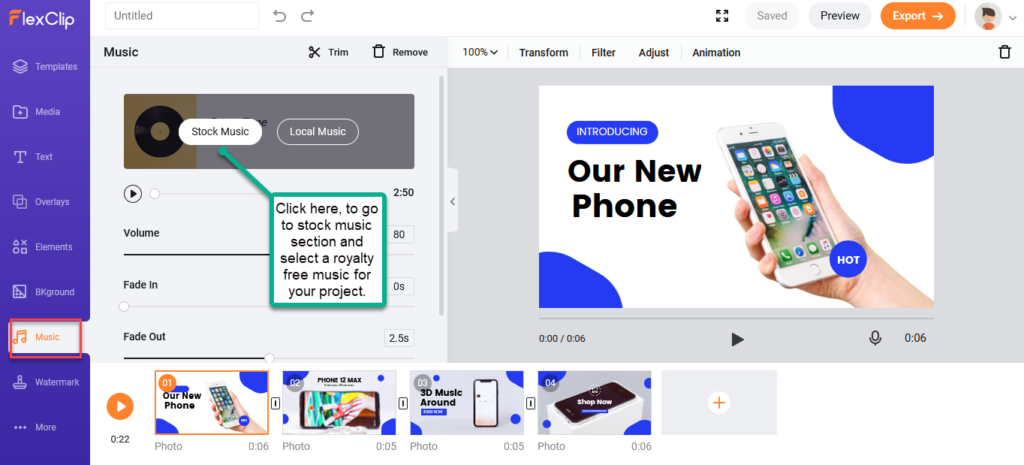
Step 4: Once you’re entirely done, click on the Preview button on the top-right corner to see the preview of the footage. Here, you can click on Export Video button to export the video project.
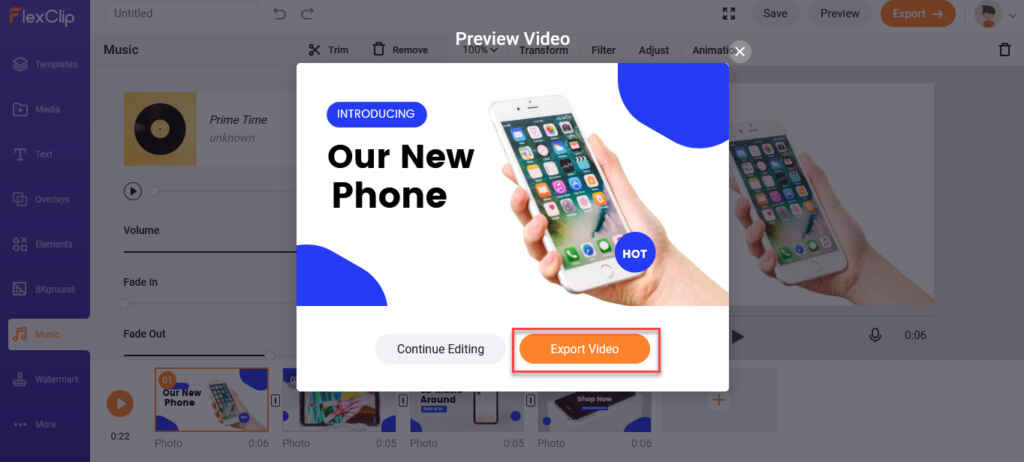
Step 5: Once clicked, you can also choose the video quality of the footage, i.e. 480p, 720p and 1080p. Choose the correct resolution and click on next to export the file.
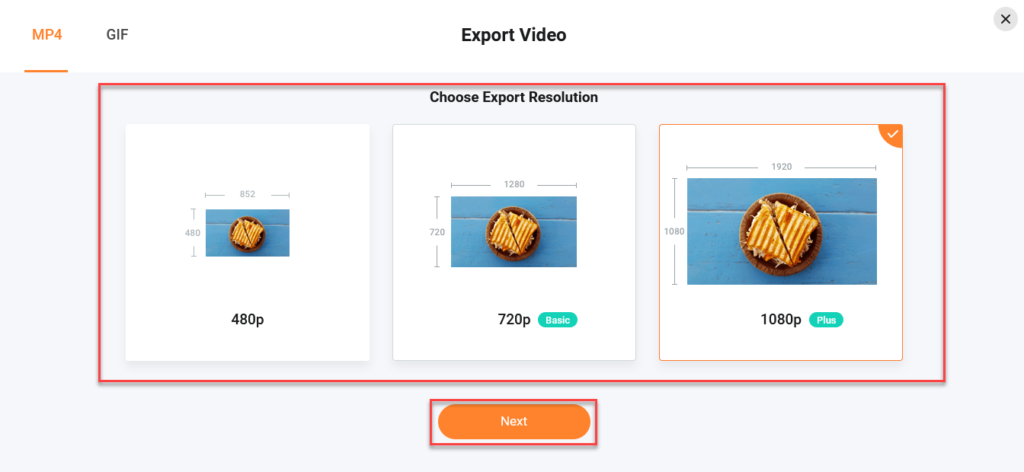
Step 6: Now, enter the video name and creator name in the textbox. You can also add a custom introductory video of your brand or create a new one and add it in your video project. Once done click on the Export Video button to proceed ahead and export your video project.
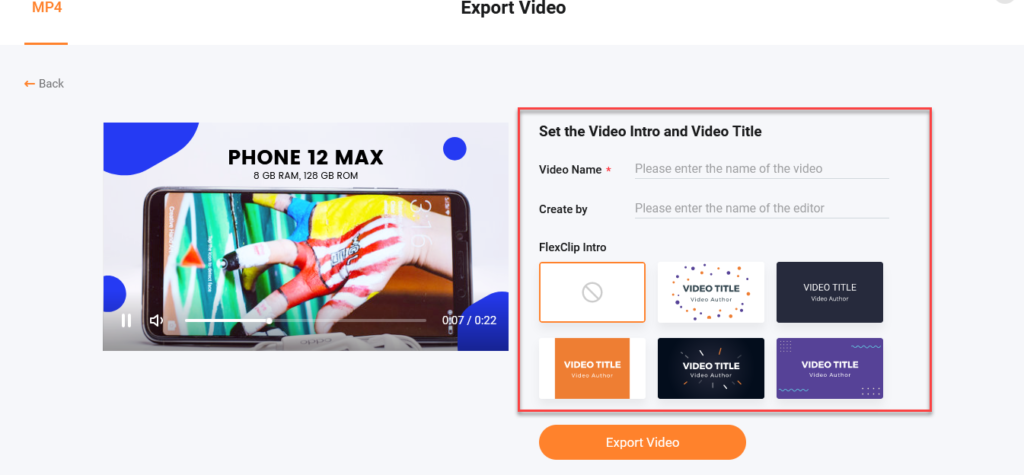
FlexClip Review: Our Opinion
In the age of the rapidly increasing workforce and demand for video content, FlexClip might turn out to be a perfect solution for a video creator. It has all those standard features that a cloud video editor should possess, royalty-free footages, royalty-free music, royalty-free photos and an integrated catalogue of templets. All these combined features make it a video editor of tomorrow. The premium version of FlexClip starts from $4.99 to $19.99 per month.
Also See: BitRaser File Eraser Review – Best File Eraser Software!
However, you can always try the free version to get your hands around it. What looks like a Cloud Video editing platform may change the entire video game and help people create quick premium videos.