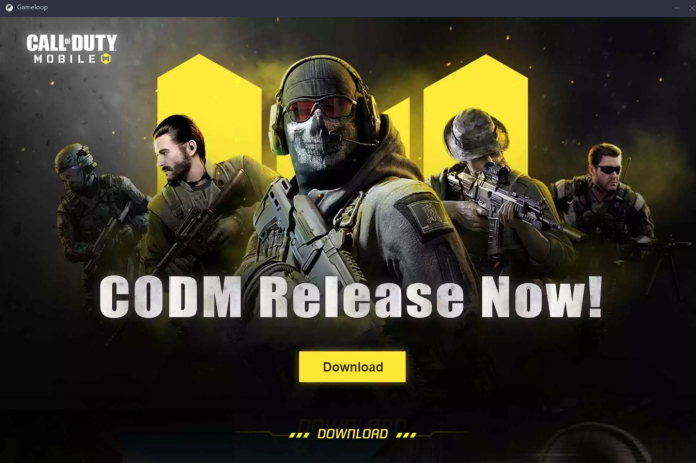Mobile gaming is relevant in today’s space. Brands like Google, Microsoft, and Sony are focussing on eye-balling handheld devices for their own cloud streaming services. But most of the time it is quite inconvenient for us to play a legit game like call of duty on small screen of our smartphone and hence here we are, to learn and know how we can play call of Duty mobile on PC.
Also See: Best Active Noise Cancellation Bluetooth Headset 2019!
We all know that emulators have always been the shortcut to play mobile games on PC. Android emulators like Nox and Bluestacks were used to play favorite mobile games on the big screen for years, but soon after the launch of PUB G mobile, TENCENT has launched its own purpose-built tool and for that users need not to go hunting for an APK file.

Introducing you all, the Tencent game Buddy, now known as the Gameloop, is the new software that allows you to play the Call of Duty Mobile on your PC. However. Tencent will enable people to perform its touchscreen-focused with a different hardware advantage. The call of Duty Mobile detects who’s using which control scheme and ensures players are matched only with those playing the same way, eliminating the risk of having hardcore PC players stomp those sliding their thumbs around a 6-inch display and by this If you decide to play Call of Duty Mobile on PC, you’ll only be paired with others playing Call of Duty Mobile with a mouse and a keyboard on their PC.
STEPS TO DOWNLOAD CALL OF DUTY MOBILE ON PC:
- Download the Tencent’s “Gameloop,” Android emulator
- Install the emulator from the downloaded file
- The next step is that you need to click into the “Game Center” tab
- Under the “Recommended” tab, click the Call of Duty Mobilebanner or image.
- Click the “Download” button.
- The download and installation will begin automatically
- The emulator will allow auto-launch, and you can adjust your speaker settings.
- You can even increase the call of duty mobile FPS. You just need to Tap the three horizontal line icon in the top-right to find some essential settings like screen resolution, screen capture location, and even which rendering method to use.