WWDC, or the Worldwide Developers Conference by Apple, was held on 7th June 2021. The event started with some creative memojis cheering for Tim Cook in the audience, and then all the new and good things unravelled for us, “the audience”. A lot of new information and updates came to light regarding iOS 15, macOS, watch OS, and so much more!
This post is going to contain a list of the top 15 iOS 15 features that stood right out. Let’s see what the iOS 15 brings to the table.
[toc]
Top iOS 15 Features
1. Spatial Audio
Spatial audio as a new update is trying to bring a more natural and lifelike audio experience via Facetime. The audio will be heard by you based on the location of the person on the screen. Eg- If you are on a con call with 4 people then the incoming audio will be felt based on their presence on the screen.
2. Voice Isolation & Wide Spectrum
With this feature and efficient use of machine learning your background noise will be suppressed during calls and your voice will be heard crystal clear. Whereas in wide spectrum feature, it will pick up your voice along with the ambient noise if any.

3. Portrait Mode
As the name suggests, the Portrait mode will allow you to blur out the background and focus on yourself precisely during Facetime calls. It will definitely enhance the visual representation.
Also See: Best iOS Emulator For PC
4. Facetime Links
One of the most important features presented during the Keynote was the Facetime links. You can create links for a Facetime call and share it across WhatsApp, text message, or a platform of your own choice. The benefit this time would be that your friend who is using an Android can join the link seamlessly, and you can have a private and secure conversation as it is always going to be end-to-end encrypted.
5. SharePlay

Another new and interesting feature from the WWDC was SharePlay. It allows you to enjoy real-time music with your friends on a Facetime call. You can also watch your favourite movie together or share your screen. With easy controls and a fluid experience, you can extend the video to Apple TV and have just the same experience on a larger screen.
6. Messages
There’s a new look and feel to some of the elements of the “messages” app on the iPhone. The album of photos can be viewed with a swipe or in a grid layout. Your friends can share news articles or their favourite playlist on the message. You can visit the news or the apple music app respectively and experience the music or read the news along with the slight notification element that tells you about the friend who sent it. You can resume your conversation from there.
7. Health Data
The new Health app consists of many things that vary from respiratory rate, walking data, data regarding a fall (where needed), oxygen levels, heartbeats, and so much more. Your data will remain private, and you can share it with your doctor along with your family members. This update will let you track the data of each one of your family members who has allowed access.
8. Notification Summary & Focus
A small overview and a beneficial compilation of your notifications can be delivered at any time you choose, and it can be scheduled as per your need. Most relevant notifications will be placed at the top, and the focus feature allows you to choose from a list of what you want to focus on, like work, personal or, sleep. You have the freedom to create your own focus as well, and yes, it’s synced across all your devices.
9. Live Text
Live Text is another interesting and useful feature that may come in handy every now and then. If you want to copy some text of a whiteboard on your smartphone, then just take the picture and select the text from the live text option and paste where it’s needed. It can be used for any photo from the web, a photo saved in your gallery, or a live photo that you are currently taking. It can read the following languages: English, Chines, French, Italian, German, Spanish, and Portuguese.
10.Weather App
With a new elegant design, the element and background weather animations and graphics will be much more pleasant to look at. Other characteristics like UV Index, Wind, and Barometric Pressure have been added. It includes full-screen real-time weather maps as well, along with nighttime mode and much more detailed maps.
11.Conversation Boost
With the help of AirPods Pro, the Conversation Boost feature allows you to listen to what the person is talking to you by focusing on their voice while using the AirPods. You can also increase the ambient noise to listen more to your surroundings.
12.Memojis
There have been a couple of new memojis added to the already existing lineup. A variety of headgears and customization of them as per your choice is also available in iOS 15.
13. Safari Revamp
Safari browser went through a major revamp across all the Apple operating systems. For iOS 15, the search bar has been shifted down to the bottom for easy access and search. They have gone for a minimal look this time to declutter the pre-existing look of tons of tabs. You can swipe at the bottom to view different tabs at ease.
14. Memories
Memories in the Photos app have been updated quite nicely with more appealing visuals. You can choose between different songs, and it sets the mood for filters and per your choice of the song. All in all, a pretty sweet move! The AI has been showing tremendous results with this one.
15. Wallet
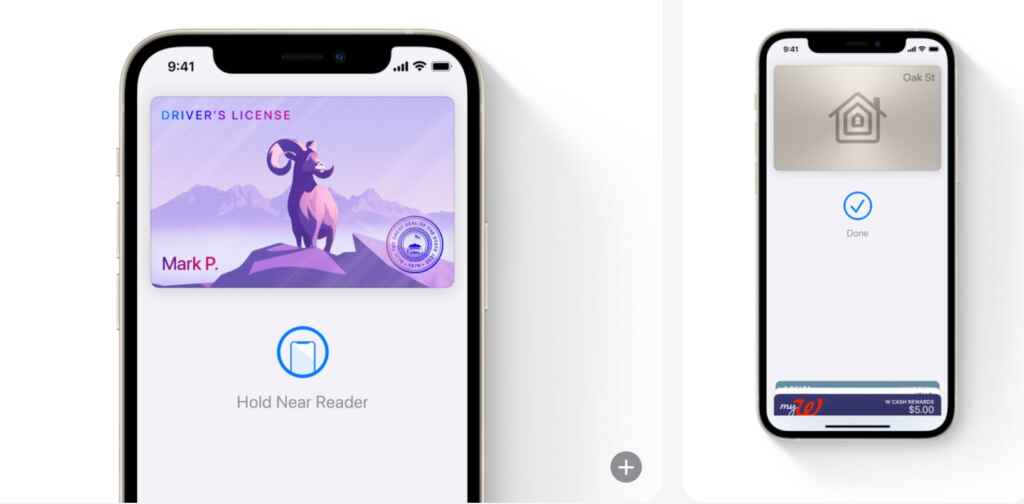
A few states in the USA will allow you to store your driver’s license in the wallet app. You can save your house keys on the same device as well. (with supported locks) Hotel Keys can also be saved in your Wallet, and you can use them at your convenience.
There will be a lot to explore and discover when the iOS 15 is launched this fall. Siri is getting offline activation and so much more. The event was a great success, and we are looking forward to more of these innovations and ideas.
FAQ about iOS 15 Features
What iPhones will get iOS 15?
iPhone 12 Mini iPad Pro 12.9-inch (5th generation)
iPhone 7 Plus iPad Mini (5th generation)
iPhone 6s iPad Mini 4
iPhone 6s Plus iPad Air (4th generation)
iPhone SE (1st generation) iPad Air (3rd generation)
When can I update to iOS 15?
On your iPhone, visit to developer.apple.com in Safari and log in with your Apple ID details. Head to the Downloads section, listed in the menu on the left. Scroll down to the iOS 15 beta and tap the Install Profile button.
Is iOS 15 out?
iOS 15 was announced and demonstrated at Apple’s WWDC 2021 event on 7 June 2021. It will be released to the public in September 2021.
Will iPhone 6s get iOS 15?
Apple has confirmed that the old iPhone 6S will also get the iOS 15 update. The iPhone 6S, iPhone 6S Plus and first-generation iPhone SE will also get the latest OS update. These are the oldest Apple devices to receive the OS update.
When is iOS 15 Coming Out?
Probably in September 2021 with New iPhone 2021.

