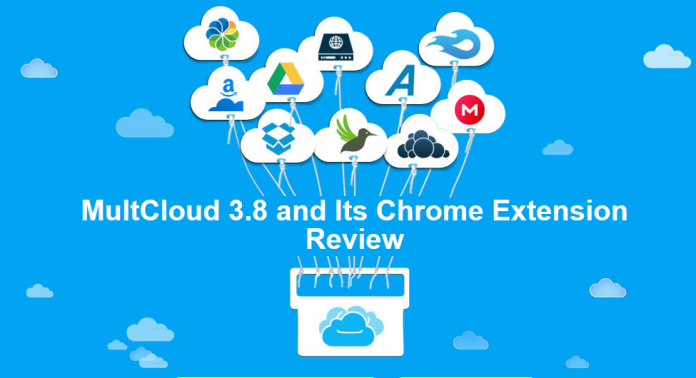We published an article about MultCloud before, it was 3.2 version. However, the latest version is 3.8 with many changes. At the beginning of the last article, there is a poster show you what cloud drives supported by MultCloud. Now visit MultCloud’s homepage, you can find it has changed. MultCloud supports more cloud services, as many as 25 so far! They are Dropbox, Google Drive, Box, Amazon S3, Amazon Cloud Drive, SugarSync, Alfresco, Hubic, Evernote, OneDrive, MEGA, CloudMe, Cubby, MyDrive, WEB.DE, Yandex, HiDrive, MySQL, Flickr, MediaFire, OwnCloud, ADrive, BaiDu, WebDav and FTP/SFTP.
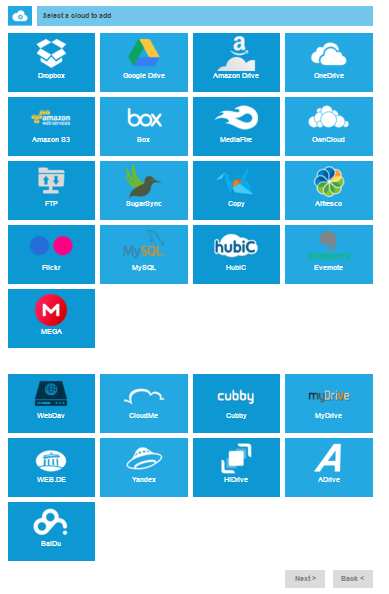
Enter MultCloud has a new way – Experience without signing up. MultCloud will provide you a random username and password. It also allows you to bind your own email address whenever you want. I think this is a great and easy way to attract more people to try first.
About functions, of course with many changes. Right click a file in MEGA, at the bottom is “Go to official site” option, which means you can access to the target file in your cloud drive directly. Notice that this feature does not work on all clouds. Upload option added upload URL feature, usually, the URL is a download link. Changes of Share option can be found on the left new added Shares tab. Preview supports more file types especially txt, HTML and js. Now you see, multiple cloud storage manager – MultCloud is powerful than before.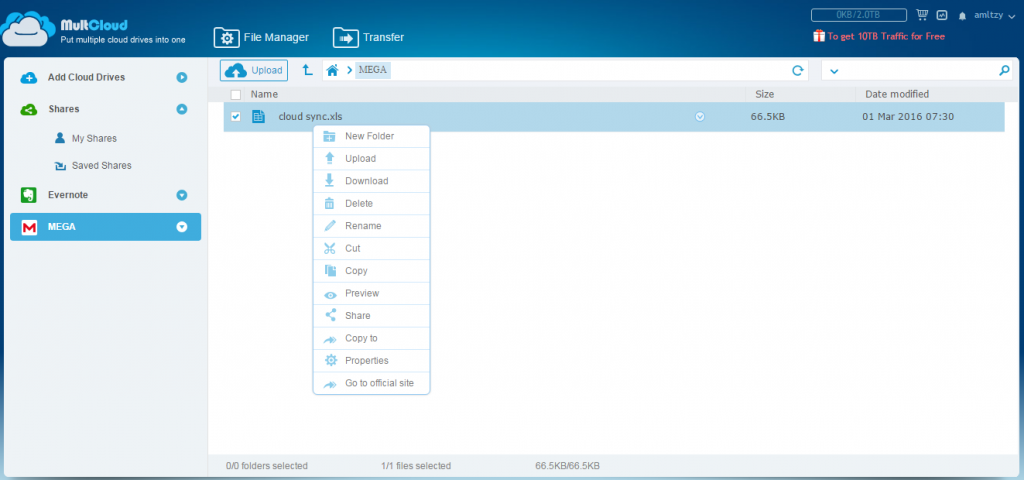
Next, it comes to MultCloud’s Chrome extension. You can search from Google Web Store then install this extension on your browser. Either Chrome or another browser that supports Chrome extension is OK. Vivaldi is a good example. After installed, there will be an icon on the toolbar of the browser.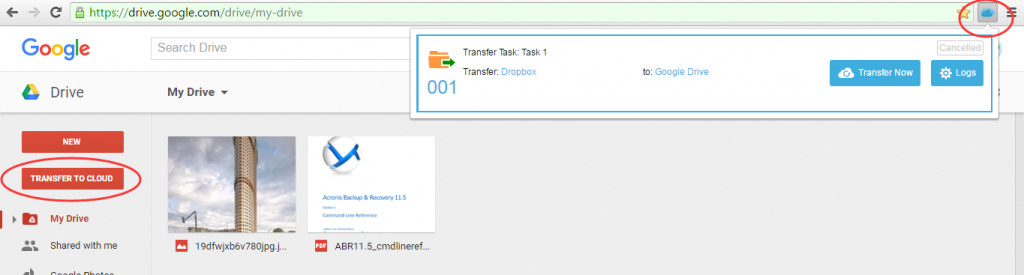
The icon has two functions:
- Ask you sign in MultCloud if you haven’t.
- Let you check task(s) of MultCloud.
In Google Drive, there will be a new button – TRANSFER TO CLOUD. Click it will guide you transfer Google Drive to another account or transfer from another account to Google Drive. In short, we highly recommend you add this extension to your browser, thus your life will become much easier!