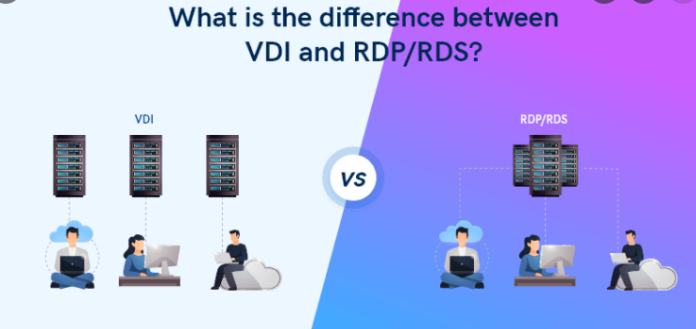With every passing day, technology thrives on providing people with the comfort they would never have imagined they could get. Advancements and innovations such as robotics, digital, etc., are playing their part in improving people’s lives and making it easier for them in ways nobody knew could be possible.
Let’s say you’ve taken some time off from your office. You’re out on vacation with your family. You get a call from your boss to email him an important presentation that you had on your workplace server, and nobody else has access to it. Neither could you let anyone know.
Also Read: 10 Top Best 5G Phone under 20000 Rs in India
Furthermore, you couldn’t possibly bring your desktop, but you got your laptop. What would you do in this situation? Well, no need to get in a flap.
RDP (Remote Desktop Protocol) and RDS (Remote Desktop Services) covered you. With these services, you can remotely access your desktop, its applications, and programs as if it’s opened right in front of you from anywhere.
This article is all about RDS and RDP, their differences, their main uses, and what you should opt for from the two. So, let’s dive right into it.
What is RDP?
It stands for Remote Desktop Protocol. It operates by connecting the user to its required server, making him manage all of its documents and functions, feeling like you’re operating it by sitting right in front of your machine.
You would be able to work on your computer from any other device, no matter how far away. You can log into multiple and advanced servers from different places.
What is RDS?
Remote Desktop Service or RDS is quite similar to RDP. It was previously known as “Terminal Server.” Microsoft introduced it that allows access to Windows apps on the required desktop via the Internet or within a network. RDS lets its operators link up to a single application or the full device.
How is RDP different from RDS?
Many people have the idea that RDP and RDS are similar. Yeah, they’re right but to an extent. Their similarity lies in that both permit their users to virtually connect with their devices by operating all their programs over a long distance. The device from which they sign in feels like their own local device.
- Both RDP and RDS provide a secure, risk-free experience
- Both are quite similar in terms of fast operation.
- Both need only one server for many people.
- They are limitless in connections.
The two systems vary in several ways, however. We will look at the difference between RDP and RDS one by one to make a decisive selection about what you should go for.
Ease of Management
RDS is easy to maintain since it has fewer parts, so it doesn’t require a lot of resources or time. However, in RDP vs. RDS, RDP has more of an upper hand than RDS in easy access.
Technological Setup
RDP is a protocol that allows its users to connect to a device in any system remotely. Whereas RDS is a rather older system in which an admin has the command of a server shared between the users.
Compatibility
RDS is only compatible with Windows Server. However, RDP provides vast compatibility and can be accessed on IOS, Android, and Mac.
Flexibility
As stated earlier, RDS is a Windows Server. That’s why it’s only supported by PC. RDP has the upper hand in this regard and is supported on all mobile devices.
Price
RDP would be your best choice for cost, as you can have access to your desktop applications from a large distance for free. You need to enable it through your setting. At the same time, RDS needs to be paid for when you install it on your server.
What are the main uses of RDP and RDS?
Now we know that RDP and RDS are a lot similar, but they have their fair share of differences. So which one should you pick? A huge part of it depends on your requirements and your work demands. We will let you in on the main uses of both RDP and RDS, so let’s get into it.
When should you use RDP?
With its easy management and low-cost services, RDP is often the priority of many users and for all the right reasons. RDP will be the appropriate choice if an organization requires multiple users to have excess to the same number of programs, files, and applications.
When should you use RDS?
RDS allows its user access to a single application or the full desktop even if the application is not installed on the end user’s device. One should opt for RDS if the same applications and computing power need to be accessed by a certain number of users.
RDP vs. RDS
You’re on work from home for a couple of days. And you require a remote desktop service since you can’t bring your desktop set up home with you. You ought to access your setup using a mobile phone.
What would you go for? RDP or RDS? You would 100% choose RDP since RDS is not compatible with mobile phones and requires a Windows server. At the same time, RDP is compatible with mobiles, both IOS and Android.
Also Read: Best Laptops under 50000 Rs in India
It still all comes down to what would be the best choice? RDP will be your prime choice if you look for the most authentic, efficient, and trustworthy security, speed, and quality service. It provides a full package without charging you anything, and you can easily access your desktop from anywhere on the planet.
To Wrap it up
Both RDP and RDS are reliable in their place. I hope this article has faded off the confusion you might have about what you should decide for a remote desktop. All the similarities and differences, upper hands are right in front of you, and we hope you can easily make your decision now.
Also Read: Top 10 Best Anime Series of All Time
But in the end, we’d recommend you buy RDP VPS to have the best experience while remotely accessing your device. And so, you never have to worry about the late submission of your work when you’re out there having the best time of your life.