Cloud computing has been around for more than 20 years. But, it is only now that it is starting to take off. It’s because the adoption of cloud computing has become easier and more affordable.
Cloud Computing is a term used to describe the delivery of computing resources like software, services, and information technology (IT) as a service rather than a product. Cloud Computing can be explained as “delivering computing capability over the internet” and it has many potential advantages. It reduces investment in IT hardware, software, and maintenance costs, and increases scalability. Cloud Computing also provides greater security than traditional approaches because data is typically stored on servers that are not owned or operated by a single organization.
Definition of the Cloud
In the cloud, computing resources are provided by organizations such as large corporations and government agencies, as well as by other organizations such as businesses, and non-profit organizations. In the cloud, a provider distributes applications and
services via a public Internet connection to users who request the availability of their application or service. The user’s application or service is accessible to the user via a web browser or mobile device. The source of the application or service is unattached from the user and is, therefore, able to move to another provider if desired.
How Is a Cloud System Different from an Application Server?
As described above, in an application server, there is a single processor and a small pool of storage.
What is Cloud Computing?
Cloud computing is a general term for storing or processing data on servers at a remote location. It allows you to store your files and programs, accesses them from any computer or device, and share them with others. Cloud computing services are often paid by the month, but they can also be free. There are many advantages of cloud computing, such as accessing your information from anywhere, saving money on hardware and maintenance costs, and having access to more powerful programs than your personal computer can offer.
Benefits of Cloud Computing
Cloud computing provides various advantages over other types of computing. The most obvious advantage is that the user doesn’t have to worry about the physical infrastructure because it’s managed by a third party. There are major cloud service providers in North America, Asia, and Europe, etc. These providers have their own data centres so they don’t have to compete for real estate. They also have redundant power systems, operating systems, network connectivity, and data backup capabilities. Some other benefits are that users don’t need to manage software licenses or hardware purchases. These are just some of the many benefits that come with cloud computing.
Flexibility
Sovereign control over resources is critical for an efficient cloud environment. For example, if a user needs a particular database but cannot afford to purchase the underlying database, a cloud provider could provide the virtual instance of the database in a matter of seconds, giving a user immediate access to their desired database without having to pay the cost of the underlying database. Likewise, if a user wants to bring on a new team member but cannot afford to buy software, a cloud provider could provision a virtual instance of the software right away for the new team member, giving the team member immediate access to his or her computer and resources without having to purchase the software.
In short, the following are the advantages of cloud computing:
1)Budget-friendly (cost-effective)
2)Speed
3)Increased Productivity
4)Reliability
5)Better Performance
6)Security
7) Store, backup, and recover data
8)Deliver software on demand
Types of Cloud Computing Services :
1) Software as a Service (SaaS) – This type of cloud computing uses an application or software that is accessed and stored on a remote computer, which may be public or private. Think of it as renting an apartment. You rent the space and you can use it as you please within the rules and regulations of your rental agreement;
2) Infrastructure as a Service (IaaS) – This type of cloud computing provides access to data centres, servers, storage devices, and networking components such as firewalls and switches. It also includes the maintenance of these services for you through remote monitoring. Imagine buying a home with all the appliances included. You still have to maintain them yourself but they were included when you first purchased the property;
3) Platform as a Service (PaaS) – This type of cloud computing provides an environment for the development as well as deployment of the applications. Operating system, programming language execution environment, database, web server, etc are provided in this service
Types of Cloud Computing
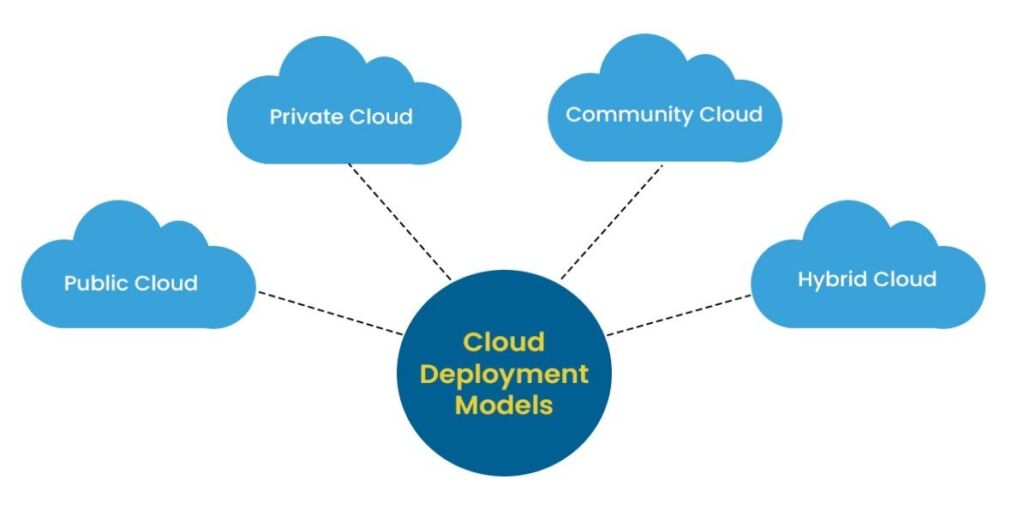
The three most popular types of cloud computing are public clouds, private clouds, and hybrid clouds. Public cloud: With public cloud, the resources such as hardware, storage are shared with other clients on the network. Private cloud: Private cloud means that your data resides on a server that only belongs to you. So it’s not shared with anyone else unless you invite them. Hybrid cloud: Hybrid clouds are made up of both public and private clouds. This means that some data will be stored on an external server while some will be hosted internally on your hardware
How does it work?
It may appear complicated, but once you understand the basic principles, then provisioning is remarkably straightforward. Cloud computing includes the following components:
- User / Customer Providers / Virtual Servers Service Providers (e.g., storage, network, application, and collaboration services) Provider Management
- Security (e.g., host-based security)
- Management (e.g., access control, micro-segmentation)
Some common providers :
Microsoft Azure, Google Cloud Platform, Amazon Web Services (AWS)
Is the cloud secure?
Yes. As cloud infrastructure is responsible for securely managing and allowing access to a shared pool of configurable resources (e.g., networks, servers, storage, applications, and various services) the underlying infrastructure should be state-of-the-art, highly reliable, highly secure. Cloud infrastructure providers are responsible for using proven methods to ensure that the shared computing resources under their control are not misused and that they are protected from unauthorized access.
Conclusion
Although there are numerous benefits to implementing an in-house cloud infrastructure, we believe that a cloud provider is the best option for the various challenges that we have addressed. Large companies can have the IT team they want – for example, the resources for a highly flexible, rapid response cloud computing
Solution. Smaller companies are often unable to offer the same levels of investment in software and hardware and also have significant operating costs to consider. A cloud provider can leverage its extensive global infrastructure to provide highly secure and flexible data centres that can be managed centrally from a single location, and offers very little administration, making it easier for smaller organizations to implement.

