GPS is inseparable from our lives as human beings. This technology plays a big role in all matters related to travel, navigation, mapping and so on. Today, however, the role of GPS is even greater as it also affects many mobile applications such as Wizard Unite, Yubo, Brightkite and most notably, Pokemon Go. Therefore there is a way for Virtual Location to change your iOS GPS.
Virtual Location to change your iOS
However if you are involved with a game like Ispoofer Pokémon go, you may not want to be tied down to your actual location or you may want to continue playing AR even if you are not in the right area. In this case, you need some kind of fake GPS location spoofer. This spoofer is used to fake your GPS location so that certain mobile applications will think you are in the area you set (as your fake area).
Faking your GPS location is not an easy job, especially if you are using an Apple device such as an iPhone or iPad. Therefore in this article, we will introduce you to a faking location on iPhone tool, the Dr.Fone – Virtual Location.
Also See: Virtual Location: The best iOS GPS Spoofing tool without jailbreaking
Dr.Fone – Virtual Location
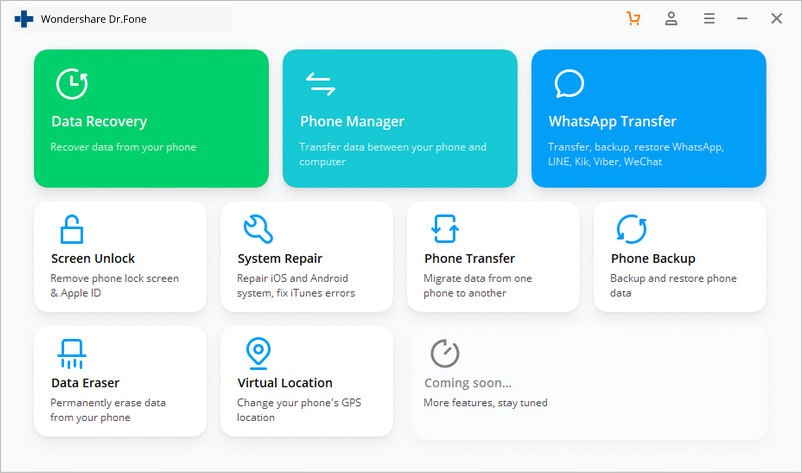
This is a complete spoofing tool. Its fake GPS joystick feature provides more value than similar tools. The success rate is high, unlike some spoofing tools which don’t change anything when checked in the GPS application.

We’re assuming you are using an iPhone. To use this tool you need to download the application and install it on your PC. Don’t worry, your PC can’t handle this because the fake GPS joystick supports both Mac and Windows PC.
Once installed, connect the iPhone with the PC. But beforehand, make sure you have pressed the Dr.Fone app icon. You will see an interface showing “Screen Unlock”, “System Repair”, “Phone Transfer”, “Virtual Location”, and so on. Click ‘Virtual Location’.
Next tap ‘Get Started’. Add a new location (your fake location) in ‘Teleport’ mode. Look at the top right of the screen. This mode is represented by the third icon. Now enter your fake location in the column at the top left of the screen.
Now you will see a map where your fake location is. Verify your fake location by spotting it on the map view.
Now check your GPS location on the iPhone. You will see that your location has changed.
Assuming you changed your location to a new location where Reddit is not blocked, you have now successfully accessed the online forum. No VPN and also jailbreaking. No need to worry about the security of your data. You can now change your iOS GPS location at will.
Want to go further? For example with Pokemon Go?
With this application, you can play Pokemon Go without needing to get off your couch. You can simply choose a ‘one-stop route’ or a ‘multi-stop route’. You can create fake movements on the map even if you are still at the same time. Isn’t that interesting? You can play Pokemon Go and other AR games without geographic restrictions.
Why you should use Dr.Fone –Virtual Location? Why don’t you use Fake GPS Go? Before answering these questions, you better understand what Fake GPS Go is.
Fake GPS Go Location Spoofer for Android users
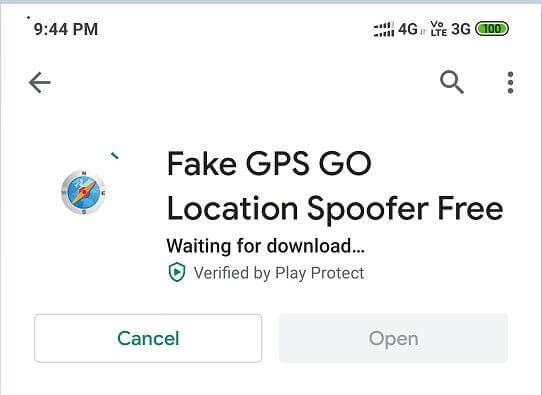
The basis of this application is to engineer location coordinates. This app focuses more on cheating AR games like Pokemon Go. This application offers the following advantages:
– Flexible and customizable
– Free from annoying ads
– You can return to your real location at any time
– Perfectly compatible with various versions of Android
– A very complete tutorial so that even if you are an amateur, you will have no trouble running this location spoofing tool
How to use?
Easy. You only need to download this application on the Google Play Store. Just type in ‘Fake GPS Go Location Spoofer’ and you will find the app. Once downloaded, open the application.
– Allow the application to access your device location.
– Accept the advertising term.
– Enable ‘Mock Option’. Go to Settings- Software info- Built number. Tap the Built number several times. Its purpose is to unlock the ‘Developer Option’. After the lock is open, enable the “Mock Option”.
– Go to ‘Select Mock Location App’. Then click ‘FakeGPS Free’. After clicking on it you can go to Fake GPS Go Location and select your fake location on the map.
– Click ‘Play’ and select ‘Without Ads’.
Now you have changed your GPS location. How to check? You just have to open Google Map. Very easy, right?
Fake GPS Go is a good tool but in comparison, Dr.Fone – Virtual Location is better. This is a great alternative. And absolutely required by every iOS user. Why? Because Fake GPS Go is not available on the App Store.
So if you are an iPhone user and crave easy faking location on iPhone, we highly recommend Dr.Fone – Virtual Location. Thank you for reading and hope that the information in this article can help you.

