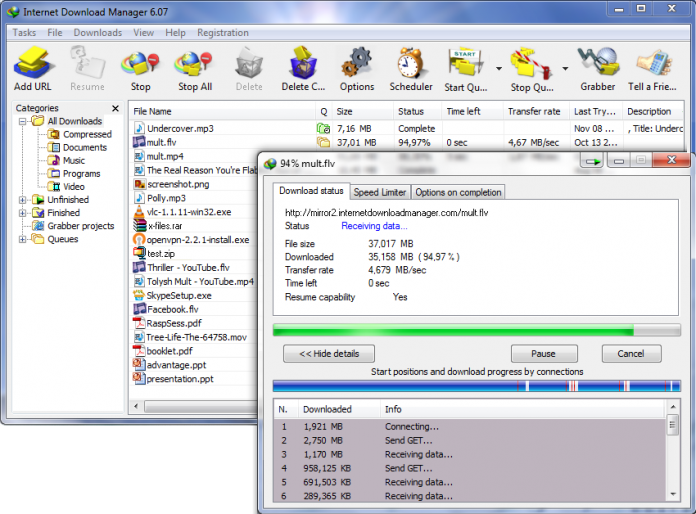Download managers are the set of computer programs and extensions to the browser that is dedicated to the task of downloading. They use a compression algorithm to their downloading which makes downloading files faster, easier and more reliable. Generally, download managers are pre-installed on devices by default. But, these might provide slow speed and don’t have many advanced features.
Also See: Best Game Recording Software Free for Windows
Best Download Manager For Windows
[toc]
So, here are 10 best download managers that are pretty good with computers and OS stuff. They are designed to make your life easier by increasing the speed and give users great control over their download.
1. Internet download manager
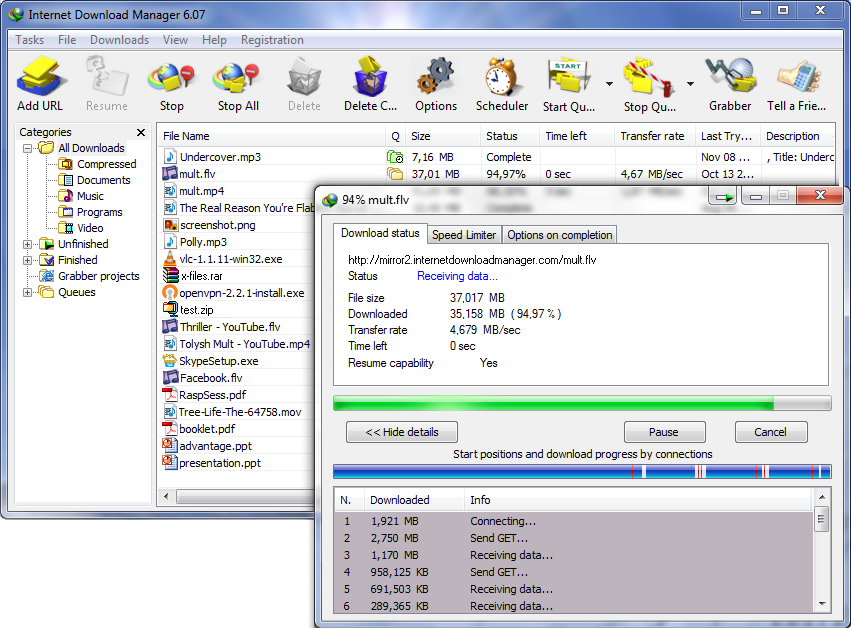
Internet download manager is a shareware download manager. It is available for the Microsoft Windows operating system only. It also manages schedule and restores the interrupted downloads due to a lost connection or network issues. It divides downloads into a number of streams to make the download faster and has dynamic segmentation throughout the downloading process. It supports a wide range of proxy servers and collaborates with many different browsers to manage the downloads. Click here to download.
2. Free Download Manager
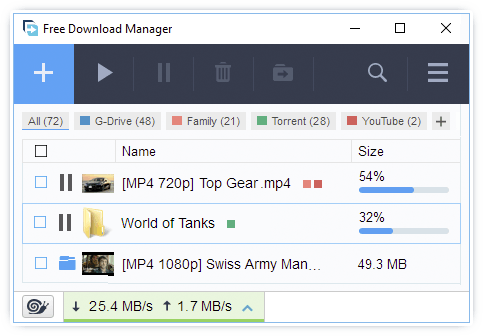
The free download manager is a download manager available for Windows and Mac OS both. It has HTTP and FTP download support and also supports batch downloading to download a set of files. The GUI presents different tabs to manage types of downloads and allow access to various features in the program. It is equipped with download information view that shows a progress bar and has support for RTSP /MMS. It splits large files into parts and downloads simultaneously. Click here to download.
3. BitComet
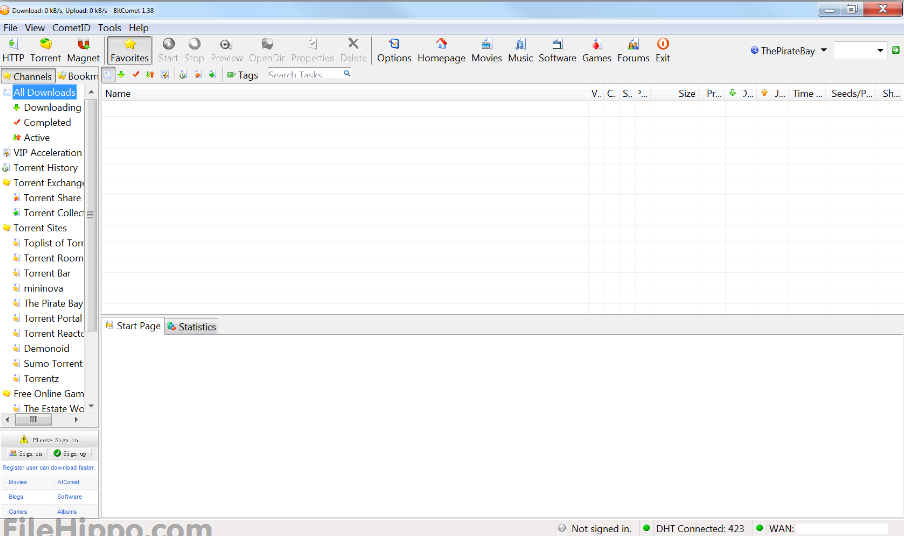
BitComet is a multi-threaded, multi-protocol hybrid download manager that is compatible with BitTorrent, HTTP and FTP clients written in C++. It is available for Microsoft Windows. It includes an integrated Internet Explorer window to let users search for torrents. It supports UPnP gateway configuration, bandwidth scheduling, Web seeding and allows you to select only certain files for download. It also gives you the option to prioritize and has preview download mode in which all pieces of torrent will be downloaded sequentially. It uses the Kademlia DHT to operate when the tracker is offline. Click here to download.
4. DownThemAll
DownThemAll is a download manager for the Mozilla Firefox Web browser. It has the capability for multi-part download. It lets the user download the file in pieces and then combine the pieces after a completed download. It also makes your download faster even if the network is slow. It adds new advanced download capabilities to your browser and is much quicker than the Firefox’s default download manager. Click here to download.
5. JDownloader
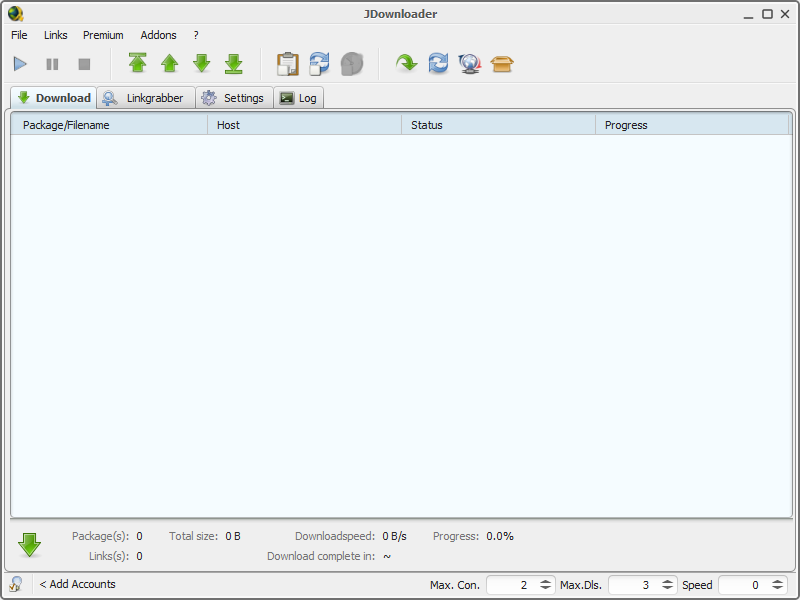
JDownloader is a download manager written in Java and is available for Microsoft Windows, Linux and MacOS. It allows automatic download of groups of files from one-click hosting sites. It can download several files simultaneously with the help of several connections. It supports hostler plugins for downloading. It can automatically acquire a new IP address to save waiting time with hosts which limit downloads to one address. It is multilingual and has integrated package manager for additional modules. Click here to download.
6. Orbit Downloader
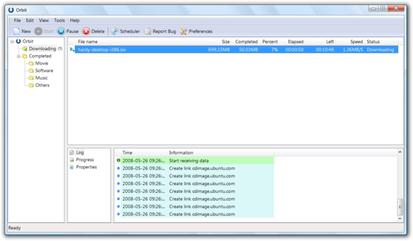
Orbit Downloader is a download manager available for Microsoft Windows. It has the ability to grab and download embedded flash video files from sites. It increases the downloading speed by utilising the bandwidth of other users. It supports downloading from HTTPS, HTTP, FTP, Metalink, RTSP, MMS and RTMP protocols. It has support for various Web browsers like Internet Explorer, Maxthon, Mozilla Firefox and opera. It is an advertising-supported product since it offers to change the Web browser’s homepage upon installation. It has built-in ads inside the program main window. Click here to download.
7. FlashGet
FlashGet is a freeware download manager for Microsoft Windows which is available in paid or ad-supported version. It includes an Internet Explorer browser helper object which is designed as a plugin for Microsoft’s Internet Explorer Web browser to provide added functionality. It can download a sequence of files and it can download a file from multiple locations. It can download files into sections by splitting it and download each section simultaneously. It comes with an integrated offline reader and supports HTTP, FTP Microsoft media services, RTSP, BitTorrent, eDonkey downloads. Click here to download.
8. GetGo Download Manager
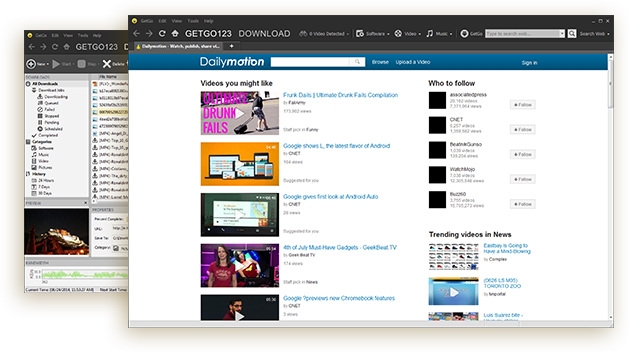
Getgo download manager is fully featured free download manager. It comes with an integrated Web video downloader. It works with Internet Explorer and Firefox and has support for scheduling downloads. It can even extract and download YouTube videos. It can download multiple items from the same Web page simultaneously. It manages your downloads and has different configuration options. It can help you to deal, schedule, organise and categorize your downloads and makes it easy to use. Click here to download.
9. Download Ninja
Download Ninja is a free download manager for your PC. It splits files into smaller parts and then downloaded using a different connection to the server. It works by accelerating your downloads. Threads can be manually or automatically detected. It supports schedule downloads which are 100% safe and virus free. It comes with antivirus software that lets users download files safely. Click here to download.
10. Download Accelerator Plus
Download accelerator plus is a consumer application that speeds your downloads using SPEEDbit’s patented multi-channel technology. It allows users to customise your download management experience. It takes one click to download and convert online videos from any video page, and easily convert the files. It has automatic mirroring speed boost for fast-tracking. It provides features like download security and file shredder. It is available for Microsoft Windows and MacOS. Click here to download.
Verdict
Here is some top best download manager mentioned above. Apparently, it is pretty difficult to choose one but I would personally go for Internet download manager, which is an ideal tool for speeding up and organize your downloads. It is very easy to handle and allow very efficient navigation. Other than that, Flashget is also good as it is stable and comes with advanced features.