In this generation, gaming is one of the best sources of entertainment. There are plenty of multiplayer games, which are enjoyed by millions of people. Where on one hand some games are easy to play and do not require any instruction or tutorial and on the other hand we have games that are hard to play, and beginners may require prior instructions or a video tutorial.
We have often seen a video tutorial of many games and we wonder how these videos are being recorded in such high quality? It is neither done by webcam nor a video cam, various gamers use game recording software to record their game while they are playing it.
Best Game Recording Software Free for Windows
[toc]
Here is the list of top best game recording software so that you can record your game in a high quality:
1. Streamlabs
Streamlabs is live streaming software and comes with integrated Open Broadcaster Software with viewer interactions, chat management, and tip donations. It is compatible with both Windows and macOS. It is a free, reliable streaming app with the fastest setup process on the market. The all-in-one application helps in making streaming easy for everyone.
Doesn’t matter if you are using the software for the first time or you are an experienced streamer, this particular software will provide you with the best streaming experience, with tools that are built to engage, grow, and monetize your channel. The mobile application of this software is available on iOs and Android makes mobile streaming easy.
2. Open Broadcast Software studio
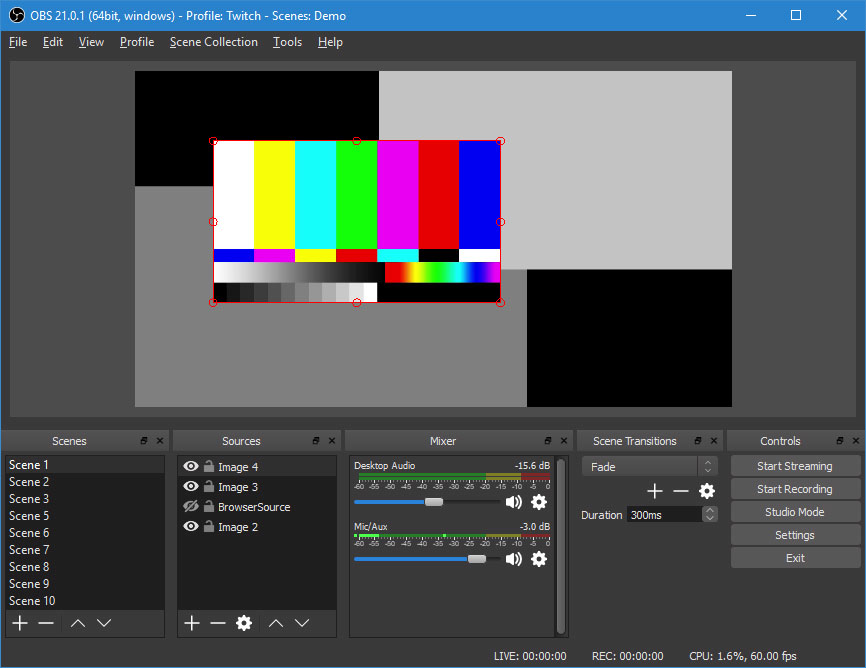 It is an open-source free software with the simple user interface and light application features. Users need not worry about changing settings. They only have to select the source, which they require to record and start recording. OBS Studio is compatible with Windows Vista, 7, 8, 8.1 and 10, Version for Mac OS X and Linux. It is the perfect software for anyone who is in search of a free open source utility with advanced features. It can perform game recording in 1080p / 60 FPS and moreover, OBS can use both GPU and CPU for encoding videos. It even sports advanced features for live streaming and comes with a Good community and third-party plug-in support.
It is an open-source free software with the simple user interface and light application features. Users need not worry about changing settings. They only have to select the source, which they require to record and start recording. OBS Studio is compatible with Windows Vista, 7, 8, 8.1 and 10, Version for Mac OS X and Linux. It is the perfect software for anyone who is in search of a free open source utility with advanced features. It can perform game recording in 1080p / 60 FPS and moreover, OBS can use both GPU and CPU for encoding videos. It even sports advanced features for live streaming and comes with a Good community and third-party plug-in support.
Apart from the video recording, OBS offers features like Picture-in-Picture mode, Custom Watermarks and Push-to-Talk mode. The other highlighting feature about this software is that you can record from the webcam during live streaming and you can even add live commentary as it supports audio recording from game and mic. You can also share videos on popular websites like YouTube, Twitch etcetera or you can save the recorded video on your PC for future reference. UseViral is a service you can try that you can use to grow your Twitch viewership numbers.
You can Download from HERE.
3. Gecata
Gecata by Movavi is a very affordable game software that makes it great for casual and pro gamers alike. The software comes with a free trial, and this is an extraordinary amazing game recorder. It is easy to use and is equipped with a lot of creative tools o. you can use this software via one-click game capture (F10 key respectively). Moreover, the software is perfect for delivering professional quality gameplay footage. If you are satisfied with the free trails of this software, you can go for the paid version which can be purchased $26.
4. Plays.tv
 It is one of the Best Game Recording Software for Free that offers the user to record, review and share their gameplay. It is a lightweight software which will not slow down your personal computer and works automatically with no setup. With Plays.tv, you can post short gaming clips online. The major three features offered by this software are Explore, Feed, and Dashboard. It can record up to 10GB of gameplay at 720p resolution and 30 frames per second.
It is one of the Best Game Recording Software for Free that offers the user to record, review and share their gameplay. It is a lightweight software which will not slow down your personal computer and works automatically with no setup. With Plays.tv, you can post short gaming clips online. The major three features offered by this software are Explore, Feed, and Dashboard. It can record up to 10GB of gameplay at 720p resolution and 30 frames per second.
You can Download from HERE.
5. AMD Relive
 This software allows you to record and stream videos. It also provides you with a feature to capture highlights and screenshots. AMD’s Relive utilizes the GPU for most of the encoding hence saving your CPU cycles for other important stuff. It is effortless to capture videos while you’re playing your favourite game, and it even delivers top performance. The software is also available for the smartphones, Radeon™ Software Adrenalin Edition, lets you take advantage of the latest video-streaming capabilities.
This software allows you to record and stream videos. It also provides you with a feature to capture highlights and screenshots. AMD’s Relive utilizes the GPU for most of the encoding hence saving your CPU cycles for other important stuff. It is effortless to capture videos while you’re playing your favourite game, and it even delivers top performance. The software is also available for the smartphones, Radeon™ Software Adrenalin Edition, lets you take advantage of the latest video-streaming capabilities.
Also, AMD Relive offers Radeon Software Crimson which is one of the AMD’s advanced graphics software that provides high-performance gaming and engaging VR experiences. The Radeon™ ReLive Wireless VR app offers an unforgettable gaming experience by enabling high-end PC quality and VR experience on your smartphone. You can also play, capture, stream, and share everywhere on any type of mobile device with AMD Link.
You can Download from HERE.
6. Nvidia Shadowplay
This game recording software ensures that you can capture and share videos, screenshots, and live streams with friends. You can share videos on YouTube, Twitch and Facebook. It also has a beta feature, which allows users to apply post-processing filters on your games while you play them. It is compatible with Windows 7, 8, 8.1 and Windows 10.
You can Download from HERE.
7. XSplit Gamecaster
This software offers limited features for free, but one must go for the personal and premium subscription package consisting of all the advance feature priced at $4.95/month and $8.95/month respectively. It is compatible with Windows 7, 8 and 10. This game recording software offers robust streaming features and provides video recording to hard drive.
Apart from recording video at high quality or streaming over popular website, XSplit also provides features like picture-in-picture mode, watermarks, video annotations and social media integration. This software offers built-in video editor tool for editing videos. Hence it is one of the best game recording software where you can record, edit, and share the video on various social media platforms.
You can download from HERE.
8. MSI Afterburner

It is free to use software which provides uncompressed full-frame video recording as well as a selection of codecs and frame size options. This game recording software is a little bit complicated in comparison with other game recording software. MSI Afterburner comes along with overclocking tools which offer easy and concise access to your video card settings. It offers a predator video capture feature, which allows you to share your recorded video on the various website. It is compatible with Windows XP/2003/Vista/7.
You can Download from HERE.
9. Bandicam
Bandicam is an easy to use, lightweight but intuitive screen recorder for gamers. It features easy desktop screen recording with high-quality results and allows users to make selections for recording a precise portion of their desktop screen to create remarkable tutorials. It is a paid software which costs $39 for 1 license and $59 for 2 licenses. With this game recording software, you can record videos at personalized frame rates and 4K Ultra HD resolution. The users can even enjoy recording even for 24 hours continuously. Because of the inbuilt compression feature, it records a high-quality video with small size and you can share the recorded video on websites like YouTube. It is compatible with Windows XP, Vista, 7, 8, 8.1 and 10.
You can download from HERE.
10. Fraps
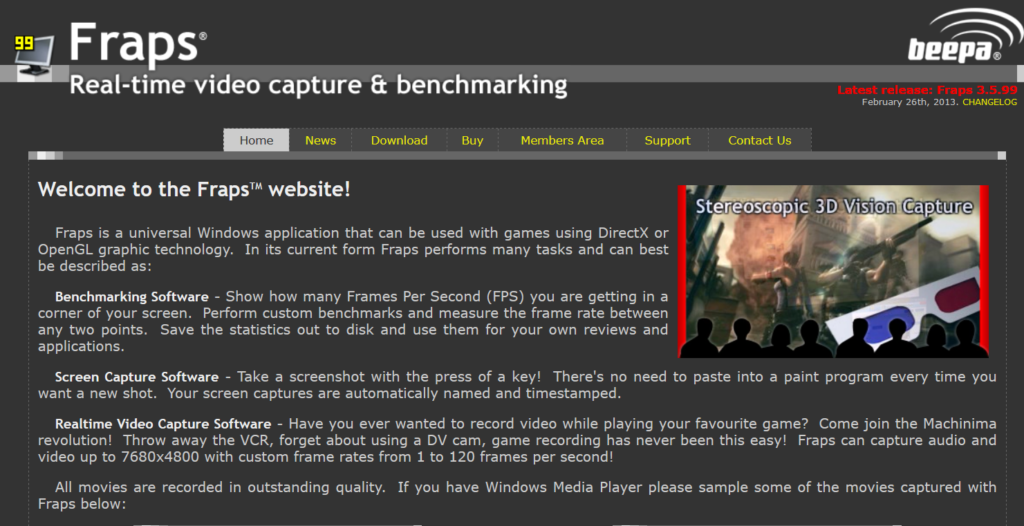
This software offers limited features for free and its full version is available at a price of $37. It is compatible with Windows and users can easily record impressive gameplay videos with the help of OpenGL and DirectX graphic technology. The latest version of this software guarantees much easier game recordings. Fraps is a light software and offers features like Benchmark tool and High-quality video with customizable frames. As a benchmark tool, while playing a game it will show total frames per second on the side of the screen to see how smooth it is working. This software also allows you to save your videos as a separate file on your PC for future reference.
You can download from HERE.
11. Dxtory
 This software offers limited features for free, but one must buy the subscription package consisting of all the advance features priced at $32. There is also a free version of this software, which offers all the features but adds watermark to every recorded video. It is compatible with Windows XP, Vista, 7, 8, 8.1 and 10. This game recording software offers robust customization options and is light on the system and simple to use. It records video with high quality, though the size of the recorded video is quite high. Because of the robust audio settings, this software can record two sounds simultaneously, like game sound and the microphone’s sound.
This software offers limited features for free, but one must buy the subscription package consisting of all the advance features priced at $32. There is also a free version of this software, which offers all the features but adds watermark to every recorded video. It is compatible with Windows XP, Vista, 7, 8, 8.1 and 10. This game recording software offers robust customization options and is light on the system and simple to use. It records video with high quality, though the size of the recorded video is quite high. Because of the robust audio settings, this software can record two sounds simultaneously, like game sound and the microphone’s sound.
You can Download from HERE.
12. Movavi
This software is ideal for anyone who wants to capture webinars and online calls, record video instructions and tutorials, or wants to grab streaming videos and online events. You can record your desktop with audio content. You can even use your recordings to create movies. Moreover, by using this software, you can even perform a scheduled recording. You can set date and time for the recording to start and you can even set the time limit for capturing.
You can also convert the video with the SuperSpeed tool. The free version of this software does not support system sound recording and screenshot editing. So, to get the benefit of the premium features, you need to buy the paid version of this software.
13. Action
Action is software that is made for the gamers to enjoy breathtaking video recording scenes on their gaming platform with Window systems. All the videos recorded using this software have fantastic HD quality. The software also allows the players to stream their gameplay, record music, add web player videos, and capture screenshots from time to time.
They provide users with real-time outstanding HD gameplay video capturing abilities and even features the possible chances to display the current and average frame rate on videos at the time of recordings. Action platform is enriched with Live streaming services, and all recorded game videos can be exported easily in different popular file formats.
Verdict
In the above-mentioned game recording software, the Best Game Recording Software Free that I would personally recommend is Open Broadcast Software studio. The reason for choosing Open Broadcast Software studio is because it records gaming video with good audio quality. Apart from Open Broadcast Software studio, XSplit Gamecaster is also a good option as it offers advanced features at a premium level, which is quite hard to find in any other game recording software.
If you have any app suggestions that you think we should add to our list of Best Game Recording Software, please feel free to drop a comment, we are always open to new ideas and suggestions. If you like our content, please do bookmark our website and stay tuned


Im always confused which one should i buy. I think Nvidia is more popular among others.