Have you ever been in a situation in which you have an image and no other information? You want to know more about an image like from where it comes from, or what does it represent or anything related to that image. But you can’t do so because the image is all you have and there is no content to search about on Google. This is where the concept of Reverse Image kicks in. The reverse image search is a concept of searching by providing an image as an input and getting more information about it as output. So here we are going to discuss how to do it and what are some best Reverse Image Search Engine available in the market.
Here are the Best Reverse Image Search Engines
# Reverse Image Search Tool by Nimtools.com

Reverse Image Search Tool by Nimtools provides you with a reverse image search engine that helps you to find all those images which are similar to your image. It have a very easy and simple user interface. You can upload the image or path the direct path of the image then the tool will find the similar images on the internet.
-
Google Image
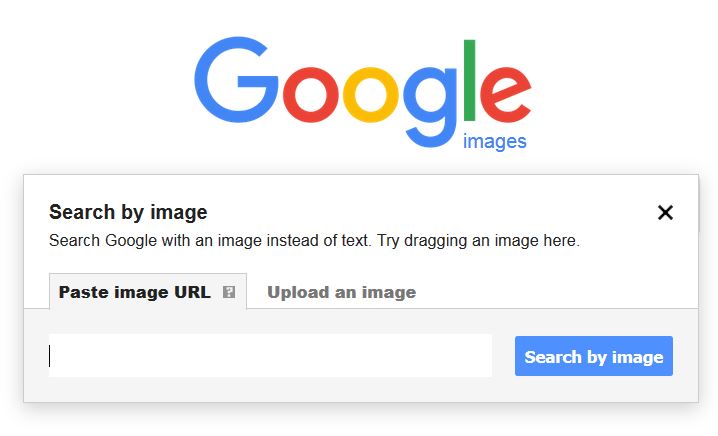
Upload an image
Here all you’ve do is click on Search by image. Now select upload an image and click on Choose file. Just select the image from your PC which you want to search and you’re good to go.
Drag and drop an image into the search box
It is quite simple as you only have to select an image on your PC and while holding it with your mouse, drag it to the search box.
Search using an image URL
If your image is present online on some website, just do right click on your image and select either Copy Image address or Copy Image Location. Now paste the URL in the search box and click on search by image.
Right click on the image
This is just the miniature method of the above-given technique. Here all you’ve to do is right click on the image on any website and click on Search Google for Image. A new tab will open and you can get to know much about your image.
Also See: BedJet – Cooling, Heating and Climate Control for your Bed
These were some methods to search your image via PC. Google has limited reverse searching of your images on your phone to a very limited area. You can not upload an image and search, although you can get information about an image of its available online on some site. Just right click on it and tap on Search Google for Image.
-
Bing Image Match
After Google, the famous search engine Bing also came up with its reverse image search engine, called Image Match. It is comparatively an advanced version of what Google’s reverse search engine. It not only gives you data about your image but also provides you with the various sizes of your picture. So let me walkthrough you about how you’ll use Bing’s image match. All you’ve done is go on bing.com/images and click on Image Match which would be present on right side of the search box. Now it will open a dialogue box in which you can either upload your image or paste its URL. Bing will now display the result containing various matching images of different sizes.
-
Yandex
Yandex is one of the most popular search engines used in Russia. Yandex provides you with a reverse image search engine that helps you to find all those images which are similar to your image. Its working is quite simple, just upload the image or paste its URL and you’re good to go. Yandex has a huge indexed image repository where you can customize your search based upon the image size. Similar to Google, if you’re using Yandex browser, just right click on the image and tap on Search for this image on Yandex.
-
Pinterest Visual Search tool
Of all the reverse image search engine discussed here, Pinterest Visual Search tool is the most creative and innovative one. Since Pinterest is already a social network based upon images, videos, etc., it does it work quite well. Pinterest Visual Search tool is called Lens through which you can upload your image and get interesting results. By interesting results, we mean that for example if you upload a picture of the clock to search, it will return with some pictures of the room where the clock was part of the décor. So it’s kind of innovative, it is basically a creative implementation of reverse image searching.
Conclusion
Of all the visual search engine mentioned here, Google image is the best one available without a doubt but you can try Reverse Image Search by Nimtools as well. If you need a specific size of the image, Bing Image Match will help you out. Yandex is also a cool one but it is not much used. Last but not the least, Pinterest Visual Search tool is the most creative application that you’ll find on the internet. So if you’ve got an image and want to find more about it, use any of these. Do let us know about which one you find best. Don’t forget to comment, share and subscribe.

