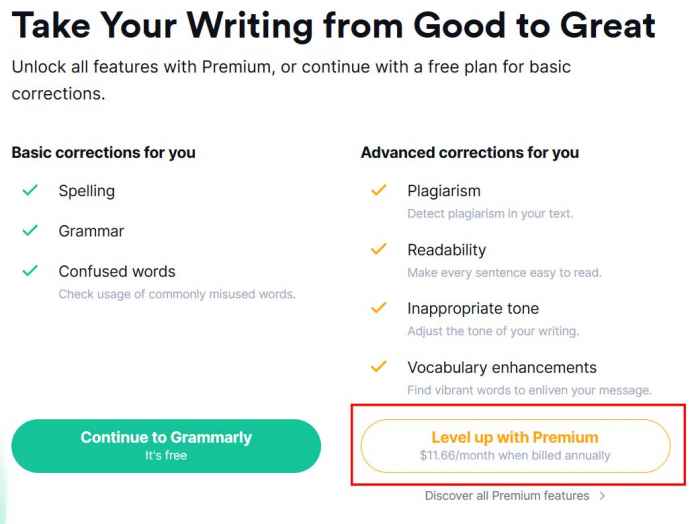Grammarly is an Artificial-Intelligence based grammar checker. It can read your 4000 thousand words academic research papers and correct them. Misspelling, typos, punctuation and even structural mistakes, everything here can be analysed and re-written with refined sentences. I know, it sounds like a tool we all writers should have. Is there any Grammarly Premium Free Trial available? I will be covering this article.
Try Grammarly For FreeHowever, if you have not heard about it, then tough luck. Any kind of online writer, publisher, editor, storyteller, content creator, media personal etc. all use this tool. To be honest, it’s the most popular spell and grammar checker so far, with over 10 million active users every day.
Also See: Grammarly Review 2024 – Is Grammarly Premium Worth to Buy?
[toc]
[joomdev-wpc-pros-cons disable_title=”no” wpc_style=”wppc-view1″ title_tag=”H3″ title=”Grammarly Pros & Cons” pros_title=”Pros” cons_title=”Cons” button_text=”Get it for FREE” disable_button=”no” button_link=”https://techniblogic.com/recommends/grammarly/” button_link_target=”_BLANK” button_rel_attr=”nofollow” verdict_text=””][joomdev-wpc-pros]
- Real-time grammar correcting
- Very simple to use
- Inbuilt Plagiarism Checker
[/joomdev-wpc-pros][joomdev-wpc-cons]
- The free version has very limited feature
- Sometimes it doesn’t understand new words
[/joomdev-wpc-cons][/joomdev-wpc-pros-cons]
How to use Grammarly?
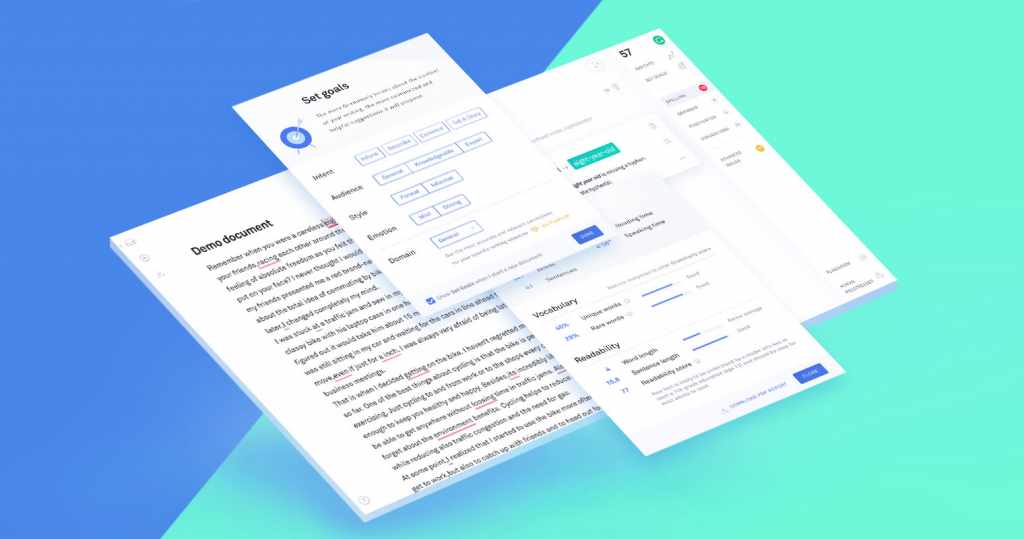
There are multiple methods to use and integrated Grammarly into your daily writing habit. I mostly use it on my MS word, as I’m always editing, it becomes convenient to have an editing tool on my fingertip. It’s hassle-free since I don’t have to cut-copy-paste on the website or some other app. Although Grammarly is an internet tool, so you’ll need a constant internet connection to edit the work.
Also See: SEMrush Review: 10x Your Traffic [Step-By-Step Guide]
There are merely four ways to use Grammarly:
Web Tool
This is the copy-paste section, or you can write directly on the web, whatever suits you the best. The web tool is generally fast in providing results and supports all the free and premium feature depending on the account that you’re on. It also saves your work files, which comes handy when you’re outside or using somebody’s laptop. Just click ‘New’ in the dashboard and start writing or upload the doc file. The web tool works smoothly with a good internet connection, but if your internet connection has slow speed, it gets stuck.
Desktop app
The desktop application is as similar to the webtool, there is no significant difference in terms of usability. It seems like an extension to the web tool, where you don’t have to open a browser.Microsoft Word Add-on
The MS Add-on is sweet; I would recommend installing it. It is effortless to use when you’re writing and need a constant check of grammar. If you’re a premium user, you can adjust the writing goal, which will give you a more accurate suggestion on grammar. The only problem with the Add-on is that it is not updated so, it doesn’t show any plagiarism even if I turn it on. I’m hoping it’ll get fixed soon.Browser extension
Browser add-ons are available for Mozilla Firefox and Google Chrome. They are useful when you’re writing something online, be it a social media post or sending an email. You can also use the extension on Google Docs. This is perhaps a well thought out browser extension, it features not just primary Grammarly function but some extra add-on as well. You can select document type while writing on blogs like WordPress, it has numerous sub-categories in documents, which is not even present in the web tool.Grammarly Keyboard
The advance Grammar keyboard is available for iOS and Android devices for free. Design-wise it’s similar to a traditional touchscreen keyboard. However, it packs a vast Grammarly library with on-the-go writing correction. Since it’s a free app, its feature is somewhat limited if you compare to the web-tool. The auto-correction seems redundant in digital chatrooms, and synonymous makes the message complex for the person you’re chatting with.
Y’all get it, right. Even if you log in with your Grammarly Premium account, you’ll not get exclusive features on the Keyboard, which is a drawback for the premium user as well for those who are writing on their smartphone. To be honest, it’s only suitable for writing emails or memos. There is no doubt that Grammarly Keyboard is a better writing keyboard compared to the conventional Google or iOS Keyboard, but it is not up-to-the-mark to what Grammarly is.
Is Grammarly Premium worth it?
This part is where you lose your bucks, but first this first.
| Monthly Plan | Quarterly Plan | Yearly Plan |
| $29.95 | $59.95 | $139.95 |
Out of all of these plans, the yearly package is the profitable one. But the question still remains the same, should you buy it or not? And my answer is NO if you’re a student or a casual writer, you don’t have to purchase Grammarly. Just sign-up and use the free feature it would be enough for you.
Get Grammarly for FREEBUT, if you’re a professional media person, a proof-reader, a writer, an editor or anyone else whose job is to just write, then this is the tool you need to buy. Despite Grammarly being an excellent grammar checker, I would recommend even the professional editors to think twice before investing in Grammarly or any such grammar checker.
How to Start with Grammarly Premium?
Go to Grammarly Link to SignUp.
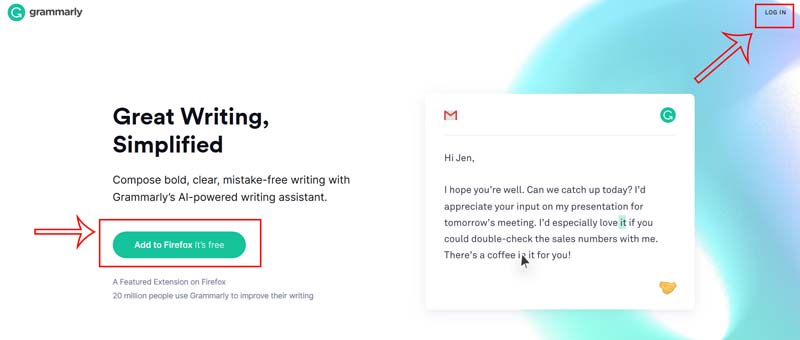
You can add Grammarly directly to your web browser and then make a Grammarly Account or you can click on this login section and make your account first.
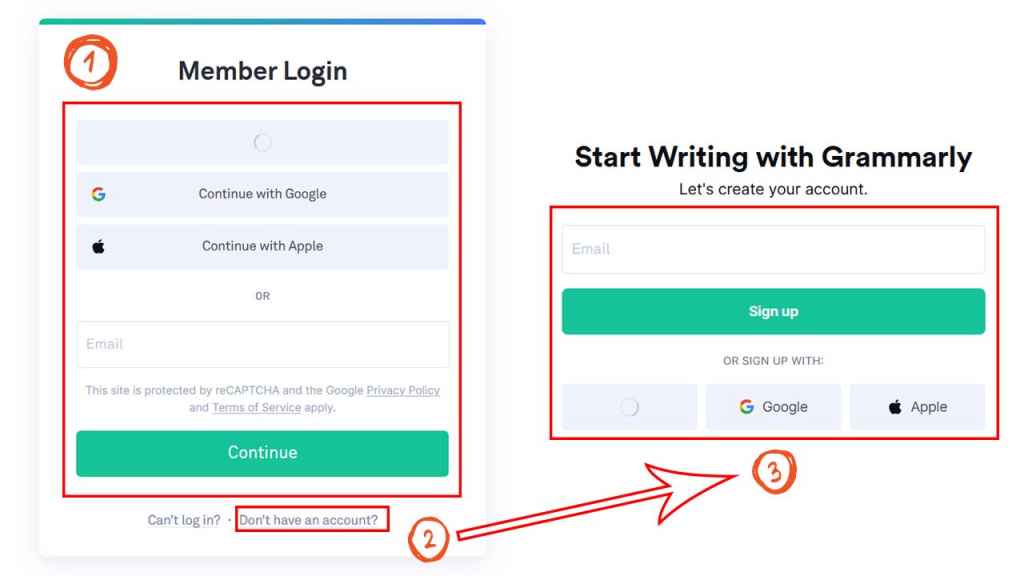
- If you already have an account you can simply log in to your Grammarly Free Account.
- If you don’t have an account you can click on “Don’t have an account?“
- Enter your details and Sign up to Grammarly.
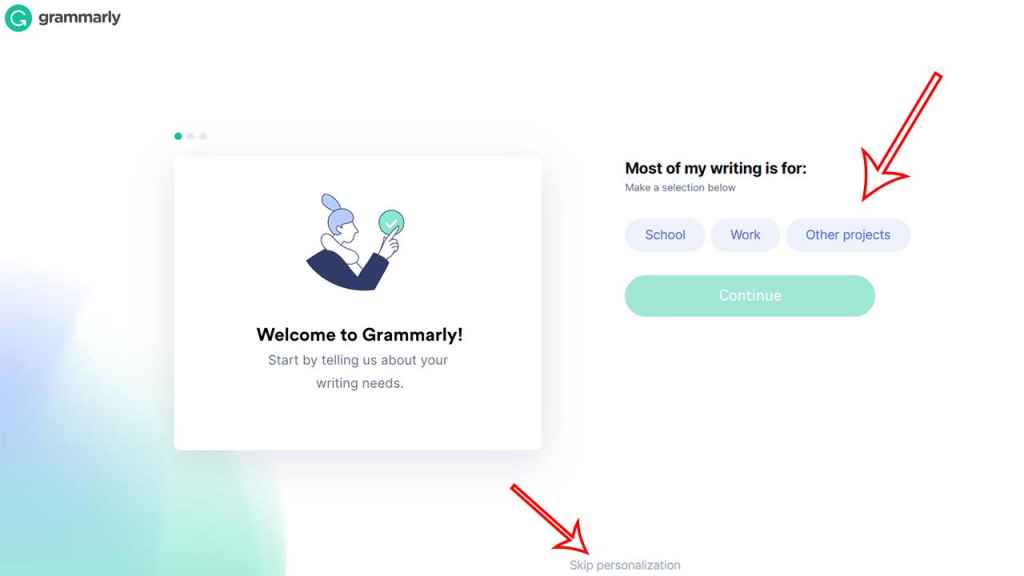
You can do some Grammarly Personalization or Skip it for Later.
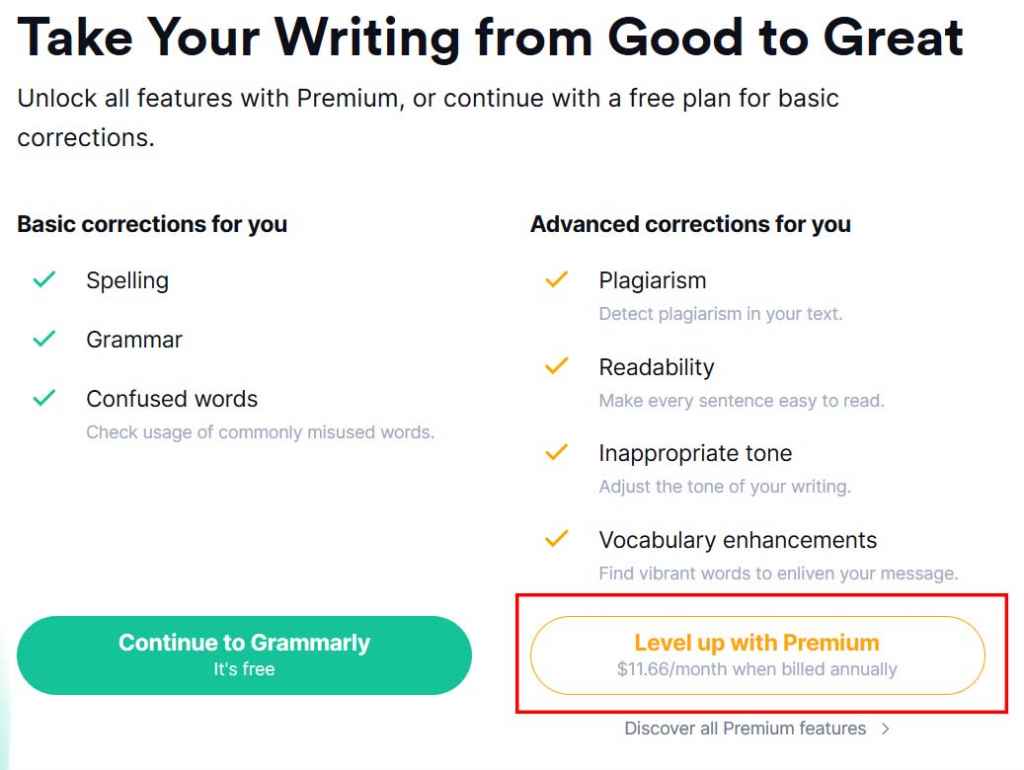
You can Continue for Free or for Better Pro Features you can click on Level Up with Premium.
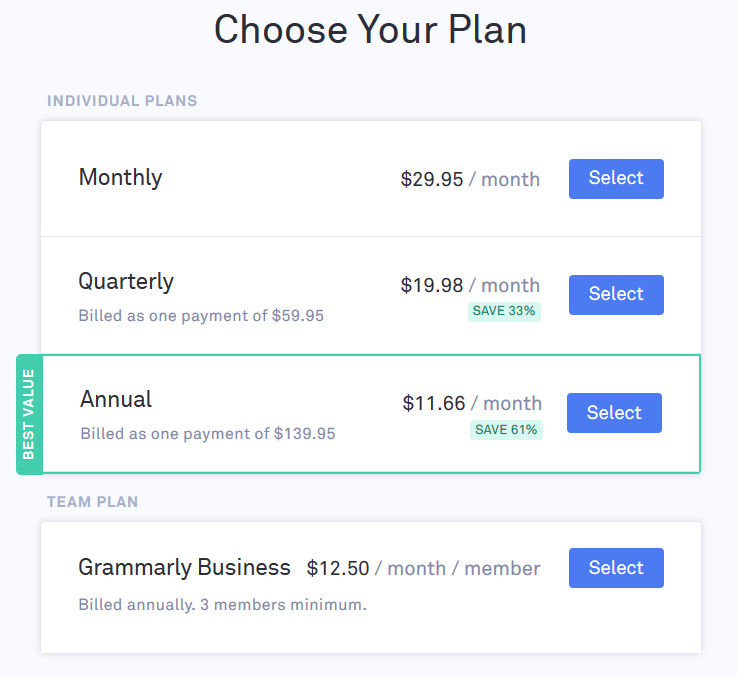
For better Money Saving, you can buy an Annual Plan which saves you approx 61% of your money.
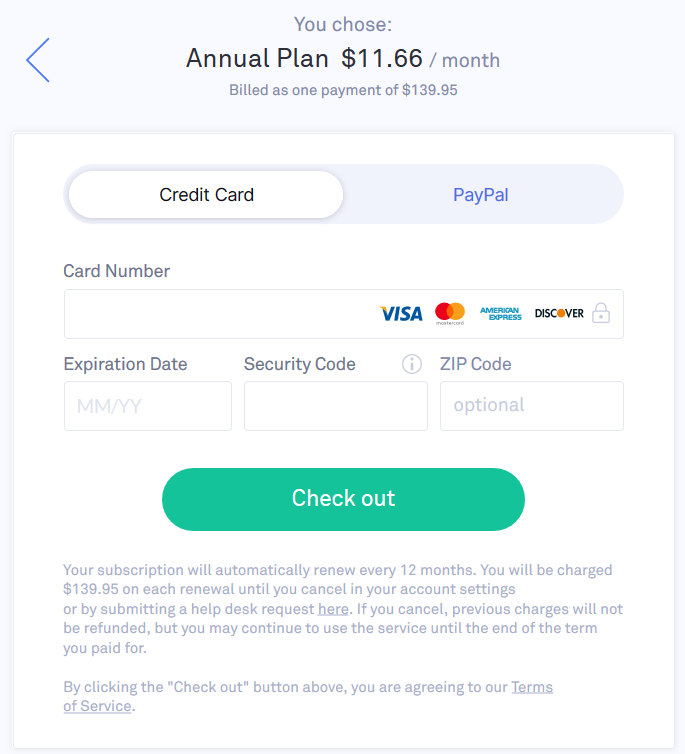
You can proceed with payment with your credit card or you can do the payment via PayPal. And that’s all.
How to Get Grammarly Premium Free Trial?
As for now Grammarly officially doesn’t offer a Grammarly Premium Free Trial for individual users at this time. However, Grammarly does offer a free version of our product that includes essential Grammarly functionality.
Also See: Best Grammarly Alternative
So to get Grammarly Premium Free Trial, the only way right now is directly ask the Grammarly team for that. Yes, you read it right!
You can make an email to offer a Sponsored Post in return for 1 month Grammarly Premium Free Trial for testing. There are 80% chances that they will surely give you one premium membership account for a sponsored post. You can contact Grammarly Team from here or via [email protected]
You can also follow Various Facebook Groups for limited time offers and deals. Hope you like this quick article about Grammarly.
Try Grammarly for FREEPlease do drop your suggestion and ideas about this Grammarly, let me know in the comment section below. Don’t forget to check out our YouTube channel for awesome content. Thanks.