Is Grammarly Premium Worth to Buy? or Grammarly Free Version is Enough? Don’t worry I will cover all your questions in “Grammarly Review“.
“I’m srue you cna undrstnd it dspite teh msispeillgns?”.
See, our subconscious works differently, researchers believe that our brain can predict what’s about to come based on context. However, there is a catch, would you want to read an article like this- Na-da.
So, what can you do to avoid typos, grammar mistakes, structural error, missing punctuation or wording?
Answer to the question is editing, which is what I have been doing since the past five or six years. But to be honest, it is never faultless. No matter how small or large an article is, there is always some bit left. I read it after a few days of publishing, and I count five mistakes. The bitter part of editing is, it is not perfect.
That’s why I have been using Grammarly for four years, and I know it seems too late for a Grammarly Review but hang-on to me for a while, it’s going to be worthy. Grammarly is fun, intuitive, great graphics, you can play with it for hours and not get bored. I’m just kidding…
[toc]
What is Grammarly?

To those who don’t know, I’ll just put a perspective of Grammarly here, it is an Artificial-Intelligence based grammar checker. It can read your 4000 thousand words academic research paper and correct it. Misspelling, typos, punctuation and even structural mistakes, everything here can be analysed and re-written with refined sentences. I know, it sounds like a tool we all writers should have.
However, if you have not heard about it, then tough luck. Any kind of online writer, publisher, editor, storyteller, content creator, media personal etc. they all use this tool. To be honest, it’s the most popular spell and grammar checker so far, with over 10 million active users every day.
[joomdev-wpc-pros-cons disable_title=”no” wpc_style=”wppc-view1″ title_tag=”H3″ title=”Grammarly Pros & Cons” pros_title=”Pros” cons_title=”Cons” button_text=”Try it for Free” disable_button=”no” button_link=”https://techniblogic.com/recommends/grammarly/” button_link_target=”_BLANK” button_rel_attr=”nofollow” verdict_text=””][joomdev-wpc-pros]
- Real-time grammar correcting
- Easy to understand explanations
- Very simple to use
- Inbuilt Plagiarism Checker
[/joomdev-wpc-pros][joomdev-wpc-cons]
- Sometimes it doesn’t understand new words
- The free version has very limited feature
[/joomdev-wpc-cons][/joomdev-wpc-pros-cons]
So, how is it work?
Grammarly works on context, it reads the entire article and divides it into four categories: Correctness, Clarity, Engagement and Delivery. Based on those categories, it suggests changes to incorporate. Now, the changes can be anything, e.g. a couple of missed commas, typos, wrong helping verb, style or tone of the article. You can correct those mistakes or keep them, it’s your call. However, one of the best things is that it can refine and make your written piece look clean and compelling.
Do you really need a Grammar Checker?

Honestly, Yes! As an editor, I come across a lot of articles every day. Proofreading every sentence takes an ample amount of time. The worse is the untouched works, they don’t just have structural mistakes, they have typos; that’s a nightmare. The problem is I know how important it is for that piece to look clean and understandable. And for that, I have to invest more time. You know how it goes.
I just want to say that, if you’re writing in general or writing professionally, you need a grammar checker, not especially Grammarly but any. Because these advance tools will help you to write a profound piece. And here’s why:
Your message is important
Whatever you write should convey a message to the reader, if the written passage is not doing its job, then it is no good. You can speak gibberish in a video, but you can’t write it.
The reader should be able to understand what you have written. There is no doubt that a single comma can change the meaning of the complete sentence. And obviously, it will impact your readership.
Things are online
This digital era is so cool that everything is online. If you’re a professional writer, I can Google your name and will found a weird article that you wrote back in the ’90s. I’m just trying to say that you should be better safe than sorry. Writing wrong sentences and getting it published online might damage your reputation. So, why risk it? Be it any grammar checker, you need one.
Professional editors are expensive
Don’t want to say this out loud, but expertise comes at a cost. Professional editors will help you out, but for that, you have to lose your pocket. Grammar checker offers a smart machine-based solution, which eliminates the need of a professional editor to an extent. I mean surely a software can never do what an editor can do, but if you’re writing a small piece than this can help you a lot.
Now, there are two versions of Grammarly, free and the premium one. I personally have used the free version for a long time. So, I’ll talk about that first.
Grammarly Free Review: Why you should be using it
This is cute, but when I started using Grammarly four years ago, it didn’t have that many features that it has today. It used to be very simple, I could only check spelling mistakes, spacings and some helping verbs. However, despite that, it was way more potent than the tradition Grammar checker that MS word has. It worked great, and I think it still does. Even the free version is worthy for you to use it.
Why do I recommend the free version?
You see, writing is a creative job, it is so much creativity that you can break many rules of traditional grammar while writing a sentence. A conventional grammar checker might find mistakes in that sentence, but it’s your call to edit it. So, if you’re profound in writing, technically speaking, you don’t even need a grammar checker, you just need intuition. Voila!
The free version of Grammarly comes with a tiny package, it doesn’t have plagiarism checker or advances analytics tools like vocabulary enhancement, but it’s okay. If you’re good at writing, or just know a little bit of grammar, then this tool will become your companion.
Some might argue that you need the premium version for the overall betterment but to be honest, the way I have used it, I never actually required the premium version. Because as an editor, I have realised that articles can never have perfect grammar. The more you exert traditional grammar, the more you lose the style of the piece, which makes the article looks bland; tasteless. And that’s the same reason Grammarly has a Goal Adjustments, which lets you choose the type or genre of the work before writing it. However, that’s a premium feature, but if you’re a free user, that Goal Adjustment setting is set to default, which is perfect for regular writing.
Also See: Best Zombie Games For Android
So, try it out for yourself first. Check out the free version before going to premium and don’t worry because it is not a trial, Grammarly offers unlimited free use of its tool.
How to use Grammarly?
There are multiple methods to use and integrated Grammarly in your daily writing habit. I mostly use it on my MS word, as I’m always editing, it becomes convenient to have an editing tool on my fingertip. It’s hassle-free since I don’t have to cut-copy-paste on the website or some other app. Although Grammarly is an internet tool, so you’ll need a constant internet connection to edit the work.
There are merely four ways to use Grammarly:
-
Web Tool
This is the copy-paste section, or you can write directly on the web, whatever suits you the best. The web tool is generally fast in providing results and supports all the free and premium feature depending on the account that you’re on. It also saves your work files, which comes handy when you’re outside or using somebody’s laptop. Just click ‘New’ in the dashboard and start writing or upload the doc file. The web tool works smoothly with a good internet connection, but if your internet connection has slow speed, it gets stuck.
-
Desktop app
The desktop application is as similar to the webtool, there is no significant difference in terms of usability. It seems like an extension to the web tool, where you don’t have to open a browser.
-
Microsoft Word Add-on
The MS Add-on is sweet; I would recommend installing it. It is effortless to use when you’re writing and need a constant check of grammar. If you’re a premium user, you can adjust the writing goal, which will give you a more accurate suggestion on grammar. The only problem with the Add-on is that it is not updated so, it doesn’t show any plagiarism even if I turn it on. I’m hoping it’ll get fixed soon.
-
Browser extension
Browser add-ons are available for Mozilla Firefox and Google Chrome. They are useful when you’re writing something online, be it a social media post or sending an email. You can also use the extension on Google Docs. This is perhaps a well thought out browser extension, it features not just primary Grammarly function but some extra add-on as well. You can select document type while writing on blogs like WordPress, it has numerous sub-categories in documents, which is not even present in the web tool.
-
Grammarly Keyboard
The advance Grammar keyboard is available for iOS and Android devices for free. Design-wise it’s similar to a traditional touchscreen keyboard. However, it packs a vast Grammarly library with on-the-go writing correction. Since it’s a free app, its feature is somewhat limited if you compare to the web-tool. The auto-correction seems redundant in digital chatrooms, and synonymous makes the message complex for the person you’re chatting with. Y’all get it, right. Even if you login with your Grammarly Premium account, you’ll not get exclusive features on the Keyboard, which is a drawback for the premium user as well for those who are writing on their smartphone. To be honest, it’s only suitable for writing emails or memos. There is no doubt that Grammarly Keyboard is a better writing keyboard compare to the conventional Google or iOS Keyboard, but it is not up-to-the-mark to what Grammarly is.
Grammarly Plagiarism Checker Review: Needs to Update?
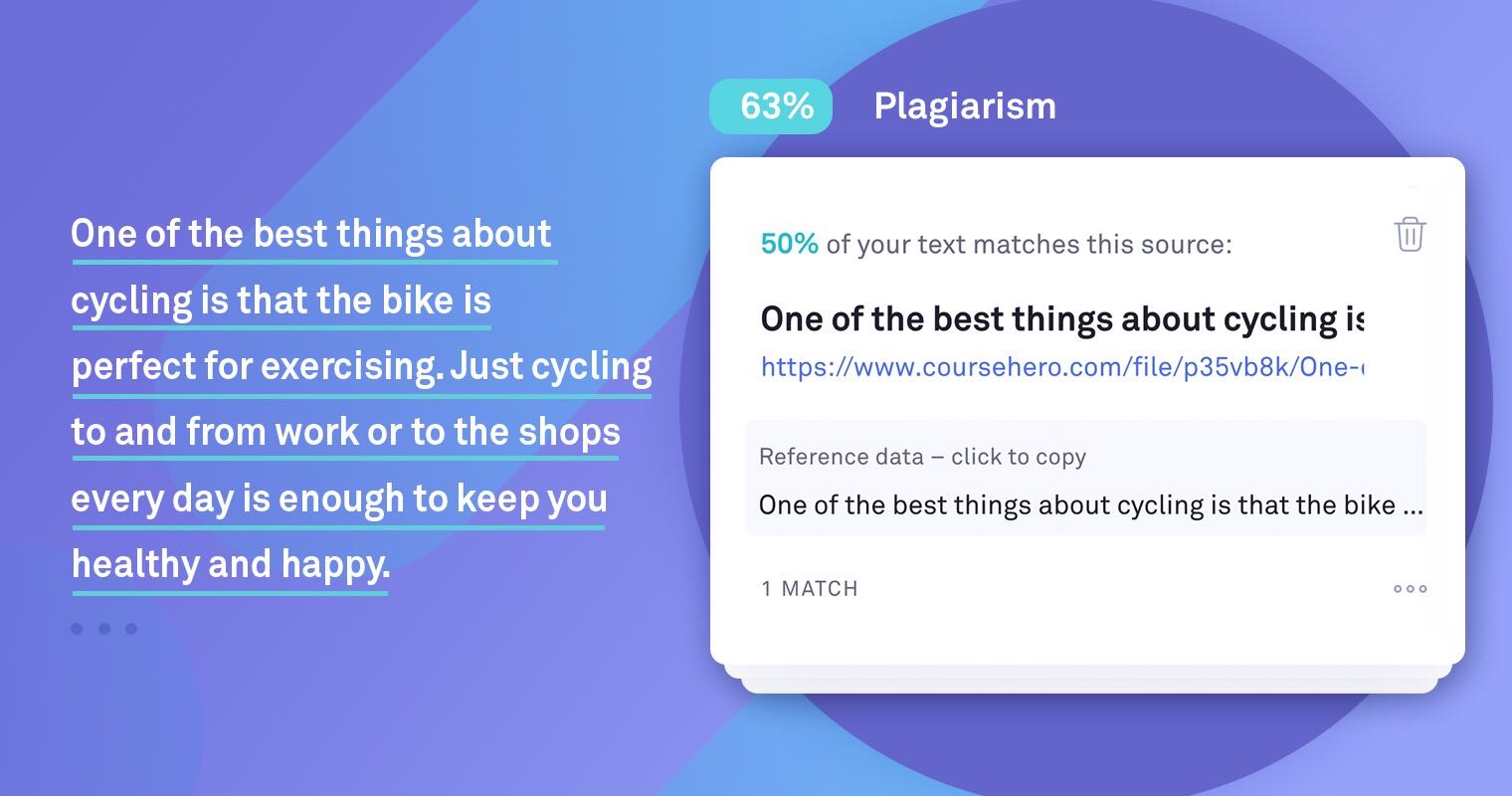
What is a Plagiarism Checker?
In simple terms, a plagiarism checker is a tool that is used to check the authenticity of the document, to see if the content is copied from somewhere or not. Most companies tend to hide their secret methods a.k.a algorithm of plagiarism checking, but so far, there are few tradition techniques with which the entire concept works. For example, fingerprinting, string matching, citation detection, vector space model, stylometry etc.
- Fingerprinting- A fingerprint of a file is actually a unique code that is set by the original document publisher. For example, MD5 fingerprint or hash. It basically converts a large file into a 32-character fingerprint to define its uniqueness. So, when every content has a unique code, the plagiarism checker has to perform less processing to compare two identical works, which becomes very fast and accurate.
- String matching- In this method, the tools take a string of text from one document and try to find in different other documents. It requires more resources and more time, especially when you’re checking a gargantuan record. But it’s beneficial when the content is not verified, or it’s just a blog post.
- Citation detection- This method only works with academic documents, especially when there are citations mentioned. Because the tool only compares the given quote to the original documents, judging the citation will be the same in both of them.
- Vector space- This model actually analysis the words and compare it to the original documents. Even if you have heavily re-written the sentence to avoid plagiarism, you still write some of the original phrase or words in the sentence, which initially results in plagiarised content.
- Stylometry- This method is quite debated, the stylometry refers to comparing the style of the writing to its similarly written content. It tries to detect a person’s unique writing style and compare it to others. Quite unusual but sometimes arguable.
And that’s the wrap on plagiarism checking. So, we’ll come to Grammarly. Though it’s an excellent plagiarism checker, I had to refresh the page a few times to get the results, that’s why I said it needs an update. It also seems like the algorithm of the plagiarism checker is lacking at some point because it ignores content written for some personal blog, and I’m saying some not all.
In my testing, Grammarly’s plagiarism declared 100% unique to some published online blog, most of them were from WordPress. Just to simplify it, plagiarism checking tools hugely rely on databases, surprisingly, Google has the most extensive database. So, if any website or blog is not indexed on Google, a plagiarism checking tool will have a tough time looking for that post, even though it is public. BUT, I have found that the same content is shown plagiarised when I use an alternative plagiarism checker. And to be honest, even I can’t understand the technicality of it. The crux of the entire situation is that Grammarly needs an update.
It is useful in catching plagiarism if the content is from a recognised website, else it’s lacklustre. From a copyright perspective, it’s just wrong. And from a marketing perspective, it is just a blunder. Grammarly advertises themselves as a Good Plagiarism Checker, and if they can’t deliver what they promise, then it’s a question on their credibility as a brand.
Also See: Best Airpods Charging Stand on Amazon
But to be honest, Grammarly is not a plagiarism checker. The plagiarism checking is an extra feature bundled with the premium subscription. There are better-dedicated plagiarism checker if you’re looking for something like that, and you can opt for it if you have the need.
For better understanding, you must try it yourself for Free.
Grammarly Premium Review: For Professional only
I can’t agree more on this, Grammarly premium is for those who are regularly editing or writing; people like editor, publisher, proof-reader, author, scriptwriter, news reporter and content writer etc. The list can go on, but here is was it is if you are not writing extensively, forget Grammarly premium any Premium Grammar Checker might not be a right solution for you. However, if you have money to spare then be my guest.
I have been using Grammarly Premium for a couple of months, and yes, it is excellent. It is definitely a worthy upgrade, it’s like I have unlocked my full writing potential. Just kidding.
Jokes apart, the Premium Grammarly comes with few extra features. You get to adjust the Goal setting, which was usually set to default. There is a plagiarism checking option, and you get two additional grammar tools, i.e. Engagement and Delivery. There are more tools, but before going any further, I’ll explain what these tools are and how good they are.

As you know, Grammarly checks grammar based on four sub-categories, i.e. Correctness, Clarity, Engagement and Delivery. All these tools have a different colour, and when it finds improvement, it underlines the word or sentence with those colours so that you can identify. Although these tools are a small part of grammar checking, they help in shaping the article structure.
Correctness- It highlights suggestion based on Grammar, Spelling and Punctuation. These suggestions are high-priority and are underlined with red. This tool helps a lot while typing because you tend to make a lot of spelling mistakes and forget simple punctuation like comma etc.
Clarity- These suggestions are underlined with blue and highlights suggestion based on understanding and casualness. Sometimes only correct grammar is not enough to deliver your message to the reader. Your message should be crisp and meaningful. The Clarity tool minimises the wordiness in the document. These suggestions can be ignored, but it’s better to incorporate them for easiness. It helps the reader understand the sentence quickly.
Engagement- It highlights suggestion based on Vocabulary, Overused word and Monotonous sentences. This is a fascinating tool that enhances your sentence with better word and style. Bland word choices can make you writing a dull, throwing in some vocabulary helps a lot in shaping the narrative. Grammarly also makes sure that you don’t overuse any word, and that’s why it keeps suggesting to change some.
Delivery- It highlights suggestion based on formality, language and politeness. In formal writing, you can’t be aggressive. The tool helps to shape the tone of your sentence to a more optimistic one. However, if you’re writing a creative piece, this suggestion can be ignored.
Take my suggestion and turn-on all these tools. It’s essential to make your writing look amazing. However, when I use it, it gives me an ample amount of suggestion. Some suggestions are worthy of incorporating, but some are just redundant, and the reason for that hides with the Goal adjustments.
What are Goal Adjustments?
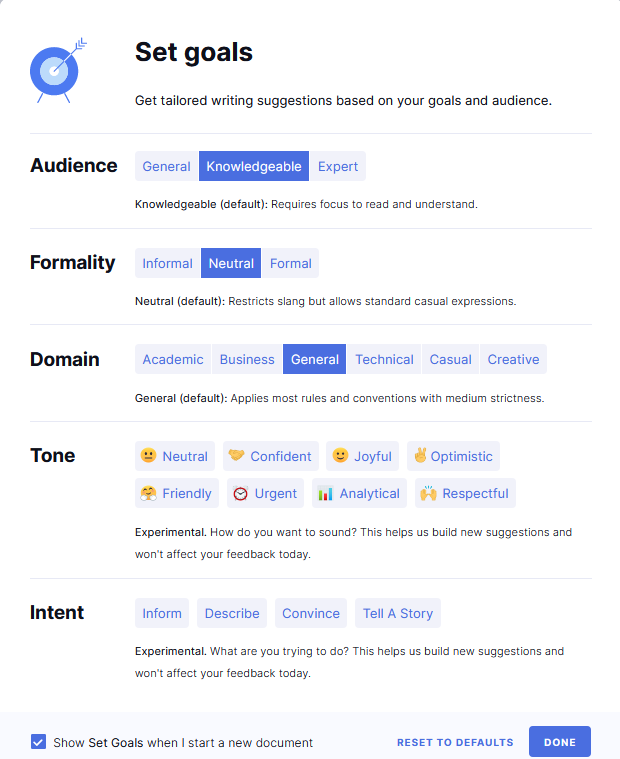
If you turn-on all those four tools and start writing, you might not get the desired output. And the reason is the Goal for the article. Formal writing is very different than academic writing, the same way creative writing is different than technical documentation. The Goal Adjustments allows you to set a particular document type, so the AI can give best suitable suggestion. But the question is, how do you choose the Goal of the article. So, don’t worry because I’ll throw some light on that subject.
How to choose the right Goal Adjustment setting?
Thus far, the Goal Adjustment is divided into three category- Audience, Formality and Domain. All these goals are mostly set to default, that will make your written piece looks excellent in grammar but may affect the overall style. I mean if you’re writing a story, you want stylistic grammar bend isn’t it. And if you’re using an ample amount of grammar while writing, then it will distort your storytelling. So, first thing first.
Audience- Technically it is categorised in three subsets, i.e. General, Knowledgeable and Expert. Now, this section is about the reader, if you’re writing technical documentation you might want to set it to Expert. And if you set it to Expert, the AI will suggest intensive vocabulary and a formal approach to write. You can choose the General setting if you’re writing a story or a letter, something that suits for casual reading. Knowledgeable is a default choice by the system, and if you’re confused between options, let it be the default.
Formality- This section is also categorised into three parts, i.e. Informal, Neutral and Formal. The default setting is Neutral, in case you’re muddled between options. Informal is for those who are writing creative, it will allow you to write curse words and use slang, something a storyteller would do. However, if you use Formal, the AI will suggest you choose a more polite word or write a respectful sentence.
Domain- Thus far, Domain is divided into six categories, i.e. Academic, Business, General, Technical, Casual and Creative. Academic will suggest you the style of research paper and thesis, and it will follow strict grammar rules. Business writing is good for documentation or project proposal etc. Though Casual and Creative are somewhat similar to each other, there is a very slight difference, e.g. A news report can be casual, but a script is creative. Though there are mainly six categories, in the browser add-on, there are classifications of these six categories as well. It does give you a variety of options, but it creates complexity. I have personally realised to not let this option leave in General, which is the default setting. Because it gives me too many suggestions, something I don’t want to do because it’ll bend my writing style.
Experimental features need more time
There are two additional features in Goals as well, something that Grammarly these days is experimenting with, i.e. Tone and Intent. These experimental features are available on the browser extension and the website. Let delve into them as well.
Tone- It has eight options, Neutral, Confident, Joyful, Optimistic, Friendly, Urgent, Analytical and Respectful. The AI analyses the written piece and based on the selected tone. You can choose multiple tones for the same content. For example, if you choose Confident and Respectful, the AI tries to set the overall emotion of the article on that tone. Personally, I have found this helpful while writing emails, it suggests me to be more formal and use respectful words. For real.
Intent- It has four options, Inform, Describe, Convince and Tell a Story. Though, this section states what are you trying to do, it doesn’t change that much style of the work. Just don’t expect it to suggest a convincing project proposal because you set it to Convince. I’ll not say much, it is an experimental feature, and it needs more time.
Pro-tip for Goal Adjustment
 There is no one way to adjust your Goal to a setting and leave it. I have tried multiple combinations of adjustments on serval articles, research papers and stories. And the best suggestion I can give is that the more you use it, the more you’ll understand it. Honestly, you have to try multiple options and then and only then you will get the picture of what these settings do. Don’t leave these settings to default; it will make your writing complex and give you absurd suggestion. I mostly get active and passive voice suggestion, and if I incorporate those changes, it alters the meaning of the sentence. So, despite the correct grammar debate, do not follow every Grammarly suggestion blindly, read the why of the recommendation and then decide.
There is no one way to adjust your Goal to a setting and leave it. I have tried multiple combinations of adjustments on serval articles, research papers and stories. And the best suggestion I can give is that the more you use it, the more you’ll understand it. Honestly, you have to try multiple options and then and only then you will get the picture of what these settings do. Don’t leave these settings to default; it will make your writing complex and give you absurd suggestion. I mostly get active and passive voice suggestion, and if I incorporate those changes, it alters the meaning of the sentence. So, despite the correct grammar debate, do not follow every Grammarly suggestion blindly, read the why of the recommendation and then decide.
Miscellaneous Feature
I have found some feature that stand-out while using Grammarly. These features give you more flexibility with your writing. And though you can leave these setting alone, if you’re a professional, you better want to change that.
Language preference- Now, this function allows you to write in American, British, Canadian and Australian English. You can go ahead and use your individual style of English, but British English is the one you need to select for your published writing. Yes, you can avoid it for your story writing, but since most of the media publishers use British English, it has sort of became the style of online publishing.
Personal dictionary- It’s true! Grammarly learns from you. This dictionary will let you add some words that you have invented, e.g. a product, brand or a character name, a slang etc. Once you have added such word to the personal dictionary, Grammarly will no longer count it as an error. So, be careful what you add because you might end up adding a miss-spelling as well.
Grammarly for Business- If you’re using a Grammarly Business version that allows multiple user logins. Then it might be a good idea to check out this section. Every Business has its own style of writing, be it the product name or the founder’s name. Even when you’re talking to your customer, you need a Grammar check for quality support. It’s the most fantastic feature is the Style Guide, that allows you to create custom writing suggestion for your team.
Overall Score is beneficial
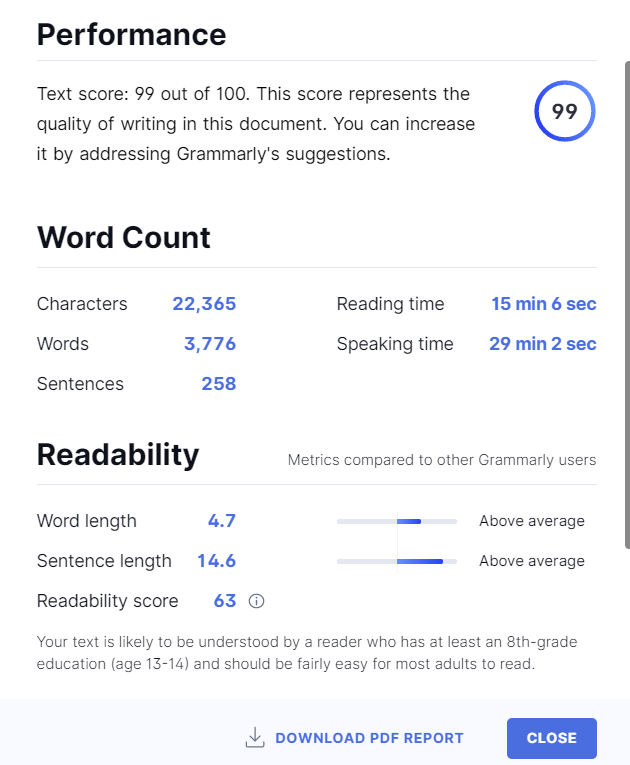
This feature is present on the website only. In a nutshell, it gives an analytical review of your written material. The Text Score is rated out of 100, this score represents the quality of the document. It also provides reading time and speaking time. The readability score is sweet, the more readability score means your content is easy to understand. Vocabulary score can enhance your writing, but if you want readability score, you have to ignore it.
I have found this feature quite unique. Its analytical review makes me think about improving the article. Sometimes I do, but sometimes I ignore it, it totally depends on the content I’m writing. I would suggest you to try to score ‘Above Average’ in all section. It’ll change the dynamics of your writing.
Grammarly vs Human Editor

There is no comparison between a human and a machine, even this debate is invalid. No matter how spectacular an AI is, it will never be able to beat a human on any instant. Though Grammarly stands sundry on the tests, its suggestions are mechanically improvised, which showcases its tendency to synthesise every writing recommendation. I mean, how would you check grammar of poetry? You can’t analyse a verse, you don’t read it because it means something, you read it because it makes you feel something.
Yes, Grammarly has its perks. Something like spell checking will take a lot of time for editors, but it can do that in minutes. Being an editor, I do not see Grammarly as a competition, it’s merely a substitute, a sort of writing companion. Though I sometimes get redundant suggestions, it’s okay.
Grammarly Premium Review: Is Premium worth it?
This part is where you lose your bucks, but first this first.
| Monthly Plan | Quarterly Plan | Yearly Plan |
| $29.95 | $59.95 | $139.95 |
Out of all of these plans, the yearly package is the profitable one. But the question still remains the same, should you buy it or not? And my answer is NO if you’re a student or a casual writer, you don’t have to purchase Grammarly. Just sign-up and use the free feature it would be enough for you.
BUT, if you’re a professional media person, a proof-reader, a writer, an editor or anyone else who’s job is to just write, then this is the tool you need to buy. Despite Grammarly being an excellent grammar checker, I would recommend even the professional editors to think twice before investing in Grammarly or any such grammar checker.
Editor Notes
There are a few points that I wanted to add. And it’s sort of things that you should keep in mind while using Grammarly. Since Grammarly is just a tool, it has its limitation. The software works flawlessly when it’s about spelling checks and correcting basic grammar mistakes, but it lacks when you use something nuance, e.g. Homonyms. This confuses the system because they aren’t grammatically wrong.
Also See: Popular Google Doodle Games (3rd Game is Best)
What I’m trying to portrait here is, you can’t rely on Grammarly all together. No matter if you’re a premium user, you still need to review the article by yourself. Always check what changes Grammarly suggesting and why? This small step will turn out to be very beneficial for your writing as well yourself.
Grammarly Review: My Verdict
There aren’t any two sides of the coin here. It’s simple, yes, I want it. Grammarly helps me a lot while editing, quite frankly it minimises the time I take to edit an article. For me, even the free version was fantastic, and I’m telling it by years of experience. As an editor, I have learned a lot from Grammarly, spelling mistakes do still happen, but I have mastered the art of punctuation. Vocabulary enhancement may give you a bummer, but keep patient it will grow with you. I write creative content and adjust my Goal setting to a somewhat similar position, this has helped me a lot and I’m not getting too many formal writing suggestions. From the price point of view, it’s okay. You know what you’re buying, and why you’re buying. So, there is no doubt that Grammarly is the best Grammar Checker out there, do try it, and let me.
Please do drop your suggestion and ideas about this Grammarly Review, let me know in the comment section below. If you want to keep tabs on a more extensive review like this, subscribe to our website, and don’t forget to check out our YouTube channel for awesome content. Thanks.


We stumbled over here coming from a different web address
and thought I may as well check things out. I like what I see so now i am following you.
Look forward to checking out your web page yet again.
Thanks. Happy reading.