Are you still getting irritated with the constant error on your Chrome? How to Fix DNS_PROBE_FINISHED_NXDOMAIN in Chrome? No worry we are here to help you out with all of them. The new error that we encountered recently with the chrome browser was ‘DNS lookup failed’. And it’s tricky to solve them until or unless you’re an expert in networking. So, Here is the solution of error code DNS PROBE FINISHED NXDOMAIN or DNS_PROBE_FINISHED_NXDOMAIN in Chrome.
Also See: Top 10 Best Video Player Apps for Android
So, the error says that the webpage is not available because the DNS lookup failed. Basically, that means that you need to refresh the setting of the DNS and try to re-authenticate with the server. After researching on Google, I found 2 best ways to fix it.
Here are 3 Easy Ways to Fix DNS_PROBE_FINISHED_NXDOMAIN Error.
[toc]
Solution 1: Reset the flags settings
![How To Fix DNS_PROBE_FINISHED_NXDOMAIN in Chrome [Solved] 1 dns probe chrome error](https://techniblogic.com/wp-content/uploads/2017/03/dns-probe-chrome-error.png)
Solution 1: Reset the flags settings
Step 1
In the address bar type ‘chrome://flags/’ and then press enter.
Step 2
Click on ‘Reset all to default’
Step 3
Restart the Chrome app.
Solution 2: Via Command prompt
Step 1: Open CMD (Command Prompt). It is mandatory that you run the CMD application in the Administrator mode.
Step 2: Execute these commands one by one.
- ipconfig/release
- ipconfig/all
- ipconfig/flushdns
- ipconfig/renew
- netsh int ip set dns
- netsh winsock reset
Step 3: Restart your computer.
Solution 3: Change TCP/IP4 Proxy
![How To Fix DNS_PROBE_FINISHED_NXDOMAIN in Chrome [Solved] 2 dns-probe-error-dns-server-change](https://techniblogic.com/wp-content/uploads/2017/03/dns-probe-error-dns-server-change.png)
Step 1: Open Network Connection.
Step 2: Right-click on your preferred using connection.
Step 3: Select properties.
Step 4: Select internet protocol version 4 (TCP/IPv4).
Step 5: Change the DS address into following.
- Preferred DNS server: 8.8.8.8
- Alternate DNS server: 8.8.4.4
Step 6: Save the setting.
Step 7: Restart.
In our research, we found out that these solutions are working very fine on mostly every windows operating system out there. DNS PROBE FINISHED NXDOMAIN is the most common issue in Chrome these days. This solution has solved dns_probe_finished_nxdomain error on most chrome user. If in any case, it doesn’t work, then you need to contact your service provider and instruct them to resolve the issue.
Also See: 13 Best Free Online Video Editor No Download Required
Here is a good Video by Fix PC about fixing dns_probe_finished_nxdomain:-
FAQ: Fix DNS_PROBE_FINISHED_NXDOMAIN in Chrome
What is Dns_probe_finished_nxdomain?
Dns_probe_finished_nxdomain means that there is a DNS related issue and you need to refresh the setting of the DNS then try to re-authenticate with the server.
How can I fix Dns_probe_finished_nxdomain?
You can Flush your DNS and reset your chrome settings. or try other 2 Easy Ways to Fix DNS_PROBE_FINISHED_NXDOMAIN Error if that don’t work.
How do I fix DNS error on Chrome?
Depending on the root cause of the issue you can read the article and fix DNS error on Chrome.
How do you fix a DNS server that isn’t responding?
Try to Reset the flags settings in your Chrome, first enter the address bar type ‘chrome://flags/’ and then Click on ‘Reset all to default’ and last restart your Chrome.
Well, we hope you liked hanging out with us and if you have any query feel free to drop your suggestions and views in the comment section below. Till then, that’s all for this guys and stay tuned for the next update.

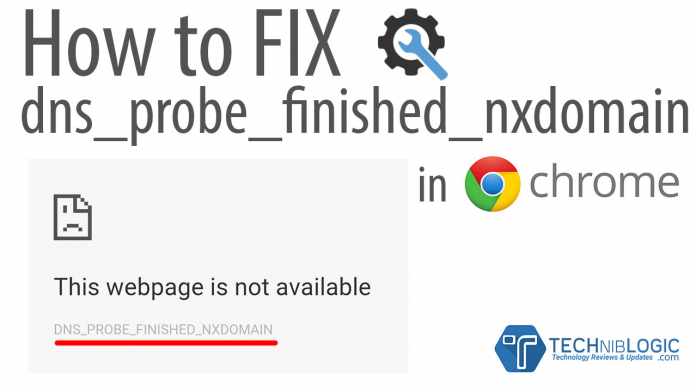
Hey Kamlesh that was nice post though…i found that you could have added more to the same problem because it might be that people face the same problem on their android devices…it would have been great if you gave solution for that problem too.
Thanks for the suggestion.
I will surely post a solution for android phone soon.