Locally stored videos can be quite a pain to watch when you don’t have the right video player to go along with them. Not every video player is suited to play all ranges of the massive amount of codecs out there, and that makes us the common bearer of the agony that comes with the ‘codec not supported error. In this scenario, a backup is a must. Luckily, we have good options available to scout through before deciding on one – here we have, ten solid Best Video Player Apps for Android and one of these could be just what you’re looking for.
Also See: 12 Best Indian Dating App
Here are the Best Video Player Apps for Android 2021
[toc]
1. AC3 Player (Price – Free)

With the AC3 codec being a common headache for Android users, it is but smart to go for a video player that supports the issue natively. AC3 Player is a considerably simple video player application that does well with the tricky AC3 codec without any additional plugins or downloads. It boosts under-the-hood optimizations and helps the overall performance, frame rate, and more. Other videos and audio codecs are also supported through this app. If needed, subtitle support, playback speed control, and a sleep timer are also there for use. It is evidently one of the simplest video player apps available.
Download: Android
2. AllCast (Price – Free/ $4.99)
The special thing about AllCast is that it sends your locally stored content to your Chromecast, Roku, Apple TV, Xbox 360/One, and other DLNA compliant devices. This one is a supporter of other types of media as well as video. It started off rough but has come a long way as one of the most stable casting apps out there. The free version will give you a five-minute content limit while the pro version runs without any. With the AllCast receiver app, you could also turn your Android device into an AllCast receiver (capable of being cast to).
Download: Android
3. BS Player (Price – Free/ $5.80)
 This one has been around the block for a long time now. It is older than most video player apps and has been consistent as one of the bests in the time. It comes with multi-core hardware decoding, hardware-accelerated playback and support for streaming from network (DLNA) devices. Added to that, they have subtitle support, the ability to play files from compressed formats and you could even have a pop-up window if you please. The free version is inclusive of ads but has all the features. Additional plugins for better support are also present.
This one has been around the block for a long time now. It is older than most video player apps and has been consistent as one of the bests in the time. It comes with multi-core hardware decoding, hardware-accelerated playback and support for streaming from network (DLNA) devices. Added to that, they have subtitle support, the ability to play files from compressed formats and you could even have a pop-up window if you please. The free version is inclusive of ads but has all the features. Additional plugins for better support are also present.
Download: Android
4. Kodi (Price – Free)
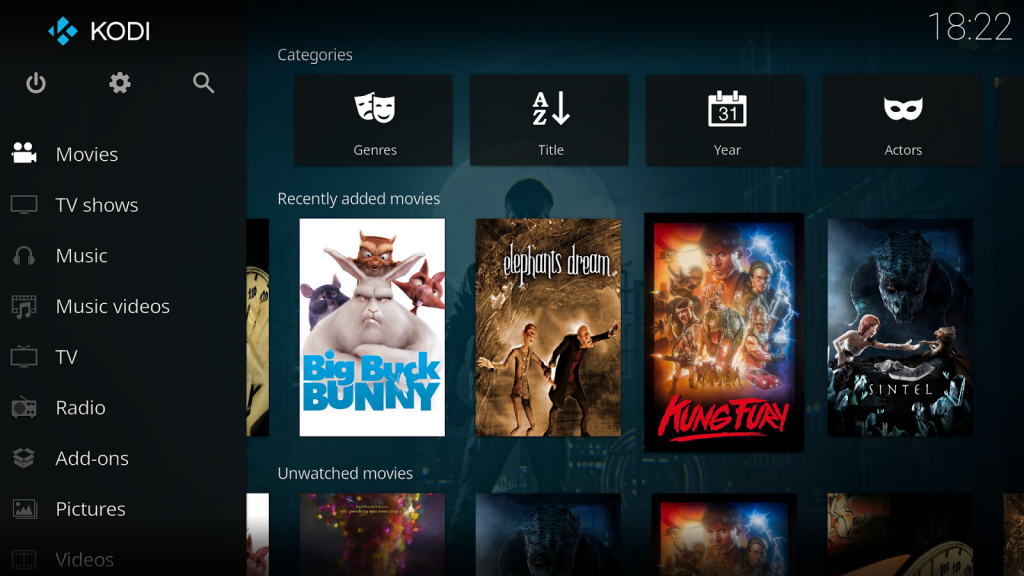 Kodi (formerly XBMC) is a media center application that allows you quick access to view your various video and audio files. The interface is beautiful but it is a larger screen design for tablets and such so it may not be as great on the regular device. As a media player, it fulfills all expectations but you would need to find something more powerful for the unique codes. No advertising and the completely free option is pretty great and this is a sure hit for the big screens!
Kodi (formerly XBMC) is a media center application that allows you quick access to view your various video and audio files. The interface is beautiful but it is a larger screen design for tablets and such so it may not be as great on the regular device. As a media player, it fulfills all expectations but you would need to find something more powerful for the unique codes. No advertising and the completely free option is pretty great and this is a sure hit for the big screens!
Download: Android
5. LocalCast (Price – Free with in-app purchases)
LocalCast is a competitor to AllCast with similar names and functions. It will stream media from your device to a Chromecast, Xbox 360/One, Roku, Fire Stick, or Apple TV. Like AllCast, it allows for streaming from cloud storage (Google Drive, Dropbox) and it should work on most DLNA compliant devices. Codec support is limited to whatever the Chromecast can support so it is unlikely to fix those issues when you have them. Even then, it remains one of the few decent video player apps that cater to this function.
Download: Android
6. PLAYit
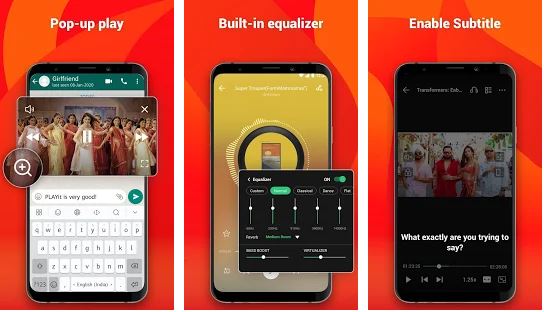
This is the latest 2020 video HD video player Playit where you can enjoy all video formats and audios which includes MKV videos, FLV videos, and M4V videos. Playit is a new video and music player in 2020.
Also See: 10 Best Online Games You Can Play With Friends Over The Internet
- It supports 4k videos, 1080p videos, MKV videos, FLV videos, 3GP videos, M4V videos, TS videos, MPG videos.
- Audio File Support: WAV files, MP3 files, AAC files.
7. MX Player (Price – Free/ $5.99)
MX Player has long been the undisputed champion of Video Player Apps for Android and rightly so. It was among the firsts to offer hardware decoding, hardware accelerating playback, and other features including the support of numerous formats before any other video player app.
It still brings all of that and more into each install with perks like the pinch to zoom, subtitles, child lock and it supports virtually every codec out there. MX Player also offers additional plugins that are offered to enhance functionality.
Download: Android
8. Plex (Price – Free/ $4.99 per month)
Plex is your guy when you’re wondering what you should do with all those great videos and that stuck up 32 GB storage. It is currently the best answer available. With Plex, you can set up a server on your computer that will stream content from your computer to your smartphone.
It is somewhat different from other video player apps, but it also doesn’t require you to keep your files on your device. Even though this technically counts as video streaming but it is your content and it is locked into your devices. You can set up free with Plex with the mobile app costing $4.99 and you could get an optional monthly service at $4.99 to unlock all of the Plex Pass features.
Download: Android
9. VLC (Price – Free)
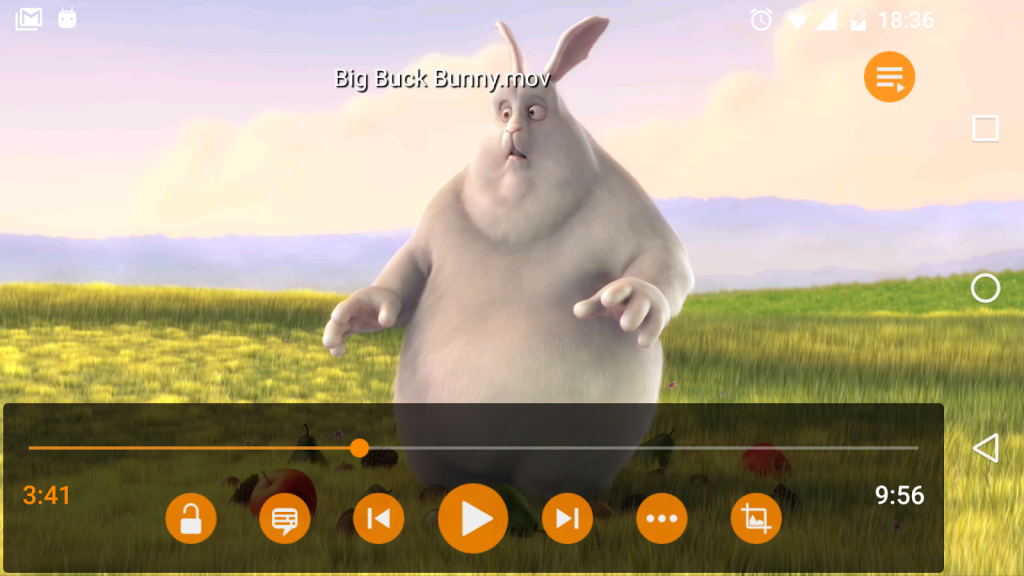 VLC has had some quick fame and is now vastly recommended as a must-have video player app.
VLC has had some quick fame and is now vastly recommended as a must-have video player app.
It has a whole range of unique features including URL video streaming. It can also play some curious video formats, like DVD ISOs. Unlike most, it features built-in codecs without the need for additional plugins or downloads. Other perks include subtitle support, full media support (including audio), multi-track audio, and more. To try new features before they come out, go check out VLC beta! Both apps are completely and currently free.
Download: Android
10. Wondershare Player (Price – Free)
 Last in the list is the Wondershare Player app which has some distinctly unique features from the rest. This one offers a hub for video streaming along with playing your locally stored videos. You can access videos on YouTube, Vevo, TED, ESPN, and even Hulu (only US), through this app. Both audio and video codec support is provided. Much like VLC, video streaming is supported. It is a fresh surprise with substantial power, and it does work better with the Wondershare desktop app.
Last in the list is the Wondershare Player app which has some distinctly unique features from the rest. This one offers a hub for video streaming along with playing your locally stored videos. You can access videos on YouTube, Vevo, TED, ESPN, and even Hulu (only US), through this app. Both audio and video codec support is provided. Much like VLC, video streaming is supported. It is a fresh surprise with substantial power, and it does work better with the Wondershare desktop app.
Download: Android
Best Video Player Apps for Android
| S.No. | Video Player Name | Free/Paid |
| 1 | AC3 Player | Free |
| 2 | AllCast | Free/Paid 4.99$ |
| 3 | BS Player | Free/Paid 5.80$ |
| 4 | Kodi | Free |
| 5 | LocalCast | Free in-app purchase |
| 6 | PLAYit | Free |
| 7 | MX Player | Free with Ads. |
| 8 | Plex | Free/Paid 4.99$ |
| 9 | VLC | Free |
| 10 | Wondershare Player | Free |
That’s ten of the Best Video Player Apps for Android ever, guys and if we missed some, feel free to comment below to add to the list!

