With GIFs trending this season, various companies are coming forth with GIF-friendly features to make social media and chat more happening than they already are. For example, apple’s iOS 10 recently unleashed GIF support in iMessage. At the same time, Twitter spreads GIFs with ease on any platform, and then there are many cool GIF Keyboards For Android like GiphyKeys, and GBoard for iOS that make it all the more popular.
Also See: Best Knock Off Airpods on Amazon
Android apps are not available for Android yet, but Android has its own set of outstanding GIF keyboard applications. While plenty of apps like Giphy enable sharing GIFs easily, our list only features keyboards that send GIFs easily without switching apps.
Allow us to present to you seven fascinating GIF keyboards for Android!
[toc]
Best GIF Keyboards For Android List
1. Fleksy + GIF Keyboard

The Keyboard here is set up with Extensions that let you add features like GIF support, launch apps from the keyboard and more. The GIF Extension is easily accessible and includes three tabs for GIFs: recently used, categories and trending. You can also search for GIFs here, which is pretty cool too.
Added perks include smooth customization options, auto-correction, and support for several layouts, among other things. Although, you will miss the gesture/swipe typing on Fleksy.
2. Kika Keyboard – Emoji, GIFs

This name might sound new, but the number of Play Store downloads and ratings indicate otherwise. It’s a subsequently popular app with some unique GIF features. Simple as it is, the emoji key on the keyboard takes you directly to the GIFs section, where there are further categories that break into recently used trending images, GIFs based on movies and emotions groups. This is one of the best keyboards for android.
Also See: SEMrush Review
You can also search GIFs through text and emojis. Also, you can access corresponding GIFs by just clicking on the magic icon while typing. Fascinating, yes!
But that’s not all with Kika, as it brings you more perks like swipe typing, the latest emojis, stickers, fonts, keypress sounds, themes, single modes, split-screen layout and much more.
3. Slash Keyboard

This one boasts simple, user-friendly attributes. The keyboard allows the addition of third-party applications to set up your GIFs. You can access trending GIFs through just a tap and further search for GIFs based on emotions, news, movies or just about anything.
With Slash, you can send both GIFs and send links or info from Google Search, Maps, YouTube, Twitter, Apple Music, Spotify, etc., which basically implies that you won’t have to switch apps between running chats ever again. Unfortunately, while everything else seems perfect, you are likely to miss the swipe typing here as well.
Download: Android
4. Joy Keyboard
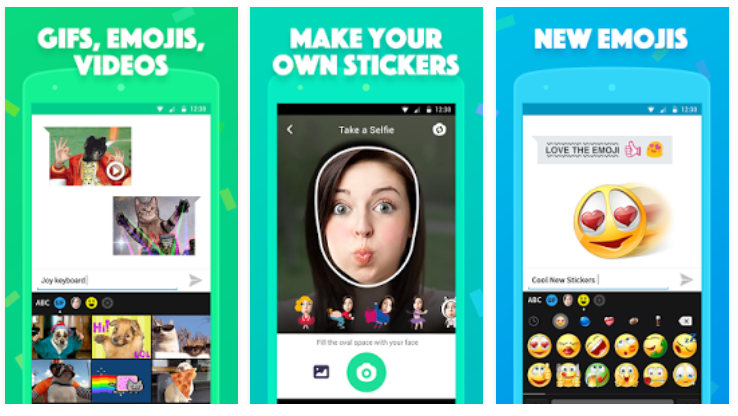
Joy Keyboard is the new kid on the block, and we get it if you’re surprised to hear of this. It is new, yes, but that does not indicate any slouches when it comes to performance. Well aware of the GIF trend, this app brings you not one but two GIF icons tingling on the keyboard’s top bar.
They have separate categories, and you need to check these out for GIFs that ‘you may like,’ ‘trending’, and other latest additions to its GIF catalogue. The icing, however, remains that it lets you add your own GIFs to share with your pals. You can also search GIFS on the Joy Keyboard.
While the GIFs alone are a sure hit, Joy also lets you create ‘Facemojis’ where you can click your face and go crazy with stickers and emojis. Apart from that, the pattern is simple with auto-correction, prediction support, font options and swipe typing.
Download: Android
5. TouchPal Keyboard
TouchPal is popular for its rich features and is one of the well-received Android keyboard applications. The app allows you to search for GIFs at ease, along with checking out trending GIFs or other categories. The app also brings features like contextual predictions, swipe typing, clipboard, several themes and much more. Its long features list also comprises GIF capabilities.
More importantly, TouchPal has a cool Cloud feature that gets you word suggestions that are currently trending. Every unit of the keyboard can be customized; from resizing the keyboard, using it in split mode, editing the layout to changing the sound, vibration, font, height or width of the keyboard – with TouchPal, all of that is possible.
Whilst the special features attract huge appreciation, the app recommendations fail to impress.
Download: Android
6.Ginger Keyboard – Emoji, GIFs

More people are aware of Ginger as the grammar check tool, and that is all the more reason to be excited about this since Ginger Keyboard brings the company’s writing and proofreading tools to your smartphone. Plus, it’s got GIF features too. The keyboard enables categorized GIF sending and soaks out trending ones too. Unfortunately, while that sounds just as good, the app does not support searches yet.
If you’re looking for perfect grammar & spell check along with the option of some fun GIFs, then Ginger Keyboard is the answer. The keyboard also charms with unique in-app games, translation right from the keyboard, sentence rephrasing, smart bar, among others.
Also, supports swipe typing and other typical keyboard essentials.
Download: Android
7. GO Keyboard Pro – Emoji, GIFs
This one comes in a bunch of variants that are ideally difficult to keep track of. If you are looking for GIF capabilities, you really should go for the Go Keyboard Pro – Emoji, GIFs. That is, in fact, the complete name on Play Store. The GIF menu allows you to glance through your recently used GIFs, separate categories or the ones that are trending conveniently. Search for GIFs cannot, however, be carried out.
Keeping account of all of that, the Go apps are always known to be packed with features, and the keyboard is not very far from fulfilling that reputation.
It brings you the latest stickers, emojis, themes, fonts, layouts, gesture typing support and more.
Ready to unleash those GIFs from your keyboard?
GIFs are fun, and there is no denying that! We like them a great deal, and that’s why they are now everywhere we look. So join in the fun and check out some of these GIF keyboards for Android today! But know that you need a messaging app that supports GIF files to send the GIFs with ease through the keyboard apps.
Also See: Best Voice Changer for Discord
Hope you Like this Article; for more Awesome Articles, make sure to Subscribe to our Website.
What is the best GIF Keyboard for Android?
Tap the smiley icon next to the space bar to see a menu for emojis, Bitmojis, stickers, GIFs, and regular emoticons.
Does Android have a GIF Keyboard?
For an even easier method, you can use the Giphy app or the Google keyboard (Gboard), to search and send GIFs as text messages.
Are there keyboards for Android?
Gboard – the Google Keyboard on the App Store is one of the free keyboards for Android.

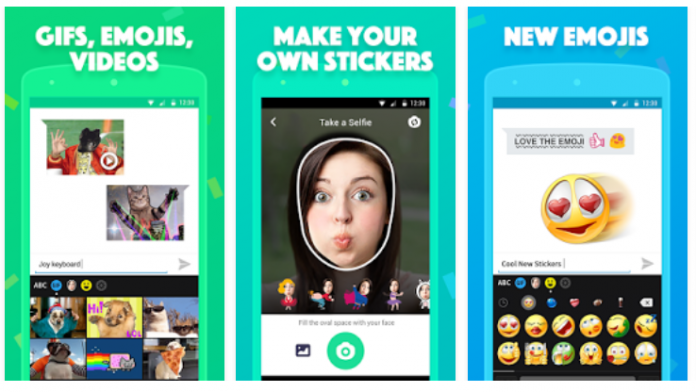
That’s really great Keyboards #GIF 😀👍
thanks for all those alternatives, great article!!