Have you heard of “Discord” before? If your answer is “no,” think of Discord as “Clubhouse” on roids. Yes, it is one of the most popular instant messaging and digital distribution platforms, boasting more than 140 million monthly users. And you can even change your voice while using one of the best voice changers for Discord. Isn’t it fun? Other than this, there are multiple “servers” or communities where people join to discuss or share voice calls, video calls, texts, media, and files (privately or with each other). In addition, there are tons and tons of chat rooms available on Discord, along with a large number of voice channels. In this blog, we will be discussing 19 best voice changer for discord.
Have you ever thought of calling someone with a fake voice? Like, did a prank on someone with that baritone Liam Neeson voiceover, if you haven’t, then you should. I have been doing it on Discord while gaming, and it’s fun. For those you don’t know, Discord is a VoIP (Voice over Internet Protocol) chat messenger specially designed for online gamers.
There is an incredible thing that you can do while using Discord, as mentioned above. There are many voice changers for Discord that you can use to create various audio effects and change your vocal voice. A voice changer alters your tone and pitch or adds any distortion to your voice, which in turn sounds either funny, crazy or, in some instances, annoying (a pretty helpful tool that you can use on your friends). JK, or am I?
It’s completely legal to use these real-time voice changers, given that you are not using them for something that doesn’t go against the law or scam anyone.
[toc]
What is Voice Changer?
A voice changer is a tool, either in the form of software or hardware, that can modify the tone, pitch, and timbre of a person’s voice to create a unique and distinct sound. Whether for entertainment purposes or security needs, a voice changer can provide an exciting and creative way to express oneself, communicate with others, or maintain anonymity.
Some voice changers can be connected to a microphone, while others are software programs that can be installed on a computer or mobile device. These tools offer a wide range of preset effects, from robotic and alien to monstrous and cartoon-like, and can even allow you to create custom voice effects that reflect your personality and creativity.
Beyond the entertainment value, a voice changer can be a useful tool for those who need to protect their privacy and identity online, such as journalists or activists. It can also help individuals who feel self-conscious about their natural voice to communicate more confidently and comfortably in social situations or online.
What is Discord?
Discord is a dynamic communication platform that connects people from all over the world. It was initially designed with gamers in mind, but it has since expanded to include a diverse range of communities, making it a great place to socialize and share interests with like-minded people.
Users can create or join servers, which act as virtual chat rooms where they can engage in text, voice, or video conversations. Within these servers, users can create channels that are tailored to specific topics or activities, making it easy to find others who share their interests.
Discord offers a wide variety of features, including voice and video chat, screen sharing, file sharing, and integrations with other apps and services. Additionally, it has a vast library of bots and tools that can automate tasks, moderate conversations, or add an extra layer of entertainment to the experience.
Discord is a free platform, but it also has a premium subscription service called Discord Nitro that provides additional features, such as improved streaming quality and more customization options. Whether you’re a gamer, a student, a professional, or just looking for a fun way to connect with others, Discord has something for everyone.
Discord Voice Changers and Gamers
Most of the gamers who use Discord also like to play around with their teammates just for entertainment purposes. They use voice changers to alter their voice in real-time and hide their voices to sound anonymous. Gamers can use various voice changing effects and can sound like children, adults, robots, aliens or even members of the opposite sex. There are various voice changing applications available, but here in this article, we will focus on the best voice changing apps
Best Voice Changer for Discord
1. Clownfish Voice Changer

Clownfish Voice Changer is the best free voice changer for Windows. It is an amazing application for changing your voice. Since it is installed on the system level, this app will affect every other application that uses the microphone or any other audio capture device. For example, if you download this application on your PC, your voice will be modified in Discord, Steam, Skype, Zoom Hangouts, OoVoo, Fkiga, Viber, Jitsi, and Mumble.
It offers 14 voice effects that you can use to hide your voice, such as Alien, Atari, Clone, Mutation, Fast Mutation, Slow Mutation, Male Pitch, Silence, Female Pitch, Helium Pitch, Baby Pitch, Radio, Robot, and Custom Pitch. So far, the application is compatible with Windows Vista, 7, 8, 8.1, and 10. It is a good voice changer for PC that you can use.
How to enable the voice changing effects once the application is installed-
- Go to audio settings and recording devices.
- Right-click on the microphone and select Properties > Properties.
- If the dialogue has an “Enhancements” tab, go to that tab.
- See if the “Disable all enhancements” checkbox is unchecked, even if you don’t use any of the enhancements in the list.
- If the dialogue does not have an “Enhancements” tab, then go to the “Advanced” tab. And see if the “Enable audio enhancements” checkbox is checked.
PRO TIP: There are four different installation modes. Make sure to try each of them.
Download Voice Changer for Discord: Click Here
2. Morphvoc Jr
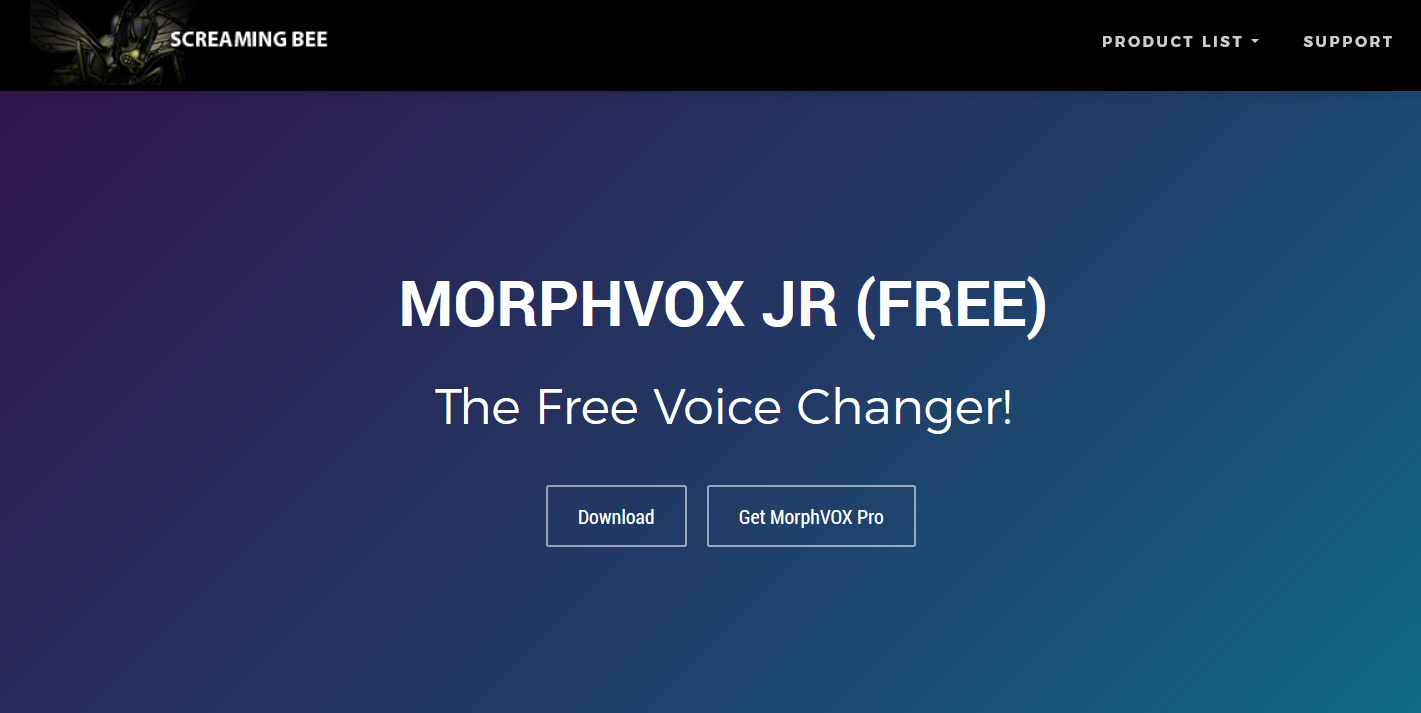 This is a free voice changer for Discord that will completely modify your voice to match your personality. The software is used for fun, but it can also be used by folks who need to hide their vocal identity on any platform. You can choose to sound like a big, mature man, an adult, or even a child. The built-in voices and sound effects make this voice changer reliable and convenient software.
This is a free voice changer for Discord that will completely modify your voice to match your personality. The software is used for fun, but it can also be used by folks who need to hide their vocal identity on any platform. You can choose to sound like a big, mature man, an adult, or even a child. The built-in voices and sound effects make this voice changer reliable and convenient software.
Moreover, it is designed for online games and can also be a great tool for prank-calling friends via instant messaging and VoIP. The voice changer application also allows you to send out screeches and drum rolls with the push of a key, mouse, or joystick button.
Download Voice Changer for Discord: Click Here
3. Voxal Voice Changer
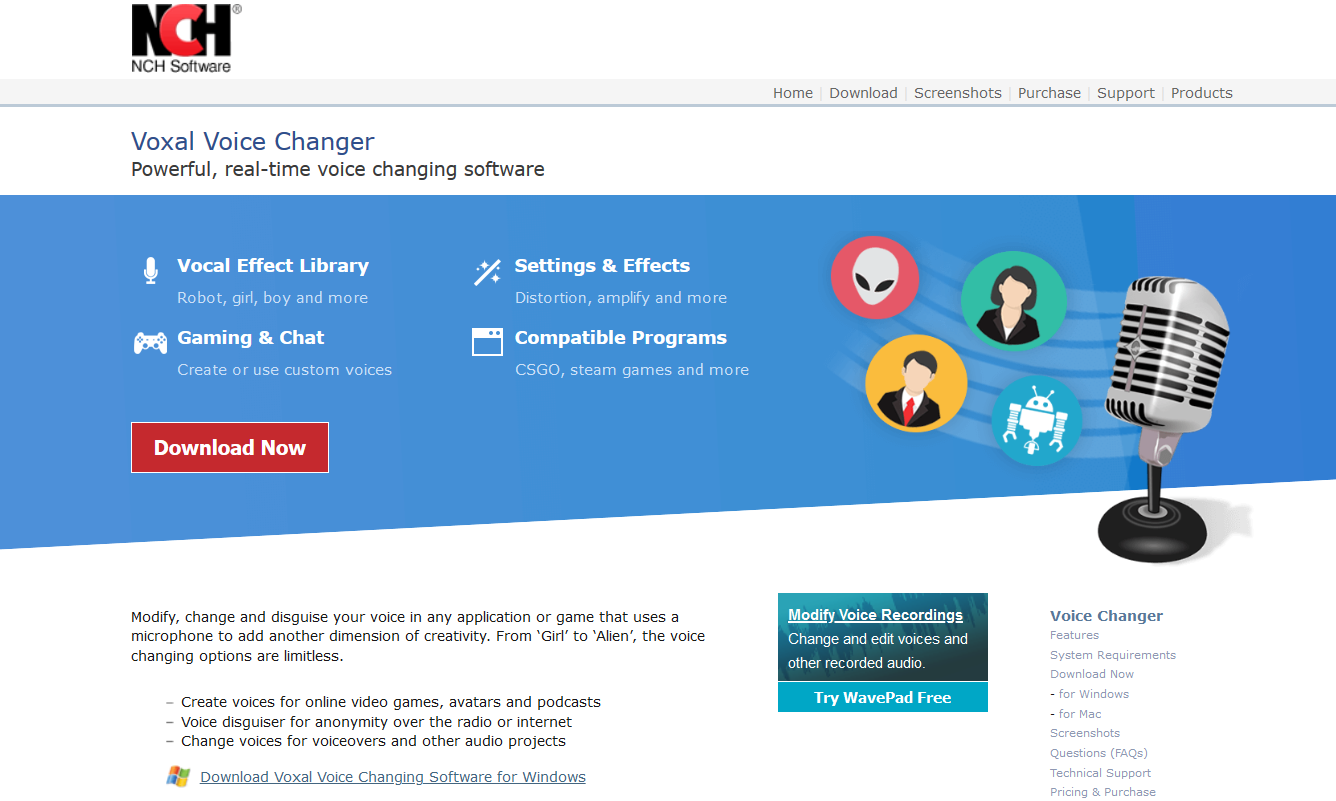 It is one of the best voice changer for Discord that can be used to modify, change,, and disguise your voice in any application like Discord that uses a microphone. In a few seconds, you can sound like an alien. You can also create voices for online video games, avatars, and podcasts or you can use Voxal as a voice-disguise tool for anonymity over the internet or radio.
It is one of the best voice changer for Discord that can be used to modify, change,, and disguise your voice in any application like Discord that uses a microphone. In a few seconds, you can sound like an alien. You can also create voices for online video games, avatars, and podcasts or you can use Voxal as a voice-disguise tool for anonymity over the internet or radio.
This application works perfectly with all your cherished programs and you can change your voice live as you play or chat during the game. With easy integration and fun use of a feature, the Voxal can work perfectly with any audio input. Here is the list of programs compatible with the app: CSGO, Rainbow Six Siege, Steam games, Skype, and TeamSpeak. Few of the vocal effects are of a robot, girl, boy, alien, atmosphere, echo, etc., but you can create unlimited, custom voice effects.
Here are the 3 steps that will help you find your voice using this application:
- Download and run Voxal
- Select a voice effect of your choice
- Apply effects in real-life
Download Voice Changer for Discord : Click Here
4. AV Voice Changer
 Using this software, you can morph and record, cut and mix, and modify your voice or any audio file, both in real-time and in waveform editing. This voice changer for PC software is easy to use and allows you to access and modify every characteristic of your voice. The modified voice can sound deeper, higher, younger, older, more feminine, more masculine, or modified in any way you like. Here, you’re in charge of your voice.
Using this software, you can morph and record, cut and mix, and modify your voice or any audio file, both in real-time and in waveform editing. This voice changer for PC software is easy to use and allows you to access and modify every characteristic of your voice. The modified voice can sound deeper, higher, younger, older, more feminine, more masculine, or modified in any way you like. Here, you’re in charge of your voice.
Also See: Best Knock Off Airpods
It features a batch file morpher that will process all selected audio files at once. It is a compact audio editor that allows you to further modify your output files. It offers various voice effects. A custom voice effect that you create is defined as a truly unique voice that you can save and access at any time.
Download Voice Changer for Discord: Click Here
5. Voicemod
It is a free real time Voice Changer for Discord. It works perfectly with VRChat, Discord, Overwatch, Fortnite, PUBG, Skype & CSGO. Moreover, you can use this application for April Fools’ Day or Halloween pranks too! It also has a fun Meme Sound Machine that works like a Soundboard app and works with online games or software like TeamSpeak or Discord for Prank Calls.
Voicemod discord voice changer is a simple yet amazing online voice modifier and transformer with the effects that are capable of converting your natural voice into a robot, female or girl, online. It is a defectless and great tool for online games and chatting as an application. You can use this voice changer in the application such as Wire, Vivox (Overtone), Paltalk, Mumble, Tox, Riot.im, ooVoo, Viber, Ekiga, Jitsi, Ventrilo, Hangouts.
Download Voice Changer for Discord : Click Here
6. Voice changer with effects
This application is available on Google Play Store and by using this application you can modify your voice. You can record your voice, apply effects on them and then you can share the changed voice with your friends. It’s sort of like an audio mixer with various sound effects. The app features more than 40 voice effects. Some of them are, Helium, Robot, Giant, Backwards, Monster, Extra-terrestrial, Zombie, Alien, Squirrel etc.
It also has some amazing features like creating an image with a sound and creating a voice from the text. You can also set the voice as your ringtone.
Download Voice Changer for Discord : Click Here
7. Super Voice Changer
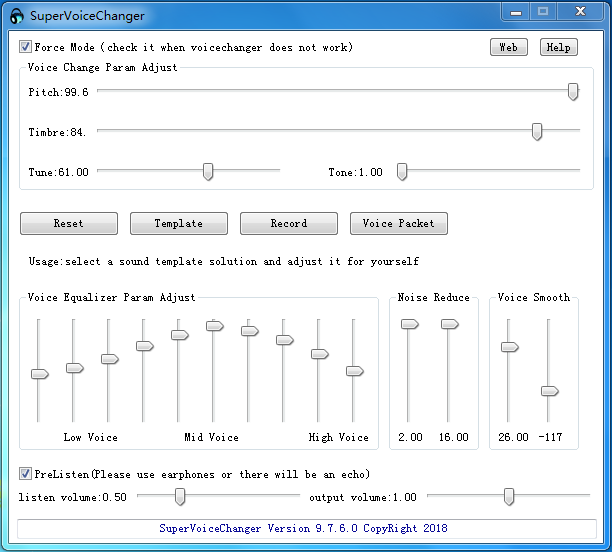
It is a real time voice changer for pc software and it is compatible with Skype, WhatsApp, Viedo Platform, Recorder, Line App and Mobile phone simulator etc. You can change your normal voice into the voice of male or female without any system settings. Once you open the software, your voice automatically gets changed. It is simple to use the tool and even if you chat with someone on voice, you just have to turn on the Super Voice Changer and your voice changes automatically.
Download Voice Changer for Discord : Click Here
8. RoboVox Voice Changer Pro
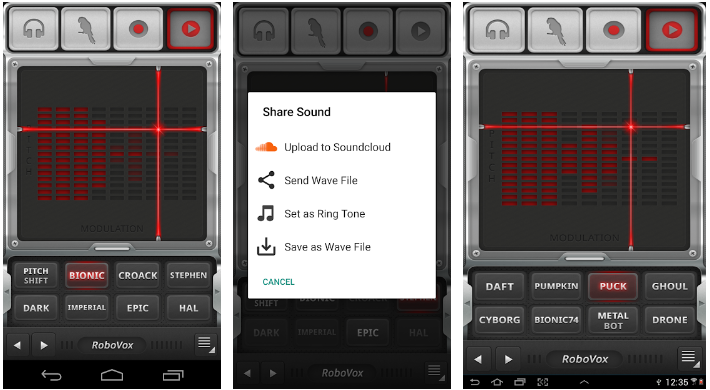
From scary to funny, from male to female, and from evil to robot, with RoboVox, you get the chance to change your voice using vocoder technology. Users can choose among 32 different voice styles and they can jam with the pitch and modulation settings by just sliding their finger across the X-Y control field.
The software operates in 3 different modes namely real-time, parrot and recording. It also offers various voice models such as Pitch Shift (Chipmunk, Helium voice), Discobot, Badman, Exorcist, Cylon, Dalek, Singing Robot, Vader, HAL, Stephen, Prophet etc.
Download Voice Changer for Discord : Click Here
9. Discord Voice Changer

This application allows you to record your voice that can sound as an extra-terrestrial like Yoda or those of Gilgamesh or your bottom doppelganger reflect. This discord voice changer is basically designed to deepen the voice, change accents, and make a funny voice. This voice changer acts as a switchboard that can easily apply many sound effects to your voice. Considering all the features that this app has to deliver, we are sure that it is a fantastic game recorder and a totally entertaining application.
Moreover, you can even use this application with a baritone voice or a weird sore throat. Furthermore, if you have a macaw, you can also try his voice with helium effects or switch to the extra-terrestrial impacts like sith or Dalek, or you can switch to Robocop effects. This voice changer for discord comes with a simple, elegant, and intuitive interface and allows you to create unlimited distinctive changing voices.
Download Voice Changer for Discord : Click Here
10. AV Voice changer software Diamond
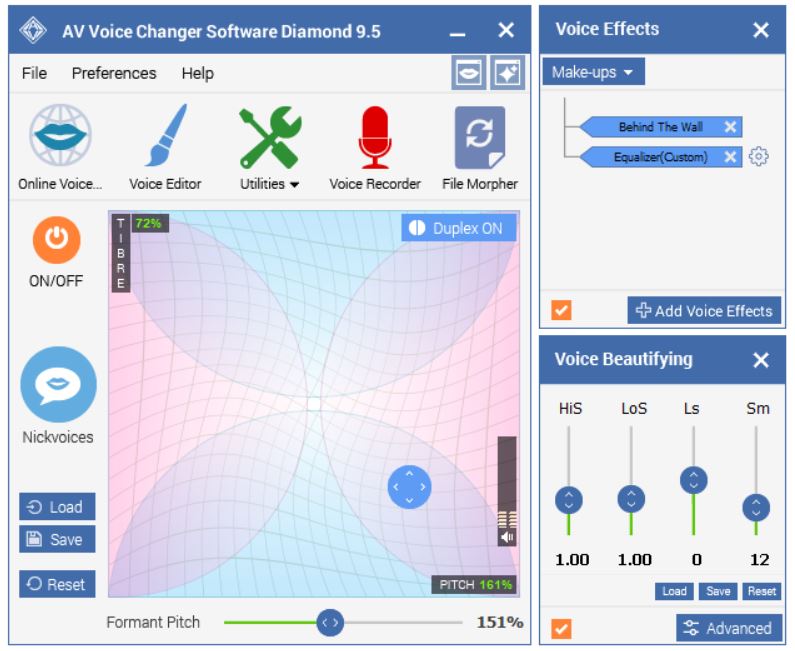
You can download and run the free trial of this voice changing software that permits you to do almost anything with your voice. You can perform cut and mix, and you can even modify your voice or any audio file in real time and waveform editing. The software makes you in charge, hence, it allows you to control the age and gender of your voice, and it also helps you to easily access and modify every characteristic of your voice.
By using the software, you can make your voice sound deeper, younger, higher, older, more masculine, more feminine, or modified in any way you like. The software is build using leading algorithms that guarantee each audio output will be optimally processed with the best possible, natural quality.
Download Voice Changer for Discord : Click Here
11. Voice changer

It is an online application that can be used to transform your voice and add the desired effects to it. The app helps you to customize voice effects in a way you want it to. It is free to use, and it ensures that you can make a sound exactly like a real thing. The application gives you the leverage to record voice in a web browser using a microphone. Moreover, you can even change the voices in a pre-recorded audio file or create a new voice. This online application supports several voice effects and allows you to upload files that are stored on the hard drive.
Download Voice Changer for Discord : Click Here
12. Best Voice Changer

Best Voice Changer is a free voice changing application for Android users. This application can be downloaded from the Playstore, and it comes with several advantages. For instance, using this application, you can record a sound or select an existing audio file to do the magic conversion. Moreover, while using the app you will have fun, and you will enjoy the process to convert the voice of you, or your friends, or your families. You can share the recordings over social media platforms. The app features lots of effects to choose from Monster, Diving, Robot, Helium, Kid, The Smurfs, Chorus, and many more.
Download Voice Changer for Discord : Click Here
13. Voice Changer for Android

It is one of the easiest to use voice changing applications and using this application, you can generate fantastic and funny effects. You earn either record audio and layer on you can apply the effect on it or you can upload a pre-recorded audio from your files, and then you can apply an effect on it. Moreover, using the application, you can view, edit the saved audios. The app features several effects, and you can apply the listed effects multiple times to generate tons of different effects for your voices.
Download Voice Changer for Discord : Click Here
14. Voice Changer Voice Recorder

This voice changer discord application can be directly downloaded from Playstore. Using the app, you can easily change your voice to a robot, alien, superhero, female, or man. You can even enhance your voice quality for singing. This easy to use application can easily change your voice o lots of funny effects. You can record your audio in high-quality sound or opening audio, apply effects, and share them with your friends.
Download Voice Changer for Discord : Click Here
15. All-in-One Voice Changer

By using this voice changer, you can easily play pranks on friends with mysterious voices. This application features a versatile voice in a wide range and allows you to optimize or change your voice in a call. You will be able to speak with your favourite voice over the online call. You can download the application, and you can use the free trial of the app. If you find it worthy, you can even purchase the plan worth $15 only. The application is feasible on Microsoft® Windows Vista, Windows 7, and Windows 8.
Overall this Voice Changer has a decent and clean interface like the super voice changer. It is primarily made for Windows Users. It doesn’t carry inflated colours or useless functions. It teaches you 4 steps to use the application and get the best experience out of it. All you need to do is to record your audio and import it to AthTek voice changer. After this step, you will be able to change the voice pitch and speed manually. And, at last, you can export the final product onto your computer.
Download Voice Changer for Discord : Click Here
16.VB-Audio – VoiceMeeter
It is an audio mixer application where you can take in multiple inputs and play around with it as needed and convert it into the output of your desired choice. It may not be that easy to grasp if you are new to the whole “audio” world, but it does come along with instructions and step-by-step guidelines on how to go about the entire application to get the intended results. There are many video tutorials available for the same.
Download Voice Changer for Discord : Click Here
17. Voice Changer, Voice Recorder & Editor

This voice changer discord application is currently available on Google Play Store, and it is commonly used for voice and music editing for smartphones. It has many features, out of which Voice Changers is quite the prominent one! You can choose to change the voice for singing, entertainment, or work. The Voice Editor Pro allows you to change male to a female children and has more than 15 voice mod options at your service. The sound recording is also possible in different quality – from 32 kbps to 320 kbps. It has many sound effects that you can integrate seamlessly.
Download Voice Changer for Discord : Click Here
18. Live Voice Changer – Prank call
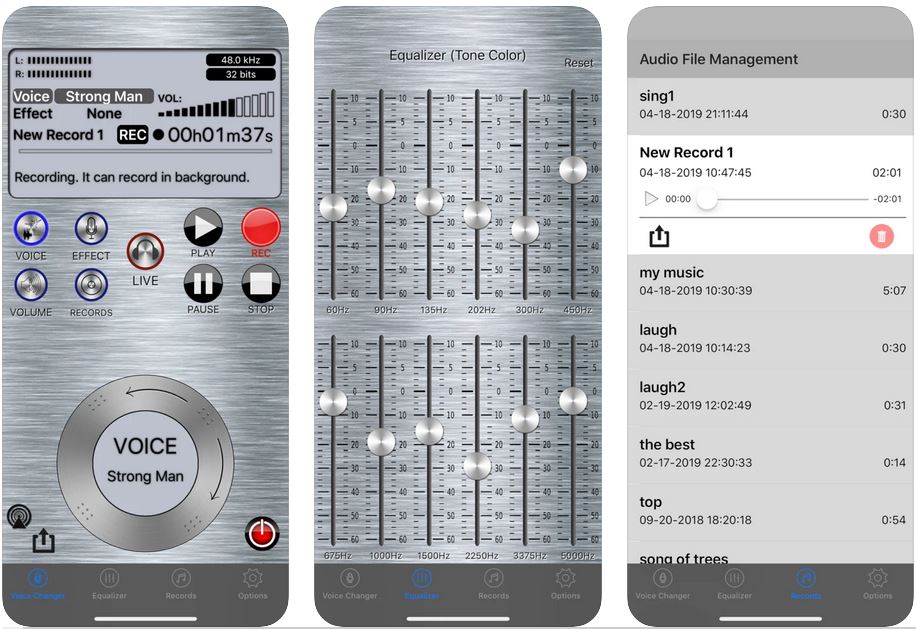
This application is currently available on AppStore for iOS and iPad OS. This app acts as a real-time voice changer on your iOS device. There are super cool options to choose from, such as Talking Tom Cat, Squirrel, and even Darth Vader! A total of 11 live voices are available for use, and you can easily tune the tone colour with a 12 band equalizer for more natural. In addition, the microphone can have 15 reverb effects with the help of this application, and you can easily prank your friends using it.
Download Voice Changer for Discord : Click Here
19. Voice Changer Plus

This application will only support devices that run on iOS or iPad OS. You can find it on the App Store. Among the other apps mentioned above, this one in comparison seems to have one of the cleanest interfaces. You can even play your voice and sound backwards with the help of this application. There are 55 voice effects and background sounds at your disposal, along with trim control and full voiceover support. You can even open saved recordings to layer on more effects.
Download Voice Changer for Discord : Click Here
Best Voice Changer for Discord List
| S.No. | Voice Changer Software | Platform |
| 1 | Clownfish Voice Changer | Windows |
| 2 | Morphvoc Jr | Windows |
| 3 | Voxal Voice Changer | Windows |
| 4 | AV Voice Changer | Windows |
| 5 | Voicemod | Windows |
| 6 | Voice changer with effects | Android |
| 7 | Super Voice Changer | Windows |
| 8 | RoboVox Voice Changer Pro | Android |
| 9 | Discord Voice Changer | Android |
| 10 | AV Voice changer software Diamond | AV Voice changer Software Diamond |
| 11 | Voice changer | Online |
| 12 | Best Voice Changer | Android |
| 13 | Voice Changer for Android | Android |
| 14 | Voice Changer Voice Recorder | Android |
| 15 | All-in-One Voice Changer | Windows |
| 16 | VB-Audio – VoiceMeeter | Windows |
| 17 | Voice Changer, Voice Recorder & Editor | Android |
| 18 | Live Voice Changer – Prank call | Apple iOS |
| 19 | Voice Changer Plus | Apple iOS |
How To Use Voice Changer Discord?
This is a quick and easy step-by-step tutorial by KnowledgeBase Youtube channel that you can watch.
Conclusion: The Best Voice Changer for Discord
Personally, I liked Clownfish Voice Changer for Discord to change the voice for free. You can try other software like voicemod discord, and voxal voice changer as well, and let us know your reviews in the comment section below.
All these applications are safe and easy to use. Based on the features and the kind of vocal effect that they offer you can download the voice changer. Hide your vocal identity and let everyone wonder who you are. Discuss the tactics and strategies on Discord with your fellow gamers without revealing your identity. Suspense is important! So, keep that alive.
Most of these best voice changer for discord software will get the job done, but if you are still sceptical about what to choose, you should go ahead and try each of these apps one by one. I am hopeful that you will resonate with at least one of these. Then, have fun pranking your friends and bosses.
If you have any suggestions for a New Voice Changer for Discord that we should add to this best Voice Changer List, feel free to contact us at [email protected]. We always welcome new ideas. Thank you, and stay subscribed for more content on Techniblogic
FAQ: Best Voice Changer for Discord
How do I change my voice on discord?
Choose the Right Free Voice Changer for Discord from the list, install it and use it.
Is Voicemod for discord safe?
Yes, Voicemod is safe. You should download it from its official website. There are lot of fake links around the internet.
Can I use a voice changer on discord?
Yes, You can use Voice changer on Discord. Just open the installed voice changer software and enable it, discord will detect and will change your voice automatically.
Is Voicemod a virus?
No, Voicemod is not a virus if you download it from Official Website. As there are lot of fake voicemod download links on the internet.

