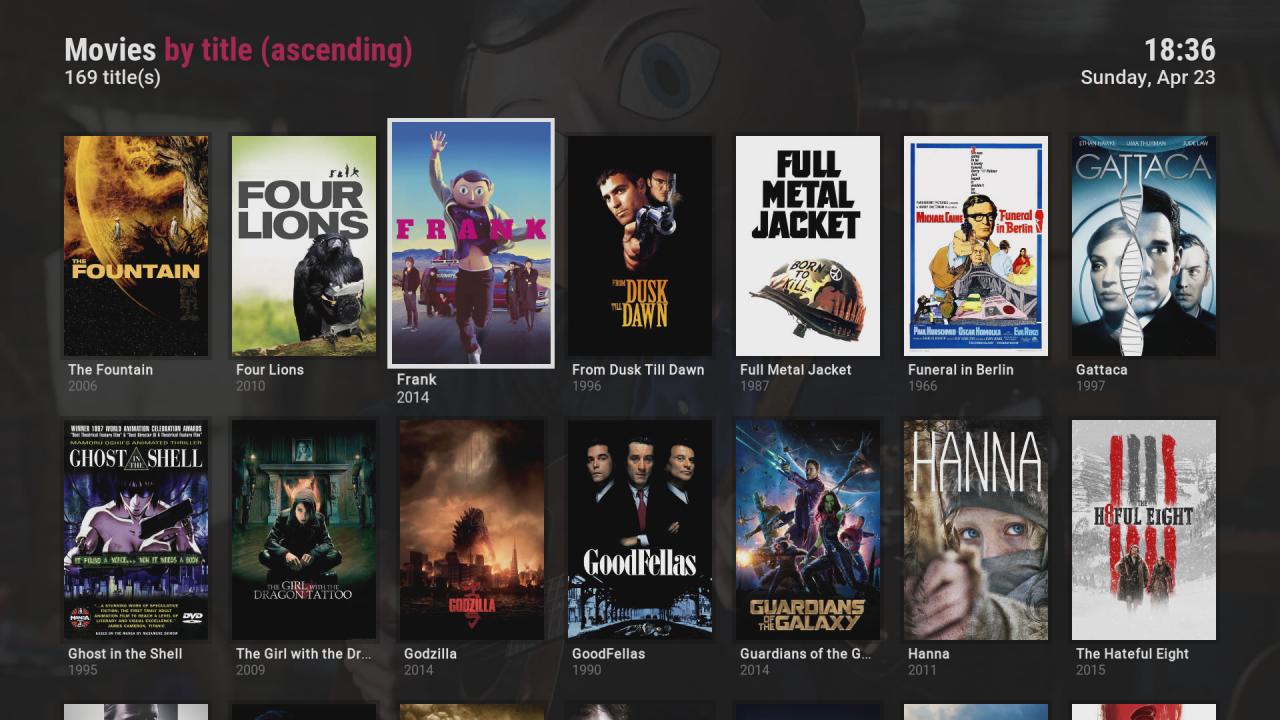Kodi is a media player that allows you to watch and stream content. You can use add-ons to fetch links from the internet to watch your favorite shows or access your local storage to watch movies, TV shows, and more.
Also Read: Green Soul Raptor Gaming Chair Review
You can install Kodi by jailbreaking your Amazon Firestick. Jailbreaking is a legal process that unlocks the true potential of your Firestick device. People often get confused with Kodi builds, repos, and add-ons. I’ll tell you about their differences and specific details about Kodi Builds.
What Are Kodi Builds, and How Do They Help in Setting Kodi?
After you install Kodi, you will find several options for customization. It is an open-source media player, so customization options are endless. But, it is not convenient for some people to open every setting and customize skins, themes, settings, etc.
So, some people prefer using Kodi builds as they set up Kodi for you. These Kodi builds install themes, settings, etc., and give you several add-ons to stream your favorite content.
Also Read: How to Find Instagram Trending Reels Song [4 Only Ways]
So, a Kodi build is an easier way to install Kodi. However, using a Kodi build also limits the way you want to customize it. You might find a Kodi build decent, but another user would not like it because everyone has their preferences. However, there are some best Kodi builds that almost all people like and prefer to use.
Is It Worth Using a Kodi Build?
As I mentioned earlier, it depends on person to person if it is worth their time or not. Some people might need a Kodi Build if they do not intend to get into the trouble of installing settings, skins, add-ons, etc.
A Kodi Build does all these tasks for you and gets your Kodi ready within a few seconds. After that, you can add repos to your Kodi and install add-ons to enjoy your favorite content. I’ll tell you more about repos and add-ons in the next section.
Some people do not prefer using Kodi Builds for several reasons. One of the main reasons is security. For instance, a Kodi Build has an add-on or repo inside it. If that add-on or repo malfunctions or moves to a new location, it will stop working. Now, anyone can buy that same name or domain and put a malicious software / add-on under the URL with the same name. You will install them thinking it is the same as the previous one and put your device at risk.
Also Read: 78 Secret Tools used in Investigative Journalism
Another reason people do not prefer using a Kodi build is that it limits customization options. Whenever you buy a new phone, you would love to set it up your way. The same is the case with the Kodi app. Since there are a massive amount of add-ons, settings, themes, etc., people love to customize it the way they want. Pre Installing those things takes the fun of using a new and self-customized app.
Using pre-installed settings also makes it difficult to make small changes to the way your Kodi looks or appears. For instance, a Kodi build gives you a dark theme and skins, but you want a light theme and skins. You will find it complex to do some changes because of an already installed Kodi Build but do this change easily without having a Kodi Build.
Kodi Builds, Add-ons, and Repos
You might have a clearer idea of what Kodi builds are all about. Kodi repos/repositories are two different things. Let me tell you about both these things.
1) Kodi Repos
Kodi repos are nothing but containers/hubs of Kodi add-ons. Different repos contain different add-ons you can use to stream content online. You can install these repos by adding their resource file into Kodi.
2) Kodi Add-ons
On the other hand, Kodi add-ons are link fetchers. These add-ons give you links or streams from other sources. These add-ons and the streams they provide can be verified or unverified.
Best Way of Using Kodi Add-Ons
Using a VPN before using Kodi add-ons is one of the best and safest ways to use Kodi add-ons. A VPN hides your IP address, which keeps you safe from the government and your Internet Service Provider.
Wrapping Up
A Kodi Build makes the job easier for you, but it also has its demerits. Make sure to understand all the merits and demerits completely before using them.