‘The act of making the invisible visible.’
This one line sums up the extraordinary ability of the field of journalism. It defines something, a meaning, a purpose, a thirst for information, and courage to shake even greatest democracies. Sounds fascinating, isn’t it? From what I know, Journalism has different meanings for a journalist, and all of those definitions are very much true. But here is what it is, what drives journalism together is the truth, and only but the truth. But the job to publish that truth comes with a burden, to make sure what you write is factual.
Also See: Grammarly Review – Is This Grammar Checker Worth It?
Journalists have always followed the traditional approach to gather information; get the tip, find the source, collect information, verify it with officials, take expert opinion and publish it. Though these steps still work, digitalisation has made it complex. But to be honest, it has also opened a new dimension of information gathering, or I should say- Investigation.
[toc]
What is Investigative Journalism?
‘Money trail.’ Simple speaking- follow the money, and you’ll get your story. If you have any doubt, ask Bernstein and Woodward. But formally, investigative journalism is a field in journalism in which reporter thoroughly investigate or research on a single topic that has a public interest. Because these subjects are of high risk, it needs a lot of experts’ opinion, and that is why it could take months to write one unique story.
Though I can’t help you write an investigative piece, I can tell you about the tools and techniques that can be used to write a better investigative journalism story. As you know in this age of the cyber world, everything is available in the form of data, and if you have the right tool, you can utilise this data to further develop your investigative journalism story.
These tools are known as Open-Source investigation tool, they are not real covert operation, but publicly available information, e.g. government report, research paper, documents, social media profile, internet traces, image mapping, geographical location, timeline etc.
This is a list of the tools used in investigative journalism that you can go with, I’ll try to catch up with those tools in this article.
Chapter 1: Maps & Geolocation Investigation
1. Google Map

There is no doubt that Google map is the first and most used tool for Maps and Geolocation. They have everything, Satellite map, Terrain, 2D and 3D globe view, real-time traffic and street view. Google maps also have a pervasive 3D street view of historical sites, that may come handy in your investigation.
Also See: SEMrush Review: Best Tool to Spy on Any Website!
A tremendous amount of satellite data makes Google maps the winner. It’s easy to use and is pretty much accessible in any county. The only drawback of google maps is that it doesn’t have any historical satellite imagery. While investigation if you want to see a timeline of a location, you might not be able to see that.
2. Google Earth
We can say it is the extension of Google maps, though the satellite images are pretty much identical. Google earth uses few more satellites such as NASA, NOAA, USGS etc. to synchronise their data. It also adds some bonus points since you can roam around the galaxy and study the different planet as well. Though, it’s an excellent tool to observe weather patterns, because Google Earth Engine uses geospatial data from Landsat satellite that pass the same location on earth in every sixteen days.
3. Bing Map Aerial
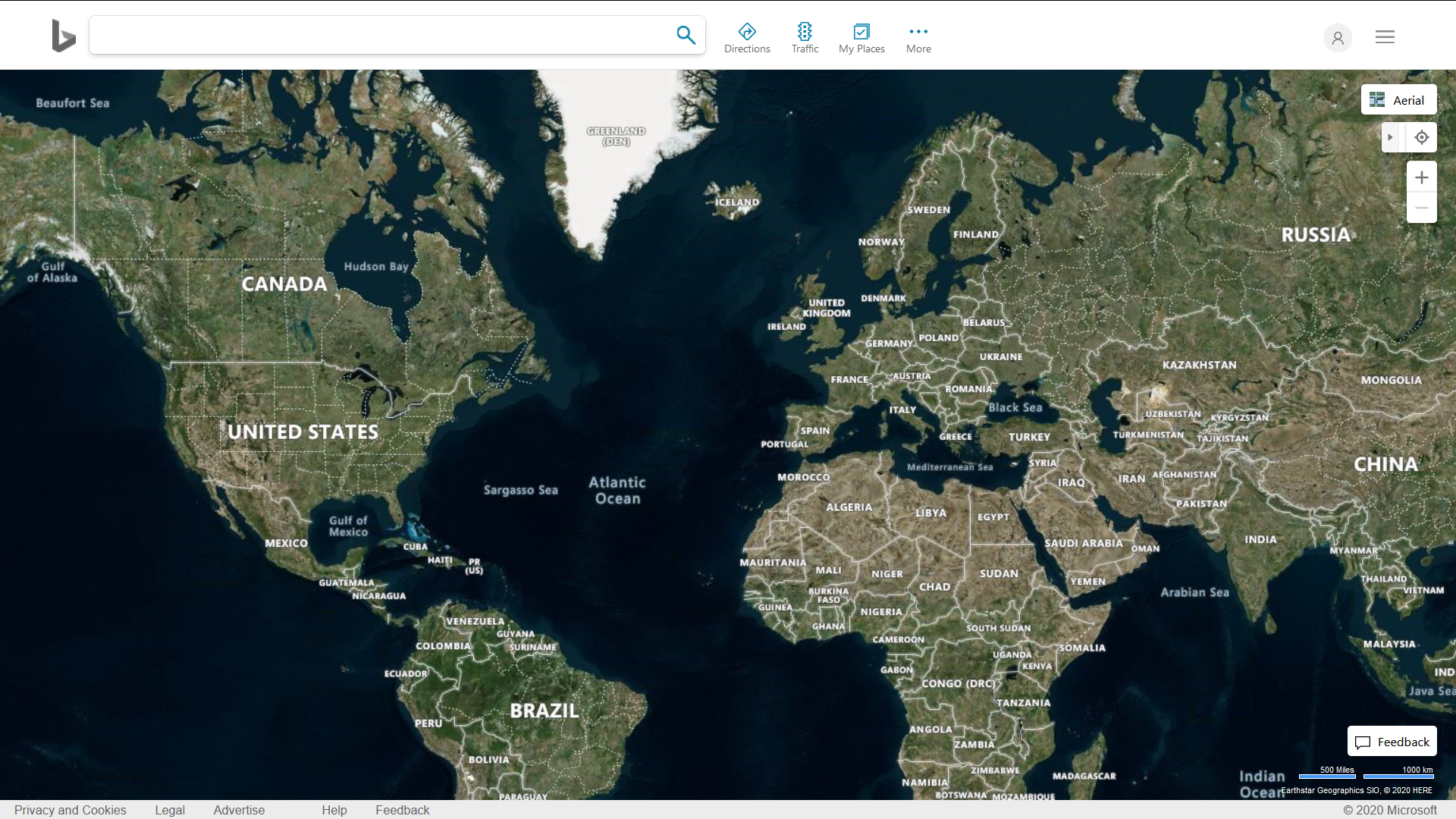
Bing map is simply an alternative of Google maps. It’s fast and quite reliable and has updated satellite imagery of locations. The drawback of this platform is that there aren’t enough street maps to overserve. There are traffic updates, but it’s not as good as Google Maps. You’ll get some settings to explore, but at the bottom of it, they all have a minimal scope. The only good thing is the updated map, which will help you in Geo investigation.
4. Mapbox Satellite live

Might not be very helpful for your Geo investigation, but this tool may give an extra touch to your map research. In location and maps the more satellite images you have, the more you’re close to identifying your target. It uses MODIS, Landsat 5 & 7, USDA’s NAIP etc. satellite maps to integrate its data. Thought the tools are free to explore, they also offer premium subscription in case you want to use their platform for research. The maps are also very sharp and clear, although there are very minimal geotags of locations.
5. HERE WeGo Satellite
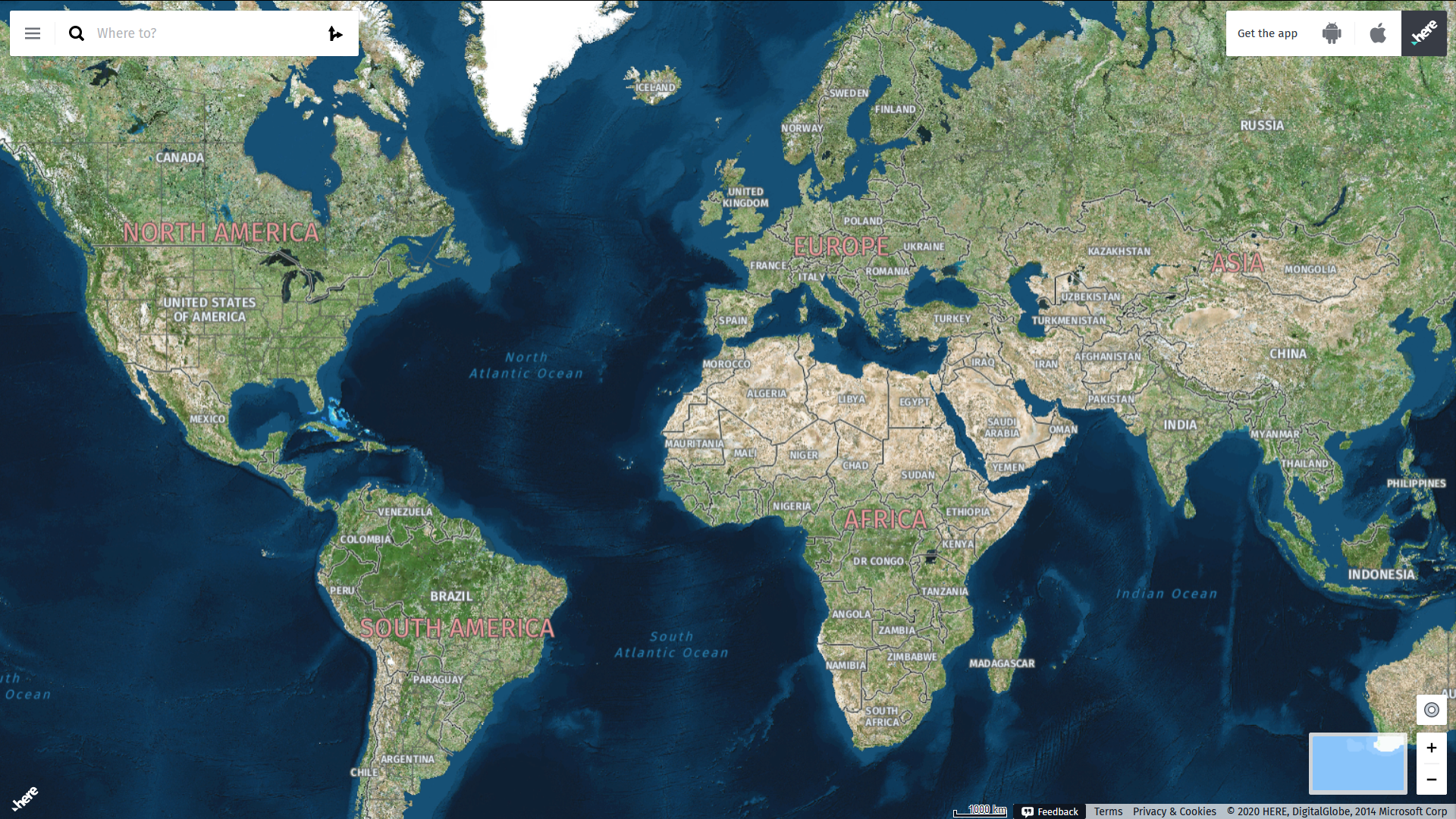
This map is also an extension in your map library. Yare going to need multiple pictures of the same location in different timespan, so you can analyse the site and find topics. It surely has new maps, but it lacks in geotags, that’s why you’ll have a hard time looking for your location. So, make sure to limit the area and search for your location.
6. Zoom.earth
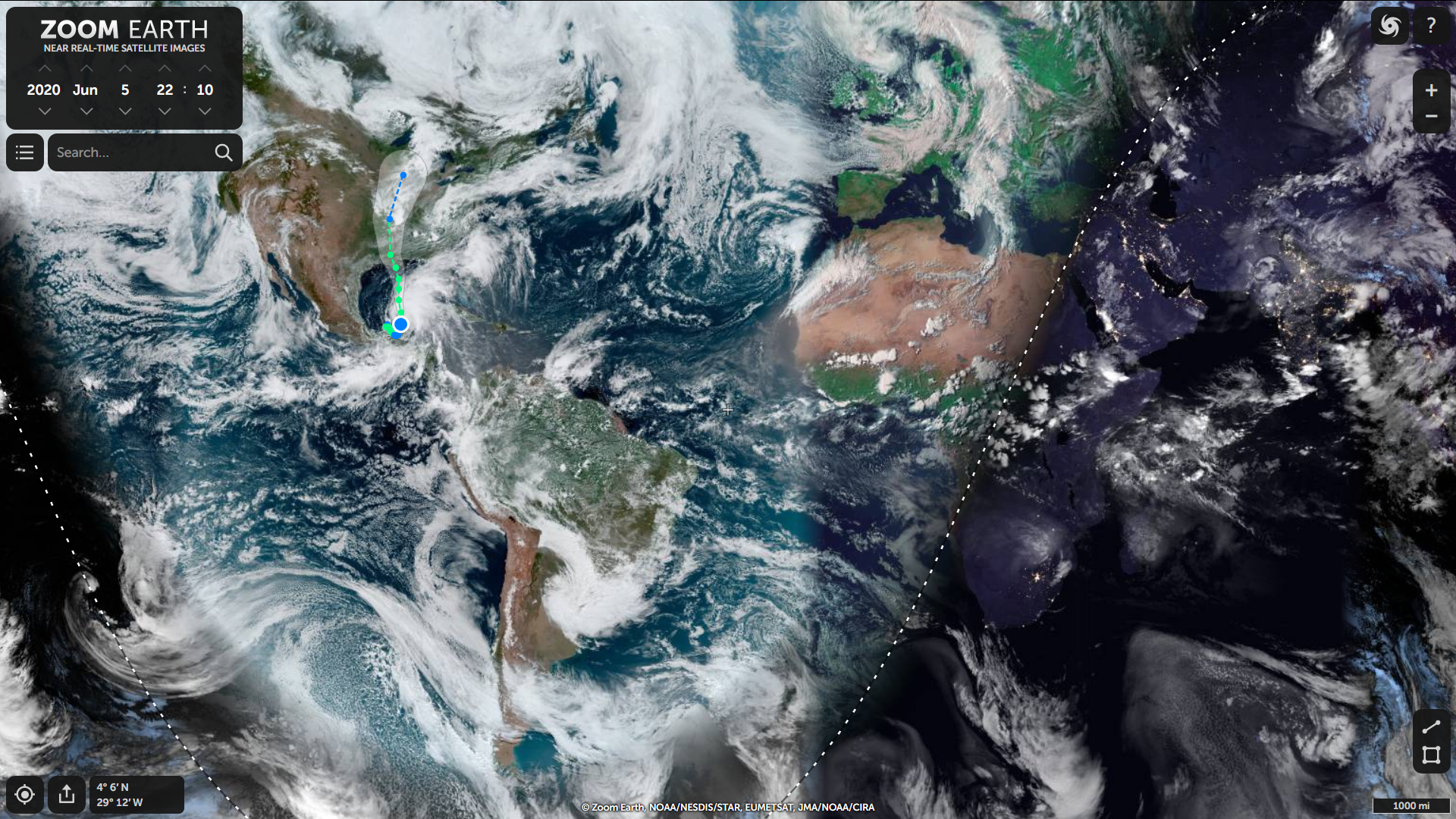
This map might be the hidden gem in your geo investigation. Though it doesn’t tell much about location, it tells you about weather patterns, monsoons, fire spots and many more. A stunning and interactive map, which also has a historical timeline that goes way back to 1999. YES! You can track live weather pattern in your area, and with a dedicated storm tracking section, you can see the actual climate condition.
Storm exploration menu is unique and informative, it lets you track historical data so you can analyse weather patterns. If you zoom to surface, you can measure any segment of the map via its measurement tool, it also has a function to measure the surface area as well.
7. Descartes Labs
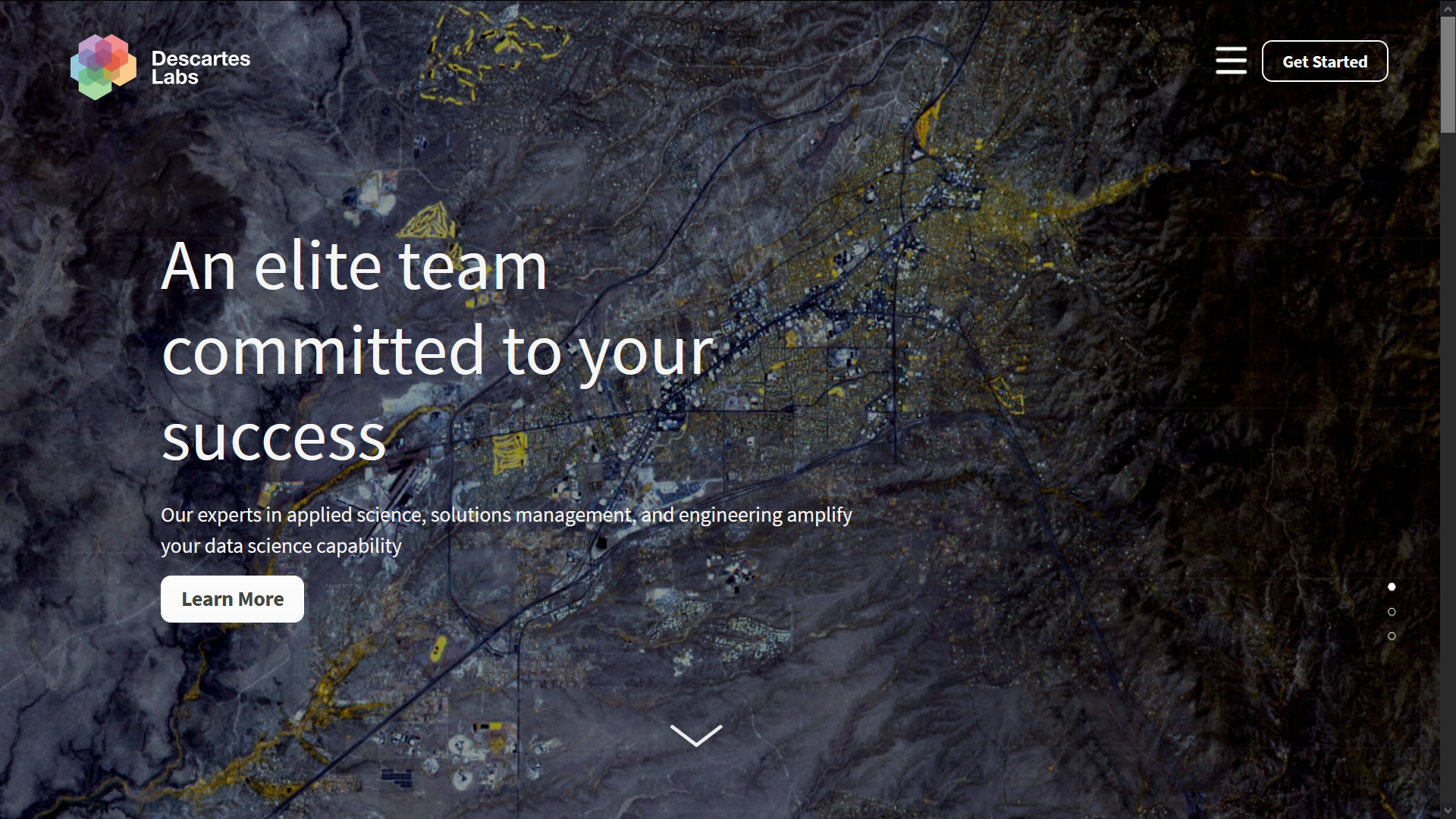
It’s probably the best place where you can find a map for your investigative journalism piece, but Descartes is a professional organisation, and they only have a premium package. Although, they are willing to give access to their tool for free if you’re a journalist, just make sure you credit them. Their map API is based on Python, and for visualisation, you might need R programming, they also use Jupyter IDE. Their entire API works on a pattern recognition system, which divides segment of your research, and looks for similar spots in the map.
It’s intuitive and excellent if you want to find something like deforestation over Africa or wind turbine over the USA. But hold your horses because if you don’t know programming languages, things might get tricky from here, though they provide an extensive how-to guide, in the end, you need technical expertise. Trust me when I say this ‘Journalism is not easy’.
8. Industryabout.com
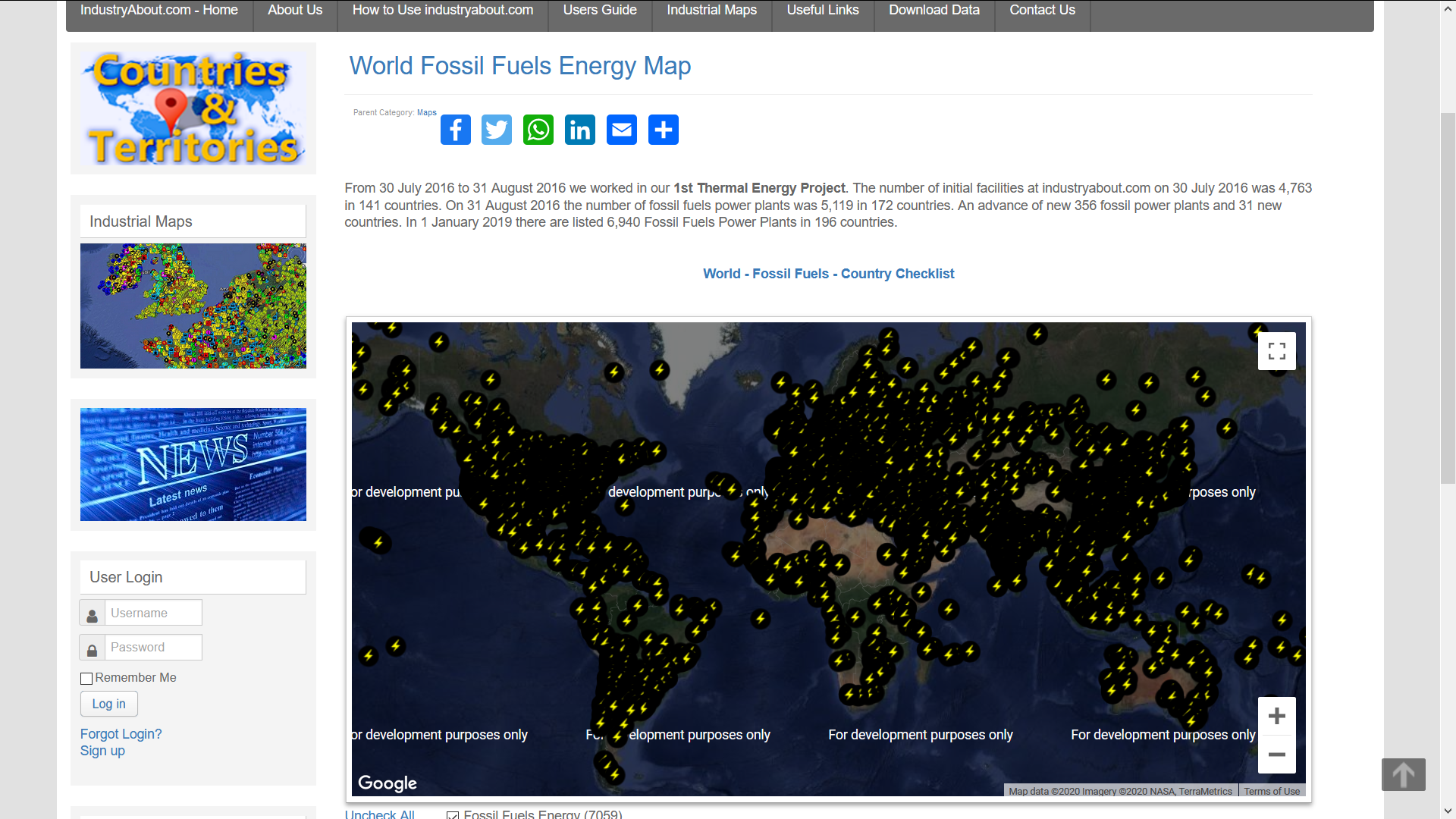
This website is for those who are looking for landmarks of industries and government facilities. They have categorical data, country wise and sector-wise organised. I’m sure you’ll be surprised to see the number of industries operating in your country. This is a custom map, so all the locations points have some details including their coordinates and source information, which will redirect you to the respective government’s website.
9. Mapilliary.com
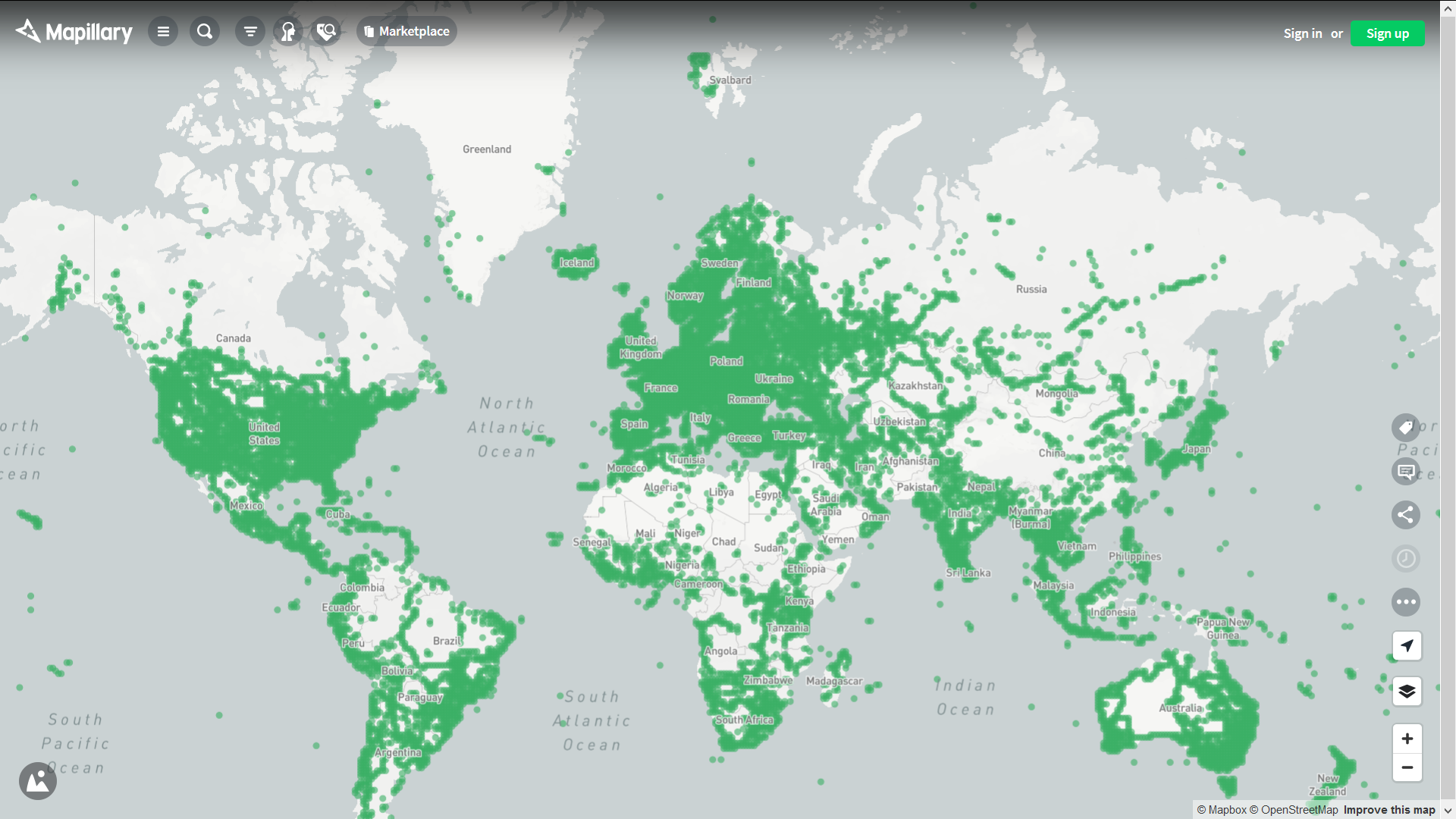
Forget Google Steet view, Mapilliary might have a much-extended library of the street view of the world than Google maps. Their massive library extends to even Iran, Iraq and even Antarctica. But try to be specific of what you’re looking for otherwise you’ll be lost in the black mirror. These images are crowdsourced, which means you can use them if you give a little credit in your report.
10. Mapchecking.com
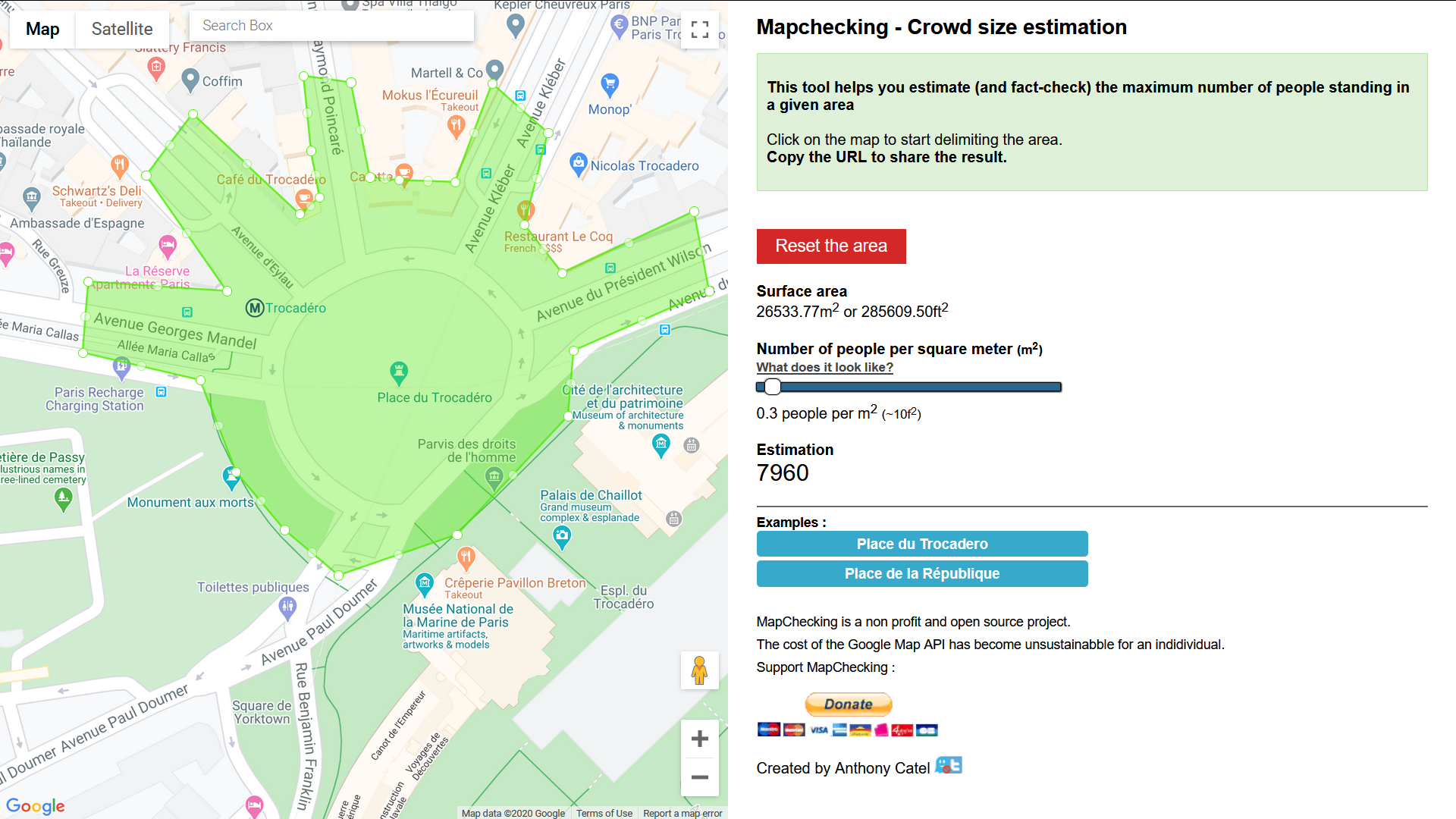
This is a very simple tool. Find your region in the map, select the area, and it will tell you how many people can be in that area. Please note that it’s not a real-time data, it is just an estimate by calculating the surface area and average space covered by a person. The tool also has few customisations to play around, so do check them out. I would say this estimation is reasonably accurate.
11. Oldmaponline.org
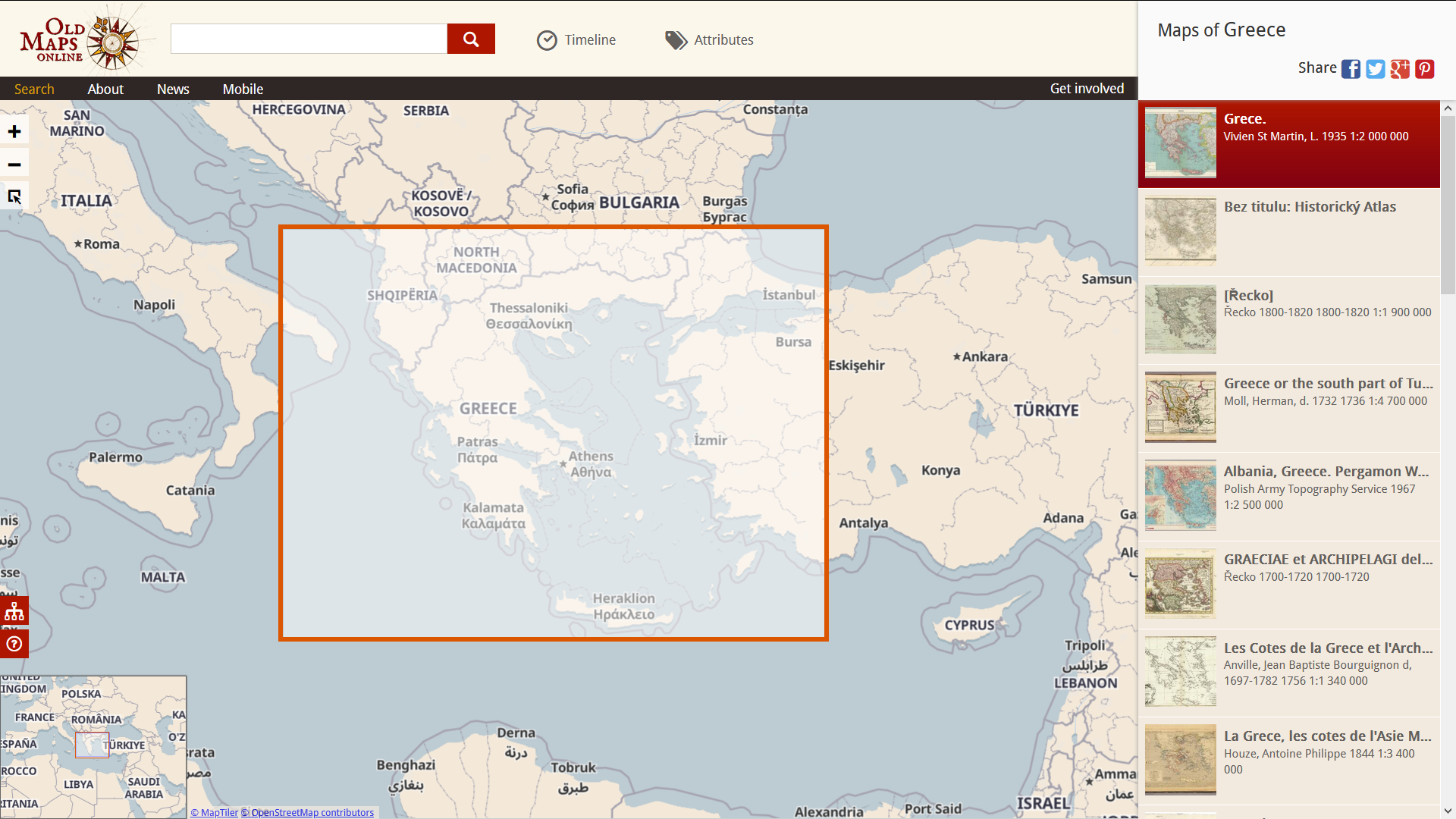
This website has an extensive database of antique maps. Yes! These maps go way back to 1700. If you’re writing something that requires an old map to compare, this is a good choice. Maybe for your historical piece, you might want to check out this website as well.
12. What3Words

A very simple but useful tool, this map will divide your location into a block and create a laymen code, that you can share in your article. Because it’s just 3 words, it’s easy to write, you don’t want the headache of writing coordinates everywhere.
Other Maps & Geolocation Investigation Tools:
Honestly speaking, there is no end to what you can do to collect satellite data. Although, I have tried my best to cover various free tools to gather geographical images, and what I have mentioned here are enough. But if you’re looking for something more professional, then there are few websites that you might want to check out. There are some non-profit group that provides free or discounted access to their tools to journalists, these platforms are excellent and have high-quality satellite images.
- Radiant.earth: This non-profit group applies Machine learning algorithm to analyse satellite data. They mostly use Jupyter IDE and have their own MLhub API. Cut short, you’ll require a python expert.
- Resourcewatch: This entire platform is in beta phase, but they do offer satellite images and pre-sets. Simply add those pre-sets into the map, it has an extensive library of pre-sets that ranges from Ocean, energy, forest, cities, climate, water, food and society. So, start exploring.
- Digital Globe: This website has a more comprehensive library of satellite imagery spanning over two decades. Their subscription-based service ‘Secure Watch’ allows user to access recent high-resolution images. They also have predefined tools for search different exploration technique. Check out their map here
- EarthData: The one and only NASA. This map is powered by EOSDIS, and provides an excellent search interface. You might have to first understand all the tools, and what satellite can give better images first. Good luck if you’re new into this.
Pro tips:
Satellite investigation works on one crucial factor- Historical map. So, try to collect as much map of the area of interest.
Please note:
I have tried my best, but in my research, I have not found any tool that I can say is perfect. The tools with historical maps need coding expertise and those who do not need money. I do realise for investigative journalism tool this list would not be perfect either, but for a beginner, this might work. So do explore, and let me know if you have found something worthwhile.
Chapter 2: Social Media Investigation
Social media investigation is pretty much easy, the question is where to find the information. Well, the manual method is to check all the top social media website and look for relatable details. However, there is a smart way to do so.
Namechk
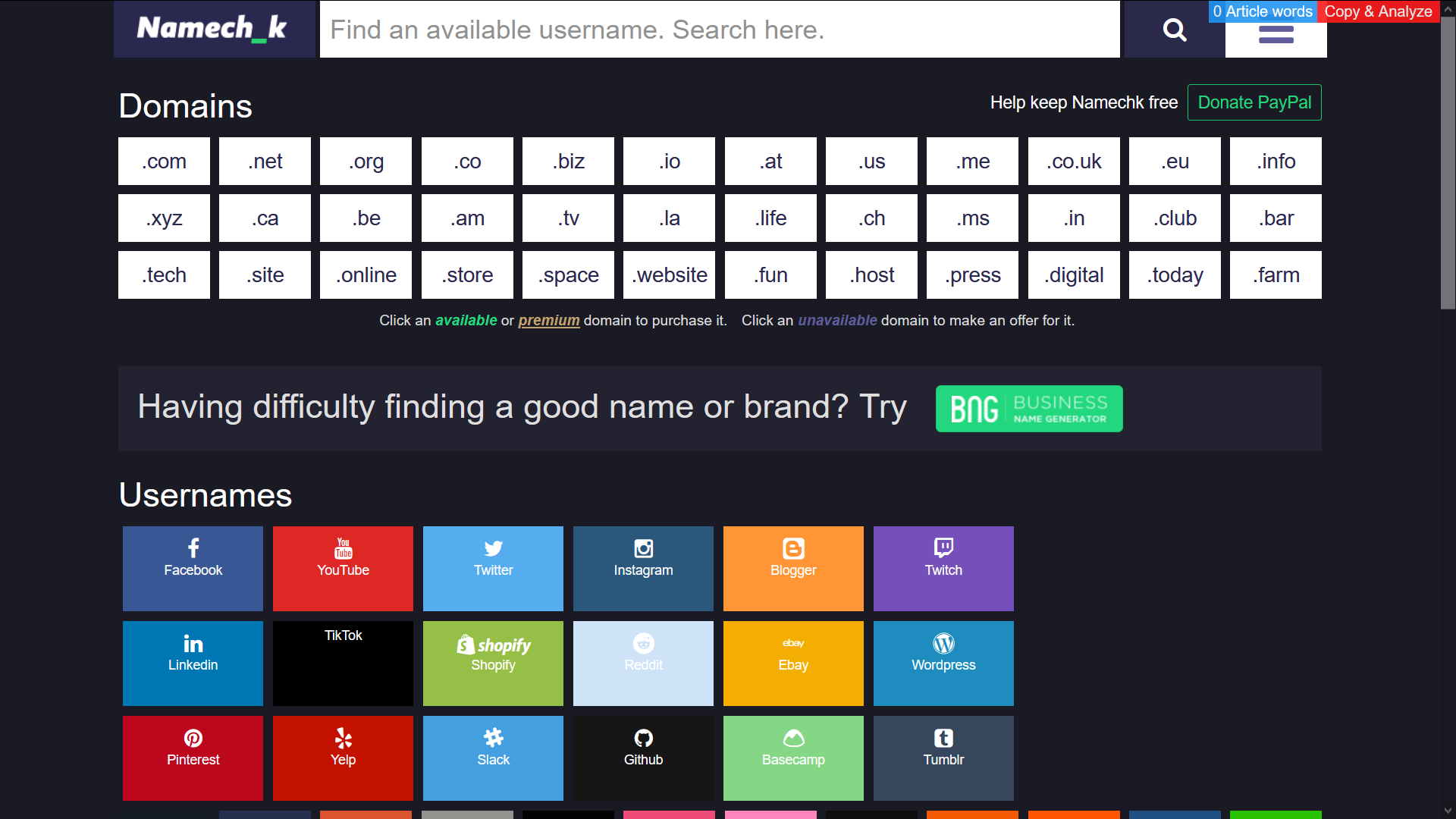
It’s a very simple tool that can filter out unique user ID from the web, including social media website, e-commerce website, gaming profiles, dating websites, ott platform etc. Basically, this tool can list out all the different website profiles of a user ID.
Spokeo
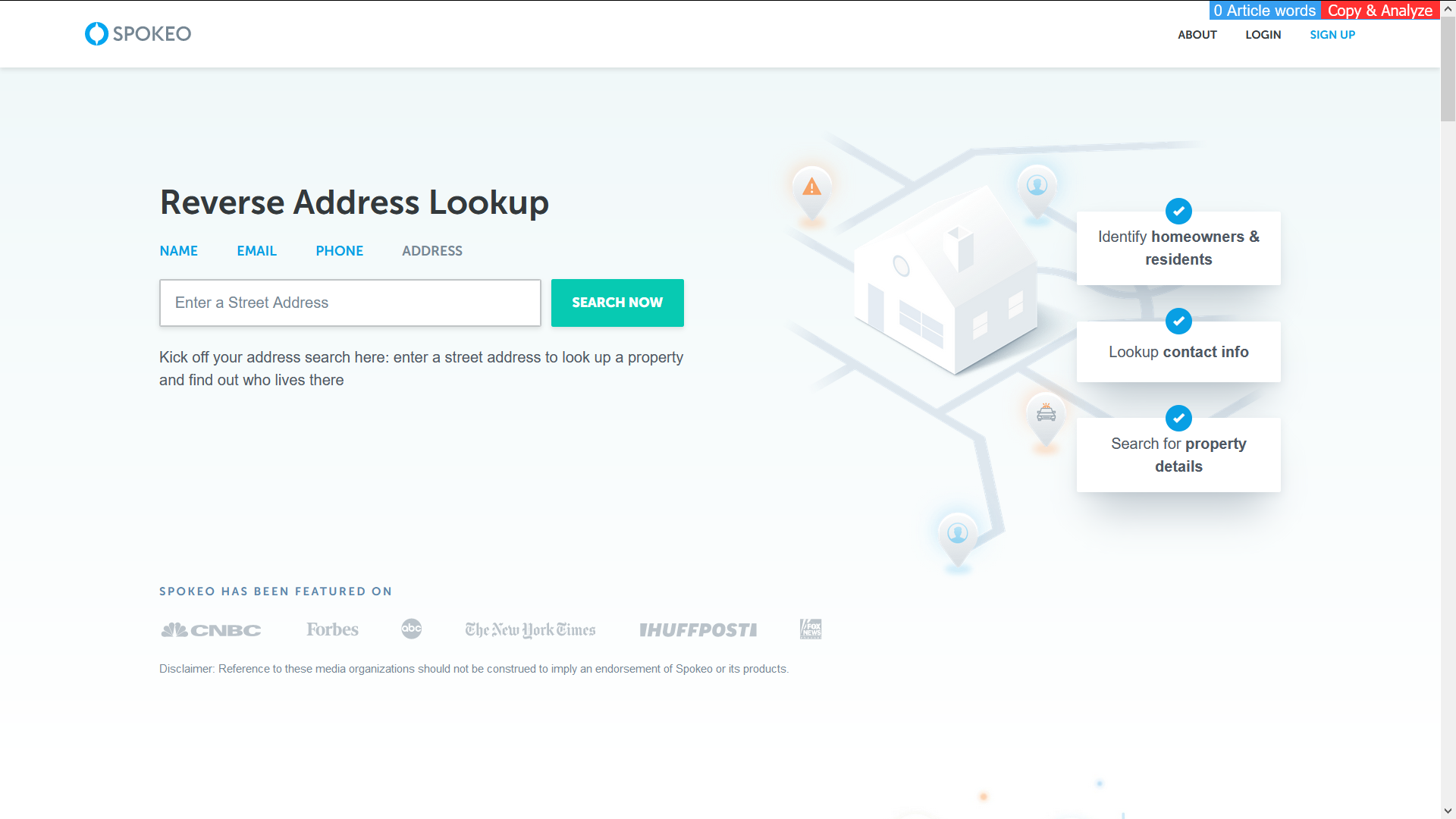
It’s a professional tool that can search all the publicly available information about a user account. The step here is to have at least the name, email address, phone number or address. It’s a pro tool and may require premium membership to access its feature. However, information availability is questionable and solely depends on open-source information publicly available on the net.
1. Tools for Facebook
Searching tools for Facebook investigation was easy, but I’ll tell you what’s not easy. The tools don’t work, they used to work but not now. Apparently, Facebook completely stopped its Graph Search feature in June 2019. Because almost all the tools were based on this sole functionality of Facebook, shutting it down gave a heart-ache to the investigative community. It’s clearly a set-back, but there are still few ways to search through Facebook data.
Hashtag: The graphs search left a void that no tool can fix. But hashtags are turning out to be a deal-breaker here. I’m not entirely satisfied with how it works, but I’ll tell you what it is. You’ll be able to see a few popular posts, but it will not be pervasive. Which is entirely against the coding behind hashtags, because hashtag was made to associate a particular post with a keyword, and if you search that keyword, you should be able to see all the posts. Technically speaking, Facebook is filtering outposts associated with hashtags for your profile. God, I hate this.
There are however few investigative journalism tools that you can use, you’ll find those tools in some of the open-source operating systems like Kali Linux, Buscador, Dora OSINT VM, Tsurugi Linux etc. I’ll not recommend them for a beginner since they’ll require technical expertise in Terminal. I can, however, explain those tools, but that’s a topic for another article.
2. Tools for Instagram
There are preliminary two methods for Instagram investigation, first and foremost is checking it manually, its time taking but it works. The second method is exporting all the target’s data into an excel sheet, it will give you more information since you can manipulate it into graphs, pie charts and search for specific keyword smoothy. But to be honest, I couldn’t find any free tool for this method, there are paid ones, and for some reason, I can’t seem to trust them.

2.1 Storiesig
This is a free tool that’ll let you download Instagram stories of a public profile. It will also show some previous stories or stories highlights. This tool is restricted to public user ID only, and it will not work if the target’s account is private.
2.2 Instagram Analytics
There are many tools for this part. Since Instagram has several influencers, professionals and brands, requirements for analytics tool have rapidly increased. And because these tools are professional-grade, they require a premium subscription. As of now, there is SocialBlade that can tell you something about the target’s ID for free. Try that.
3. Tools for Snapchat
3.1 Maps.Snapchat
This might be the most accessible tool so far. Just open maps.snapchat.com, and click on any location on the map. The map will also show a heat map of the area where Snapchat is most used, click there and find a unique video. The problem here is that these snaps are anonymous I have tried but couldn’t find the actual user that has posted the snap. Let me know in the comment section if you have though.
How to download the video?
There is a straightforward method for that, you can install any video downloading extension in your browser, and it will automatically show you the file as you browse. I have used Video Download Helper by Mig, and it works great.
4. Tools for Tiktok
Tiktok is a very much open platform as of now. You don’t even need an account to view its content. Just check out the official website and your target’s profile, this will be enough. However, if you want a little more than the usual profile tracking, then you can use some free analytics tools.
4.1 Tik analytics
This is a marketing website that popular TikTok users use to analyze their content and its reach. It shows historical figures, followers increase, likes and Hashtag participation. You’ll get a better insight with this platform.
4.2 Exolyt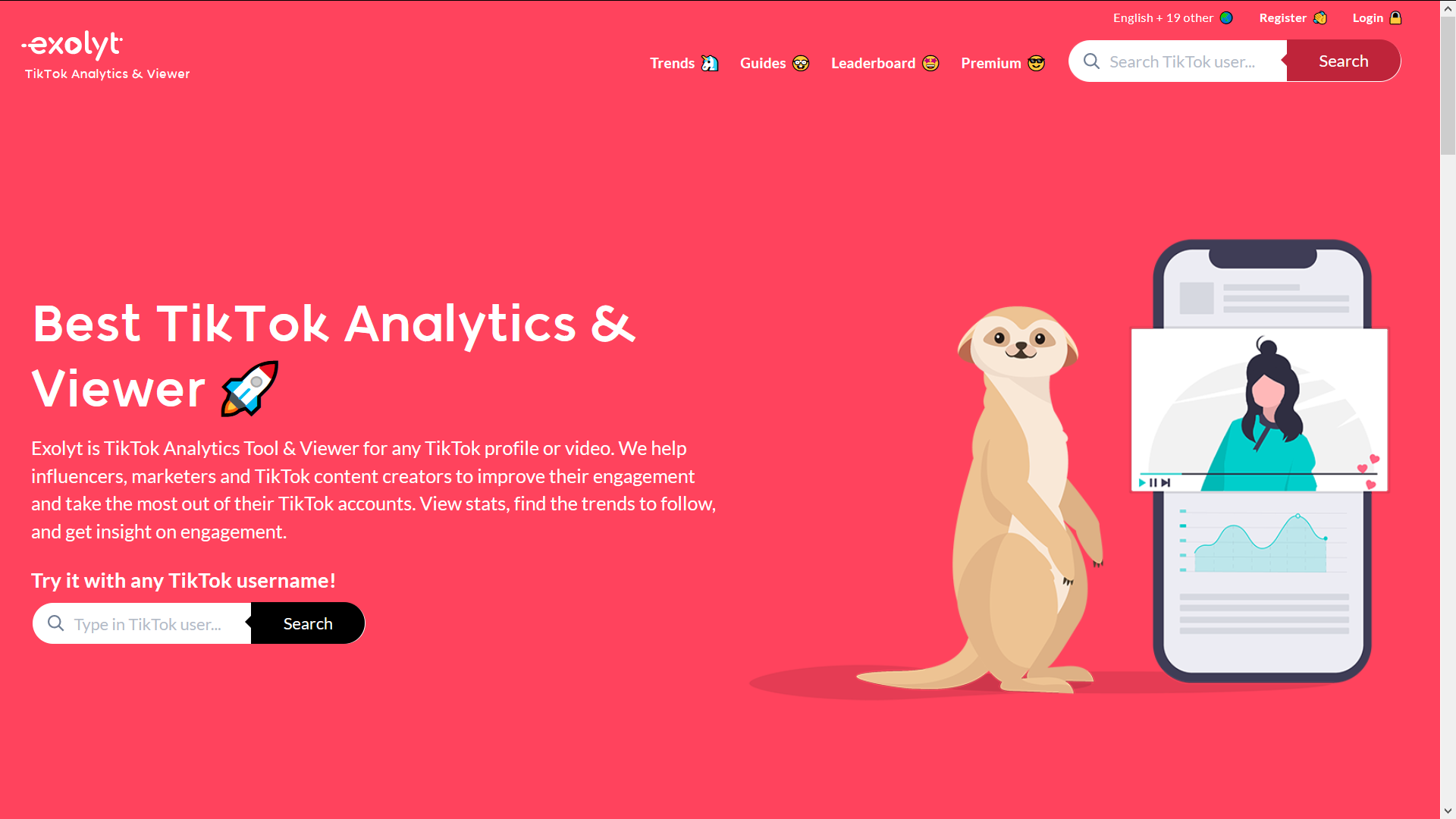
This is another profile analytics tool that you can use to see different insights. It focuses on historical stats, likes, followers, views, video analysis and daily progress. There is challenge statistics section that will tell you about the different trends that users have participated in.
5. Tools for Reddit
Reddit is pretty much open platform, though some posts require a user ID majority of posts are public. The easiest way to track something on Reddit is to look for a target community and join it. You’ll start getting feeds on your home page.
5.1 F5Bot
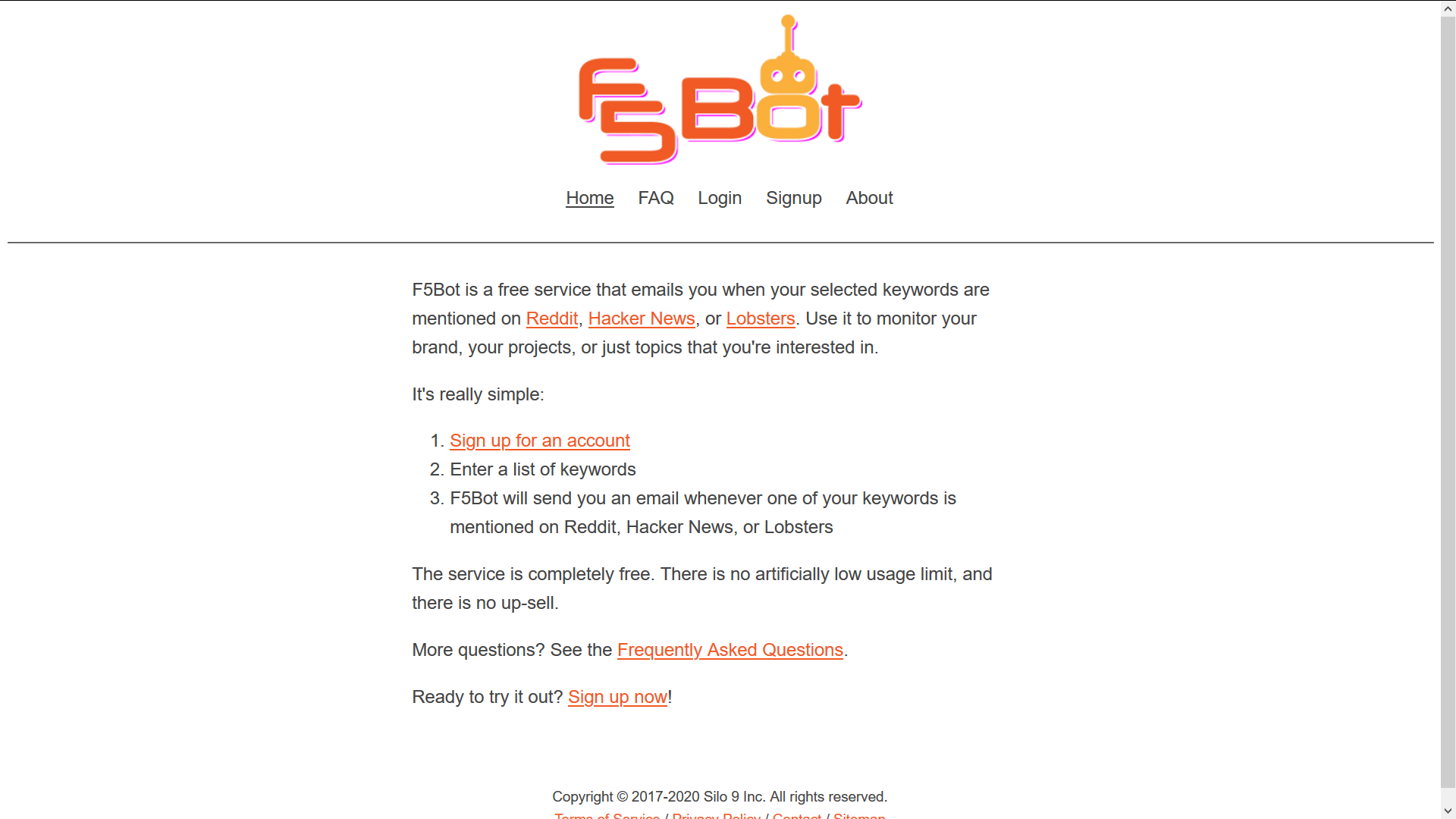
This is a free email notification service developed by Silo 9 Inc. They provide notification emails when your selected keyword is mentioned on Reddit, Hacker News or Lobsters. Signing up for this service is also very easy. Just create an account and input keywords for the tracker. That’s it.
Pro tip:
Keywords tracking can be very complicated. You don’t want your Inbox to have thousands of email every hour. Try to use unique keywords rather than generic.
6. Tools for Telegram
Although Telegram is a closed community, they all are very much accessible via a simple tool- A search engine. You just have to know where to search.
6.1 Telegago
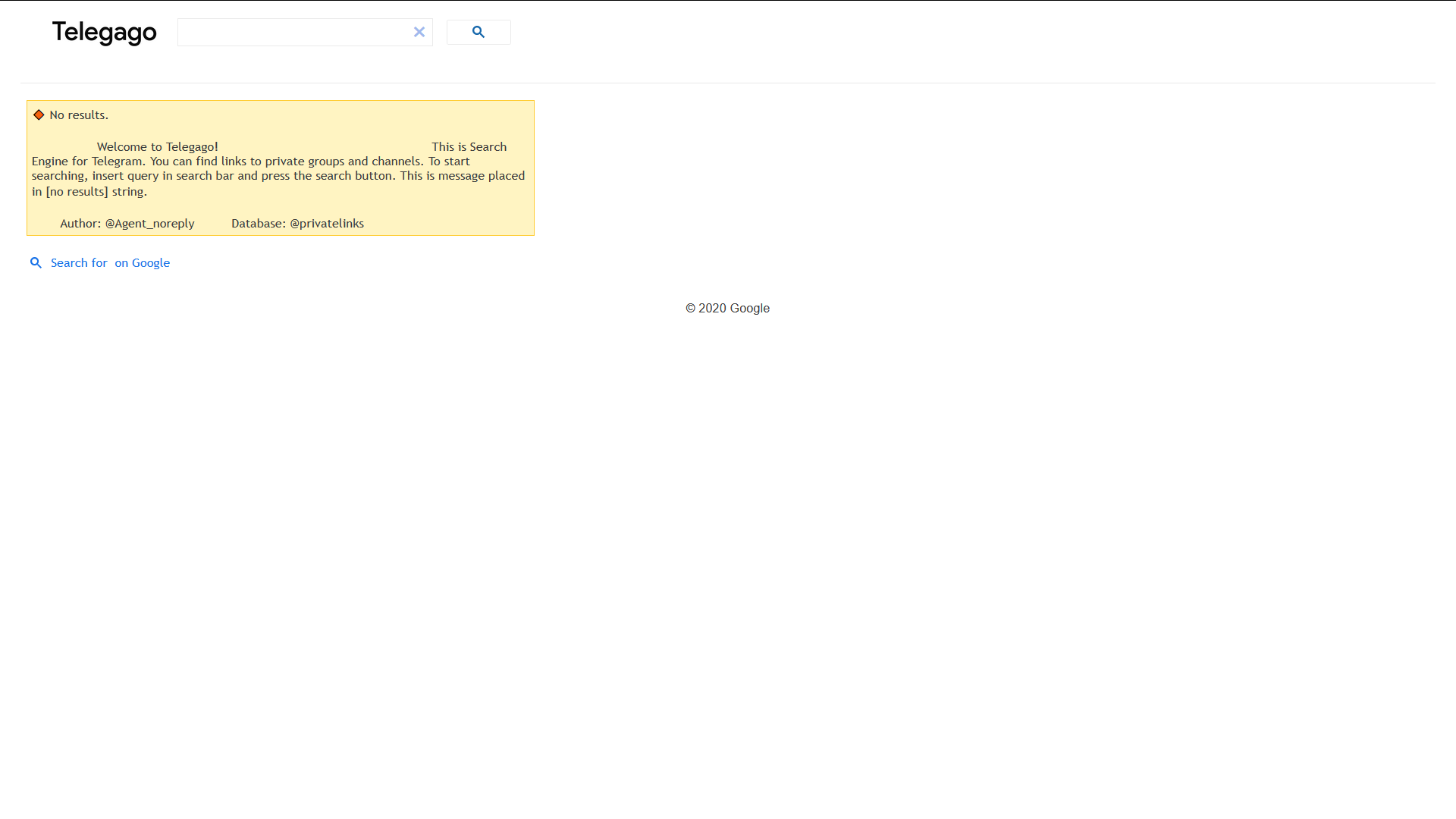
Simply putting, it is a dedicated search-engine for Telegram. The interface is quite simple, just put in the keyword and press enter. The search engine will show relevant links to associates with the keyword. To my surprise, it even showed some links to private channels, but you have to join them to see the messages.
6.2 Telegram Analytics

A gateway for your analytical information, this tool will help in understanding the traffic and subscriber base of a particular channel. You can filter out top channels by country, language, category and period. The website shows historical stats, subscribers, reach, a post per day, views, post frequency and many more.
7. Tools for YouTube
There is one primary ingredient while investigating on YouTube, i.e. downloading a video. I will recommend using some free YouTube downloading website, you can search on Google, the list is very long. I use a very simple free add-on Video Download Helper by Mig, it allows me to download videos from any website.
7.1 YouTube Data Viewer
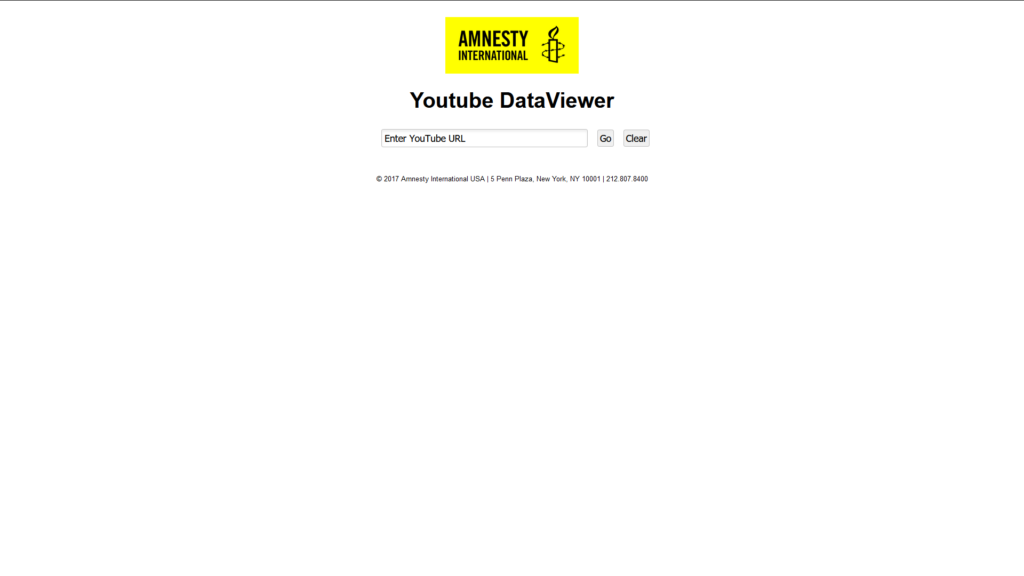
This is a very simple tool that lets you select a few thumbnails from the video, and reverse search that image on Google. To be honest, it just eases your job of taking screenshots and reverse search the image to check its authenticity. This is an excellent tool for fact-checking any video. You’ll also get Video ID and Upload time, which you’ll not get on YouTube.
7.2 Youtube Geofind
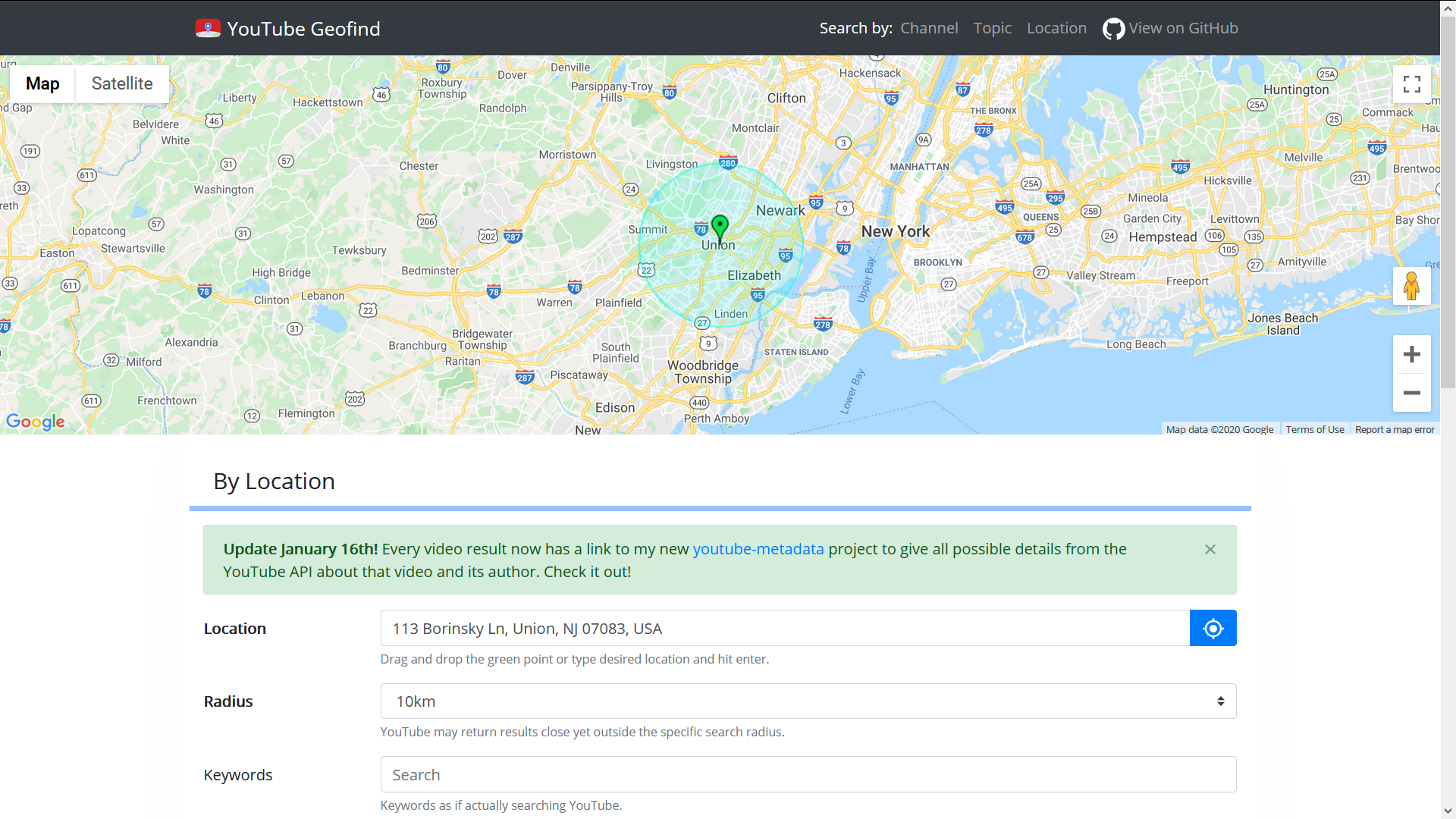
As the name predicts, it is a geographical search tool, that lets you search video in a particular location. The provided map is straightforward and helps you navigate and select a location. The platform has an extensive search function that allows you to search video, channel, topic and pinpoint a location. You can also select areas to cover, and specific keyword to search. There is many more function, and I think you’ll have a fun time exploring them.
8. Tools for Twitter
Is it safe to say that Twitter is an ideological, social media platform? I’m just asking. Despite what you think Twitter is an opinionated public space, almost all posts are public, and any individual can see it; otherwise, what’s the point. This specific feature makes Twitter the most accessible social media platform and encourages third party tool to openly access its data and analyses it. There are mostly two methods for investigative journalism on Twitter.
- Old School Searches – You would be surprised, but traditional backtracking is always good and trustworthy. Yes, it will take a good amount of your time, but if you keep digging enough on one particular hashtag or keyword, you’ll definitely find something worthwhile.
- Tools- Twitter analytics and search tools are countless, but most of them are same. I’ll list down the unique, and exciting ones further in this investigative journalism article.
8.1 BotSentinel 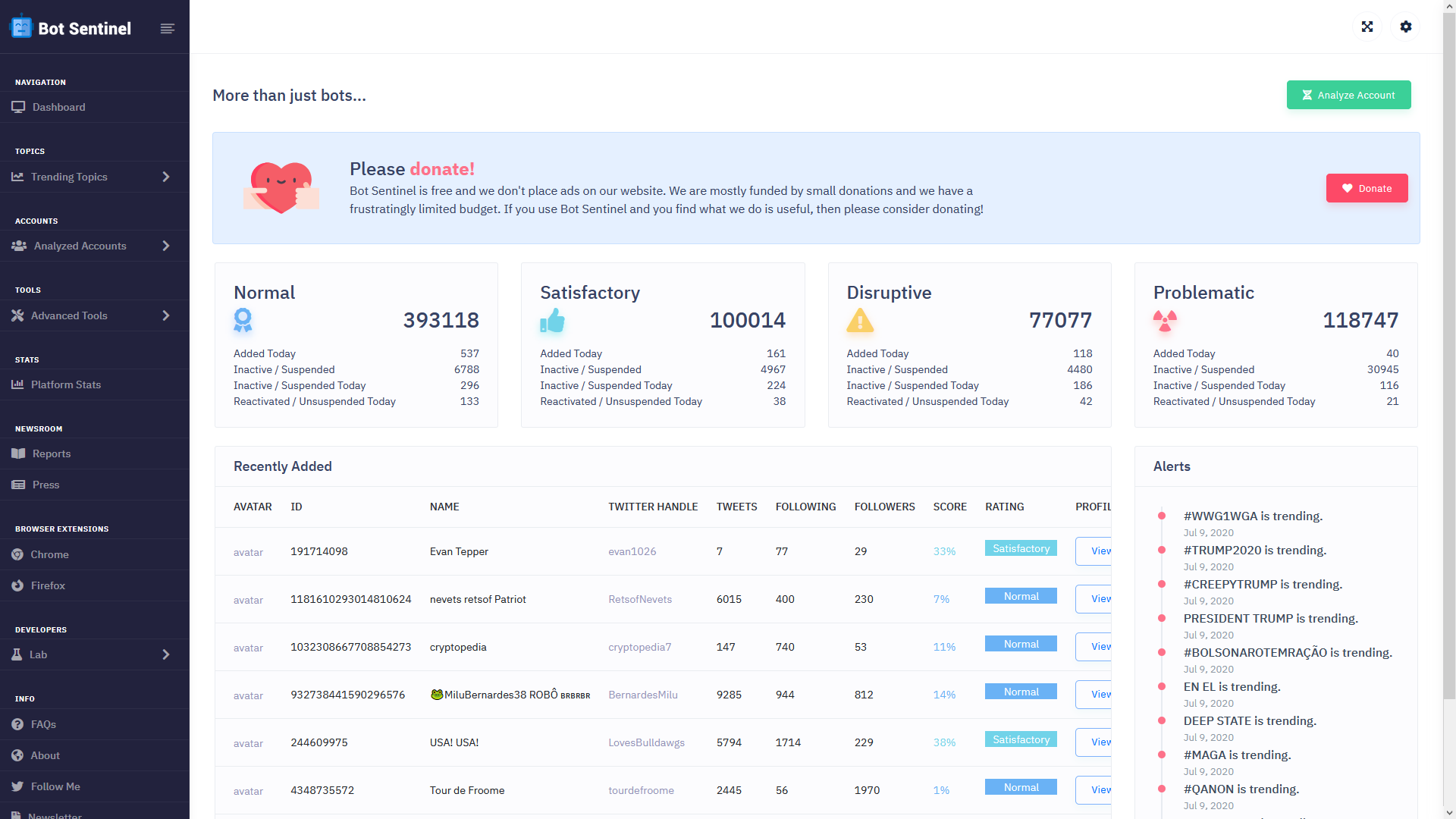
It is a free website that analyses bots or automated accounts on Twitter. You just have to copy-paste the tweet URL or enter a Twitter handle, the analytics will tell you if the account is suspenseful or not. Apart from that, it also shows the most used Phrases, Hashtags and URLs used by the account, which is nice. The website also has a browser extension for Chrome and Firefox, this is a charm because once installed, it adds a ‘Check User’ button on every Twitter profile that you open.

There are alternative tools like Botometer, which requires app permission to check the user’s account. Although the tool is authentic, I’m sceptical in giving app permission for privacy reasons.
8.2 One Million Tweet Map-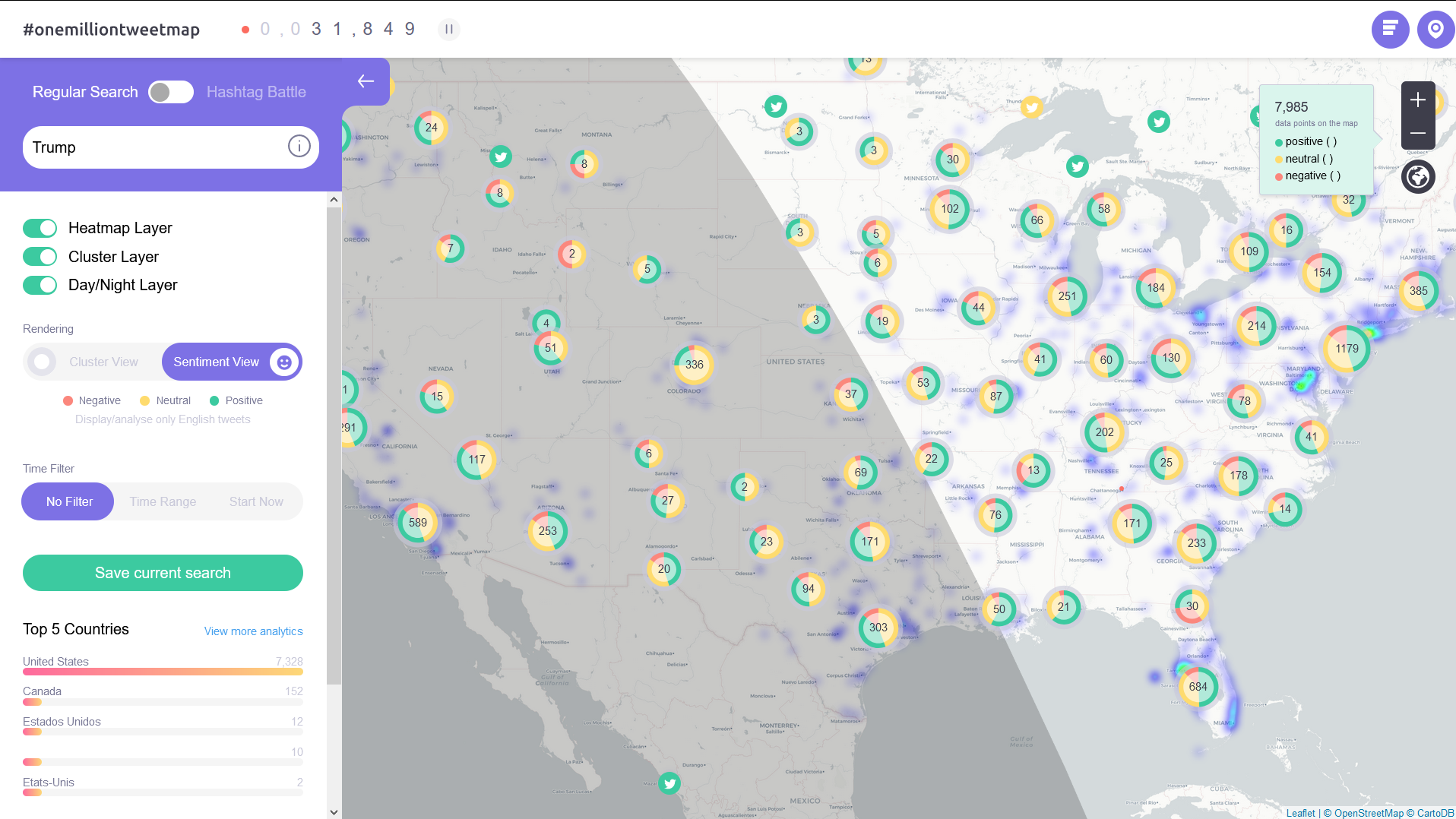
It’s is a free live Tweet tracking website that analyses and showcases live tweet on a geographical map. This is the most fantastic tool so far, it can track specific keywords and Hashtags, and show heatmap of Tweets. One of the most exciting analysis is Sentiment View, which highlights Tweets based on emotional quotient, it has three categories Negative, Neutral and Positive. This will come very handy in analyzing the sentiment of people on politicians.
8.3 Treeverse– 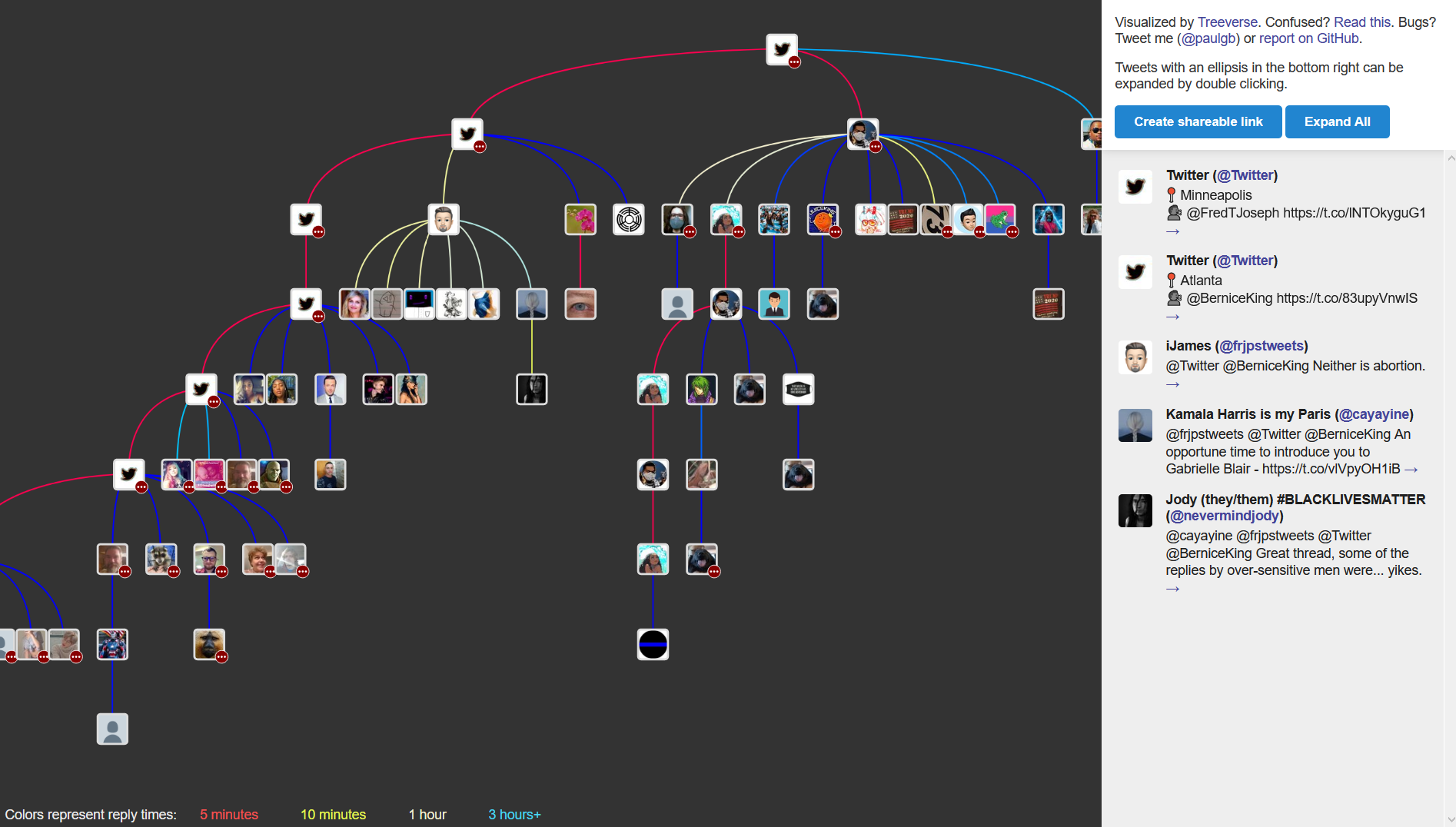
This is a unique visualization tool for twitter threads and retweets. It creates a graphical chart that connects one tweet to another. In a nutshell, it represents threads in a graphical manner. It is a browser add-on available for both Chrome and Firefox. Once you have installed this Add-on, just open a Twitter post and click on its icon in the address bar. Fair warning, try to be specific while expanding every thread because it gets clustered very soon.
8.4 Twitter Analytics tools-
These tools are social media marketing tools and provide quality analysis on the user’s profile. Because the majority of tools are used by professionals, they have paid features and require app permission or account sign-up to analyze anyone’s account. Try them yourself and let us know in the comment section, some of these tools are TweetBinder, Twilert, and Tweetreach etc.
8.5 TwitterAudit- 
A sweet tool but requires app permission to work. Basically, this tool can tell how many fake followers you have, it also gives analyses and on followers counts as well. The only drawback is that its usages are limited to one person, so if you want to audit anyone else’s account, you have to buy the premium subscription. If you happen to know an alternate free tool, then let us know in the comment section.
8.6 Twitter advance search– 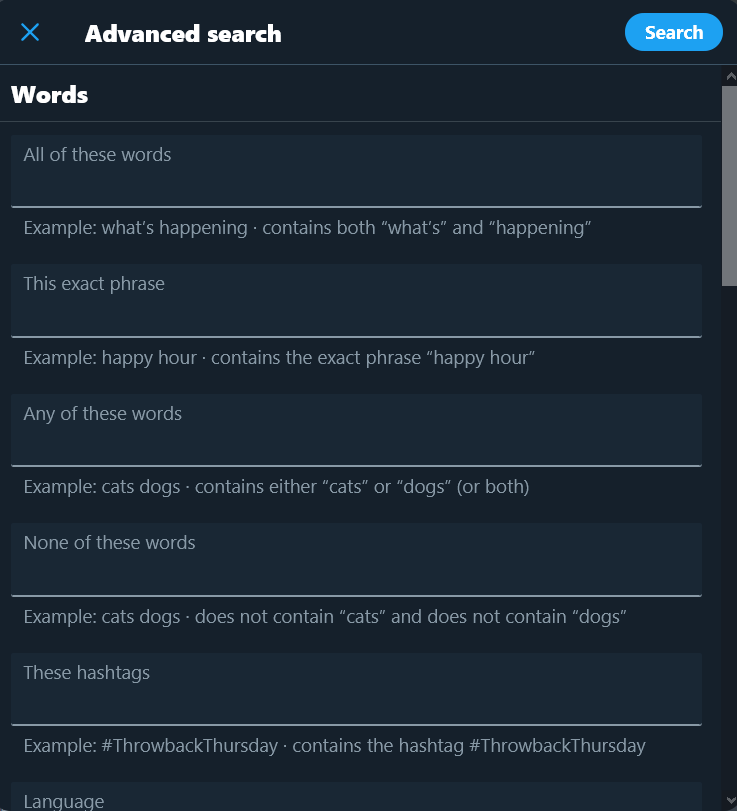
It’s nothing but an advance search option integrated into twitter itself. Just click on the link and check-out by yourself.
8.7 Twlets-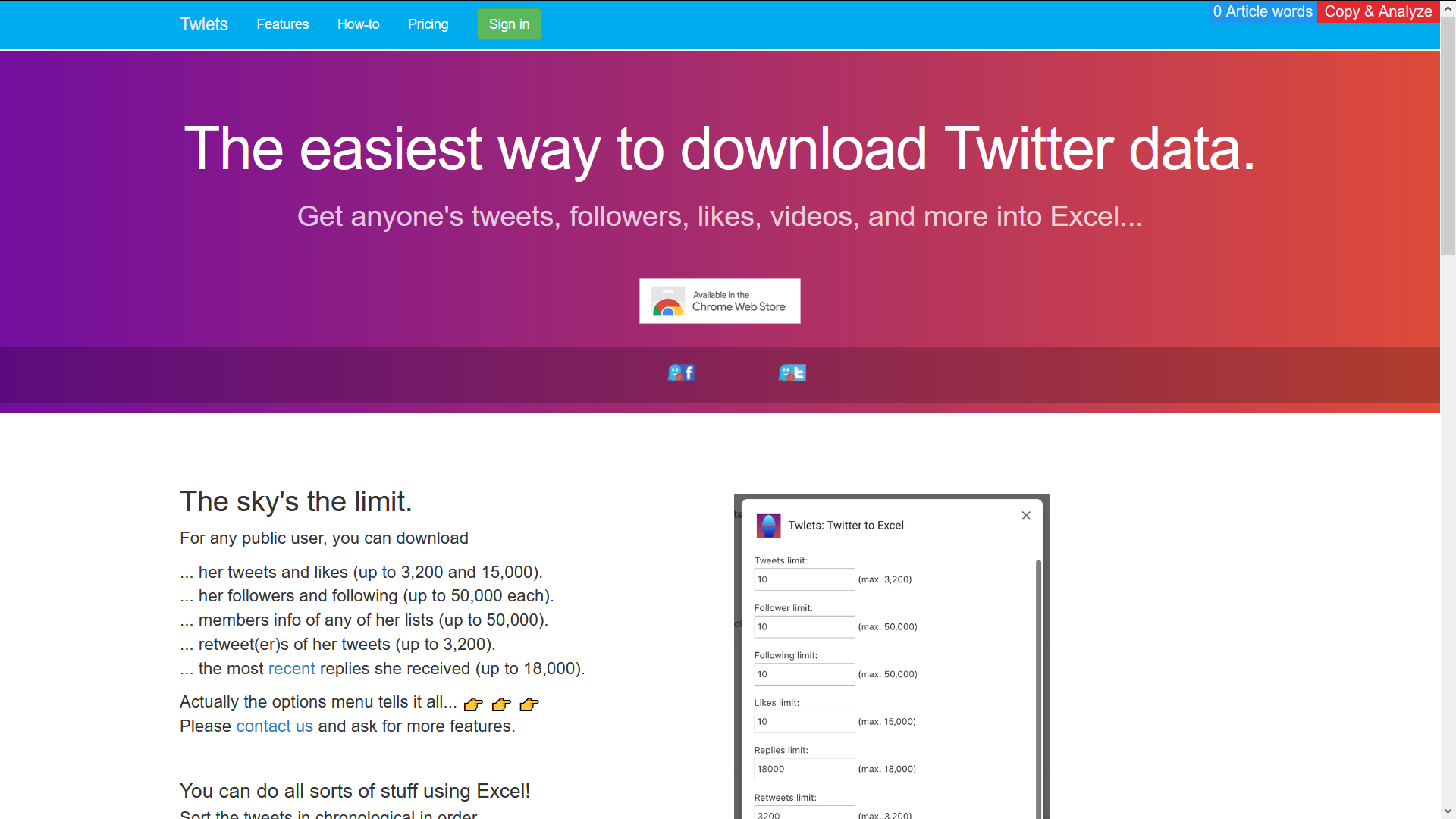
It is a very simple tool that stores anyone Twitter data into an excel file. This concludes tweets, likes, followers, following, lists, retweets and replies. The tool also has a Chrome extension as well. It might not look very usable at the beginning but have patient and analyze these data via graphs or algorithm. There is other Twitter data downloader as well, such as Vicinitas.
8.8 Professional Investigative Tool for Twitter-
In this investigative journalism tool article, I’m trying to focus on open-source investigative tools that are easy-to-use and can be beneficial as well. Most of these tools require little to nothing technical knowledge, however, if you have a knack for programmings like Python, R and Ruby, you can check-out Github for APIs. I have found some interesting ones if you want to take it to your test.
Chapter 3: Image and Video Verification
The idea of a digital investigation tool is to simplify your task, something that can minimise the time taken to complete the report you’re writing. And when there are multiple tools to do the same task, you kind of lose the purpose of using a digital tool in the first place. So, hold on for a moment because this might be the mother box of all the tools yet. Widely used by news fact-checkers and researchers to verify content like images and videos, this might be the only tool you need.
1. InVid
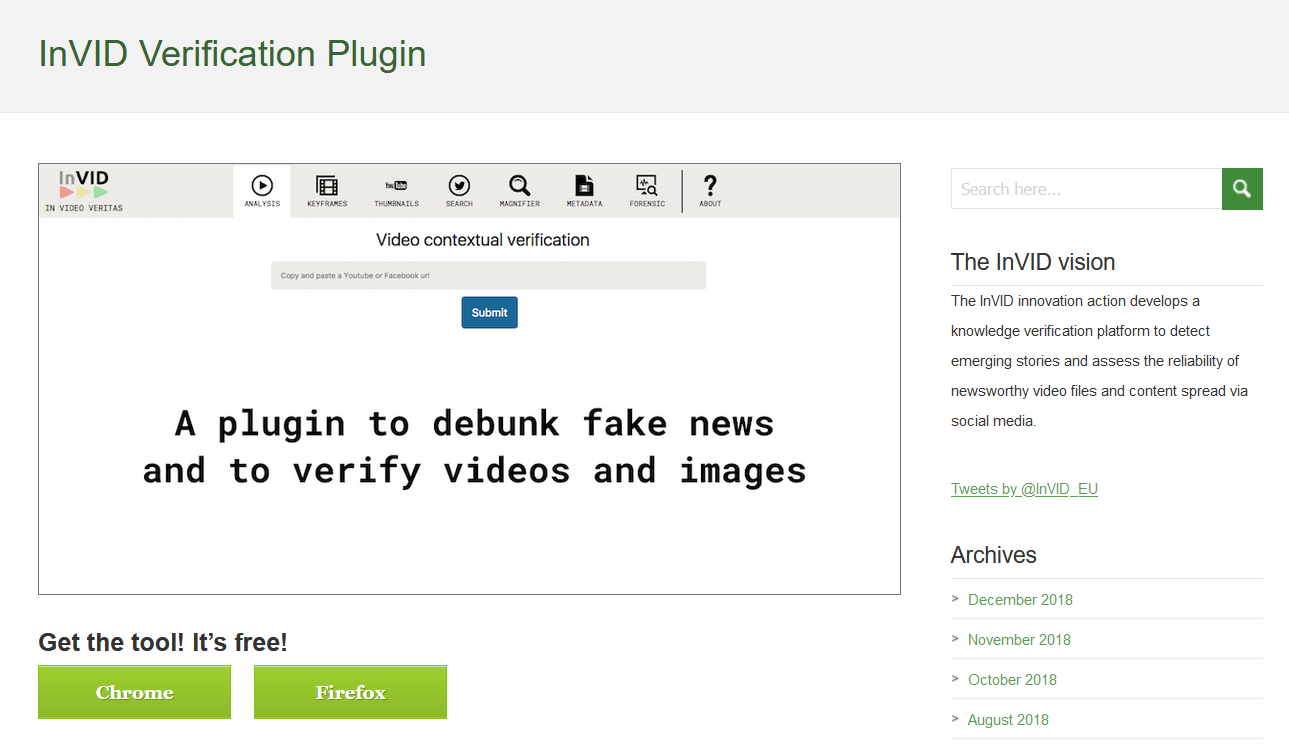
This is a free tool that does not require much technical knowledge to work with, it’s merely a browser extension that helps you out in your foot-printing. This tool is made by Condat AG, and its sole purpose was to help journalists verify news-worthy user-generated videos or photos. It’s a European product and has been said the be ‘The swiss army knife’ of digital investigation. And since it has too many features, to begin with, I have written a separate step-by-step guide for this tool, the link for the same is down below.
Also See: How To Use InVID Video Verification Tool?
Indeed there are some other application and tools that you can use, but I have found InVid the most competent one in the case of Digital investigation. I’ll still mention a few tools that may come around to be helpful.
2. Google Reverse Image Search
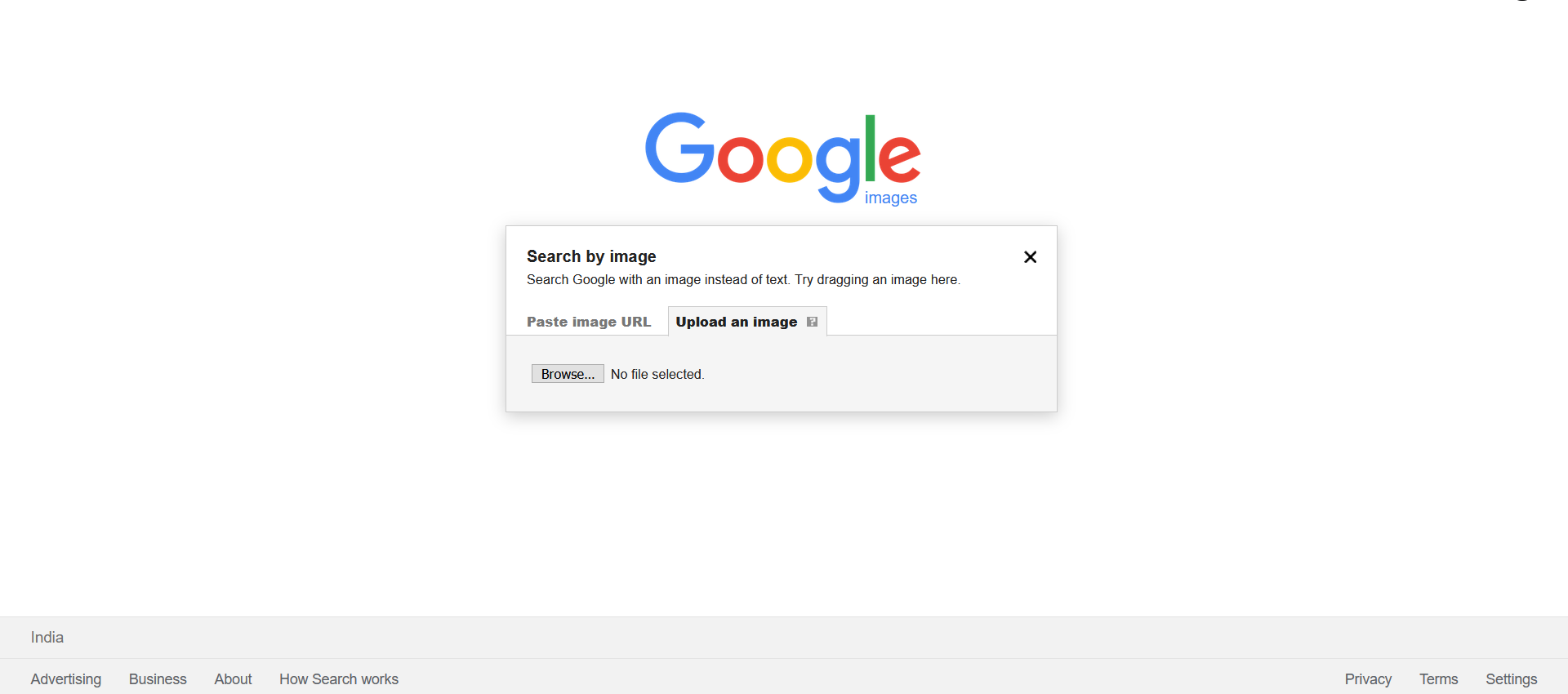
The allrounder google reverse image search never sees to amaze me, it’s one of those fun tools that one can learn in seconds. Just open the link and upload the picture that you want to search for, Google will analyse the image and show you relevant results. You might have to play with the keyword a little bit, and you’ll be able to backtrack the image if it was on the internet.
3. Bing Reverse Image Search
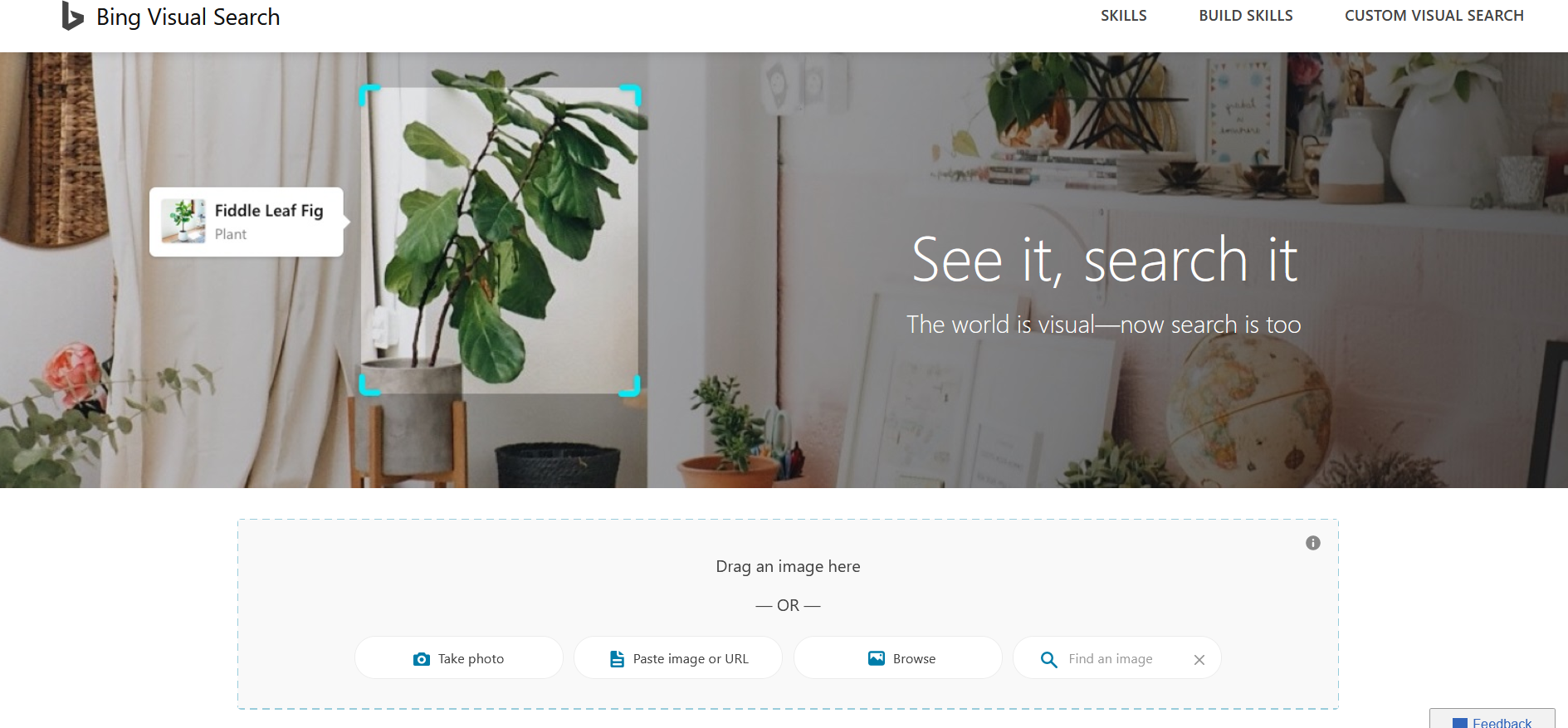
It’s an alternative of Google Reverse Image search system, and it’s better. Bing visual search provides much more flexibility in terms of search results and option to focus your search results to a certain segment of the picture. So, if you want to focus on the face of a person, or any object, you can freely do that on Bing visual search.
4. ExiPurge
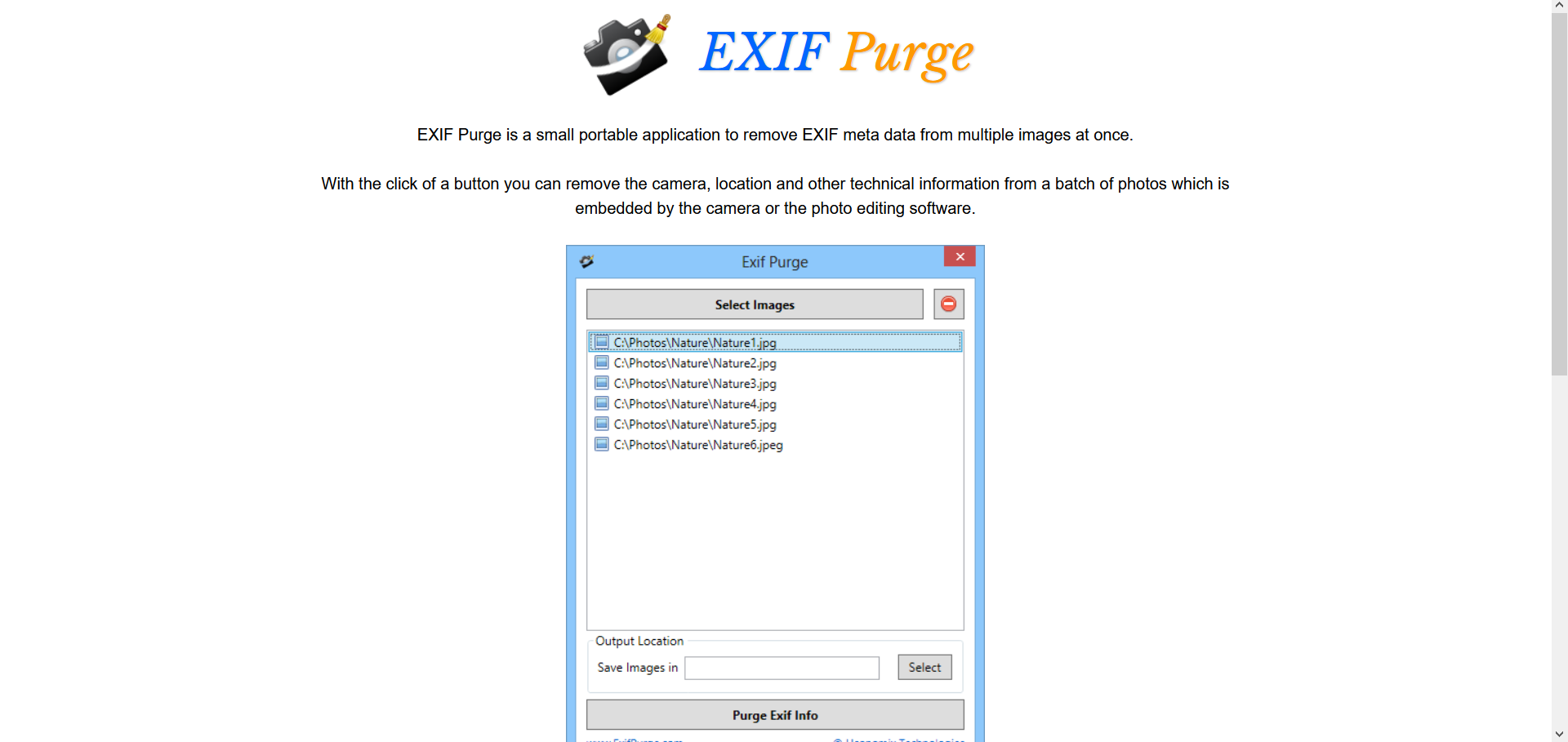
It’s a small windows/mac application that completely removes EXIF metadata from multiple image files. This may not come handy always, but in case if you want to transfer a super-secret image file this software may come as a boon, It’ll protect your identity.
5. FotoForensics

It is just another tool to detect Digital Image Tampering within a media file. It’s widely used in Digital forensics and works very much similar to the InVid forensic tool. You can simply upload an image file or paste a URL, it will tell you many technical details about the file, e.g. metadata, hidden pixels, colour correction etc. Though this tool can detect tampering or editing into an image file, its authenticity is questionable in some low-quality images files. To be honest, it requires expertise to point out an error in a perfectly edited image file. My recommendation would be to take baby steps with this tool or any digital forensic tool.
6. More digital image forensic tool
7. Foca
It’s a Github package that will require a little bit of technical knowledge to begin with, but it can analyse different file apart from media files and can give you metadata about the file.
Chapter 4: Phone Number investigation
In the age of Spam calls and Scammers, it’s hard to keep track of unknown numbers these days. Though it seems easy, it also comes with a burden of limited datasets on phone number, we are simply not in the age of yellow pages. We are in the age of information warfare, So, how can you find details about an unknown number, or find the phone number of individual people from a certain background. Doing a phone number investigation is tricky since it requires much more public data than traditional social media. But I’ll try my best.
1. Truecaller

This is probably the best tool thus far to identify phone numbers. They have got a massive country-wise database of more than 100+ country. It will tell you the name, the carries, and the location of the phone registration, in some cases it may even tell you the email id of the person. There is just one catch, data, Truecaller relies on your contacts to make its database, which is why it’s not highly recommended.
Pro tip: Never install TrueCaller in your smartphone, always use a separate email-id (non-Gmail) to login TrueCaller via a computer. You’ll get 4-5 searches per day.
2. ThisNumber
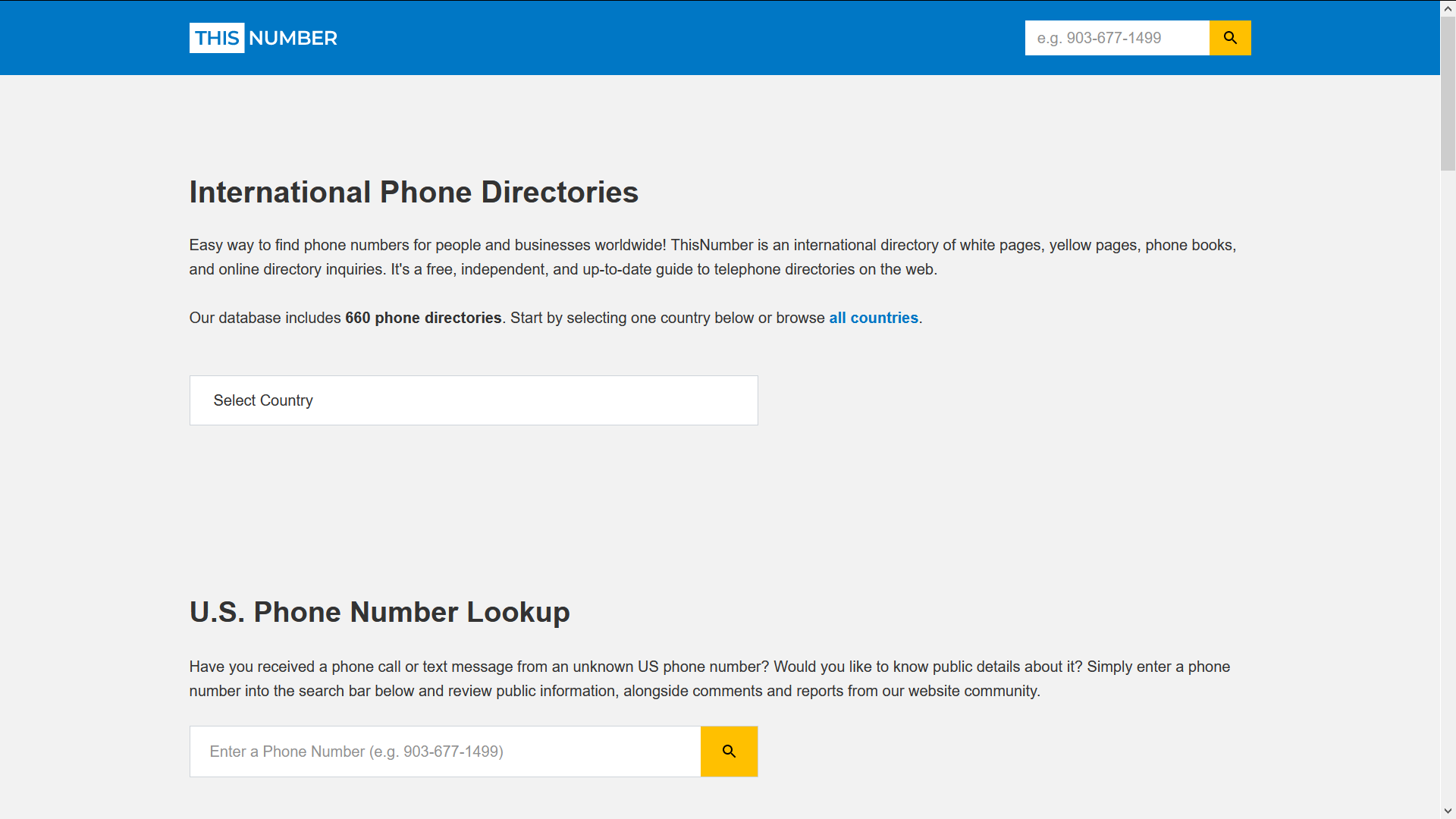
It’s a free telephone directory that catalogues international numbers, yellow pages, white pages and phonebooks etc. It’s okay, but it is time taking, you might have to search through many different catalogues to find details. However, you can lookup U.S. phone number without any hassle, and it’s free.
3. Some paid tools
3.1 Pipl
It’s a premium people search tool, where you can find details of a person if in case, they have it. You can cross-reference your searches on multiple parameters, like demographic, email, social media account. It’s a useful tool for researchers and digital investigators, and they also provide a trial version. So, try them out.
Chapter 5: Investigation of Time
Finding the captured time of an image file might seem like a tricky task, but if you have the right tool, then maybe it’s not. Obviously, you’ll need some sort of technical knowledge to be with, but trust it will grow with you.
If you have the right image file that has enough metadata, it’s very easy to identify the time. Just check its properties, or find EXIF metadata website and upload the image file. However, if the metadata is not present, then it gets tricky to identify time, where night shots are almost impossible to predict but the timing of morning shots can be indicated via a sun clock.
5.1 Suncalc
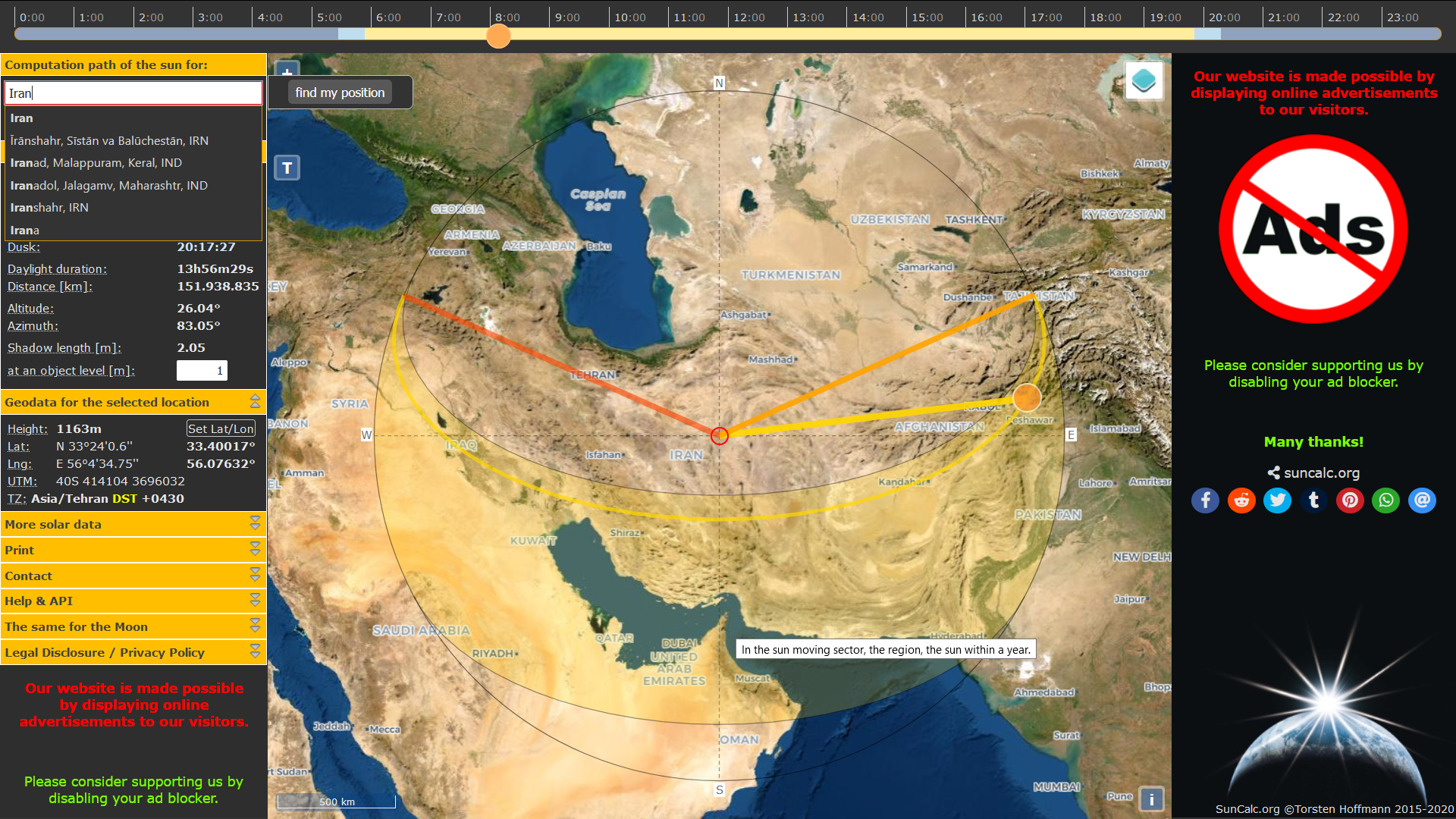
It may seem a very complicated tool in the first place, but give it some time you’ll be fine. With Suncalc you can identify the capturing time of the photograph, positioning of the sun on various days, months and years, latitude and longitude. The process, however, is very simple, identify the date of the photograph, and set the marker where you think the camera angle was, position the sun as per the shadow in the picture, and you have your time.
Pro tip: Reading and positioning a sundial might be tricky and will require a bit of practice. You can check out this medium article for a detailed walkthrough.
5.2 Mooncalc

Mooncalc works on the same principle of the sun clock. It can identify phases of the moon of that particular day and the positioning of the moon as well depending on the shadow. Understanding and using it is as much as critical as the sun clock, and you may need some tutorial to being with, so buckle up.
Chapter 6: Flights, Ships and Railways investigation
There is no trick to track flight path or see rail route, it’s just simple public data available for travellers to keep track of their train or flight, sometimes metro or subway. These public data are easily accessible on municipal websites, national train route of the countries, flight plans, subway apps etc. I’ll be listing few websites down below, where you can track these things.
6.1 ADSBexchange
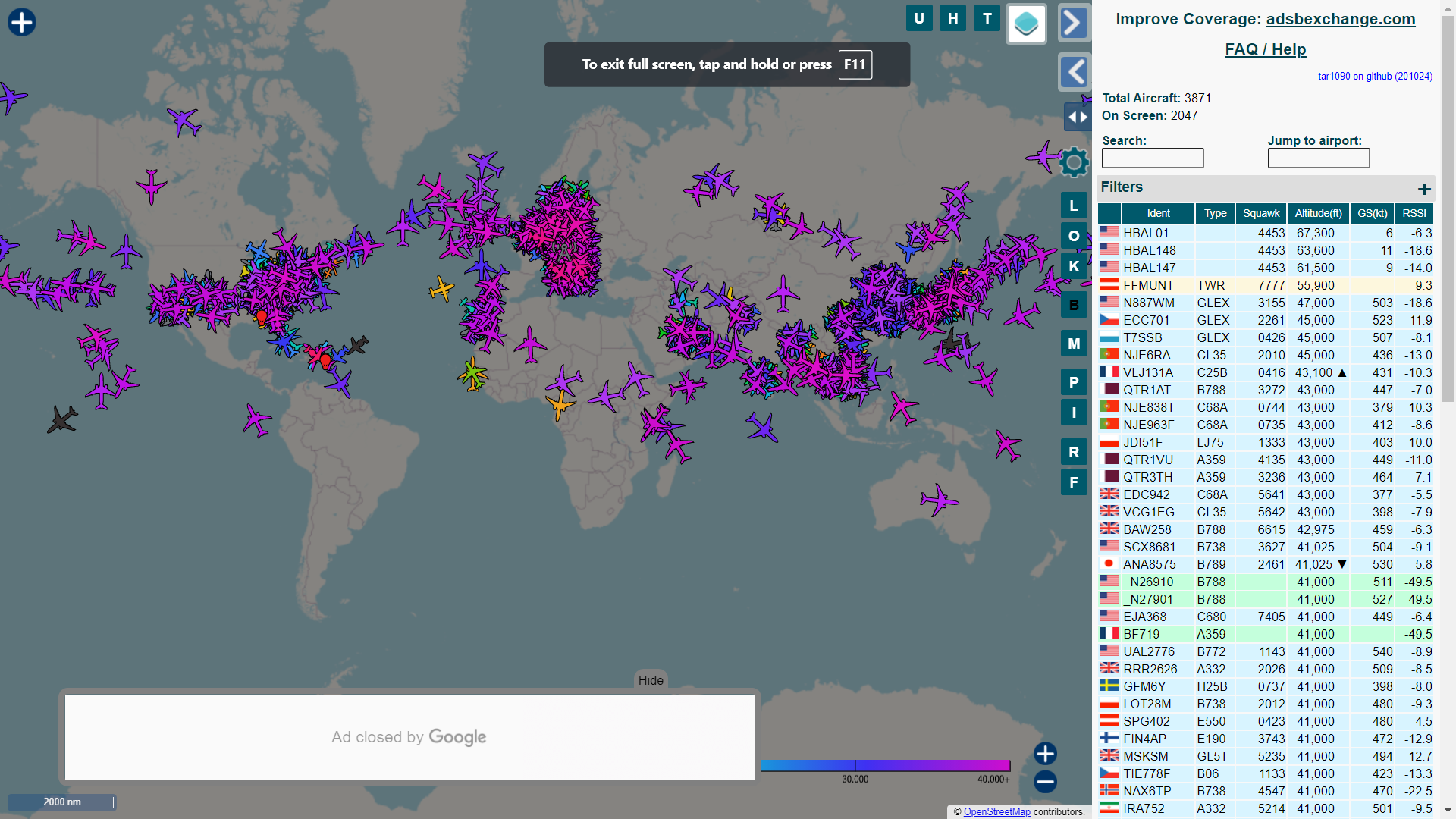
It’s an opensource global flight tracking system that can show in-the-air flight paths. You can click on the fight icon and explore various details, e.g. Reg, County, Type, Operator, signal, altitude, direction, speed and many more.
6.2 FlightRadar24

This is also a global flight tracker, that maps all the flight patterns. It also has historical maps of the flight, global airport index, global airlines index, aircraft index, flight tracking statistics. They even have subscription plans that flights alerts, enhanced 3D projection and more details.
These are some of the alternative websites to track flights path.
6.3 Train tracking
Live train tracking is subject to the origin country, there is simply no singular database for the entire world. You have to go through the public transport website of the location, city or the state to find information. Countries who have state-owned rail network have a centralised database, thus making it easier to track trains. I’m listing few governments/non-government websites from where you can track train network.
| Country | Live train tracking website |
| USA | Amtrak |
| Russia | Russian Railways |
| India | Indian Railway Catering & Tourism Company
|
| Germany | Bahn |
| Canada | VaiRail |
| Australia | Transport
|
| Argentina | Virail |
| France | Oui
|
Indeed, this list is not sufficient, it requires more websites from where you can track or book train tickets. If you know any, feel free to drop in the comment section about the country or medium to track or book train tickets.
6.4 Spoorkaart
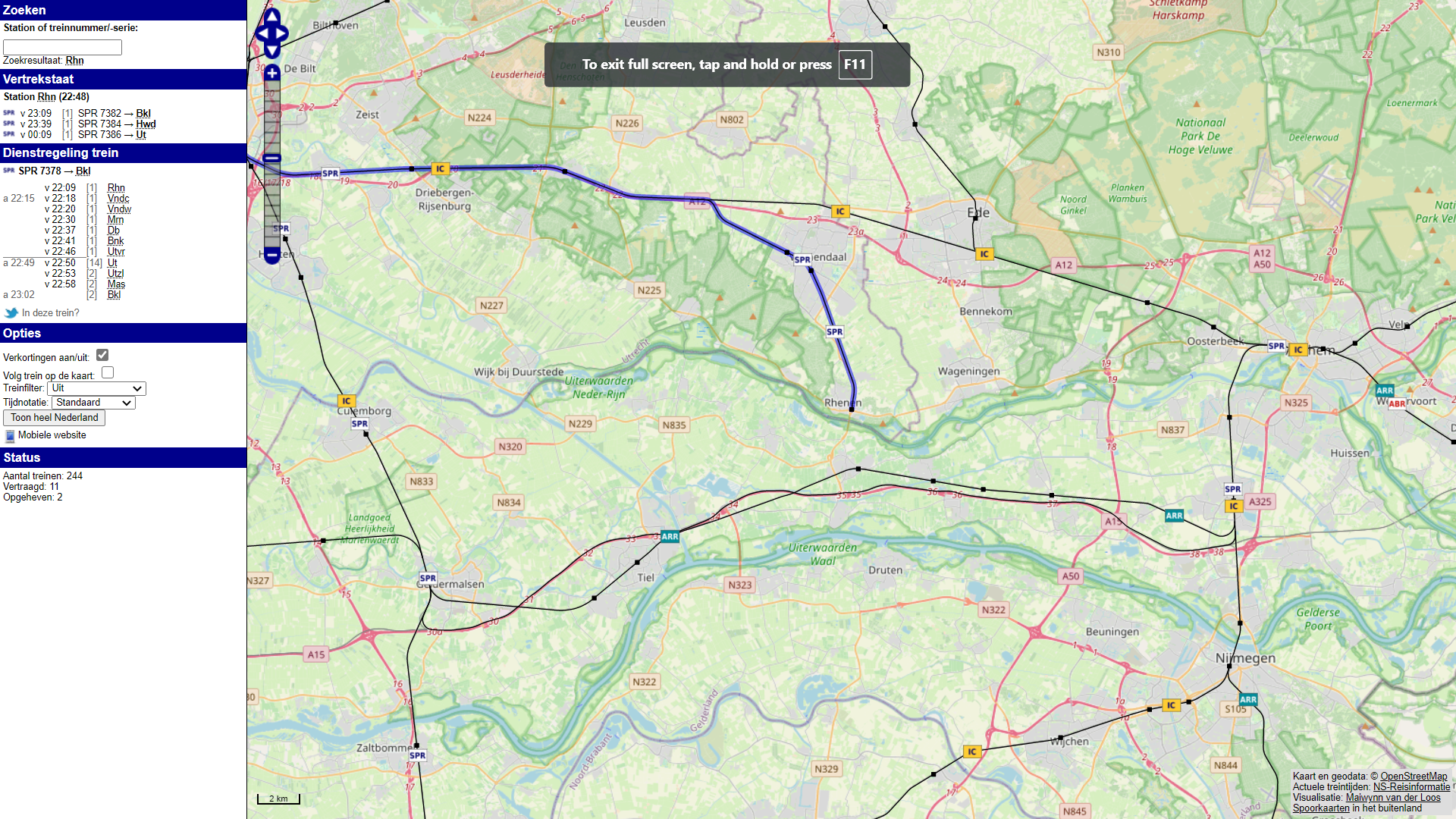
This is a website where you can track various railways network in European countries.
6.5 WikiRoute
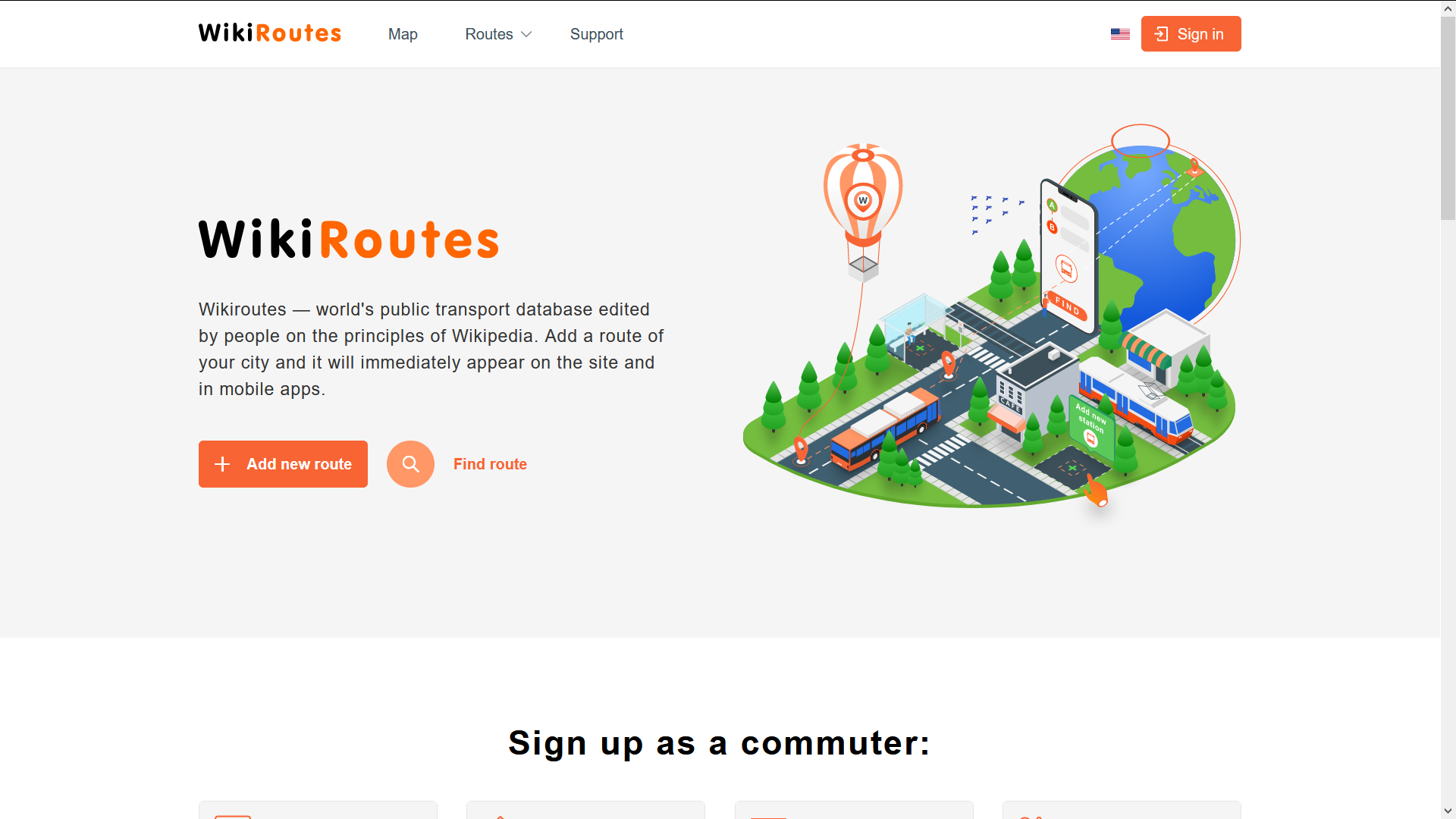
It works on an open-source database and public editing. Users can add/edit different routes of their city or location into this public database, and it will update on the map or the app. You can also select your desired city and see various routes reported by the public.
6.6 Global Fishing Watch

It is a very fascinating website that keeps a record of the marine vehicle such as merchant navy ship/cargo. They are independent non-profit origination and promote transparency in ocean travel and accountability for marine life. Though some of the information is free to see, some may require you to be a registered member. An alternative website for similar results is listed below.
6.7 License plate mania

It’s a very constructive website where you can find various license plates of different countries. This will come handy while investigating license number plate of vehicles and where to find information about them.
Chapter 7: Website backtracking
Backtracking any website or any prior URL is a piece of cake, you just have to have an understanding of some analytics tool. I’ll mention a few websites where you can find such information.
7.1 Alexa ranking
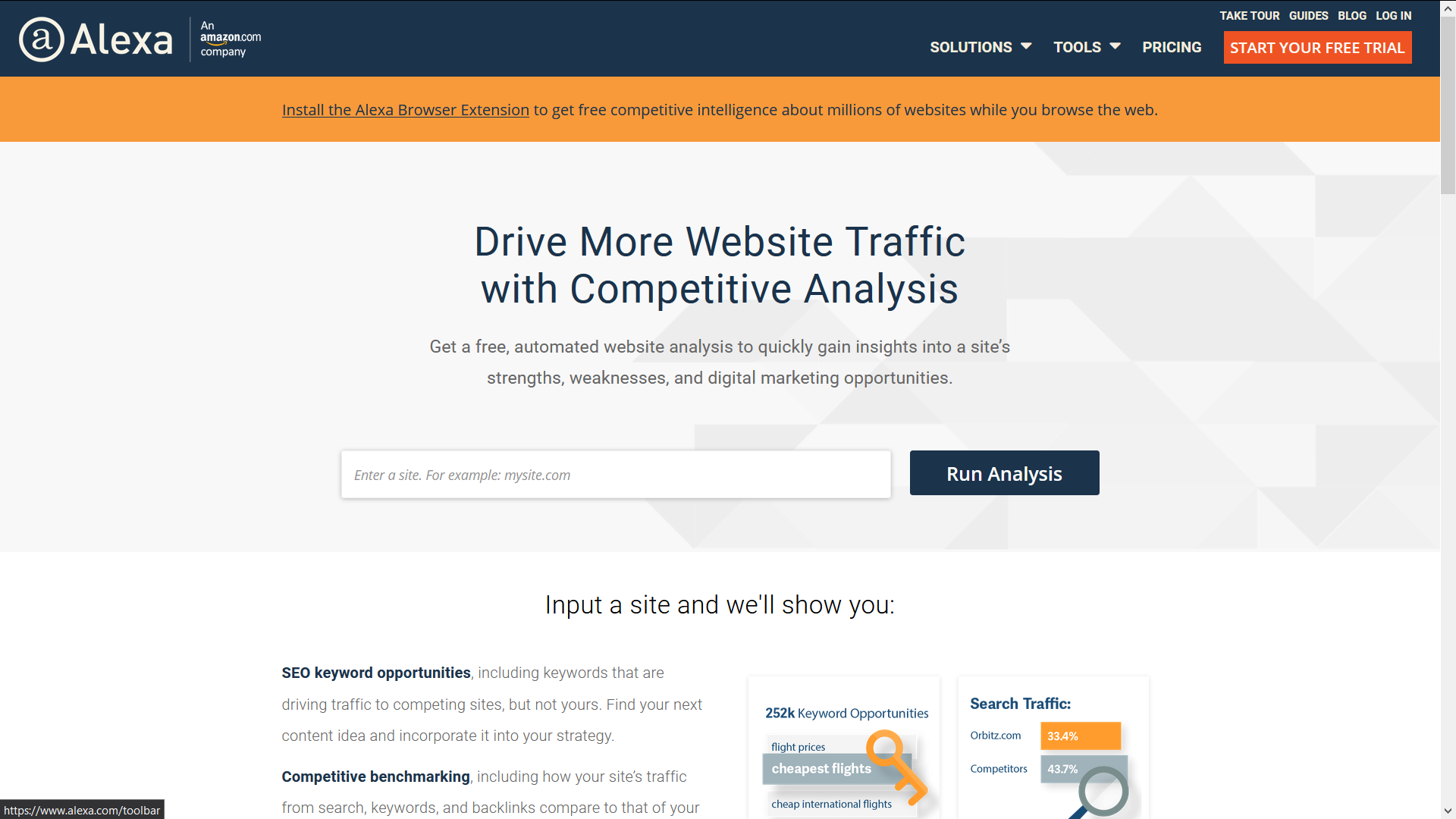
Probably one of the best websites to look for website stats, keyword gaps, traffic estimation, top keyword, competitor website, easy-to-rank keyword, buyer keywords and many more. Being an Amazon company, its services are not entirely free, and only few information will be available for a website including its global, regional and categorial ranking all over the internet.
7.2 SimilarWeb
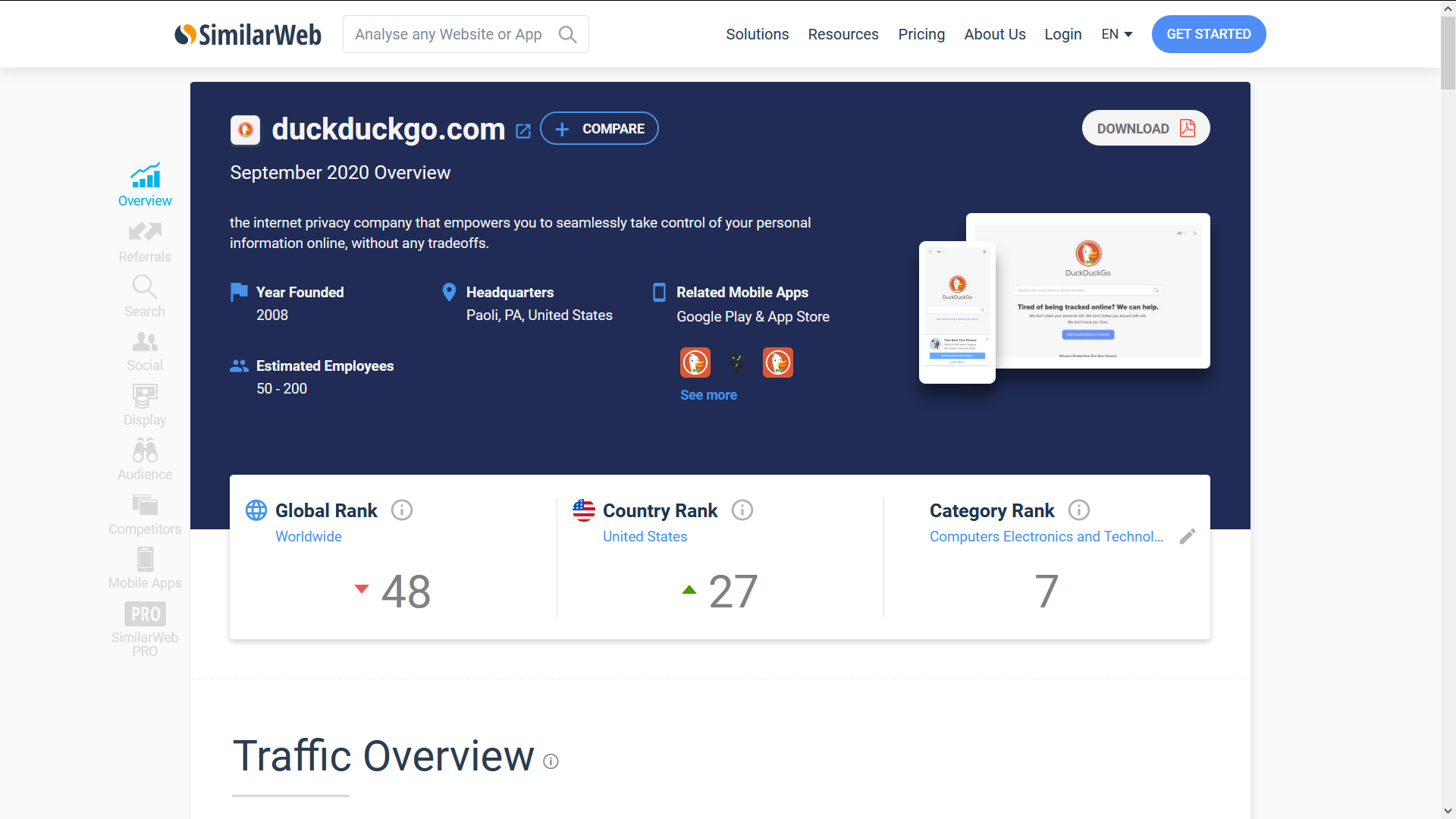
It’s an alternative of Alexa ranking. The best part about this analytics tool is that it will show you historical website traffic of recent month for free, which is crucial data to analyse a website authority or reach. It has an easy-to-use add-on that can be easily integrated into Firefox & Chrome.
7.3 Whois

It’s a website information tool that can easily give public details about the domain name, registration name, owner address etc. However, there is a catch if the owner of the website has used a third-party service to hide its ownership information, it will not show any detail at all.
7.4 CompleteDNS

Complete DNS is a platform where you can see historical information of DNS records for any website. Very handy if you’re backtracking a website. Here’s an alternative.
7.5 OpenLinkProfiler
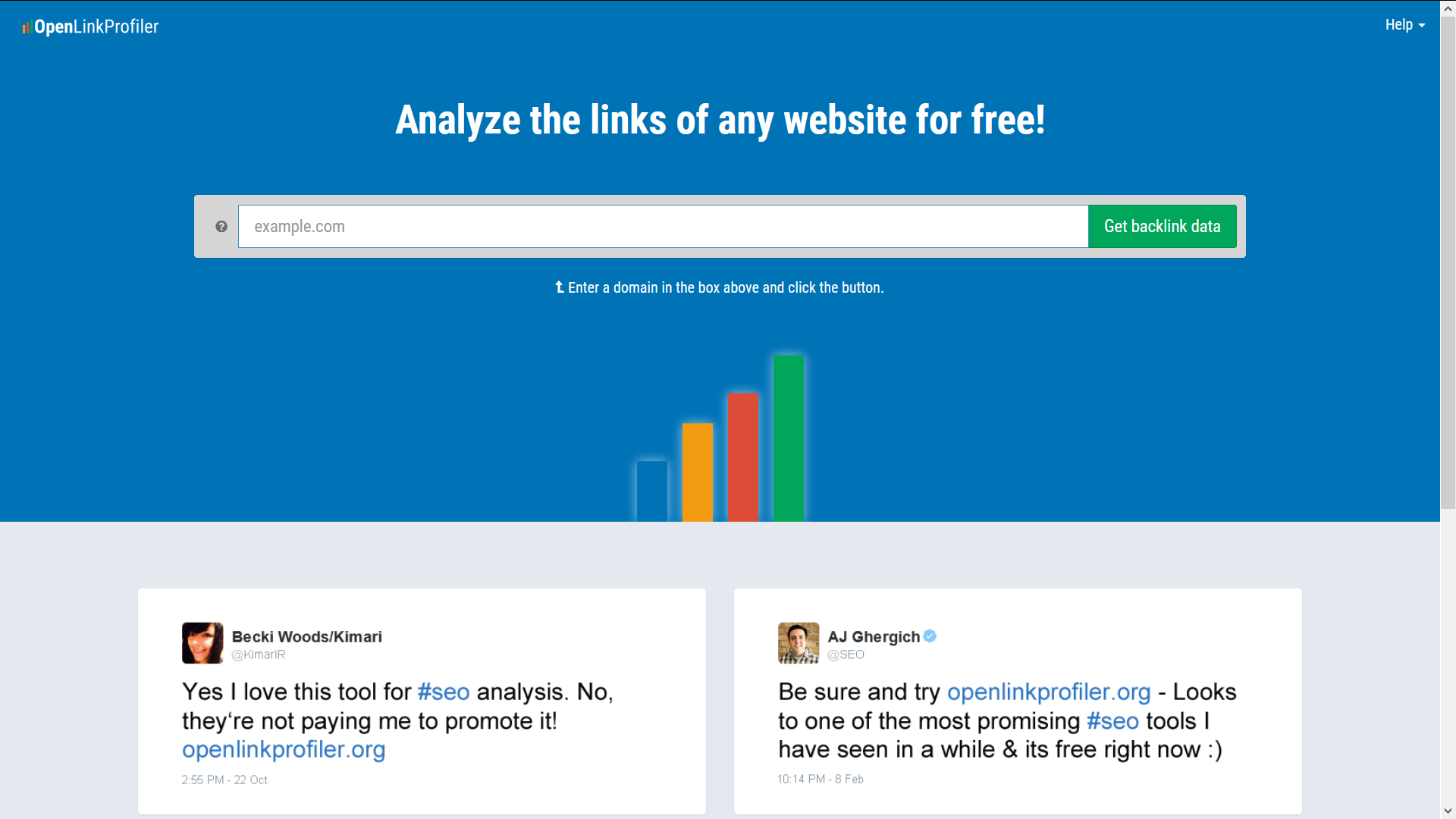
It is Free website analytics that can show you in-depth information about any website. It offers Backlinks, Link disinfection, anchor texts, pages, domain, industries, link contexts, countries, list distribution, subdomains, linkage, export links and link notification etc. All the tools are free to access which some platform may charge you for. Here’s an alternative.
7.6 Shodan
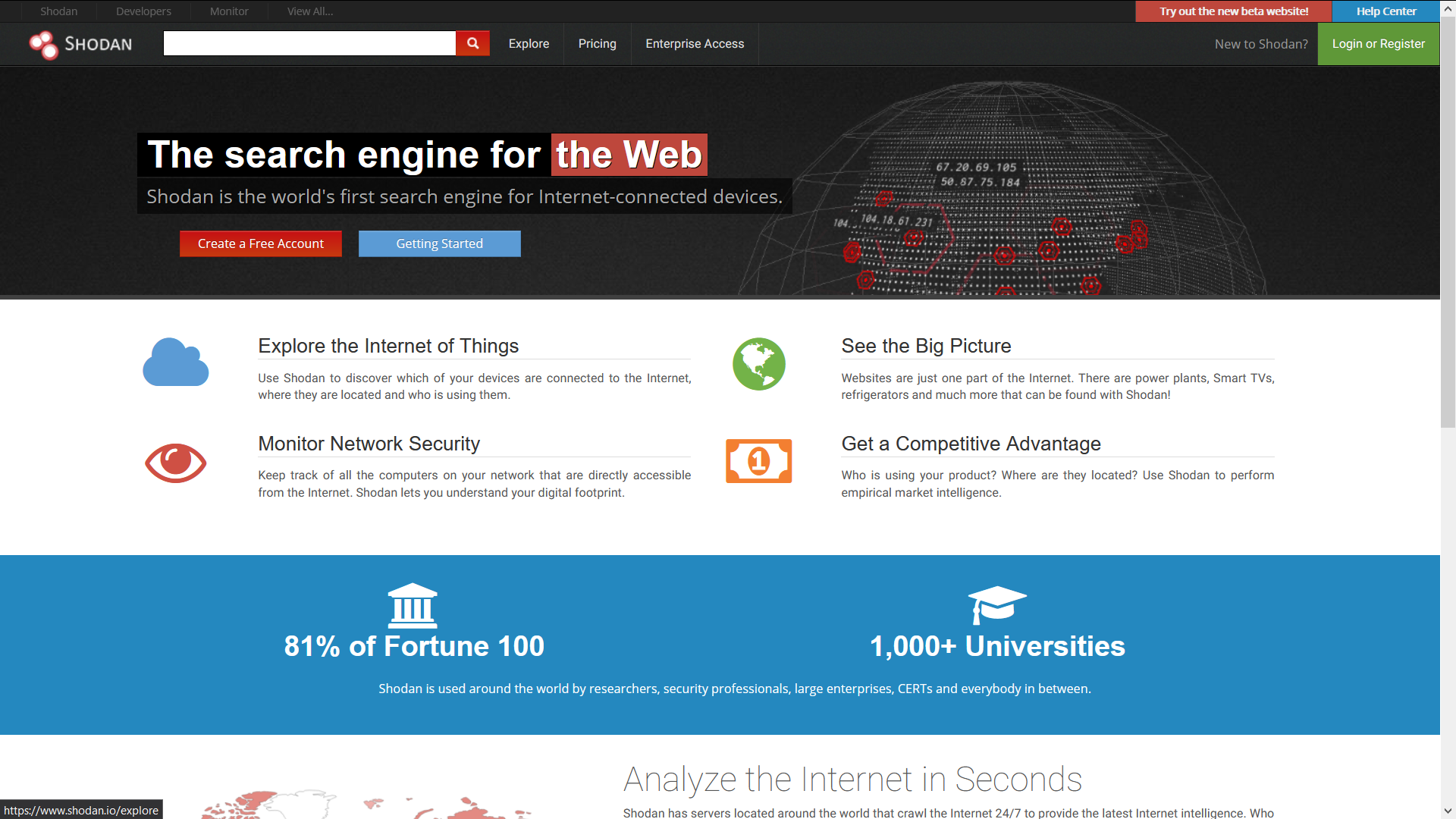
A search engine for IoT devices. It shows the IP address, location, Broadcast server, Type of network interface, hostname, ISP, SSL certificates and Vulnerabilities of IoT devices connected with the internet. Here’s an alternative.
Chapter 8: Some more exciting tools
8.1 Blockchain Explorer

Anything related to cryptocurrency can be found here, you can even buy, hold popular cryptocurrency like bitcoin, Ethereum, Bitcoin Cash, Litecoin, chainlink, XRP, EOS, TRON etc. The website provides historical data of rising and fall of every currency, the current value of the currency. It also has a dedicated bitcoin wallet for its user, which you can use to send, receive and exchange cryptocurrency.
8.2 EtherScan
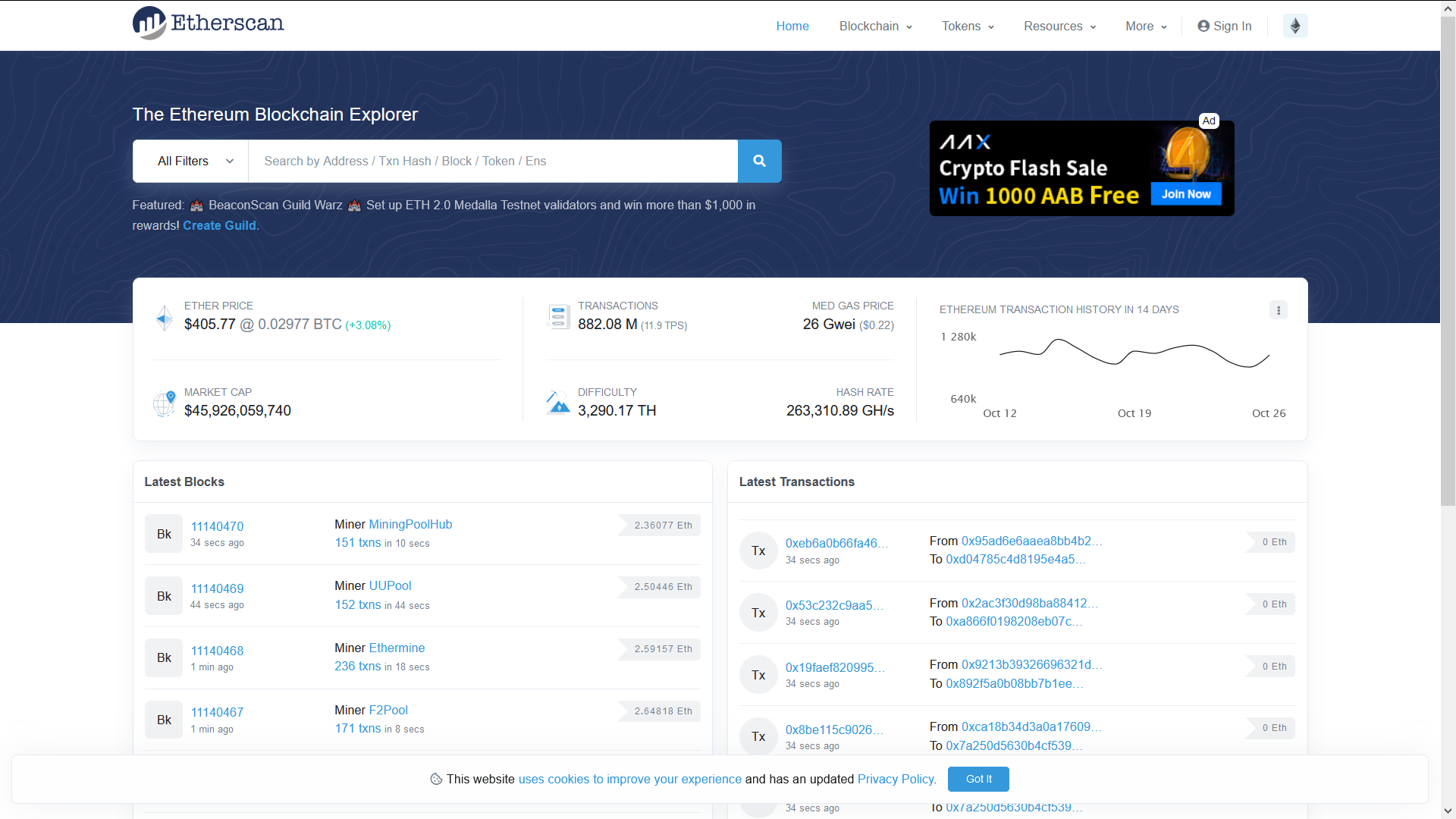
It’s a dedicated Ethereum blockchain explorer, where you can search for Ethereum blockchain wallet and transaction. You can make a query by address, token, name tags, labels and website, you can even find top accounts, recent transaction details, ERC20 Top token etc. To be frank, It’s probably a one-stop destination for Ethereum cryptocurrency.
8.3 Google Search Operator
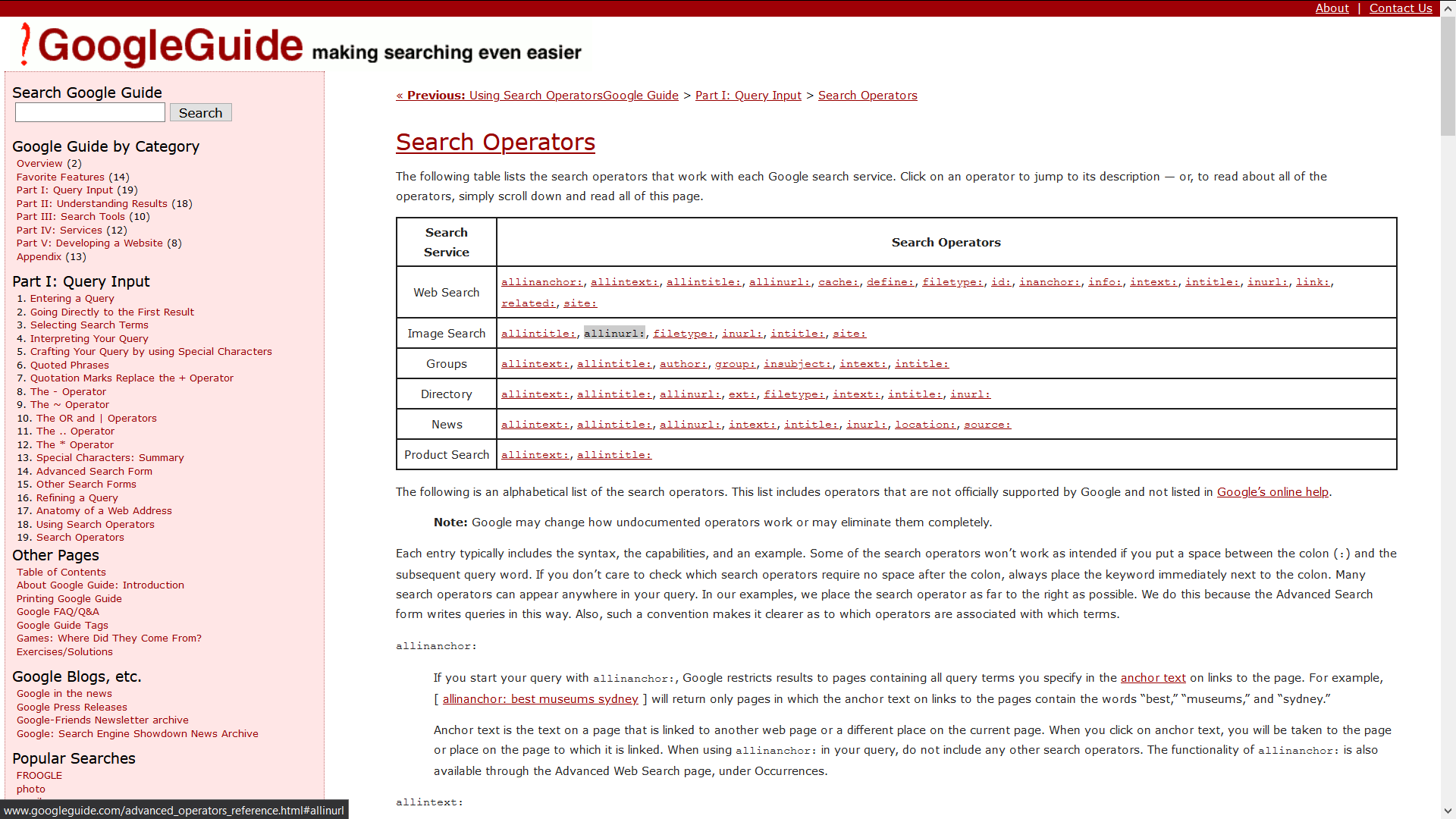
It’s a very simple website that has catalogued every Google search operator with detail explanation and usability.
8.4 InseCam

If you want to see live footage of CCTV cameras around the world, this is the website to go for. You can search by location, and it will show you surrounding public CCTV cameras, and unlocked security cameras. On the other side, the website claims that they don’t hack into people’s security camera; it just uses the default ID and password to access the backlink via the company server.
8.5 Littlesis

LittleSis is a website to go for when you want to know who-know-who. It’s a network of watchdogs who keeps track of powerful, influential people and their social network. The platform offers various toolkits, maps and lists etc.
8.6 OpenCorporates

It’s a website that has an open database of registered companies around the world. Their motto is to make sure transparency in corporations and create a trusted business environment. You can search by company or by name, they have listed down, founder, directors, investors, and subsidiaries etc. as well.
8.7 OnlineHashCrack
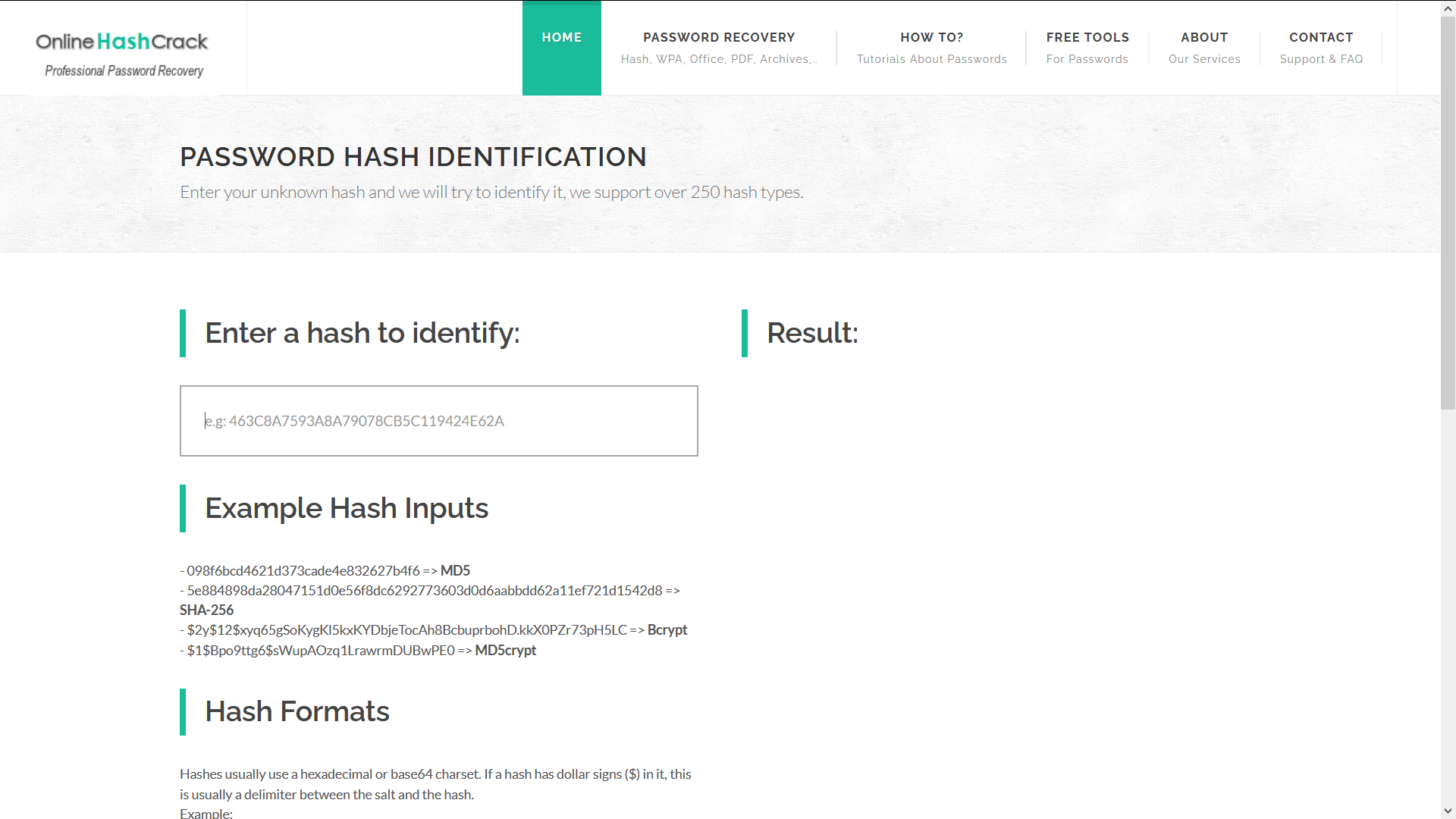
A unique and very use full website. It can identify different hash code and can crack those code if needed. The website uses server grade computation power to crack a hash code by brute force attack. This may come in handy If you encounter a locked file.
Please do drop your suggestion and ideas about any Investigative Journalism tools, let me know in the comment section below. If you want to keep tabs on a more explain series like this, subscribe to our website. Thanks.

I’m really impressed with your writing skills as well as with the layout on your blog. Is this a paid theme or did you customize it yourself? Anyway keep up the nice quality writing, it’s rare to see a nice blog like this one today..
We customized it. Thanks
Woah! I’m really enjoying the template/theme of this site. It’s simple, yet effective. A lot of times it’s hard to get that “perfect balance” between user friendliness and appearance.
І do agree with all the ideas you’ve introduced for your post.
They’re really convincing and will certainly work.
Finally I have found something that helped me. Thankѕ!