Only a few can master the art of discipline and possess good organizational skills in both personal and professional life. Everything at this stage requires some amount of dedication and discipline to pursue in order every single minute of every single day. Now that sounds like a task and it’s only natural that all of that can’t be kept track of by the power of the mind. It is definite that more productivity comes out of the good organization. So here are some Best to do list apps for android smartphone that will save your time.
Also See: Top 10 Best Video Player Apps for Android
To keep all of that inflow and to maximize productivity, we have here a list of the finest to do list applications for Android.
Here are the 10 Best To-Do List Apps for Android
1. Any.do
Price: Free / $2.09 per month / $2.24 per month / $2.99 per month
Any.do is a basic yet popular to do list app that serves the purpose well. It comprises of the usual array of tasks, subtasks and notes that you can use to keep track of your meetings, chores, and whatnot. Cloud syncing is also enabled on the app that lets you access your tasks from different devices including desktop, web, and tablet. It has a sleek interface and comes with the Cal Calendar if you want to finish two things at once. It’s simple and strong with almost every feature being free for access. It is one of the simplest and most effective to do apps that are there.
2. CloudTasks
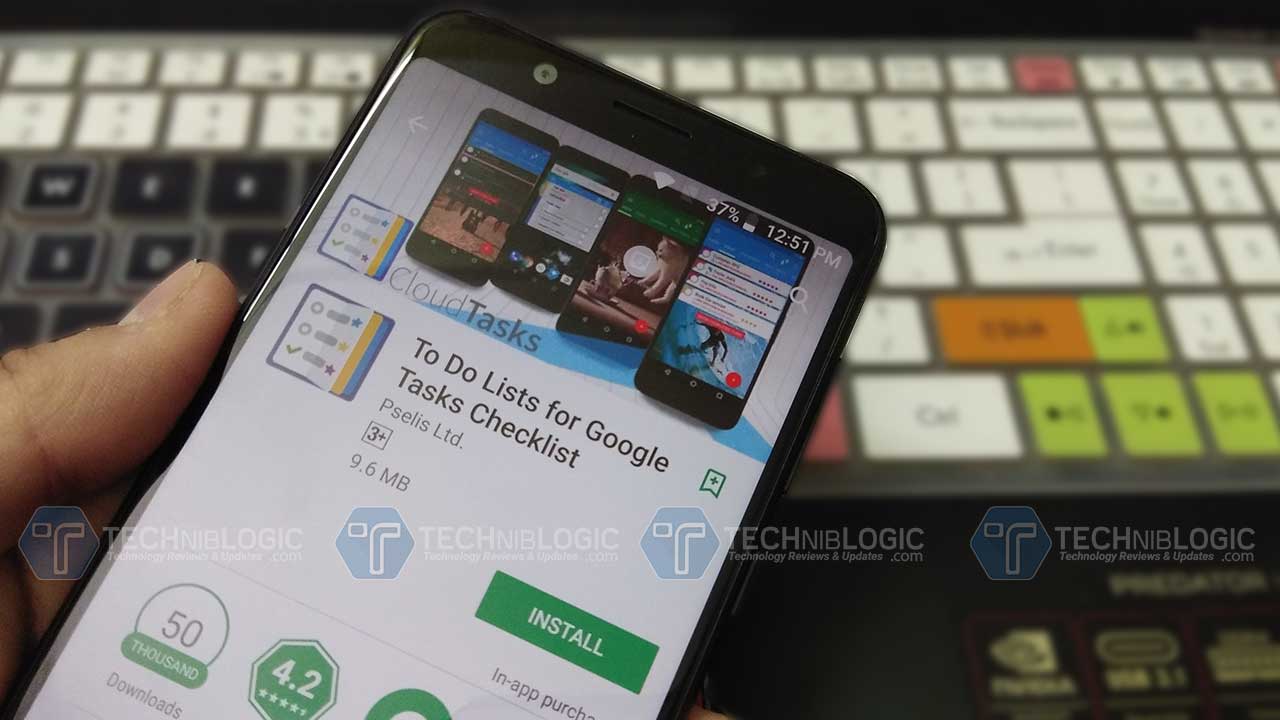
Price: Free / $3.49
CloudTasks is a to-do list app in sync with Google Tasks. Which means, you can access your tasks as and when you get access to Google tasks (namely the web), as it is already synced to the cloud. It employs the basic to do list features and also has priority tabs that mark the level of particular tasks as ones that need to get done immediately. It plays an attractive interface along with unlimited and voice task creation. It’s one of those applications that get the task done without too much hassle. Its user-friendly and has built-in support for its sister app, CloudCal.
3. Google Keep

Price: Free
Google Keep ideally functions as a note-taking app but also features a reminder feature that works based on your location or time frame enabling the reminders to pop up when and where required. The app is regularly updated with new features with almost spotless Android Wear support and is already included in most smartphones which is a space saver for sure. The app is completely free for use and is one of the finest ones present.
4. GTasks

Price: Free
GTasks is one of the widely used and highest rated to do list apps that also fall under the simple free-paid profile. The app is synced with Google Tasks and the free version comes with quite a few features including the basics, widgets and quick adding for tasks using voice. The Pro version will give you batch task adding, theming and a pattern lock for security. Google Now can also be used to add tasks. It works extremely well as one of the simple effective applications.
5. Tasks: Astrid To Do List Clone

Price: Free with optional subscription
As stated blatantly on the title itself, Tasks is an Astrid To Do List Clone. A little trip down memory lane will tell you that Astrid was initially developed as a task manager that was pulled off by Yahoo in 2013. Tasks came into the picture as a sound replacement. The app uses Material Design in an easy well-read format that has the unit covered by all standards. Tasks is an open source application. Good news for all the tinkerers out there is that the app comes with Tasker support. The app is basically free with some advanced features set up for unlocking.
6. TickTick
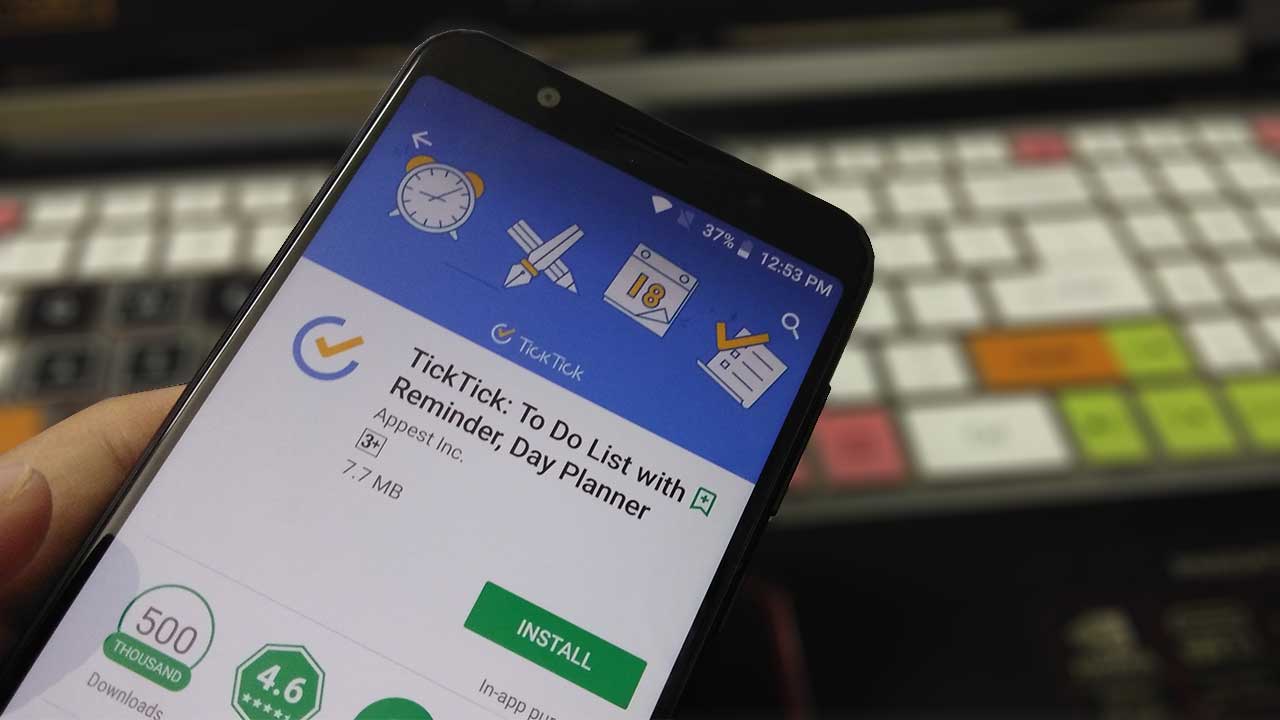
Price: Free with optional subscription
TickTick is yet another incredibly strong to do list application. It has all the basic features and is cloud synced so you can keep account of your tasks on different devices. The app introduces a tag system enabling easy sorting through tasks, widgets, priority levels to pick out more significant tasks and also includes location reminders. The Pro version offers enhanced task management, improved collaboration support and more. It is a sturdy app with simple but effective functions and you would have to upgrade or subscribe to access the pro features.
7. Todoist
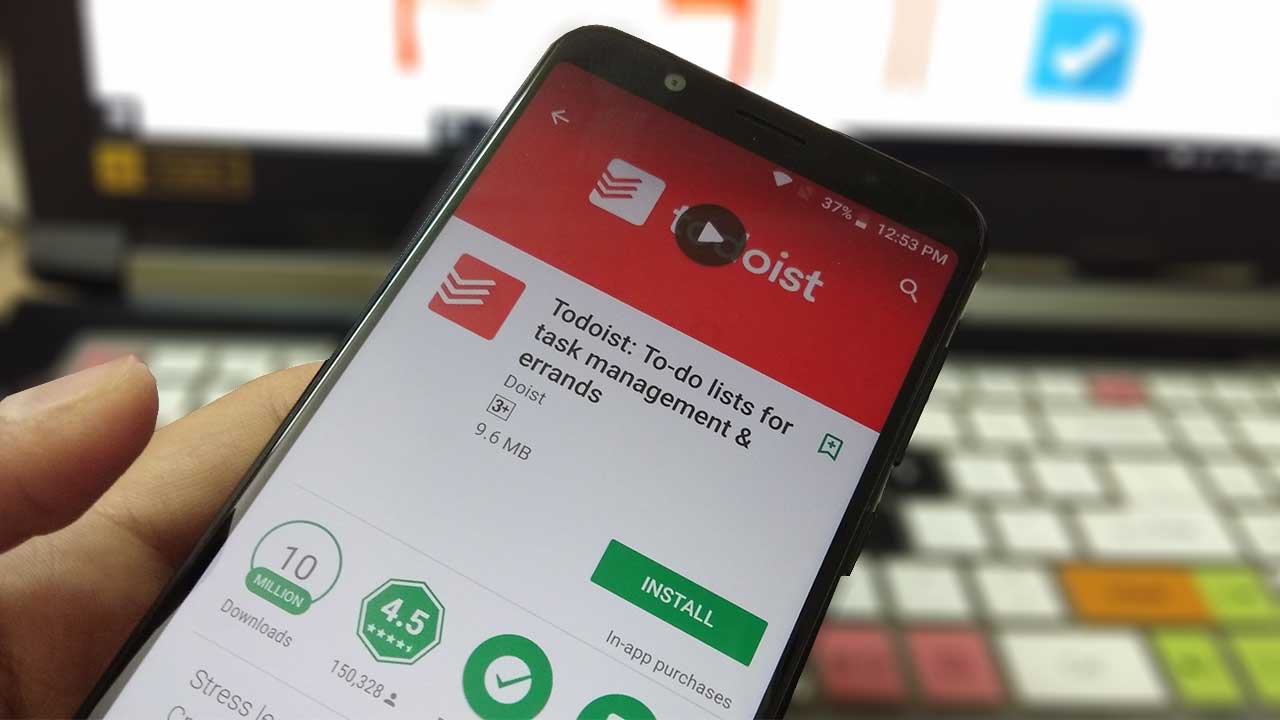
Price: Free / $28.99
This app does almost everything that a to do list app can be expected to do. It covers the basics and also has offline modes, tags, and inboxes for easier task sorting. The app also innovates in terms of its Android Wear support, integration with other apps and most specifically, its unique karma system that lets you have a look on how much you have been able to perform. Along with its mobile apps, its native versions are also extended on Google Chrome, desktops and a few other points for cross-platform support. You would need to upgrade to the Pro version to access all its features but it is definitely worth it.
8. To Do List
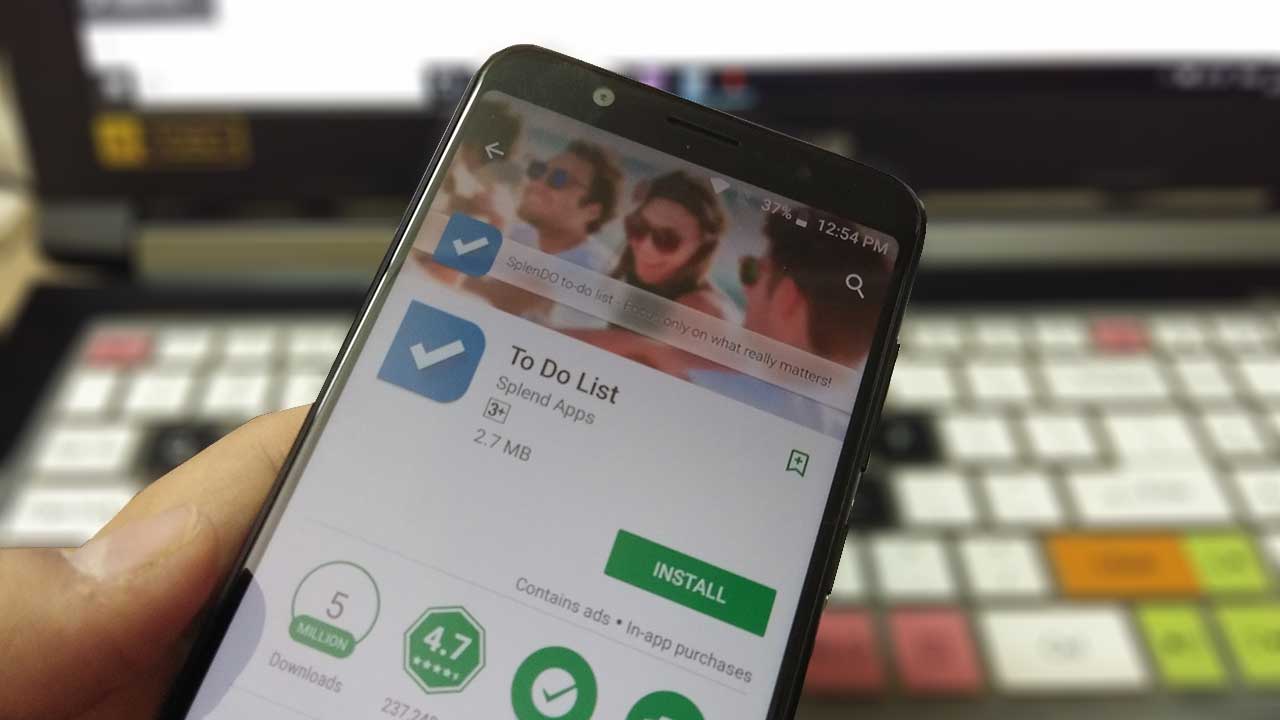
Price: Free / $2.99
This app is least innovative in terms of its title but is suggestive nevertheless. The app, however, is very fine and effective with simple, basic features along with perks such as reminders that make for jobs getting done. The interface sort of resembles Wunderlist but that does not have to be a bad thing. It is simple, clean and highly user-friendly. It also serves some secondary purposes such as adding tasks using voice command, widgets and more. The basic version is free for use while the Pro version will cost you $2.99.
9. Trello
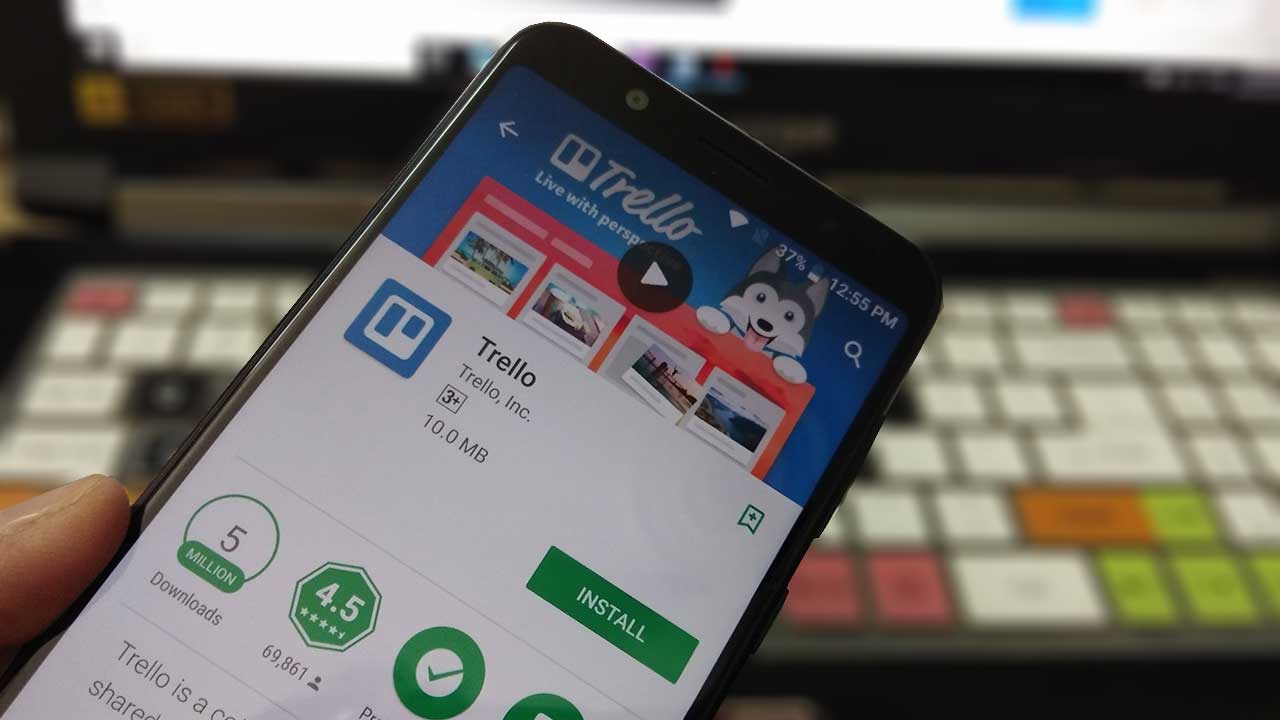
Price: Free
Trello is completely free for use as of now and is one of the champion names that you will come across in the category. It brings in all the basic features and a card based interface where you can create tasks on ‘boards’. Google Drive, Dropbox support, Android Wear support is also included along with collaboration support and the scaling feature that helps you create preps for something as small as a grocery list to a full-fledged group venture. The app has a cool vibe and a strong foundation. It was initially bought through in early 2017 by Altassian. We are not sure how that would work in the long end but as of now, it seems to be doing fine.
10. Wunderlist

Price: Free / $4.99 per month
Wunderlist is known for bringing storms as it did when it was first purchased by Microsoft in 2015. Fortunately enough, Microsoft kept running with the project and the results right now are more than impressive. The app is basic in its approach but also brings features like the cross-platform support, collaboration factors, attachment options and the folders feature which helps you with your to do lists. Also present and highly appreciated is the Material Design perk.
It is powerful when required and simple and basic when at ease. Depends entirely on you as to how much you want to get out of it.
Also See: Amazon Fire TV Stick Vs Google Chromecast 2
So hope you like best to do list apps for Android and you never forget anything ever and hey, in case we did forget to mention an app or two – feel free to remind us in the comments section below!

