Looking for Best eBook Reader App for iOS? With everything get digitalized, the young generation has accepted digitalization very fondly. From online classes to submitting assignments in PDF form, the youth now completely relies on digital modes. When it comes to reading a book, be it youth or an adult with a busy schedule, will always prefer digital book readers over the physical form of books. Use less paper, save plants, and save the environment. Right?
If you are a smartphone user, you can download the best eBook Reader, and you can read as many books as you want without worrying about the cost of the books. In this article, we have mentioned the best of the best eBooks Reader apps for the iPhone.
[toc]
Best eBook Reader App For iOS
Scribd
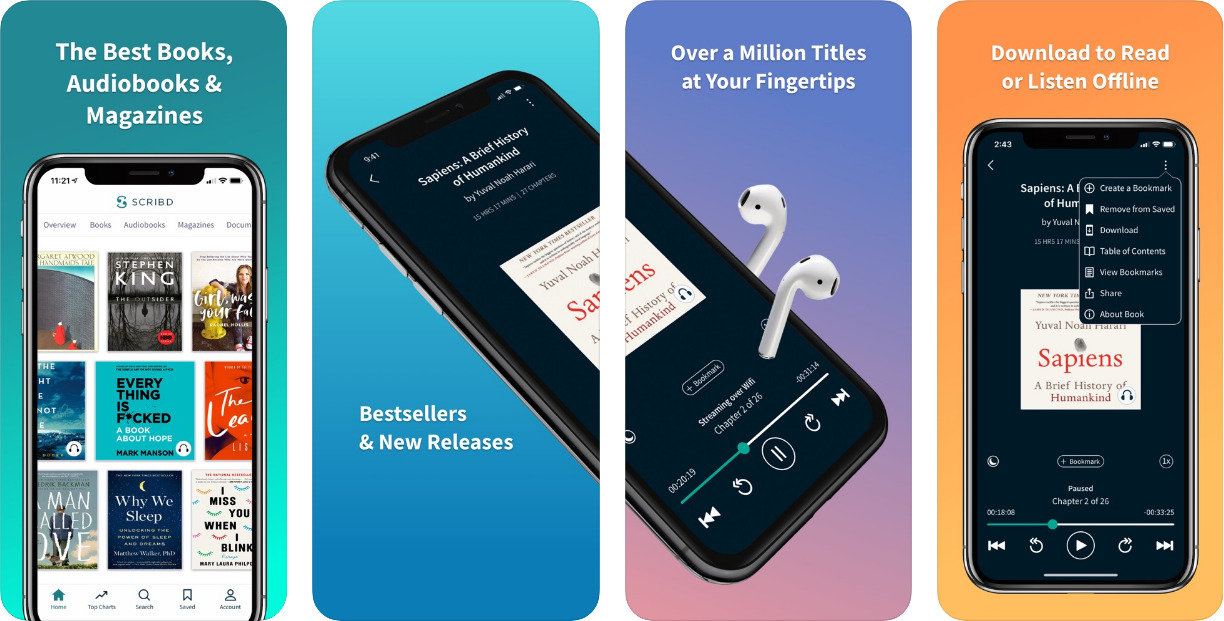
Scribd is the best ebook Reader library that contains eBooks and audiobooks. This application is a one-stop solution for iPhone users to enjoy several audiobooks, eBooks, magazine articles, and it can be even used to research the documents. Moreover, this application allows you to download eBooks so that you can read them offline. The app is easy to use, and it will enable you to make notes and annotations while you are doing the reading. The app even features horizontal or vertical page scrolling. The app is free to download, however, to enjoy the services, you need a subscription. It is an affordable, useful, and reliable application.
Amazon Kindle
Were you spending a lot of money on kindle devices? Well, now you don’t have to do that. With Amazon kindle application, you get the chance to carry your library with you wherever you go. Once you purchase eBooks from Amazon, they will automatically reflect in the app. However, if you are subscribed to Amazon Prime or Kindle Unlimited, then you can even download eBooks directly in the app. One of the exciting features of this application is that the app provides a free sample of any eBook. Apart from books, this best eBook reader offers you magazines, newspapers, graphic novels, and textbooks.
iBooks
iBooks is already included on your iOS device or Mac. You can fill your iPhone’s and iPad’s library with books and can read them anytime and anywhere. All the books are stored at iCloud, and you can use any device you use to download them because you’ll see every book you’ve downloaded in your library. iBooks are the best ebook reader app and also offers an auto night theme support. This feature comes handy when you’re reading in low light on your iPad or iPhone, iBooks for iOS automatically switches to white-on-black text on your screen. When the light improves, iBooks automatically switch back. This is one of the best eBook reader for free.
Kobo
The Kobo eReader is a very popular e-reader produced by Toronto which uses an electric ink screen. It is compact, lightweight and affordable. This e-reader supports- viewing plain text, Adobe PDF, HTML etcetera. It also supports unofficial formats such as ZIM. During its initial setup phase, it requires an internet connection, and it will not work until it has been connected to the Kobo’s server. It has an expandable memory of up to 4 GB via an SD card slot.
Nook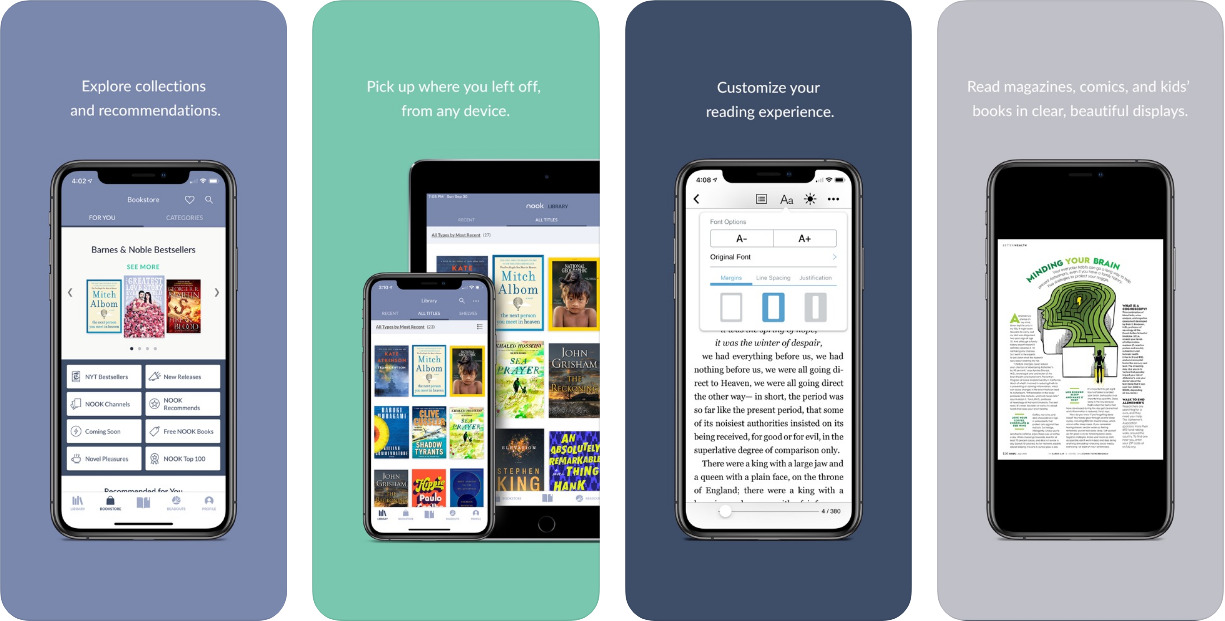
It is the best ebook reader app moreover a free reading application available for your iPad, iPhone and iPod touch so that you can read your favourite and all award-winning eBooks. With Nook, you can access a vast online library which offers over 4 million eBooks, graphic novels, comics, and magazines. It also allows you to customize your experience with multiple fonts and page styles. You can also add notes, bookmarks and highlights as you read and you get a chance to create your own quote cards which you can share with your friends on social networks, email, and text message.
Bluefire reader
Bluefire reader is one of the best ways to read Adobe content server eBooks on your iPhone and iPad. It is an affordable and compatible eReader application. It is one of the best ebook reader app moreover With this, you can read EPUB and PDF eBooks from retailers, publishers and libraries around the world. You can highlight, bookmark, annotate and share excerpts via various social media platforms like- Facebook and Twitter with just a tap.
Goodreads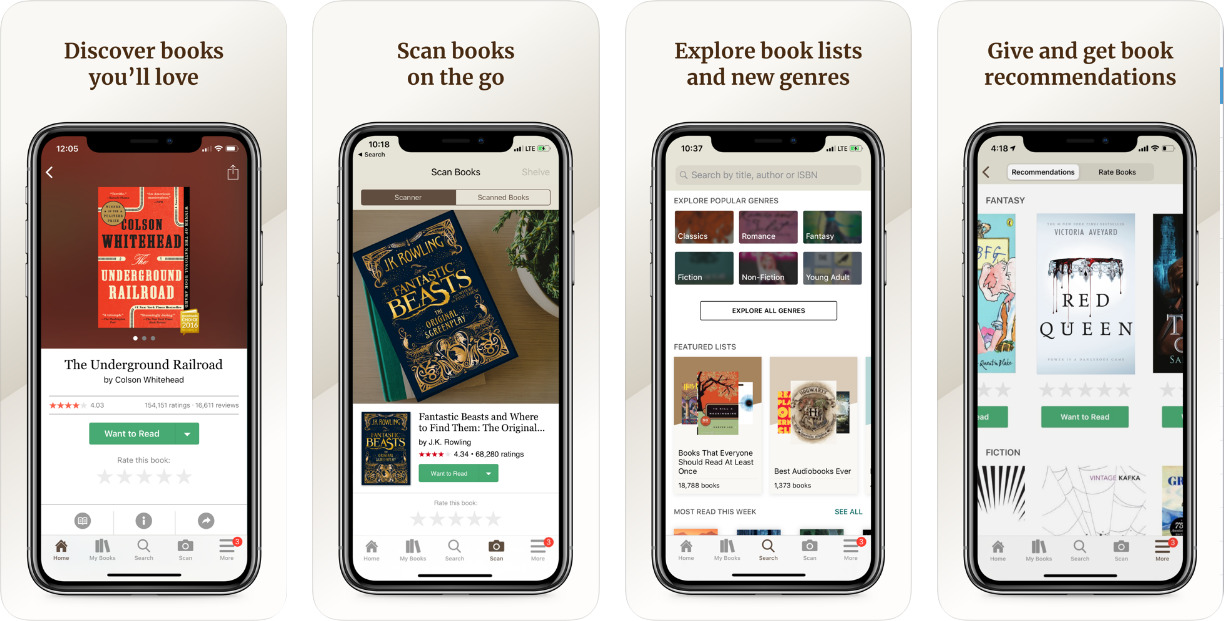
It is the world’s largest site for readers and book recommendations. You can find new and exciting books by browsing customized recommendations, and you can also share the books you love on Goodreads. You can review a book, and no other application combines the power and depth like the Goodreads community, which offers a vast catalogue of books and reviews. You can join online book clubs and connect with other readers.
Serial Reader
If you are in search of classic literature, then the Serial Reader is an ideal application for you. This best eBook reader helps you to fit classic literature into your busy life and allows you to choose from more than 700 classic books. The app will enable you to sync your readings across multiple devices, and you can even save books to read later. Save quotes and notes while reading. From pride and prejudice to King James Bible, the app compromises of all kinds of books with various genres. The app is free, but it consists of a few in-app purchases.
iReader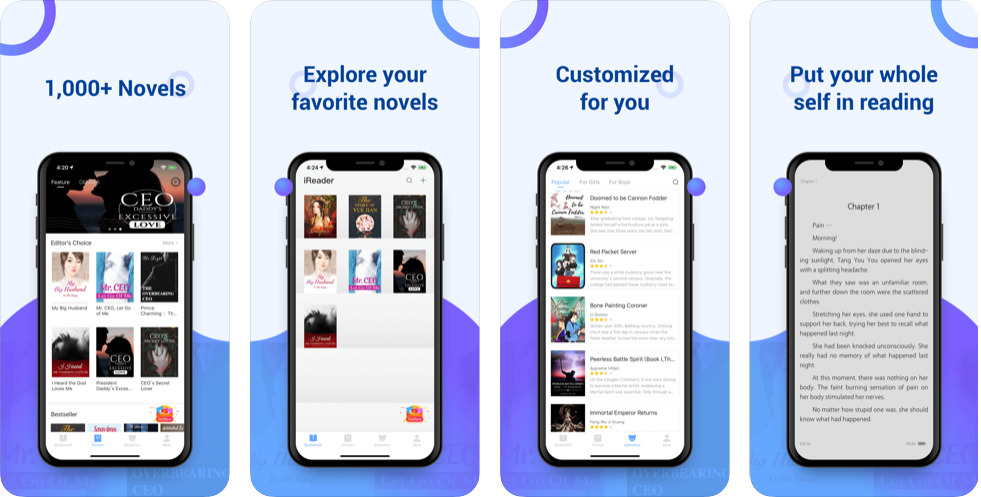
This app is a heaven for the book lover, and it is the best ebook reader app and is ultimately a free app that allows you to see various categories shown as beautiful icons. The app features types for Fiction, History, Literature, Novels, Short Stories, Classics, Poetry, Children’s Books, Mystery, and many more.
Moreover, when you tap on any category, you are presented with various books. You just have to tap on the one you like to download and start reading! It is a simple application that comes with a clean and beautiful interface. You can even read books with a dark black background. You can also view the chapter of a book and quickly reach the page you want. This is one of the best eBook reader for free.
Libby, by overdrive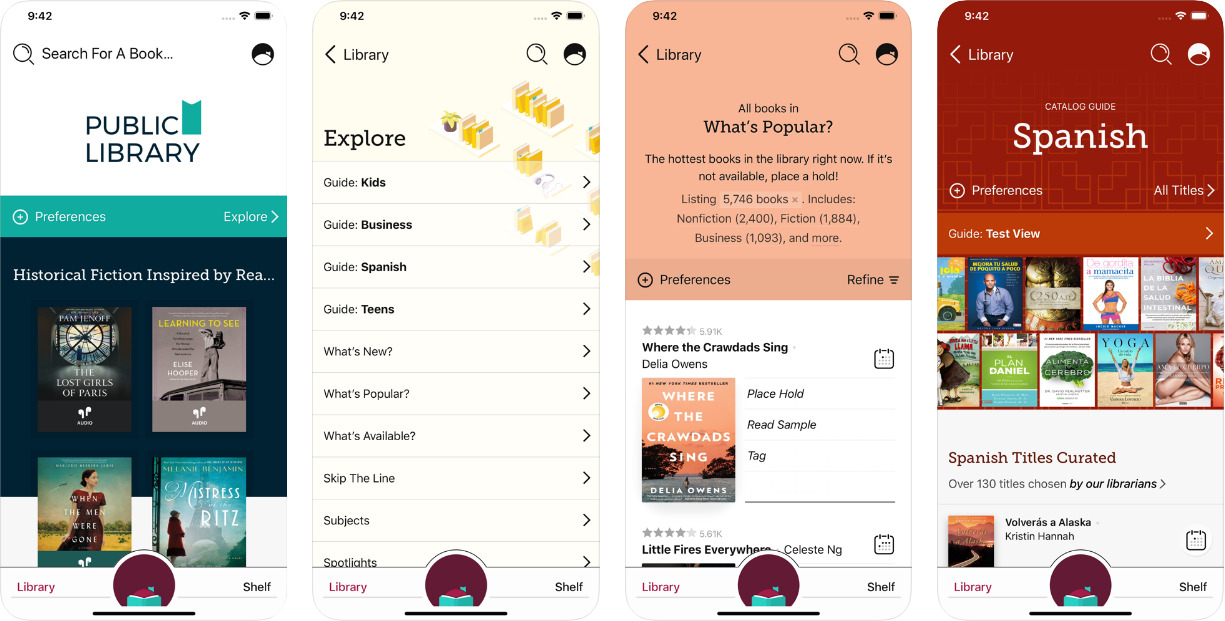
Libby application comes with millions of eBooks and audiobooks. Using this application, you can browse and enjoy eBooks, audiobooks, and magazines. This application lets you log in to your local library to access eBooks, audiobooks, and magazines, all for the reasonable price of free. You can even download the books and titles for offline reading, or stream them to save space. Using this application, you can zoom into the magazines and comic books. This application is built by the team at OverDrive.
KyBook3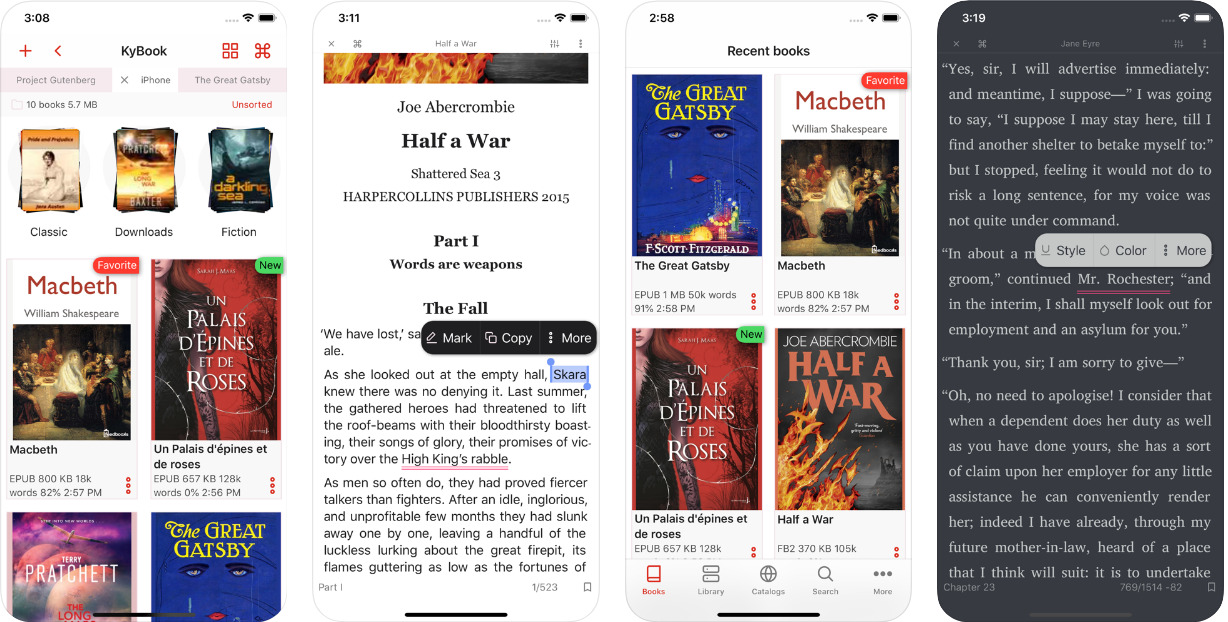
KyBook 3 comes with a unique feature where you can save eBooks in all the major formats. Even if you have downloaded eBooks from different sources, then you can easily read them on KyBook 3. Cloud storage can be used to access your books from anywhere. The app supports OPDS catalogs that give you access to a vast collection of free electronic books on your iPhone or iPad. You can even change the themes and colours of this app during different times of the day. Moreover, to give users the feeling of a print book, this app allows you to turn a page with scroll, curl, and slide. It’s the best ebook reader app.
Conclusion
This sums up the list of the Best eBook Reader App for iPhone. Moreover, compared to hardcopy books; the electronic versions are cheaper to buy suitable for students, easy to carry, and share with your friends using your reading devices from Apple Store. Reading books in electronic devices is convenient and revolutionary. You can download any of the application mentioned above and you can enjoy reading books on an electronic device. Do let us know which app is the most suited app for you.
If you have any Best eBook Reader App suggestions that you think we should add to our list of Best eBook apps for iPhone, please feel free to drop a comment, we are always open to new ideas and suggestions. If you like our content, please do bookmark our Techniblogic and stay tuned.
Is Google Play Books free?
Google Books has more than 10 million free books available for users to read and download.
Is EPUB better than PDF?
PDFs may be better for printing and possibly graphically detailed eBooks such as children’s books or comic books, but EPUBs are designed to be reflowable, resizable, and reader-friendly.
Can Kindle read EPUB?
Yes. Amazon added ePub to its list of allowed Kindle formats about a year and a half ago.


Nook is very famous here. Most people are using it.