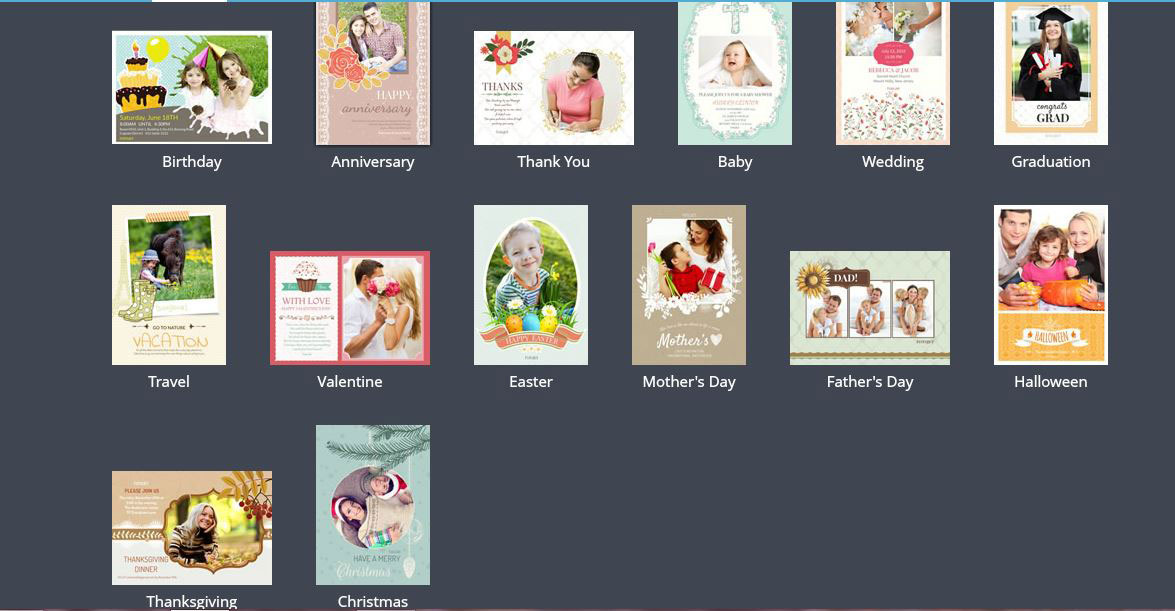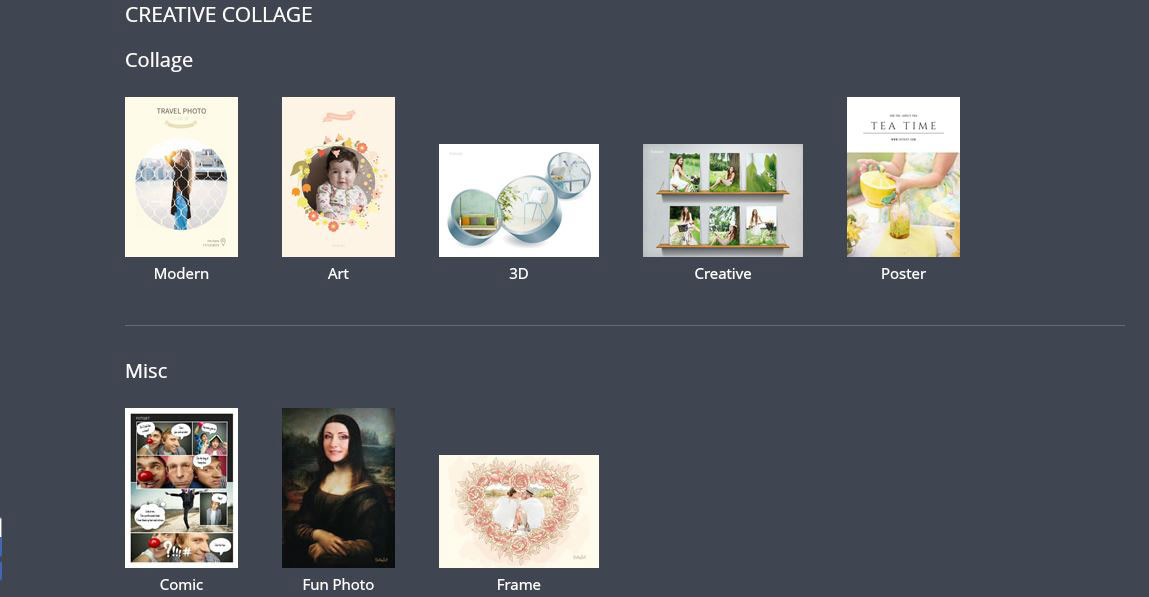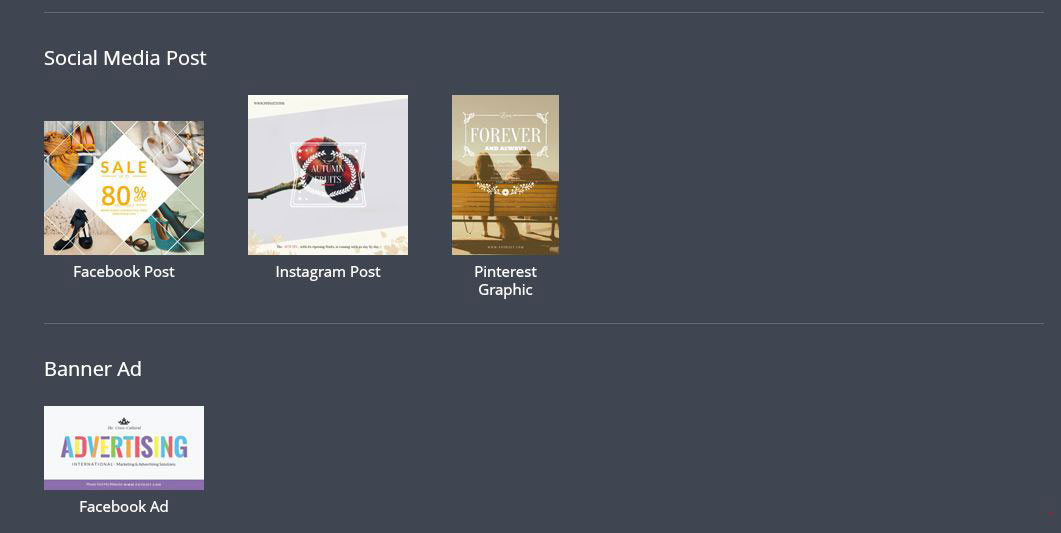There are so many people in the world who has their own startup or want to do something for their own, by making facebook pages or other stuff. But the main thing which arises in there life is that they have no info about the graphics and how they are made which will at the end will attract the viewers towards their work.
Any idea starts from a graphics part and you need a professional graphic designer which is always very costly for any startup. They work on Photoshop, graphic-design software and make your work complete.
But what if you don’t want to invest that much and still want to do something. The for you a website name fotojet comes in which will help you o create any kind of banner, advertisement, banner online with no knowledge of graphics, It is just like dragging dropping and editing with a ease.

Fotojet is a graphic-design service that makes photo-editing, collage making and designing software. when we first visit the website the main interface is divided in three major tabs- Design, Edit and Collage.
Each particular tab has plenty of options to choose like- templates, text fonts, clipart, stock images, effects or layouts. This is not enough you can also unlock it’s premium features. You can even create your own work over there just by simply adding your background and other cliparts. You can even unlock the free premium content just by registering a account with Fotojet.
So, Lets take a look at all the features and tab Fotojet comes with:
The collage:
Fotojet’s collage maker is an amazing and the simplest way to create a collage. It offers a whole lot of choices for different layouts which you can use. You get different templates, different backgrounds and so many effects which you can use with your different photos as per your likings. This is not enough you can also change the actual aspect ratio of the picture in the collage.
The Design:
Coming to the design panel from where you can find so many already made design which you can simply choose and edit it as per your likings. Fotojet’s also offers dozens of templates in design panel even even added custom-sized blank template which you can modify in anyway. You can then use the dozens of options with stock photos, text fonts, backgrounds, and effects.
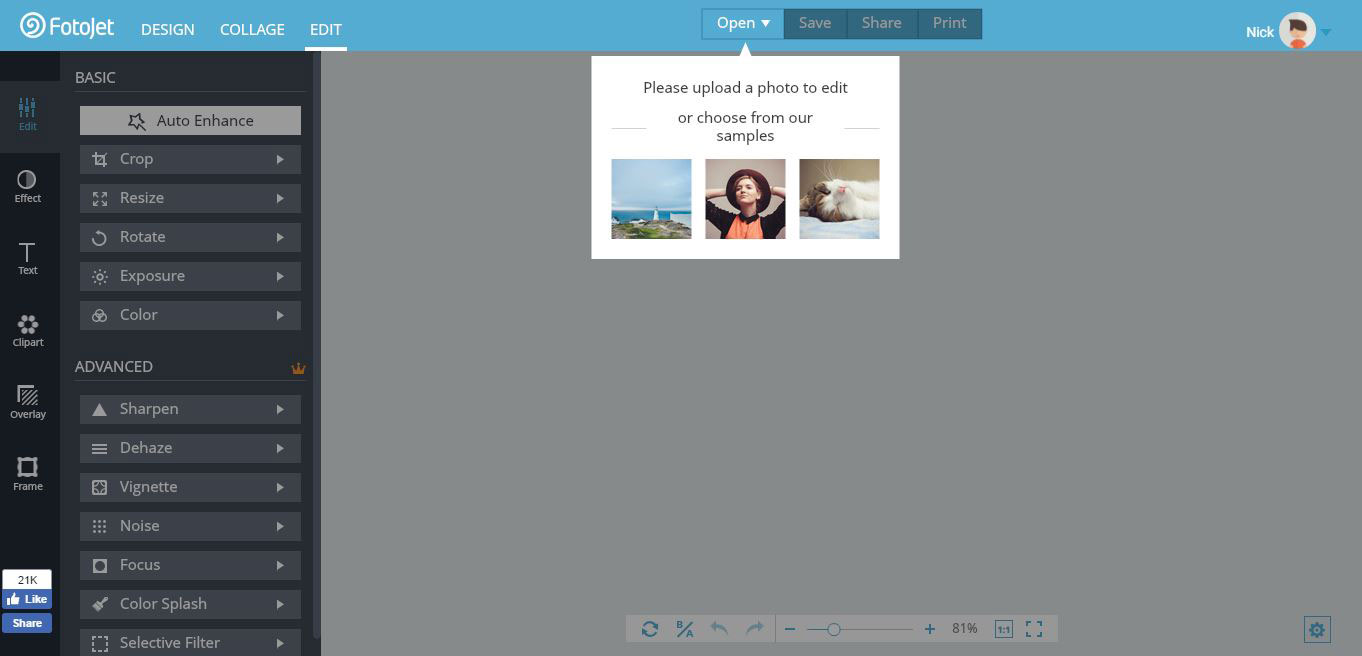
The best thing is that you also get a editing feature using which you can do whatever you want to do in that available banner or image in your own way. It also offers different kind of cliparts, borders and you can use it in any way.
Verdict
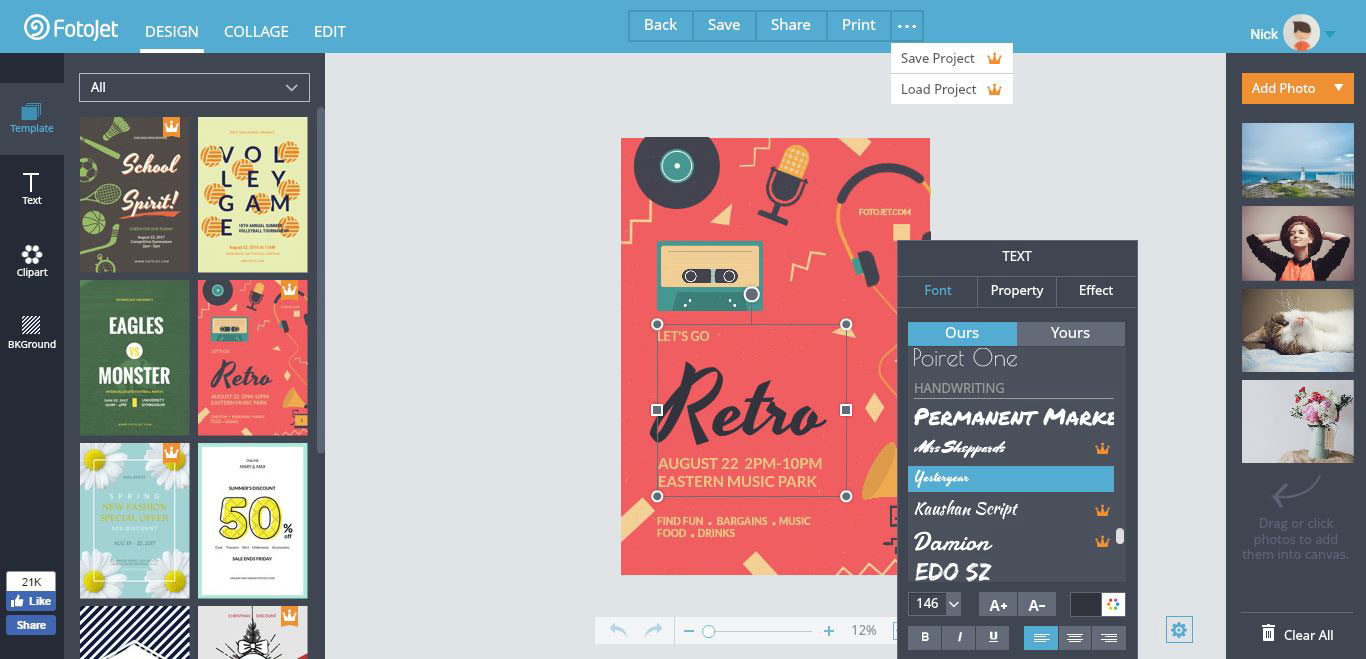
Overall, I love using Fotojet as it offers some great already made templates and also help you to edit the same online only that too in very easy way. One more thing you can even directly share all your designs on different social media sites or saved it to your computer.
It is a tool is designed in such a way that anyone use it to design their different stuff on it.